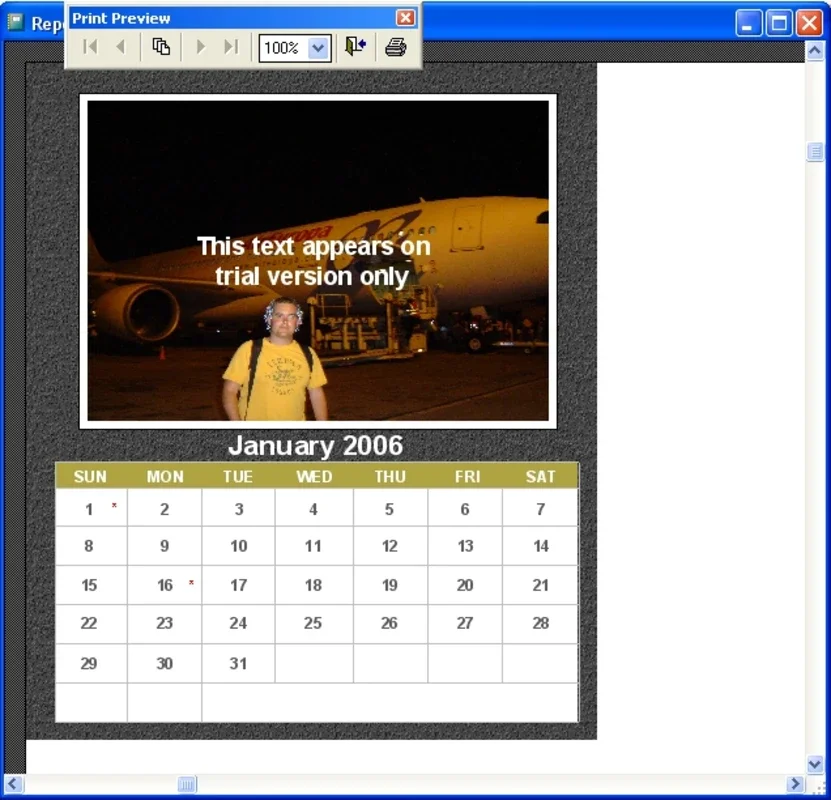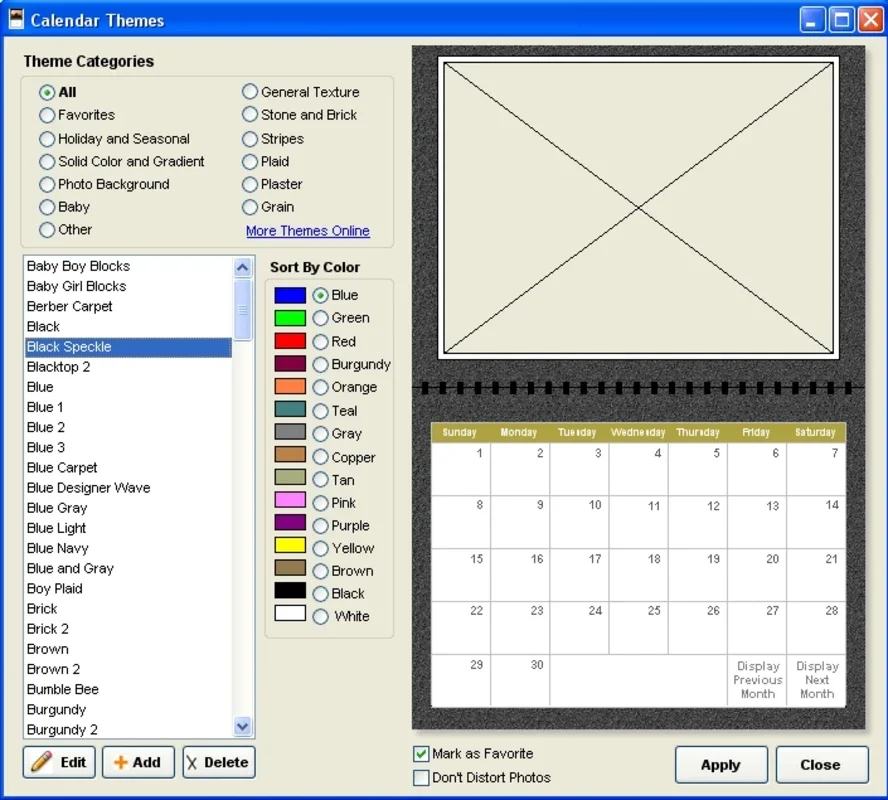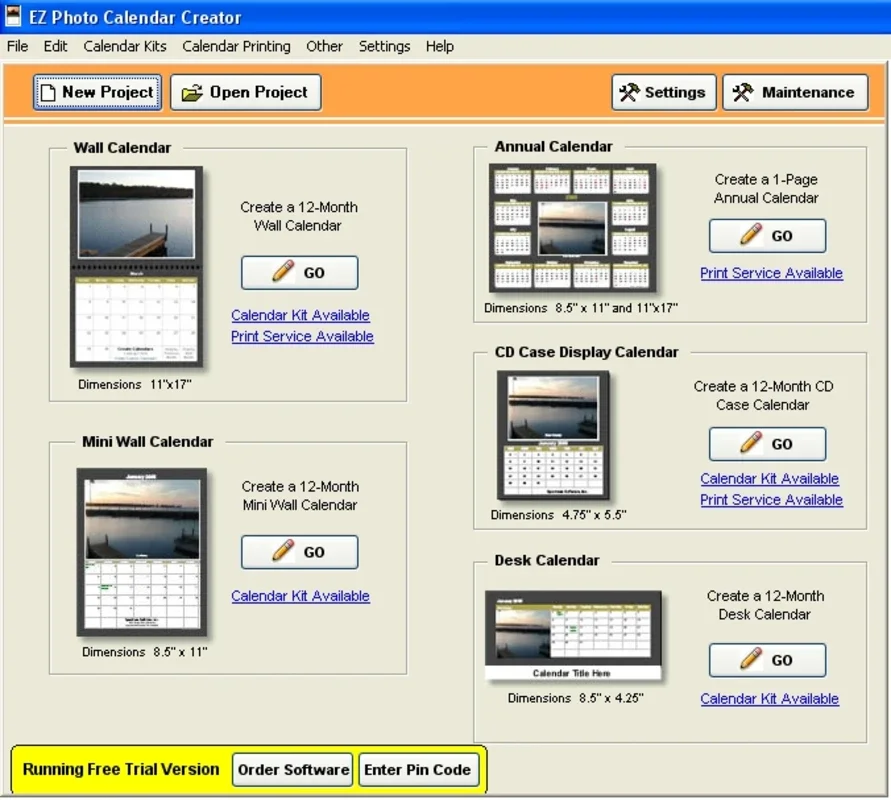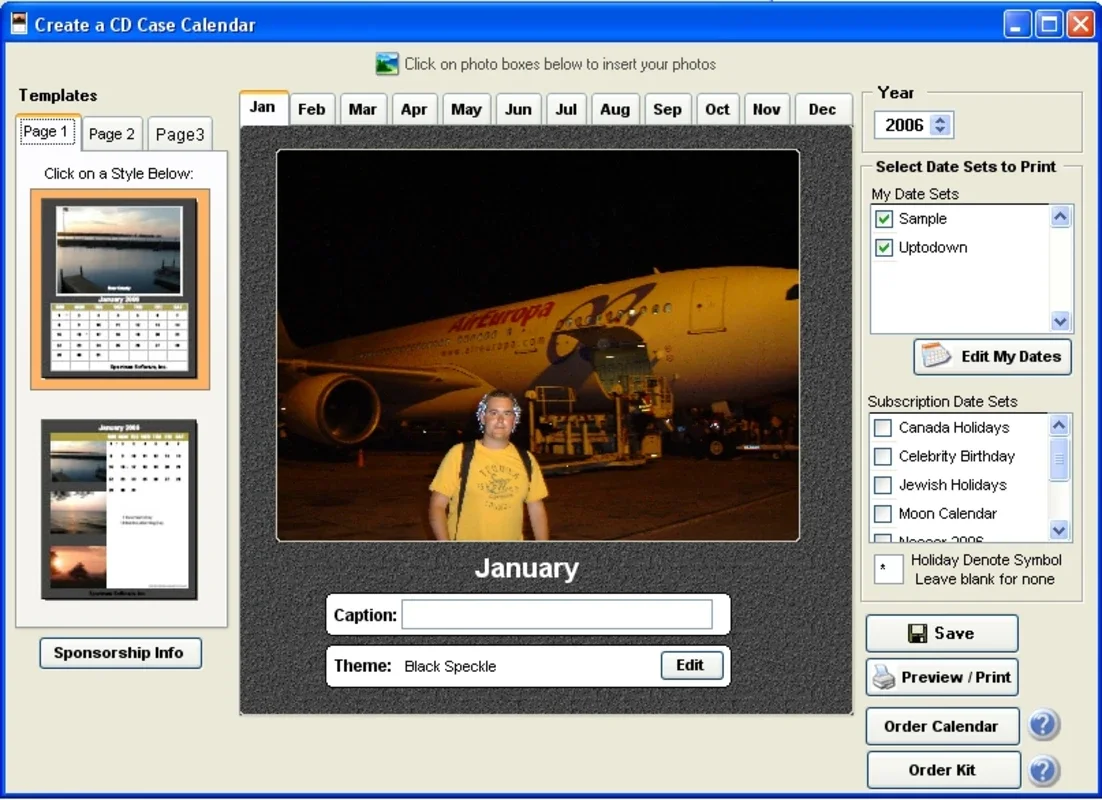EZ Photo Calendar Creator App Introduction
Introduction
Are you tired of the ordinary calendars hanging around? Do you want a unique way to showcase your memories? Look no further than EZ Photo Calendar Creator!
This powerful software allows you to create and print personalized photo calendars using your own pictures and events. It's the easiest and most fun way to bring your memories to life on a calendar.
Different Types of Calendars
With EZ Photo Calendar Creator, you can choose from 6 different types of calendars to suit your needs:
- Annual Calendar: A comprehensive calendar for the whole year.
- Monthly Calendar: Perfect for monthly planning and tracking.
- Wall Calendar: A large-scale calendar to decorate your walls.
- Mini Wall Calendar: A smaller version for those with limited space.
- Desk Calendar: A convenient calendar for your desk.
- CD Display Case Calendar: A unique way to display your calendar on a CD.
Adding Photos and Events
Automatically add blank days and choose from a variety of templates for each calendar type. You can also add your birthdays, anniversaries, and other important events to make your calendar truly personalized. And don't worry about next year - all birthdays will be noted automatically!
If you want to add more than one photo, create a collage in your calendar. It will be the best calendar you have ever had.
Printing and Saving
When your calendar is created, you can decide whether to print it or save it as a PDF document. This gives you the flexibility to choose how you want to enjoy your calendar.
Why Choose EZ Photo Calendar Creator?
- Easy to Use: Even if you're not tech-savvy, you'll find it easy to create and print your own photo calendars.
- Personalized: Add your own photos and events to make your calendar unique.
- Versatile: Choose from 6 different types of calendars to suit your needs.
- Automatic Birthday Reminders: Never forget an important birthday again.
In conclusion, EZ Photo Calendar Creator is the perfect tool for creating and printing personalized photo calendars. Say goodbye to ordinary calendars and hello to a unique way to showcase your memories. Download EZ Photo Calendar Creator today and start creating your own calendar masterpiece!