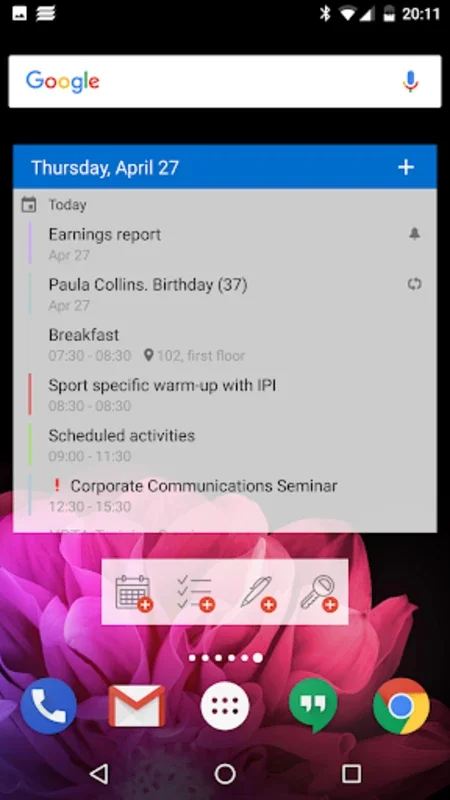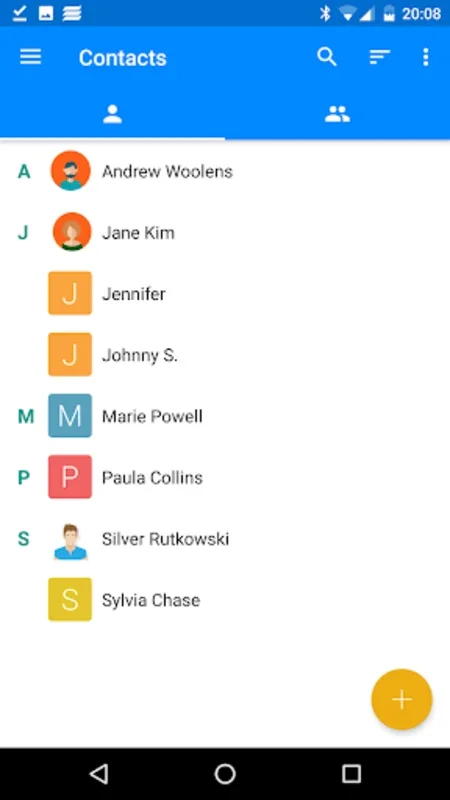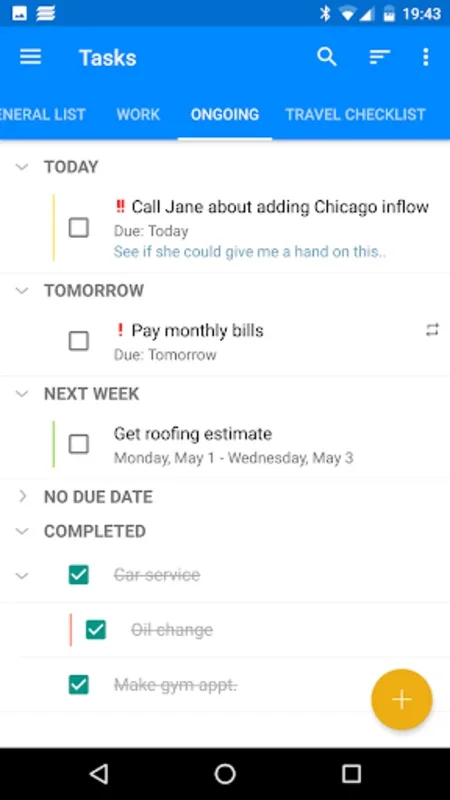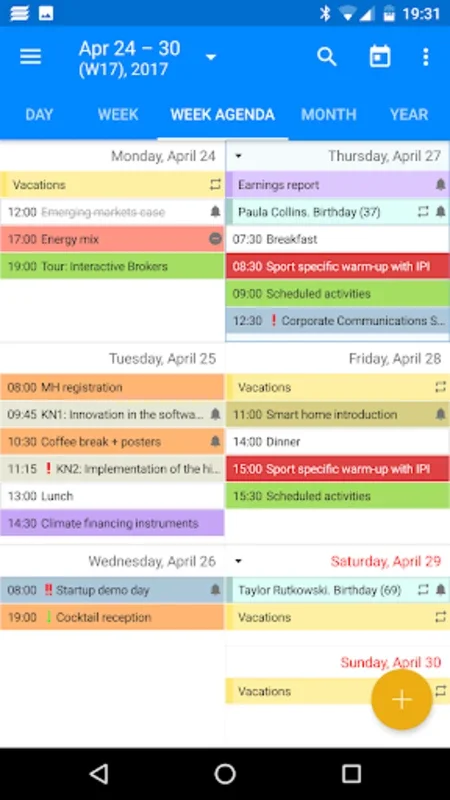EssentialPIM App Introduction
Introduction to EssentialPIM
EssentialPIM is a remarkable software that has been designed to simplify and streamline the management of personal information. It offers a comprehensive set of features that are aimed at helping users keep their lives organized in an efficient and effective manner.
Features of EssentialPIM
Calendar Management
The calendar feature in EssentialPIM is highly versatile. It allows users to view their appointments and commitments in various ways. Whether it's the day - by - day view, which is great for detailed planning of a single day, or the week view that gives an overview of the upcoming week's activities. The agenda view is useful for a quick rundown of all the tasks and events, while the month and year views provide a broader perspective on one's schedule. This flexibility in viewing options ensures that users can plan their time according to their specific needs.
Task Management
Tasks are an integral part of our daily lives, and EssentialPIM understands this well. It offers a hierarchical task structure. This means that tasks can be broken down into subtasks, allowing for a more detailed and organized approach to planning. For example, if you have a project that consists of multiple smaller tasks, you can create a main task for the project and then add all the related subtasks under it. This not only helps in better organization but also in tracking the progress of the overall project.
Note - Taking
The note - taking feature in EssentialPIM is designed to be user - friendly. Notes are organized in a tree - like structure. This structure allows for quick previews of the notes, making it easy for users to find the information they need at a glance. It also enables easy management of the notes, such as adding new notes, editing existing ones, or deleting those that are no longer relevant.
Contact Management
Contacts are neatly organized within EssentialPIM. There are multiple fields available for each contact, allowing users to store detailed information. Additionally, contacts can be grouped, which is very useful for categorizing contacts based on different criteria. For example, you can have a group for work contacts, another for family, and yet another for friends.
Password Management
In today's digital age, password security is of utmost importance. EssentialPIM provides a secure mechanism for managing passwords. It keeps your password list safe and protected. This gives users peace of mind, knowing that their sensitive login information is stored securely within the software.
Connectivity and Synchronization
One of the standout features of EssentialPIM is its connectivity and synchronization capabilities. It can seamlessly synchronize with its Windows counterpart. This means that if you use EssentialPIM on both your Android device and your Windows computer, your data will be the same across both platforms. Additionally, it can also synchronize with Google Calendar, Tasks, Drive, and Contacts. This ensures that your data is always up - to - date, no matter which device or platform you are using.
Customization and Productivity
EssentialPIM offers a range of customization options to enhance productivity. Customizable widgets are available, which provide at - a - glance information. For example, you can have a widget on your Android home screen that shows your upcoming tasks or appointments. This quick access to essential features saves time and helps users stay on top of their schedules. Tags can be assigned to different items, such as tasks or notes, which further elevates the organization. Files can also be attached to tasks or notes, keeping all relevant information in one place.
Security Features
Security is a top priority in EssentialPIM. It uses password and fingerprint locking mechanisms to protect your data. Additionally, it is backed by 256 - bit AES encryption. This high - level of encryption ensures that your data is safe from unauthorized access, whether it's your personal information, passwords, or other sensitive data.
The Pro Version
For those who need even more functionality, the Pro version of EssentialPIM is available. The Pro version comes with several additional features. There are more widgets available, which can be customized to suit your specific needs. Tasks can be integrated within the calendar, providing a more seamless view of your schedule and tasks. There is also a time zone lock for events, which is useful for those who travel frequently or work with international teams. Automatic backup uploads to Google Drive are another great feature, ensuring that your data is always backed up in case of any unforeseen circumstances. And of course, full password protection is provided, adding an extra layer of security to your data.
Community and Support
EssentialPIM has a great community around it. If you need assistance or have feedback or ideas to share, you can reach out through the feedback link or via email. There is also an opportunity for users to contribute to the platform. If you are interested in translating the platform to your language or reviewing current translations, you are encouraged to contact the developers. Active contributors may even be rewarded with free Pro licenses for both Android and Windows.
Conclusion
EssentialPIM is a powerful and versatile personal information manager. It offers a wide range of features that cover all aspects of personal information management, from calendar and task management to note - taking, contact management, and password security. Its connectivity and synchronization capabilities ensure that your data is always accessible and up - to - date across different devices and platforms. The customization options enhance productivity, and the security features keep your data safe. Whether you are using the free version or considering upgrading to the Pro version, EssentialPIM is a great choice for anyone looking to bring more organization and efficiency into their lives.