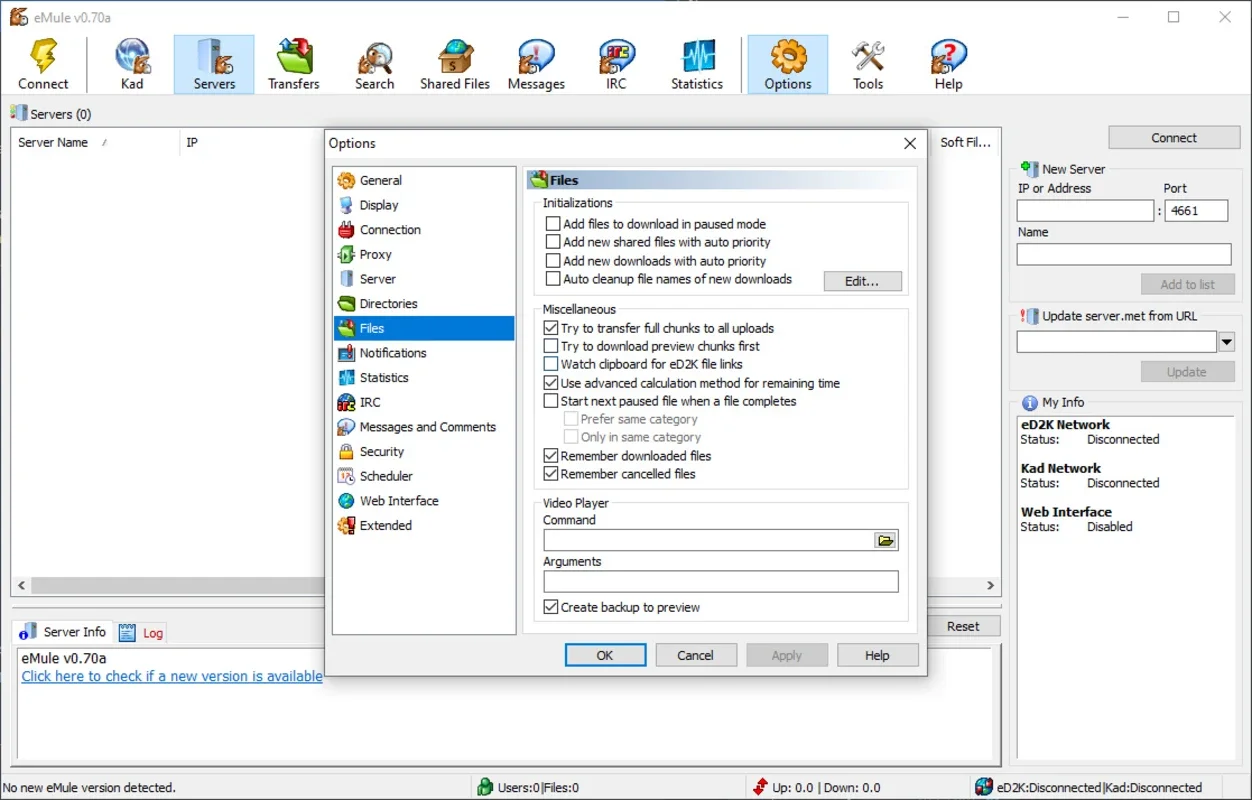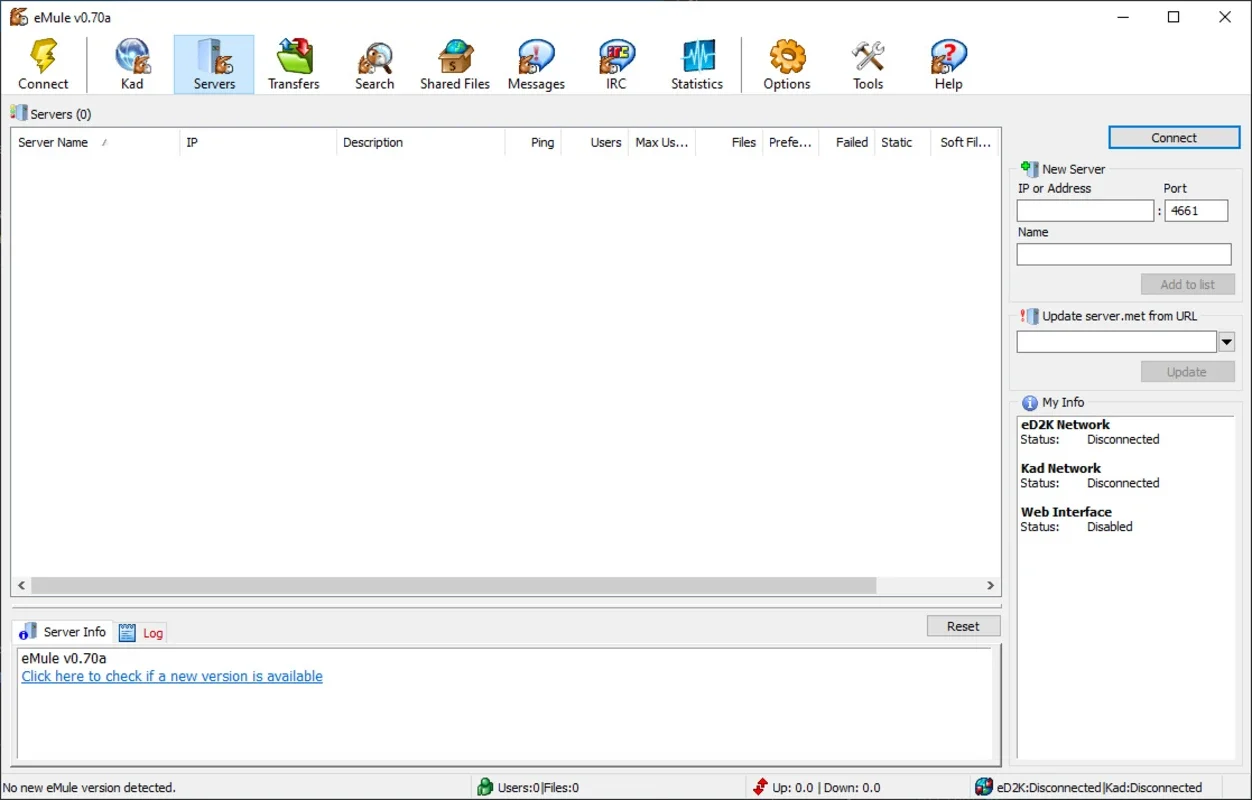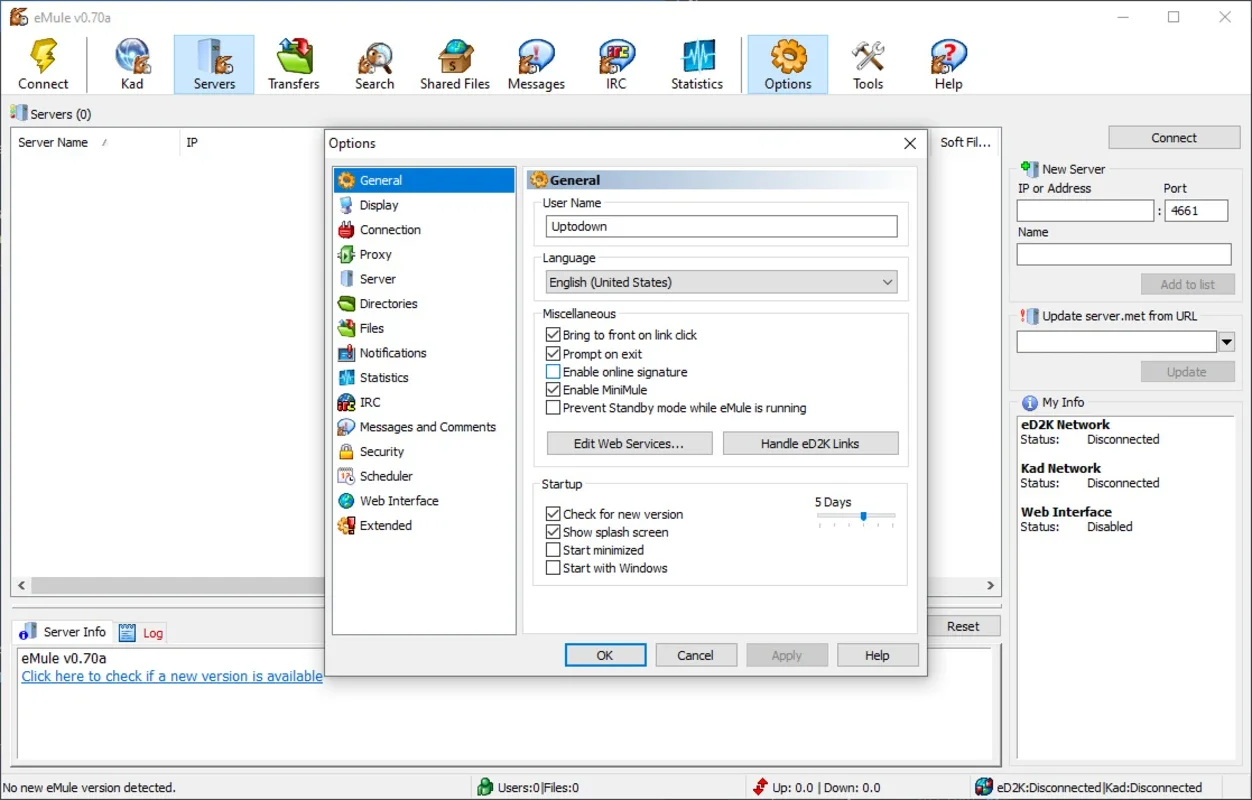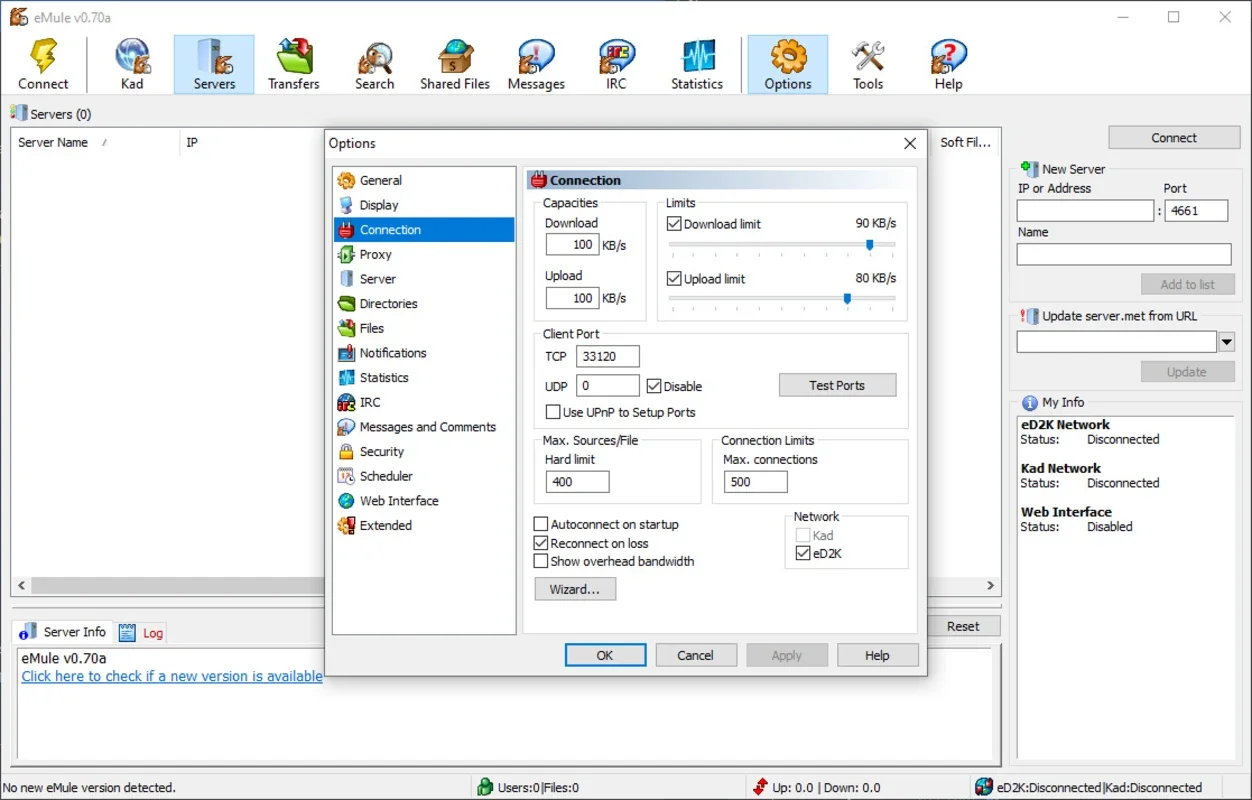eMule Community Version App Introduction
Introduction to eMule Community Version
The eMule Community Version is a remarkable peer - to - peer (P2P) file - sharing software. It has been developed based on the latest stable official version of eMule, with numerous improvements and corrections contributed by the community. This software allows users to share and download a wide variety of files, provided that other users are willing to share those files.
Setup Process of eMule Community Version
The setup of eMule Community Version is straightforward. When the program is launched for the first time, a setup wizard appears. This wizard guides the user through the configuration process step by step. During this process, the user mainly needs to read the available options and select the ones they prefer. However, the step of choosing the ports can be a bit more challenging. If no ports are open, it can be done through the router's control panel.
Connecting to Servers and Downloading
Once connected to a server or the KAD network, users can start downloading files. The software has a search tab that enables quick file searches. By entering the name of the desired file, users can view all the relevant results within seconds. It should be noted that some files may be available only on specific servers, so it is advisable to perform the same search on different servers.
Configuration Options
The eMule Community Version offers a large number of configuration options. In the Options menu, users can set the maximum upload and download speeds, as well as the maximum number of simultaneous connections. Additionally, they can configure the proxy (if used), choose a new username, change the interface language, or decide whether the program should start when Windows starts. There are dozens of options available for customizing the user experience.
Communication with Other Users
One of the interesting features of eMule Community Version is the ability to send messages and chat with other users. If a user knows that another user has a desired file, they can directly communicate with them through the chat feature. In the Chat tab, users can not only chat but also share files.
Why Choose eMule Community Version
eMule Community Version is an ideal choice for those who want to experience the classic eMule with modern enhancements. It is perfect for downloading various types of files, especially those that are not easily found on other common sources.
Comparison with Other P2P Software
When compared to other P2P software, eMule Community Version stands out in several ways. For example, its extensive configuration options give users more control over their file - sharing experience. Some other P2P software may have limited options in terms of speed control and customization. Also, the ability to communicate with other users directly within the software is a unique feature that not all P2P software possess.
Security and Privacy in eMule Community Version
In the context of security and privacy, eMule Community Version has certain measures in place. It respects the privacy of users while ensuring that the file - sharing process is carried out in a secure manner. However, like any P2P software, users should also be cautious and ensure that they are not sharing or downloading copyrighted material without permission.
Future Developments of eMule Community Version
The eMule Community Version is likely to see further developments in the future. With the continuous contributions from the community, it can be expected to have more features, better performance, and improved security. The developers may also focus on enhancing the user interface and making the software more user - friendly.
Conclusion
The eMule Community Version is a great option for those who are looking for a reliable and feature - rich P2P file - sharing software. Its ease of setup, wide range of configuration options, ability to communicate with other users, and potential for future development make it a software worth considering for file sharing needs.