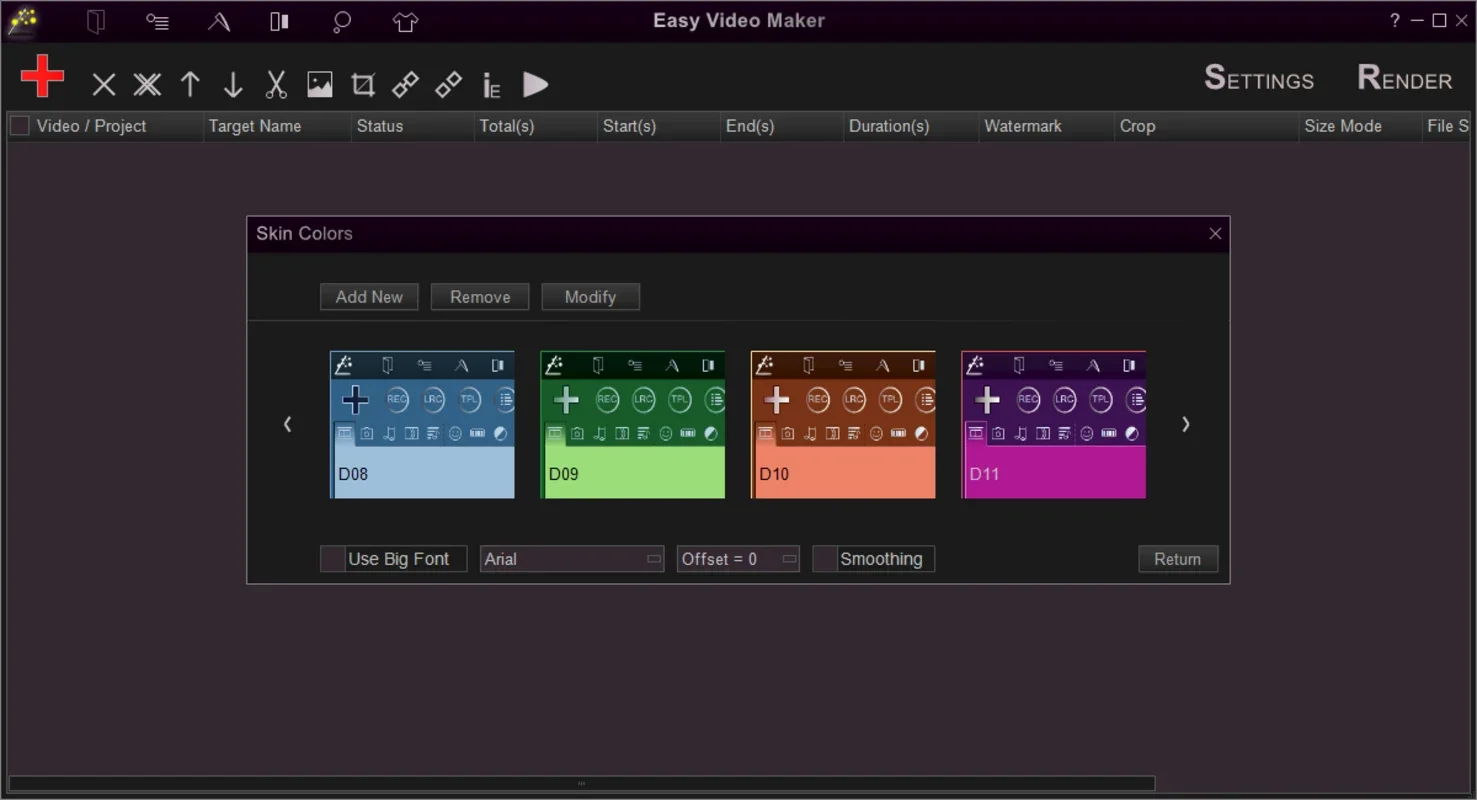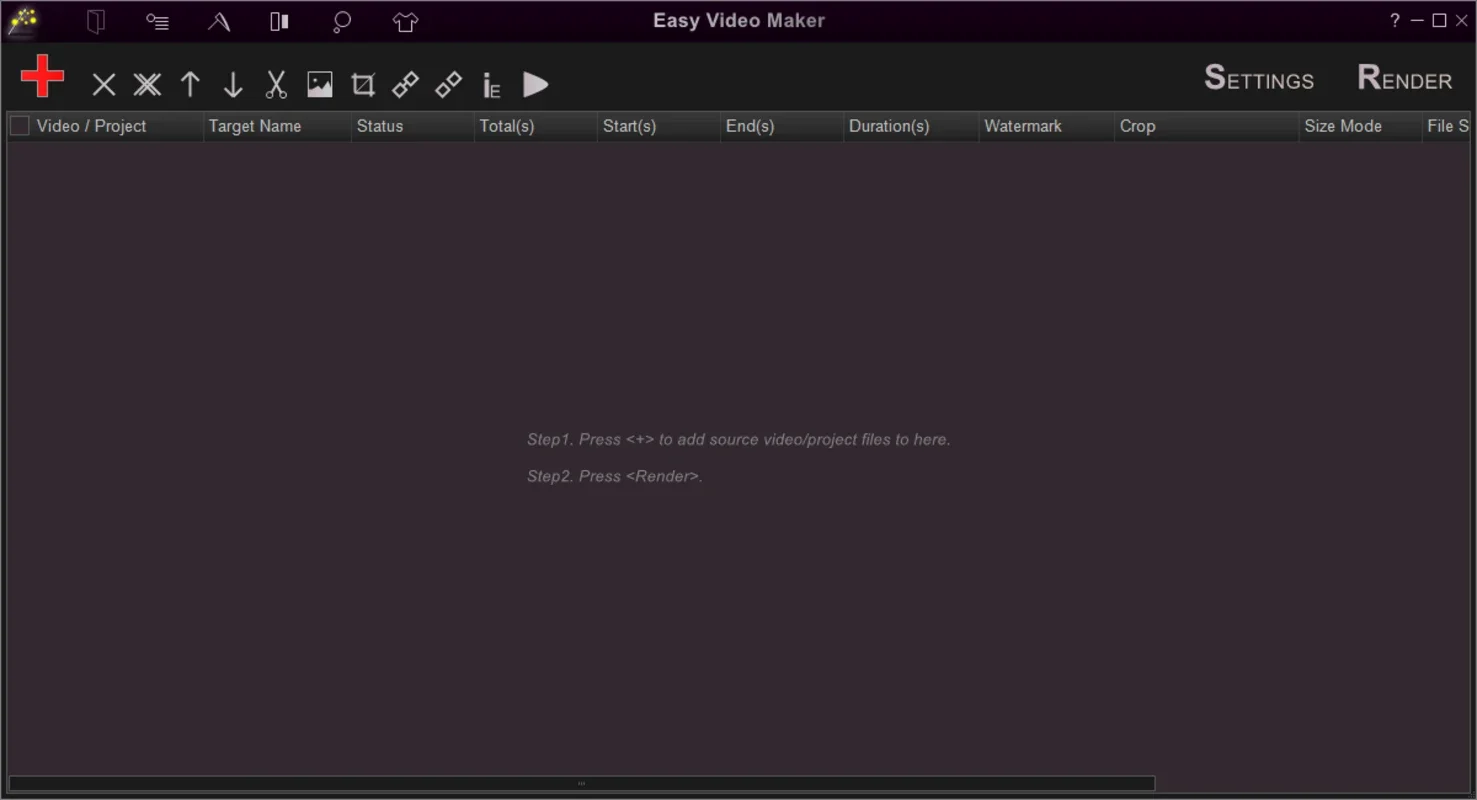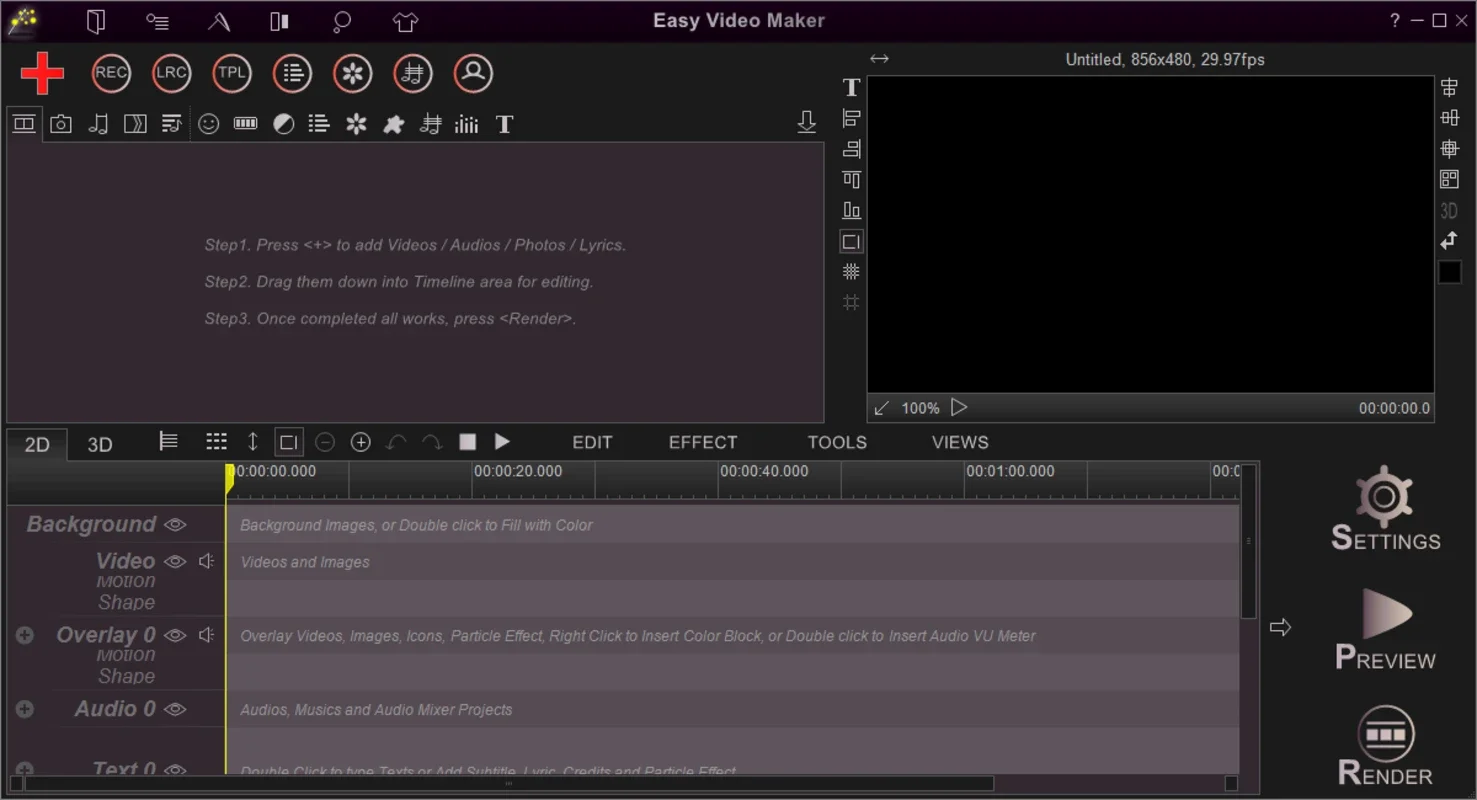Easy Video Maker App Introduction
Easy Video Maker is a powerful video editing software designed specifically for Windows users. In this article, we will explore the various features and capabilities of Easy Video Maker, as well as how it can enhance your video creation experience.
Introduction
Easy Video Maker is a user-friendly software that allows users to create professional-looking videos with ease. Whether you are a beginner or an experienced video editor, this software offers a wide range of tools and features to meet your needs.
Key Features
- Intuitive Interface: The software features an intuitive and easy-to-navigate interface, making it accessible for users of all skill levels.
- Video Editing Tools: It offers a variety of video editing tools, including trimming, cutting, merging, and adding transitions.
- Text and Titles: Users can add text and titles to their videos to enhance the messaging and visual appeal.
- Audio Editing: The software also allows for audio editing, including adding background music and adjusting audio levels.
- Export Options: Easy Video Maker supports multiple export formats, allowing users to share their videos on various platforms.
How to Use Easy Video Maker
- Install and launch the software.
- Import your video files by clicking on the 'Import' button.
- Use the editing tools to trim, cut, and merge your videos.
- Add text, titles, and transitions to enhance your video.
- Edit the audio by adding background music or adjusting the audio levels.
- Preview your video to ensure everything looks and sounds as desired.
- Finally, export your video in the desired format.
Who is Suitable for Using Easy Video Maker
Easy Video Maker is suitable for a wide range of users, including:
- Beginners who are new to video editing and want to create simple yet engaging videos.
- Content creators who need to produce videos for their blogs, social media, or other online platforms.
- Small business owners who want to create promotional videos for their products or services.
- Educators who can use the software to create educational videos for their students.
Comparison with Other Video Editing Software
When comparing Easy Video Maker with other video editing software in the market, it stands out for its simplicity and ease of use. While some advanced video editing software may offer more complex features, they can be overwhelming for beginners. Easy Video Maker strikes a balance between functionality and user-friendliness, making it an ideal choice for those who want to create videos without the steep learning curve.
In conclusion, Easy Video Maker is a powerful and user-friendly video editing software for Windows users. Whether you are looking to create personal videos, educational content, or promotional materials, this software provides the tools and features you need to bring your vision to life.