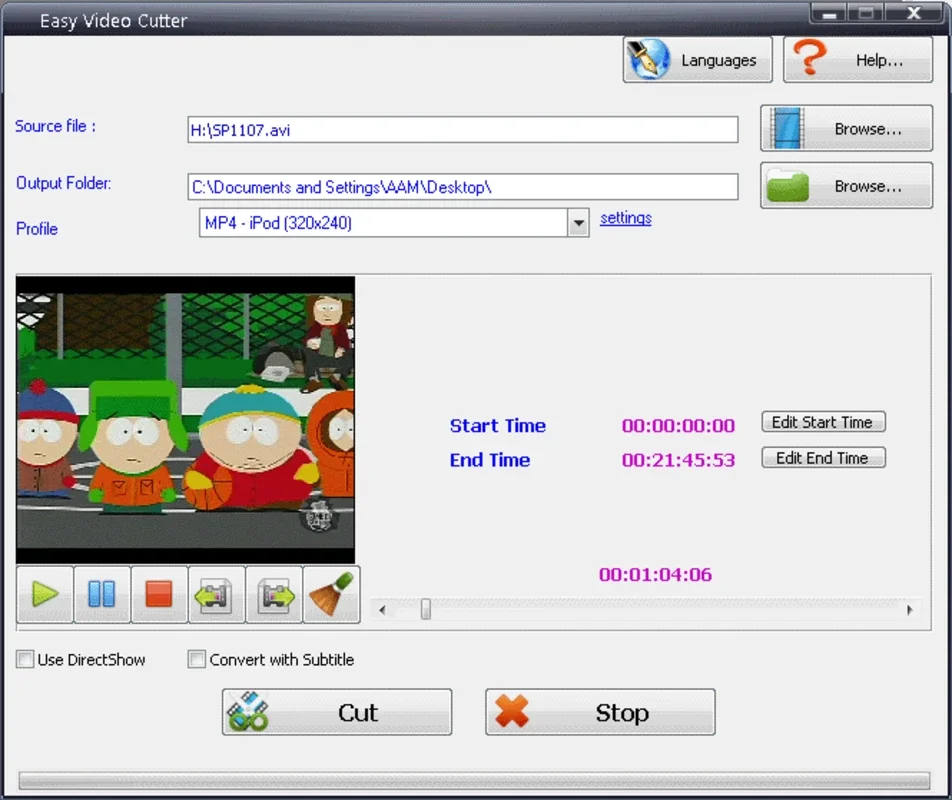Easy Video Cutter App Introduction
Easy Video Cutter stands out as a user-friendly video conversion tool, simplifying the process for both novice and experienced users. Its intuitive interface and wide format support make it a versatile option for managing video files.
Key Features and Functionality
Easy Video Cutter excels in its simplicity and effectiveness. The program's core functionality revolves around video conversion, allowing users to transform videos between a broad range of formats. This eliminates the need for multiple tools and streamlines the workflow.
Format Support
The software boasts extensive format compatibility, supporting conversion to and from AVI, MPEG-1/2, DVD/SVCD/VCD, DAT, ASF, WMV, DivX, Xvid, MOV, MP4, M4V, MPA, 3GP, MKV, F4V, RM, RMVB, FLV, and VRO. This wide array of supported formats ensures compatibility with a vast range of devices and players.
Device Presets
One of Easy Video Cutter's standout features is its inclusion of device presets. Users can select their target device (such as an Xbox 360, iPod, iPhone, PS3, or Zune) from a list, and the software automatically selects the optimal output format. This eliminates the guesswork involved in choosing the correct format for specific devices, making the conversion process incredibly straightforward, even for users unfamiliar with video codecs and formats.
Selective Conversion
Beyond basic conversion, Easy Video Cutter offers the ability to convert only specific portions of a video. Users can define a start and end point, allowing them to extract clips or segments from longer videos. This feature is invaluable for creating shorter videos from longer recordings, editing out unwanted sections, or extracting specific scenes.
User Interface and Experience
The program's interface is designed for ease of use. Controls are intuitive and clearly labeled, making it accessible to users of all technical skill levels. The straightforward design minimizes the learning curve, allowing users to quickly begin converting their videos without needing extensive tutorials or prior experience with video editing software.
Comparison with Other Video Conversion Tools
While numerous video conversion tools exist, Easy Video Cutter distinguishes itself through its combination of simplicity, extensive format support, and device-specific presets. Compared to more complex software with advanced editing capabilities, Easy Video Cutter prioritizes ease of use and efficient conversion. Unlike some competitors that may lack comprehensive format support or require a steep learning curve, Easy Video Cutter offers a streamlined experience without sacrificing functionality.
For instance, compared to [Name of Competitor A], which may offer more advanced editing features but a more complex interface, Easy Video Cutter provides a faster and more user-friendly experience for basic conversion tasks. Similarly, compared to [Name of Competitor B], which might have limited format support, Easy Video Cutter's extensive compatibility makes it a more versatile choice.
Troubleshooting and Tips
While Easy Video Cutter is generally straightforward, users may encounter occasional issues. Here are some troubleshooting tips:
- File Format Compatibility: Ensure the input video file is in a supported format. If not, consider using a separate converter to convert the file to a compatible format before using Easy Video Cutter.
- Insufficient System Resources: Converting large video files can be resource-intensive. Ensure your computer has sufficient RAM and processing power to handle the conversion without performance issues.
- Output File Location: Check the designated output folder for the converted video file. The default location may vary depending on your system settings.
Conclusion
Easy Video Cutter provides a simple yet effective solution for video conversion. Its intuitive interface, broad format support, and device presets make it an excellent choice for users seeking a straightforward and efficient way to convert video files. Whether you need to convert videos for playback on various devices or extract specific segments from longer recordings, Easy Video Cutter offers a user-friendly and reliable solution.
This software is a valuable addition to any user's toolkit, especially those who prioritize ease of use and efficient results without needing advanced editing features. Its focus on simplicity and functionality makes it a strong contender in the video conversion software market.