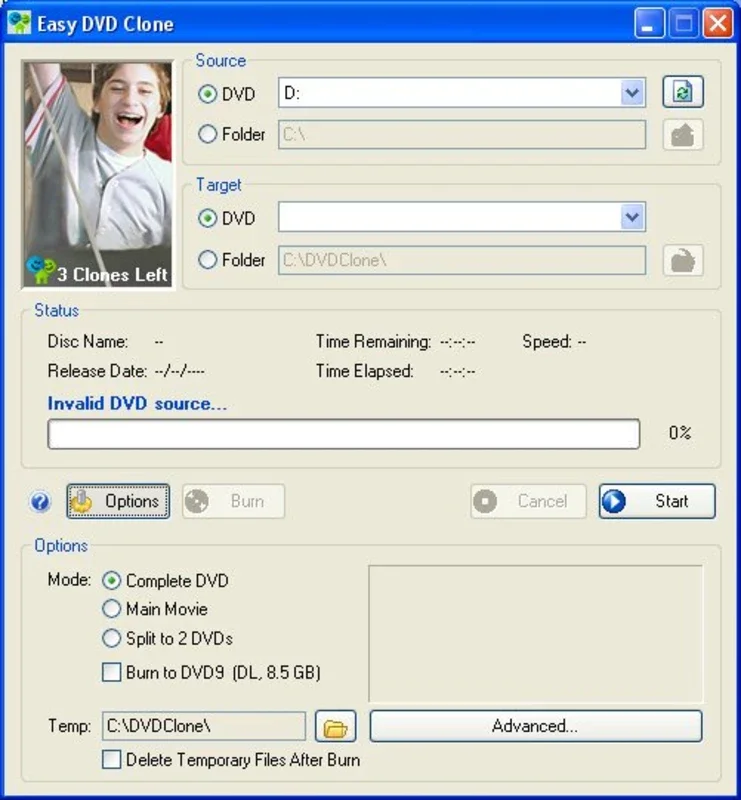Easy DVD Clone App Introduction
Easy DVD Clone is a remarkable software designed specifically for Windows users who are passionate about their DVD collections. This powerful tool offers a seamless and efficient way to create exact copies of your favorite DVDs, ensuring that you can enjoy your movie library without the worry of damage or loss.
Features and Benefits
- Complete DVD Cloning: With Easy DVD Clone, you have the option to clone DVDs with all the extras, including the original menus, trailers, audio tracks, and subtitles. Alternatively, you can choose to clone only the main movie, selecting the desired audio and subtitle options. This flexibility allows you to customize your DVD copies according to your preferences.
- High-Quality Cloning: The software ensures that the cloned DVDs maintain the same high quality as the originals. You can expect sharp images, clear audio, and accurate subtitles, providing an immersive viewing experience.
- Built-In Burner: One of the standout features of Easy DVD Clone is its built-in burner. This eliminates the need for an additional external burner, saving you both time and money. Simply insert a blank DVD, and the software will handle the burning process with ease.
- User-Friendly Interface: The software is designed with the user in mind. Its intuitive interface makes the DVD cloning process straightforward, even for those with limited technical knowledge. You can easily navigate through the various options and settings to create the perfect DVD copies.
How Easy DVD Clone Works
The process of using Easy DVD Clone is simple and straightforward. Here's a step-by-step guide:
- Insert the DVD you want to clone into your computer's DVD drive.
- Launch Easy DVD Clone and select the cloning options you prefer. You can choose to clone the entire DVD with all the extras or just the main movie with selected audio and subtitle tracks.
- Once you've made your selections, the software will begin the cloning process. It will read the data from the original DVD and create an exact copy on a blank DVD.
- Sit back and relax as the software works its magic. The cloning process is typically fast, depending on the size of the DVD and the speed of your computer and DVD burner.
Why Choose Easy DVD Clone
There are several reasons why Easy DVD Clone stands out from other DVD cloning software on the market:
- Versatility: Whether you want to clone a single DVD or create a compilation of your favorite movies, Easy DVD Clone has you covered. It offers the flexibility to meet your specific needs.
- Quality Assurance: The software is committed to delivering high-quality cloned DVDs. You can trust that your copies will be of the same excellent quality as the originals.
- Convenience: With its built-in burner and user-friendly interface, Easy DVD Clone makes the DVD cloning process hassle-free. You don't need to worry about complicated setup or additional equipment.
- Cost-Effective: By allowing you to create your own DVD copies, Easy DVD Clone saves you money in the long run. You no longer need to purchase expensive replacement DVDs if your originals get damaged or lost.
In conclusion, Easy DVD Clone is an indispensable tool for Windows users who want to protect and expand their DVD collections. Its comprehensive features, ease of use, and high-quality results make it the ideal choice for anyone looking to clone their DVDs with ease. Say goodbye to the hassle of damaged DVDs and hello to a seamless DVD cloning experience with Easy DVD Clone.