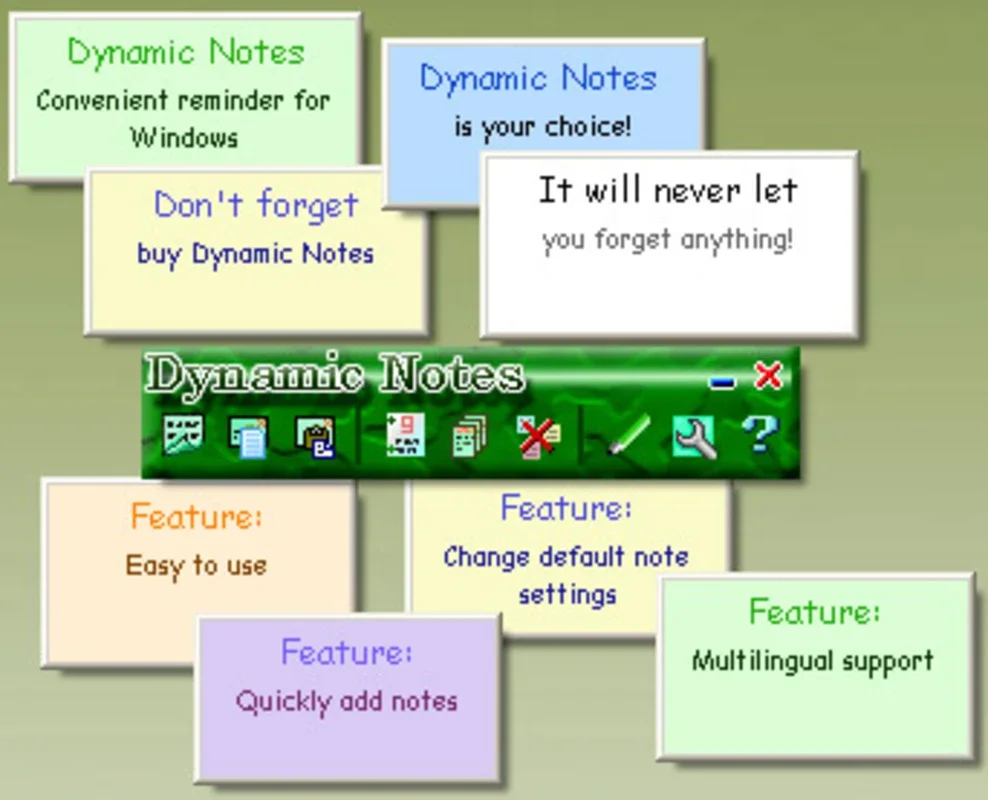Dynamic Notes App Introduction
Introduction
Dynamic Notes is a powerful Windows program that brings the convenience of virtual sticky notes right to your desktop. With this software, you can easily keep track of your tasks, set reminders, and customize the appearance of your notes to suit your needs.
Key Features
- Desktop Stickies: Place small virtual sticky notes on your desktop to jot down important information or tasks. You can choose to keep them visible or hide them when not in use.
- Reminders: Set specific dates and times for your notes to reappear as reminders. Never miss an important appointment or deadline again!
- Customization Options: Tailor the appearance of your sticky notes by adjusting their size, placement, text color, background color, and transparency. Make your notes stand out or blend in seamlessly with your desktop.
- Print and Save: Print important notes or save them as text files for future reference. Keep your important information organized and accessible.
How to Use
- Download and install Dynamic Notes on your Windows computer.
- Open the program and a new sticky note will appear on your desktop.
- Type or paste the text you want to add to the note.
- Customize the note's appearance as desired.
- Use the reminder feature to set a specific date and time for the note to reappear.
- When you're done, you can hide the note or keep it visible on your desktop.
Benefits
- Increased Productivity: Keep your tasks and reminders in one place, easily accessible on your desktop. Stay organized and focused on your work.
- Customization: Tailor the appearance of your sticky notes to match your personal style or work environment.
- Reminder Functionality: Never forget an important task or appointment again with the built-in reminder feature.
- Easy to Use: Simple and intuitive interface makes it easy to start using Dynamic Notes right away.
Conclusion
Dynamic Notes is a must-have tool for anyone who needs to keep track of tasks and reminders on their Windows computer. With its powerful features and customizable options, it provides a convenient and efficient way to manage your daily activities. Download Dynamic Notes for free today and start organizing your life!