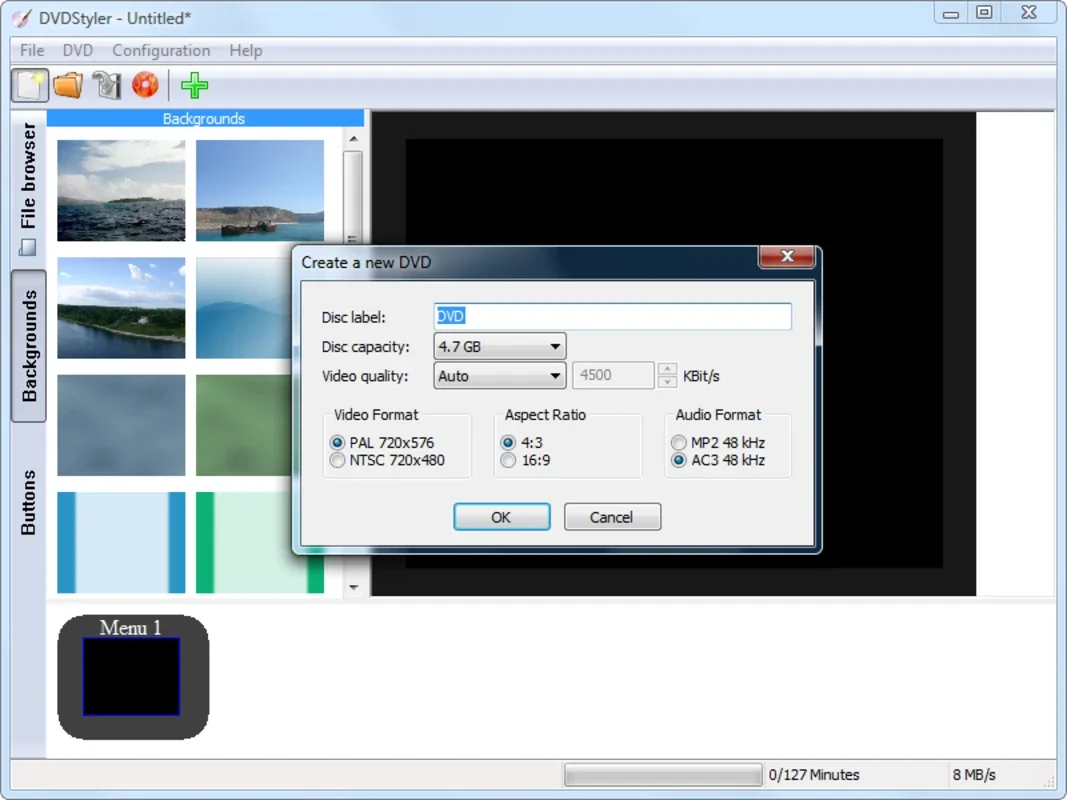DVDStyler Portable App Introduction
DVDStyler Portable is a powerful and versatile application that empowers users to design and create stunning DVD menus with ease. Unlike traditional DVD authoring software, DVDStyler Portable offers the convenience of portability, allowing you to use it on any Windows computer without installation. This guide delves into the features, benefits, and step-by-step process of using DVDStyler Portable to create captivating DVD menus that will impress your friends and family.
What is DVDStyler Portable?
DVDStyler Portable is a free, open-source application designed for creating professional-looking DVD menus. Its portable nature eliminates the need for installation, making it ideal for users who frequently work on different computers or prefer a streamlined workflow. The software boasts an intuitive interface, making it accessible to both novice and experienced users. This eliminates the steep learning curve often associated with similar software.
Key Features and Benefits of DVDStyler Portable
- Portability: The most significant advantage is its portability. Run it from a USB drive or any external storage, making it perfect for those who work on multiple machines.
- Ease of Use: The user-friendly interface simplifies the menu creation process, even for beginners. The intuitive design ensures a smooth and efficient workflow.
- Customization: A wide array of customization options allows for creating unique and personalized DVD menus. Users can select background images, add buttons, and incorporate various design elements to match their preferences.
- Chapter Support: DVDStyler Portable supports the creation of chapter menus, enabling users to divide movies into segments for easier navigation.
- Preview Functionality: The real-time preview feature allows users to visualize their work and make adjustments before finalizing the DVD menu.
- Open Source: Being open-source, the software benefits from community contributions, ensuring continuous improvement and updates.
- Free of Charge: DVDStyler Portable is completely free to use, eliminating any licensing costs.
- Support for Various Video Formats: While the software primarily works with MPG files, it often supports other formats through the use of external codecs.
Step-by-Step Guide to Creating DVD Menus with DVDStyler Portable
-
Preparation: Gather your video files (ideally in MPG format) and any background images you wish to use for your DVD menu. Ensure that your video files are properly encoded and compressed for optimal DVD playback.
-
Launching DVDStyler Portable: Run the application from your preferred storage location. No installation is required.
-
Creating a New Project: Select the "New Project" option from the menu. You will be prompted to choose a project name and specify the output directory.
-
Adding Video Files: Import your video files into the project. DVDStyler Portable will display the imported files in a list, allowing you to organize them according to your needs.
-
Designing the Menu: This is where the creativity comes in. Choose a background image. Add buttons linking to your video files or chapters. You can customize the appearance of the buttons, text, and other elements to create a visually appealing menu.
-
Previewing the Menu: Use the preview function to view your menu in real-time. This allows you to make adjustments and ensure everything looks as intended before burning the DVD.
-
Burning the DVD: Once you are satisfied with the menu, proceed to burn the project to a DVD. You will need a DVD burner and blank DVD media for this step.
Comparing DVDStyler Portable to Other DVD Authoring Software
DVDStyler Portable stands out from other DVD authoring software due to its portability and ease of use. While some commercial software offers more advanced features, DVDStyler Portable provides a user-friendly experience without compromising on quality. Its open-source nature also ensures continuous development and community support, making it a reliable and cost-effective option.
Compared to other portable DVD authoring tools, DVDStyler Portable often provides a more comprehensive set of features and a more intuitive interface. Many alternatives lack the robust customization options and preview functionality that DVDStyler Portable offers.
Troubleshooting and Tips
- Video Format Compatibility: Ensure your video files are in a compatible format (MPG is recommended). If you encounter issues with other formats, you may need to convert them using a video converter.
- Burning Errors: If you encounter errors during the burning process, ensure that your DVD burner is properly configured and that you are using compatible DVD media.
- Performance Issues: If the software runs slowly, consider closing unnecessary applications and ensuring your computer has sufficient resources.
Conclusion
DVDStyler Portable is a valuable tool for anyone looking to create professional-looking DVD menus without the hassle of installation. Its user-friendly interface, extensive customization options, and portability make it an excellent choice for both beginners and experienced users. By following the steps outlined in this guide, you can easily create stunning DVD menus that will enhance your video collections and impress your friends and family. Remember to always back up your project files to prevent data loss.