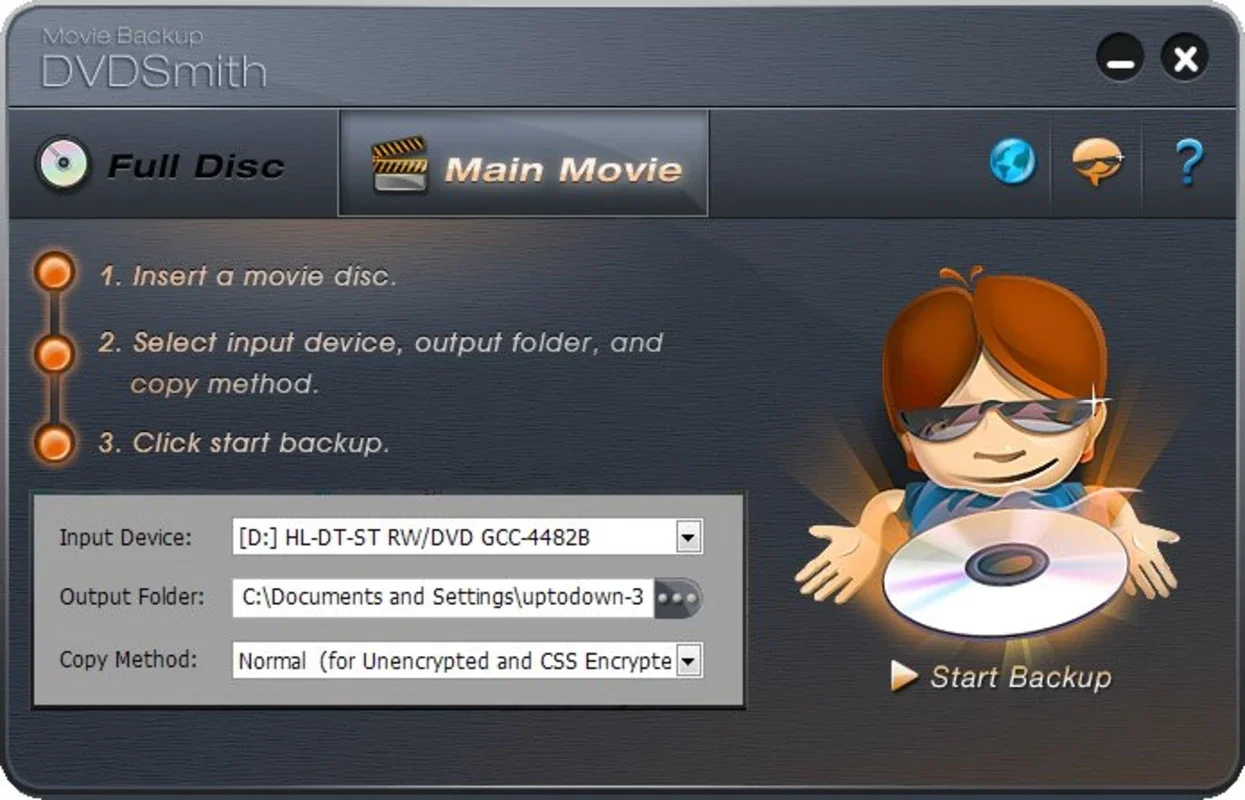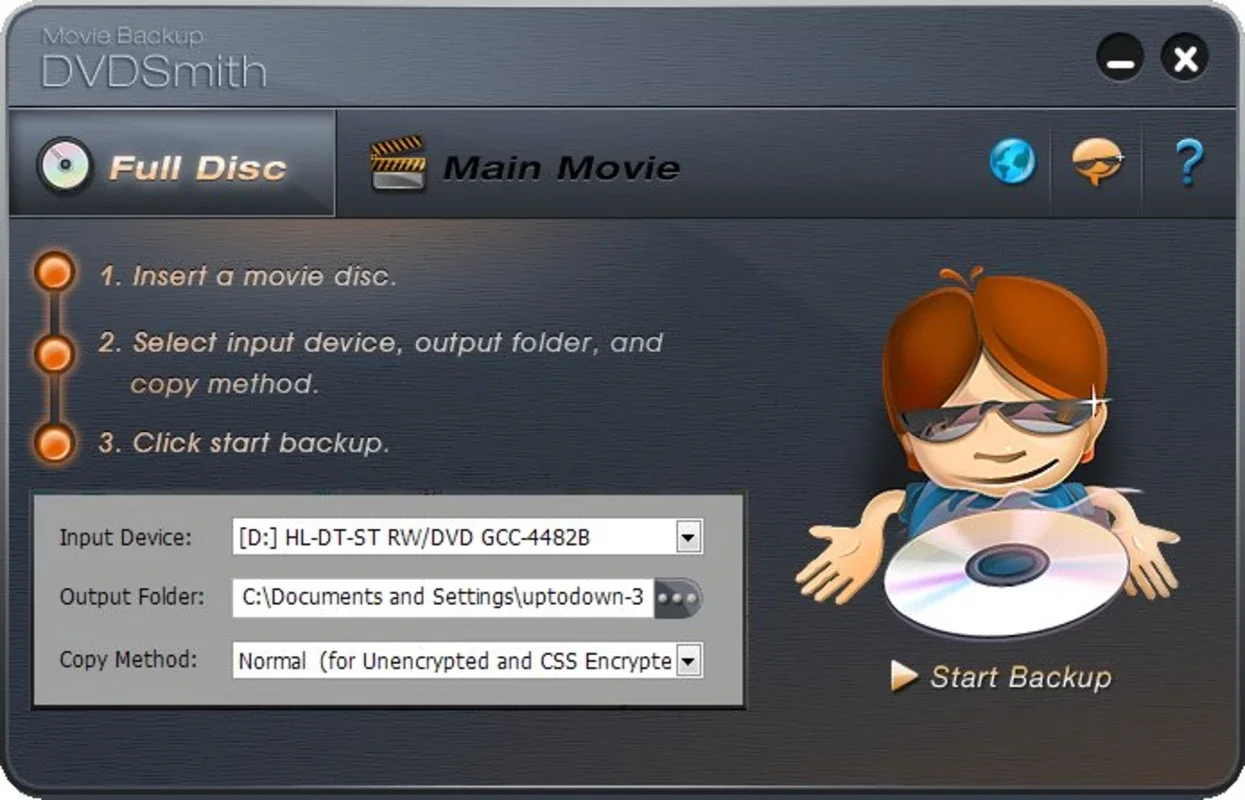DVDSmith Movie Backup App Introduction
DVDSmith Movie Backup is a powerful and user-friendly application designed for Windows users to effortlessly copy their DVD movie collections to their hard drives. This comprehensive guide will explore its features, benefits, and how it compares to other similar software. We'll delve into the process of creating full DVD backups, extracting specific content like audio tracks, subtitles, and more, and address common questions users might have.
Understanding the Need for DVD Archiving
DVDs, while a revolutionary format in their time, are susceptible to damage and degradation. Scratches, dust, and general wear and tear can render your cherished movie collection unwatchable. DVDSmith Movie Backup provides a solution by allowing you to create digital copies, ensuring your movies remain accessible regardless of the physical condition of your DVDs.
Beyond physical damage, the obsolescence of DVD players is a growing concern. As technology advances, the availability of DVD players might diminish, making it crucial to preserve your collection digitally.
Key Features of DVDSmith Movie Backup
DVDSmith Movie Backup stands out due to its ease of use and comprehensive feature set. Let's examine its core functionalities:
- Full DVD Backup: The software's primary function is to create exact, bit-for-bit copies of your DVDs, preserving all aspects of the original disc, including video quality, audio, and subtitles. This ensures a perfect replica of your movie, ready to be played on your computer or other compatible devices.
- Selective Content Extraction: Beyond full backups, DVDSmith Movie Backup allows for selective extraction of specific content. This means you can isolate and save individual components such as:
- Video Tracks: Extract only the video stream, ideal for editing or converting to different formats.
- Audio Tracks: Select and save different audio languages or commentary tracks.
- Subtitles: Preserve subtitles in various languages for a personalized viewing experience.
- Extra Tracks: Access and save any additional content included on the DVD, such as behind-the-scenes features or deleted scenes.
- User-Friendly Interface: The software is designed with simplicity in mind. Its intuitive interface makes the backup and extraction processes straightforward, even for users with limited technical expertise.
- Compatibility: DVDSmith Movie Backup is specifically designed for Windows operating systems, ensuring seamless integration and optimal performance.
Comparison with Other DVD Backup Software
Several other applications offer similar functionalities. However, DVDSmith Movie Backup distinguishes itself through its balance of ease of use and comprehensive features. While some competitors might offer more advanced features for professional users, they often come with a steeper learning curve. DVDSmith Movie Backup strikes a balance, catering to both casual users and those seeking more control over their DVD backups.
For example, compared to HandBrake, a popular open-source video transcoder, DVDSmith Movie Backup offers a more streamlined experience for creating full DVD backups. While HandBrake provides extensive customization options for video encoding, it requires a deeper understanding of video codecs and settings. DVDSmith Movie Backup simplifies this process, making it accessible to a wider range of users.
Another example is MakeMKV, which focuses primarily on creating MKV files from DVDs and Blu-rays. While MakeMKV excels in its ability to handle copy protection, DVDSmith Movie Backup provides a more integrated solution, combining backup creation with the ability to extract individual components.
Step-by-Step Guide to Using DVDSmith Movie Backup
The process of using DVDSmith Movie Backup is remarkably simple. Here's a step-by-step guide:
- Insert your DVD: Place the DVD you wish to back up into your computer's DVD drive.
- Launch the software: Open DVDSmith Movie Backup.
- Select the source: The software will automatically detect the inserted DVD. Select the DVD as the source.
- Choose your action: Decide whether you want to create a full backup or extract specific content. The software provides clear options for both.
- Select the destination: Specify the location on your hard drive where you want to save the backup or extracted files.
- Start the process: Initiate the backup or extraction process. The software will provide a progress indicator.
- Verification: Once the process is complete, verify the integrity of your backup or extracted files.
Troubleshooting and FAQs
- Q: What if my DVD is copy-protected? A: DVDSmith Movie Backup is designed to bypass most common copy protection mechanisms. However, some newer or more sophisticated copy protection methods might present challenges.
- Q: What formats does the software support? A: DVDSmith Movie Backup primarily supports standard DVD formats.
- Q: How much storage space will I need? A: The amount of storage space required depends on the size of the DVD. A typical dual-layer DVD can require up to 8.5 GB of storage space.
- Q: Can I watch the backups on any device? A: The backups created by DVDSmith Movie Backup can be played on your computer and other devices that support the output format.
Conclusion
DVDSmith Movie Backup provides a valuable solution for preserving your DVD movie collection. Its user-friendly interface, combined with its ability to create full backups and extract individual components, makes it an excellent choice for both casual and more technically inclined users. By utilizing this software, you can ensure your cherished movies remain accessible for years to come, regardless of the physical condition of your DVDs or the obsolescence of DVD players.