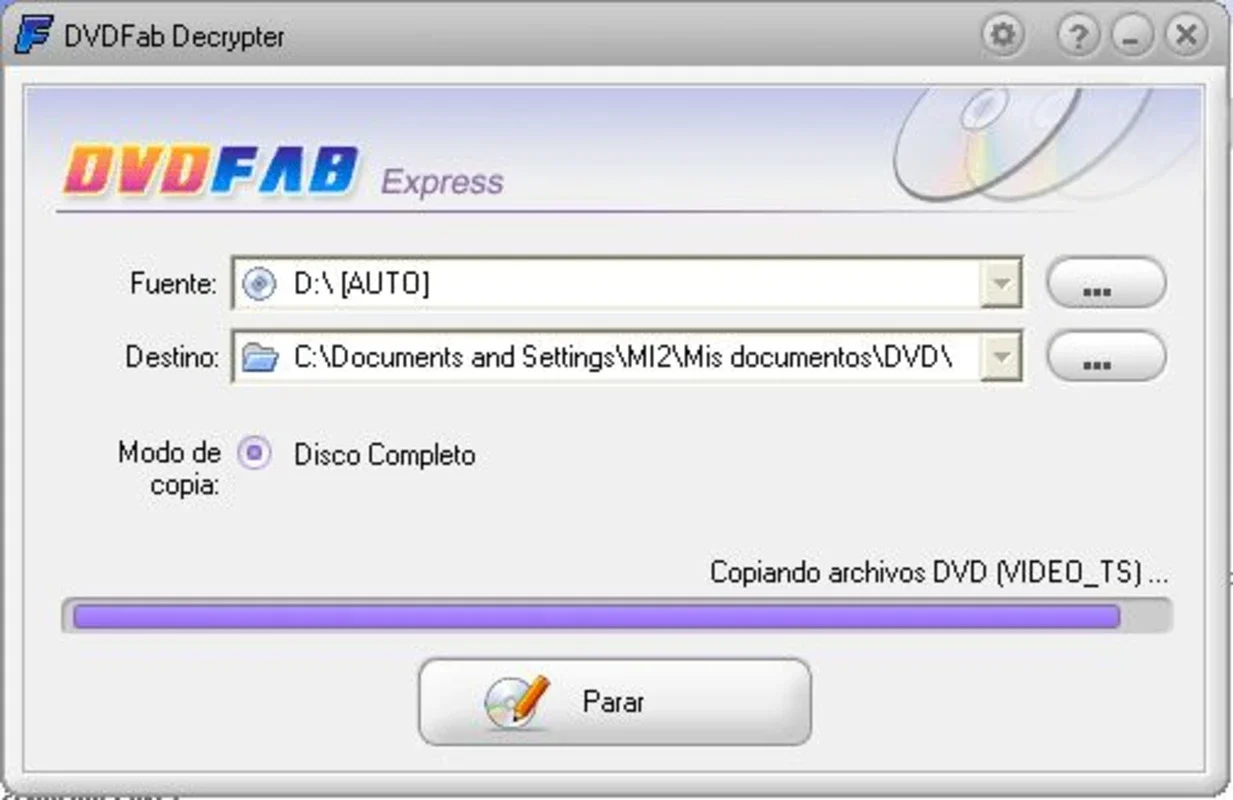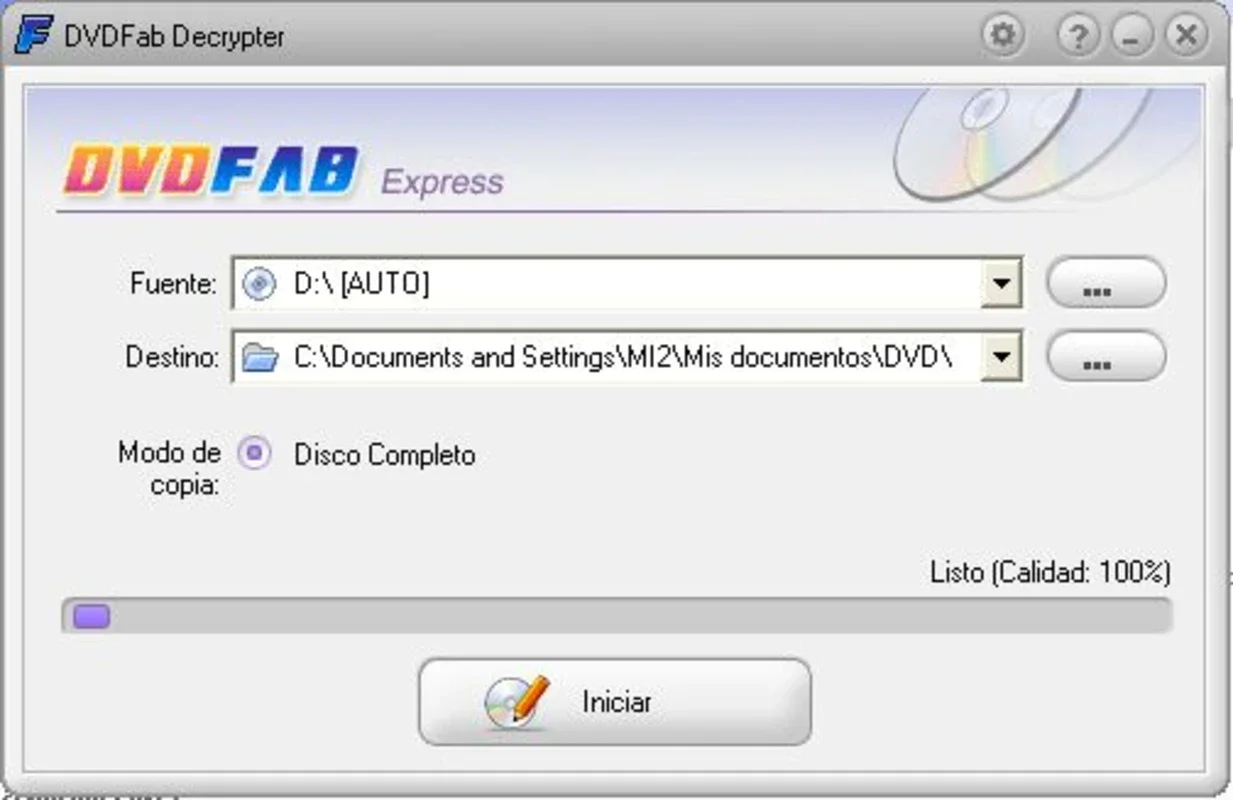DVDFab HD Decrypter App Introduction
DVDFab HD Decrypter, a streamlined version of DVDFab Express, offers a straightforward solution for backing up your DVD collection to your hard drive. This Windows application simplifies the often-complex process of DVD copying, making it accessible to users of all technical skill levels. Forget wrestling with complicated settings and error messages; DVDFab HD Decrypter provides a user-friendly interface that guides you through the process with ease.
Key Features and Benefits
-
Simple and Intuitive Interface: The software boasts an incredibly user-friendly design. Even novice users can easily navigate the program and complete the backup process without encountering difficulties. The straightforward layout eliminates the need for extensive technical knowledge.
-
Fast and Efficient Copying: DVDFab HD Decrypter is designed for speed and efficiency. It quickly copies your DVDs, minimizing the time you spend waiting for the process to complete. This speed is achieved without compromising the quality of the backup.
-
Bypass Copy Protection: One of the most significant advantages of DVDFab HD Decrypter is its ability to bypass various copy protection mechanisms commonly found on commercial DVDs. This feature ensures that you can create backups of almost any DVD, regardless of its copy protection measures.
-
High-Quality Backups: The software creates high-quality backups of your DVDs, preserving the original video and audio quality. You can rest assured that your backups will be faithful representations of your original discs.
-
Reliable and Stable Performance: DVDFab HD Decrypter is known for its reliable and stable performance. It is less prone to errors and crashes compared to some other DVD copying software, ensuring a smooth and uninterrupted backup process.
How to Use DVDFab HD Decrypter
The process of backing up your DVDs using DVDFab HD Decrypter is remarkably simple:
- Insert your DVD: Insert the DVD you wish to back up into your computer's DVD drive.
- Open DVDFab HD Decrypter: Launch the DVDFab HD Decrypter application.
- Select Source: The software will automatically detect the inserted DVD. Select the DVD as the source.
- Choose Destination: Specify the folder on your hard drive where you want to save the backup. Ensure you have sufficient free space.
- Start the Process: Click the start button to initiate the backup process. The software will handle the rest.
- Verify Backup: Once the process is complete, verify that the backup is successfully created and playable.
Comparison with Other DVD Backup Software
While several other DVD backup software options exist, DVDFab HD Decrypter stands out due to its simplicity and ease of use. Many other programs are overly complex, requiring users to navigate numerous settings and options. DVDFab HD Decrypter eliminates this complexity, making it a superior choice for users who prioritize simplicity and efficiency. Unlike some competitors that may struggle with certain copy protection schemes, DVDFab HD Decrypter reliably handles a wide range of copy protection technologies.
Compared to free, open-source alternatives, DVDFab HD Decrypter offers a more polished and user-friendly experience. While open-source options might be powerful, they often come with a steeper learning curve and may lack the intuitive interface of DVDFab HD Decrypter.
Troubleshooting and FAQs
- Error Messages: If you encounter any error messages, consult the software's help documentation or online support resources for troubleshooting assistance.
- Slow Copying Speed: Slow copying speeds might be due to insufficient hard drive space, a slow DVD drive, or other system limitations. Ensure you have enough free space and that your hardware is functioning correctly.
- Compatibility Issues: DVDFab HD Decrypter is designed for Windows systems. Ensure your system meets the minimum requirements for compatibility.
Conclusion
DVDFab HD Decrypter provides a simple, efficient, and reliable solution for backing up your DVD collection. Its user-friendly interface, fast processing speed, and ability to bypass copy protection make it an excellent choice for users of all technical skill levels. If you're looking for a hassle-free way to create backups of your DVDs, DVDFab HD Decrypter is a highly recommended option. Its focus on simplicity and ease of use sets it apart from more complex and potentially confusing alternatives.