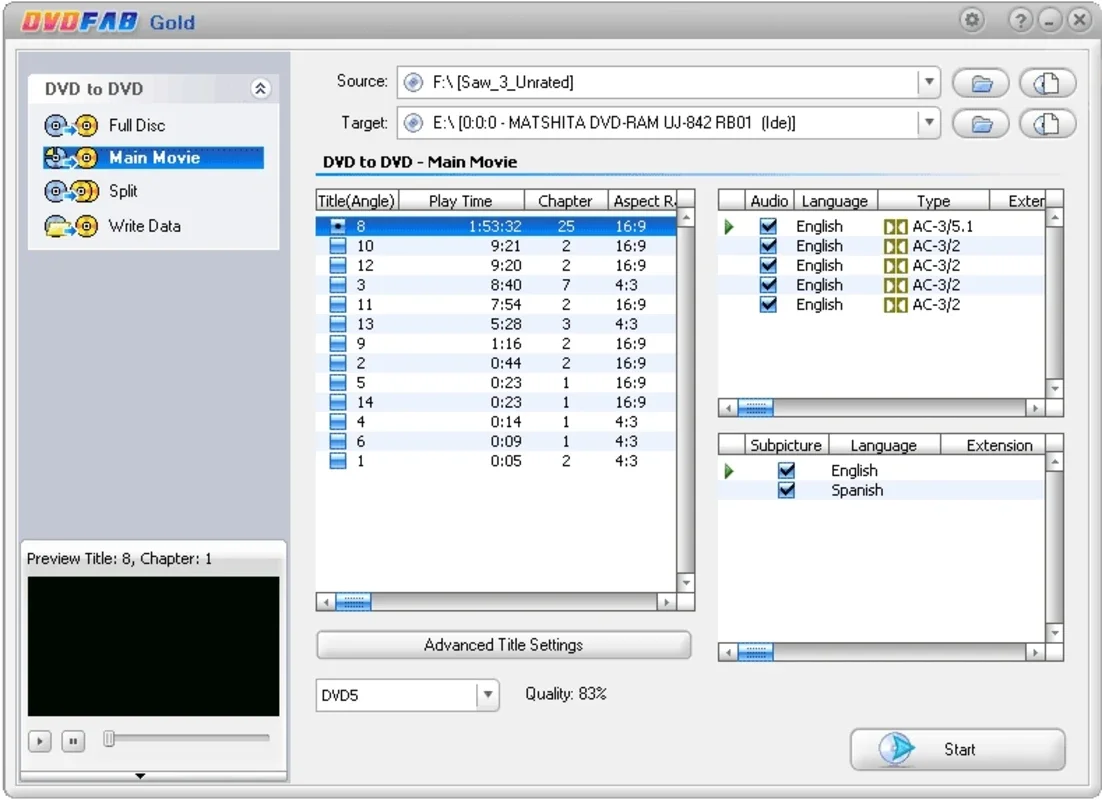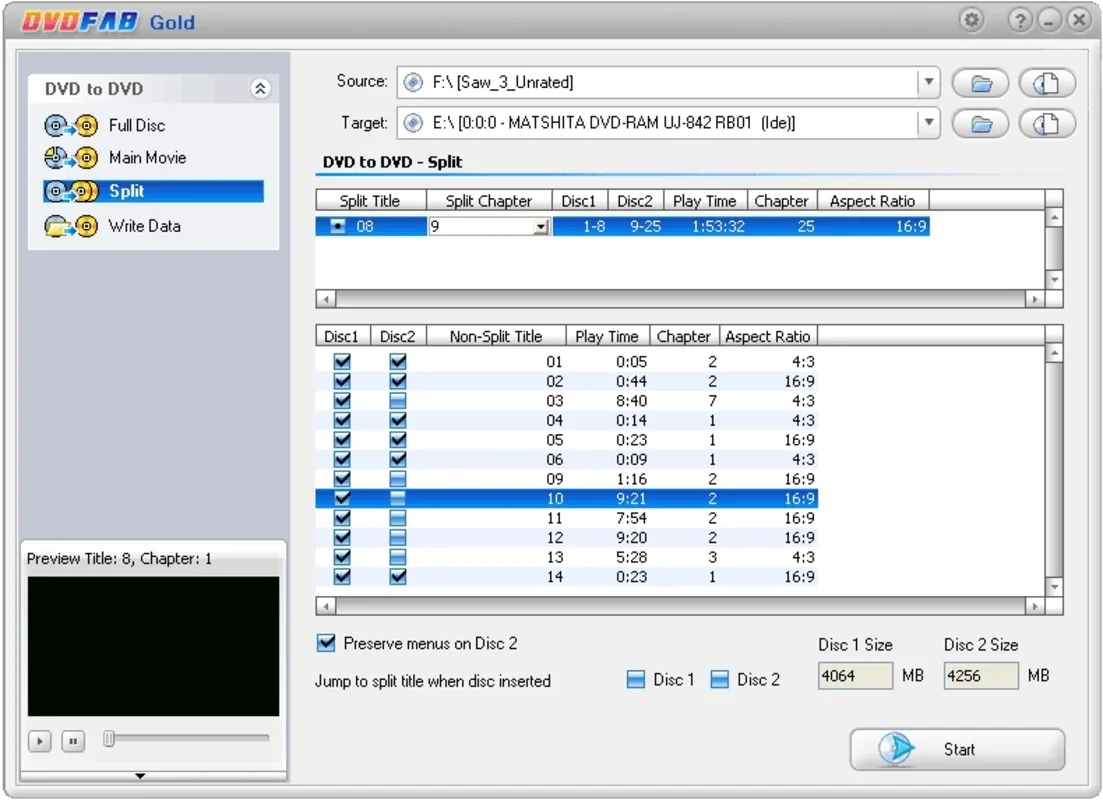DVDFab App Introduction
DVDFab is a powerful and user-friendly application designed for creating backups of your precious DVD movies. This comprehensive guide will delve into its features, benefits, and how it compares to other DVD copying software. We'll explore its ease of use, advanced options, and overall performance, ensuring you have all the information needed to decide if DVDFab is the right choice for your DVD backup needs.
Effortless DVD Copying: A Step-by-Step Guide
The core function of DVDFab is its ability to create complete backups of DVDs. This includes not only the main movie but also all the extra features, menus, subtitles, and languages. The process is remarkably straightforward:
- Insert your original DVD and a blank DVD. Ensure the blank DVD has sufficient capacity for the movie. DVDFab will automatically detect the source and destination discs.
- Select your preferred copying mode. DVDFab offers various options, allowing you to choose between a full copy (including all extras) or a main movie-only copy. This flexibility caters to users with different needs and preferences.
- Press Start. The copying process begins, with the progress displayed on the screen. The time required depends on factors such as the reading speed of your drives, the processing power of your computer, and the size of the movie.
Beyond Basic Copying: Advanced Features and Options
While its ease of use is a major selling point, DVDFab also boasts a range of advanced features that set it apart from simpler DVD copying tools:
- Selective Copying: Choose precisely what you want to copy. Need only the main movie? Select that. Want to include specific subtitles or languages? DVDFab gives you the control.
- Import from Hard Drive: Already ripped your movie to your hard drive? DVDFab allows you to import the files directly, bypassing the need to use the original DVD.
- NTSC and PAL Support: Works seamlessly with both NTSC and PAL DVD formats, ensuring compatibility with DVDs from various regions.
- DVD-9 to DVD-5 Conversion: Convert large DVD-9 movies to fit onto smaller DVD-5 discs without significant quality loss. This is a crucial feature for users with limited disc space.
- Zone Restriction Removal: Bypass geographical restrictions, allowing you to play DVDs from different regions on your player.
Comparison with Other DVD Copying Software
DVDFab stands out from the competition due to its combination of ease of use and advanced features. While other software might offer similar functionality, DVDFab often provides a more streamlined and intuitive user experience. For example, compared to HandBrake, which requires more technical knowledge, DVDFab offers a simpler, more user-friendly interface. Compared to CloneDVD, DVDFab often provides faster copying speeds and more advanced options for selective copying.
Addressing Potential Concerns
It's important to acknowledge that copying copyrighted DVDs without permission is illegal in many jurisdictions. DVDFab is intended for creating backups of legally owned DVDs for personal use, such as archiving valuable family movies or creating copies for personal viewing on multiple devices. Always respect copyright laws and only use DVDFab for legitimate purposes.
Conclusion: A Powerful and Versatile Tool
DVDFab for Windows offers a compelling solution for anyone needing to create backups of their DVDs. Its intuitive interface, combined with its powerful features and options, makes it a top choice for both novice and experienced users. Whether you need a simple backup or a more customized copy, DVDFab provides the flexibility and control to get the job done efficiently and effectively. Its ability to handle various formats, selective copying, and conversion capabilities make it a truly versatile tool in your digital media toolkit. While other software exists, DVDFab's balance of ease of use and advanced features makes it a strong contender for the best DVD copying software available.