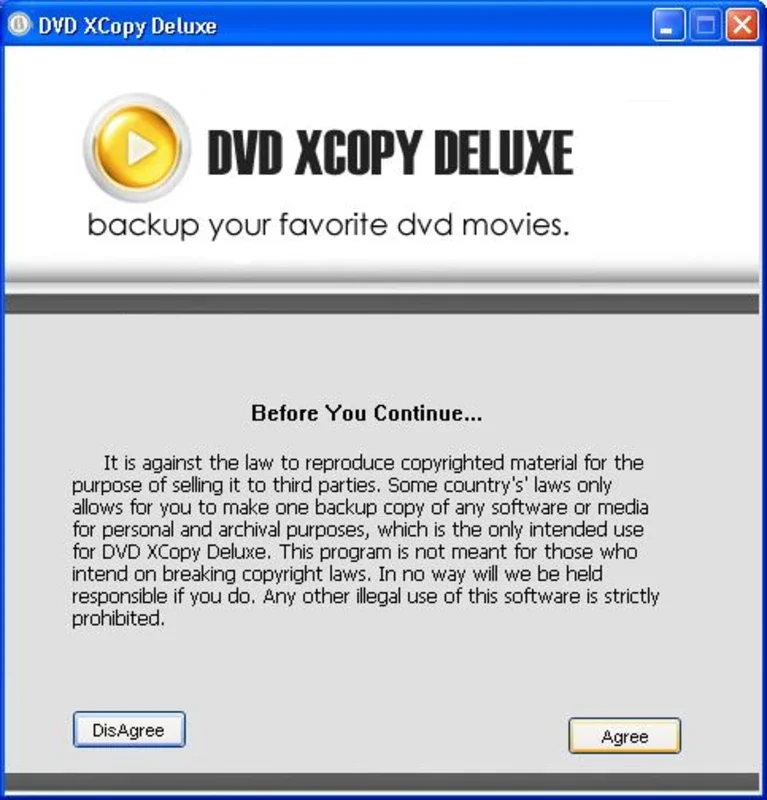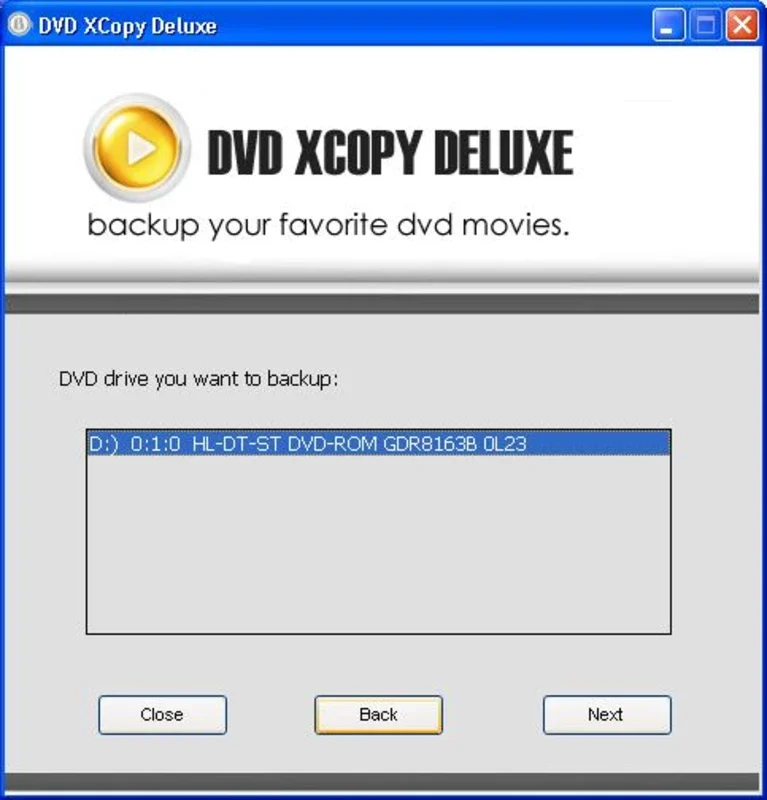DVD XCopy Deluxe App Introduction
DVD XCopy Deluxe is a powerful and user-friendly software designed specifically for Windows users. It offers a seamless and efficient way to copy DVDs, making it an essential tool for those who want to back up their valuable DVD collections or create duplicates for personal use.
How to Use DVD XCopy Deluxe
Using DVD XCopy Deluxe is a straightforward process. Simply insert the DVD you want to copy into your computer's DVD drive, launch the software, and follow the intuitive on-screen instructions. The software will guide you through the entire copying process, from selecting the source DVD to choosing the output settings and destination.
Who is Suitable for Using DVD XCopy Deluxe
This software is ideal for a wide range of users. Whether you're a movie enthusiast who wants to create backups of your favorite DVDs, a parent who wants to make duplicates of children's DVDs for on-the-go entertainment, or a business owner who needs to make multiple copies of training or promotional DVDs, DVD XCopy Deluxe has you covered.
The Key Features of DVD XCopy Deluxe
- High-Quality Copying: DVD XCopy Deluxe ensures that the copied DVDs maintain the same high quality as the original, with no loss of video or audio quality.
- Flexible Output Options: Users can choose from a variety of output formats and settings, allowing them to customize the copied DVDs to their specific needs.
- Easy to Use Interface: The software features a user-friendly interface that makes it easy for even novice users to navigate and perform DVD copying tasks with ease.
- Fast Copying Speed: With its advanced copying algorithms, DVD XCopy Deluxe can complete the copying process quickly, saving you time and effort.
In conclusion, DVD XCopy Deluxe is a must-have software for Windows users who need a reliable and efficient DVD copying solution. With its powerful features, user-friendly interface, and fast copying speed, it offers a seamless and hassle-free DVD copying experience. Head over to the official website to learn more and get started with copying your DVDs today!