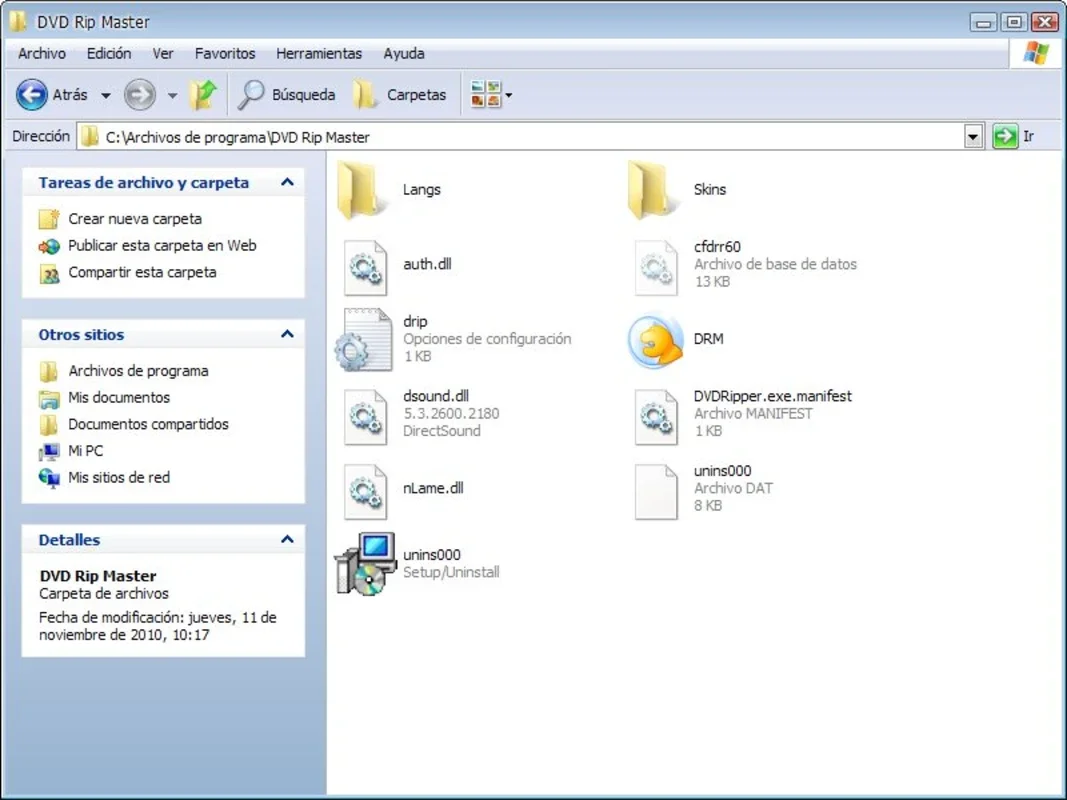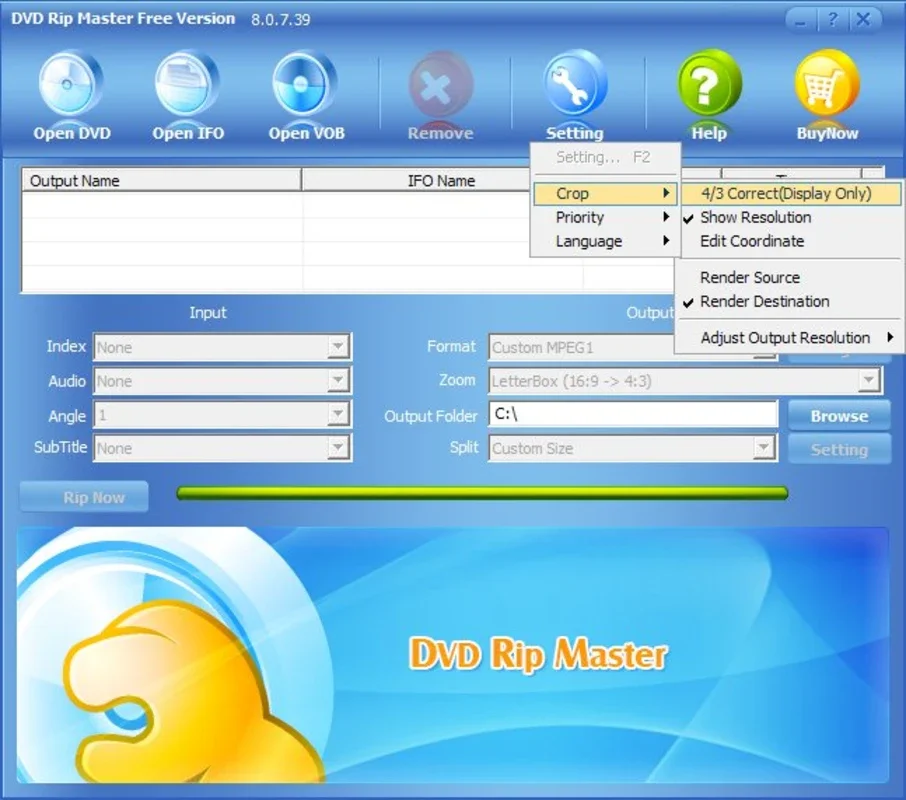DVD Rip Master App Introduction
DVD Rip Master is a powerful and user-friendly application designed for Windows users who want to easily transfer their DVD movie collections to their hard drives. This comprehensive guide will delve into the features, benefits, and usage of DVD Rip Master, comparing it to other popular DVD ripping software and highlighting its strengths and weaknesses.
Key Features and Benefits
DVD Rip Master offers a streamlined approach to DVD ripping, making it accessible to both novice and experienced users. Its core features include:
- Versatile Output Formats: Rip your DVDs to a variety of formats, including MPEG-1, MPEG-2, and AVI with multiple codec options. This flexibility ensures compatibility with a wide range of devices and media players.
- Batch Processing: Rip multiple DVDs simultaneously, significantly reducing the overall time required to transfer your collection. This feature is particularly useful for users with large DVD libraries.
- Clip Creation: Break down longer videos into smaller, more manageable clips, simplifying storage and organization. This is a great feature for archiving and sharing specific scenes or segments.
- Intuitive Interface: The clean and user-friendly interface makes DVD Rip Master incredibly easy to use. Even beginners can quickly master the process of ripping DVDs without needing extensive technical knowledge.
- High Speed Ripping: DVD Rip Master boasts fast ripping speeds, minimizing the time you spend waiting for your videos to be transferred.
- Wide Compatibility: DVD Rip Master works on a wide range of Windows computers, ensuring broad accessibility.
Comparison with Other DVD Ripping Software
While several DVD ripping applications exist, DVD Rip Master stands out due to its combination of speed, ease of use, and format versatility. Let's compare it to some popular alternatives:
- HandBrake: HandBrake is a powerful and open-source option, known for its extensive codec support and customization options. However, its interface can be more complex for beginners, and the ripping process might be slower compared to DVD Rip Master.
- MakeMKV: MakeMKV focuses on creating MKV files, preserving the original DVD structure and quality. While excellent for archiving, it lacks the format versatility of DVD Rip Master.
- Leawo DVD Ripper: Leawo DVD Ripper offers a wide range of features and formats, but it can be more resource-intensive and potentially slower than DVD Rip Master.
DVD Rip Master's advantage lies in its balance of features and ease of use. It provides a fast and efficient ripping process without sacrificing the ability to choose from multiple output formats, making it a strong contender in the DVD ripping software market.
How to Use DVD Rip Master
The process of using DVD Rip Master is remarkably straightforward:
- Insert your DVD: Place the DVD you wish to rip into your computer's DVD drive.
- Open DVD Rip Master: Launch the application.
- Select the DVD: The application should automatically detect the inserted DVD. Select the desired title or chapter.
- Choose Output Format: Select your preferred output format from the available options (MPEG-1, MPEG-2, AVI).
- Configure Settings (Optional): Adjust settings such as output directory, video quality, and clip length as needed.
- Start Ripping: Initiate the ripping process. The application will begin converting the DVD content to your chosen format.
- Access Your Ripped Videos: Once the process is complete, you can access your ripped videos in the specified output directory.
Troubleshooting and FAQs
While DVD Rip Master is generally reliable, you might encounter some issues. Here are some common problems and solutions:
- DVD Not Detected: Ensure your DVD drive is properly connected and functioning. Restart your computer if necessary.
- Ripping Errors: Check your DVD for scratches or damage. Try using a different DVD drive if possible.
- Slow Ripping Speeds: Ensure your computer meets the minimum system requirements. Close unnecessary applications to free up system resources.
Conclusion
DVD Rip Master provides a simple yet effective solution for transferring your DVD movie collections to your computer. Its user-friendly interface, fast ripping speeds, and versatile output formats make it an excellent choice for users of all skill levels. While other options exist, DVD Rip Master's balance of ease of use and functionality makes it a strong contender in the world of DVD ripping software. This guide provides a comprehensive overview of its features and usage, allowing you to effectively utilize this valuable tool for managing your DVD collection on your Windows PC.
Remember to always respect copyright laws when ripping DVDs. Only rip DVDs that you own legally.