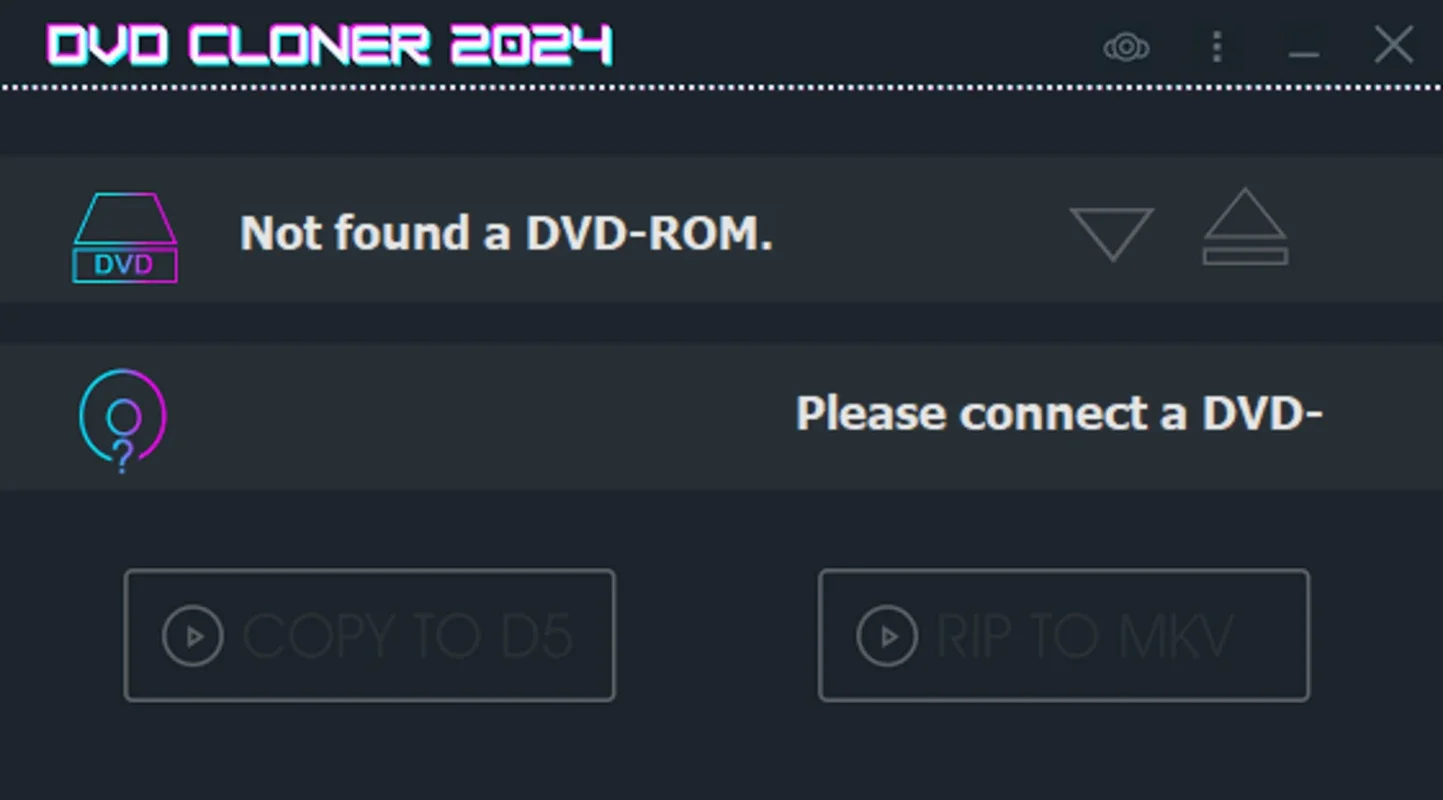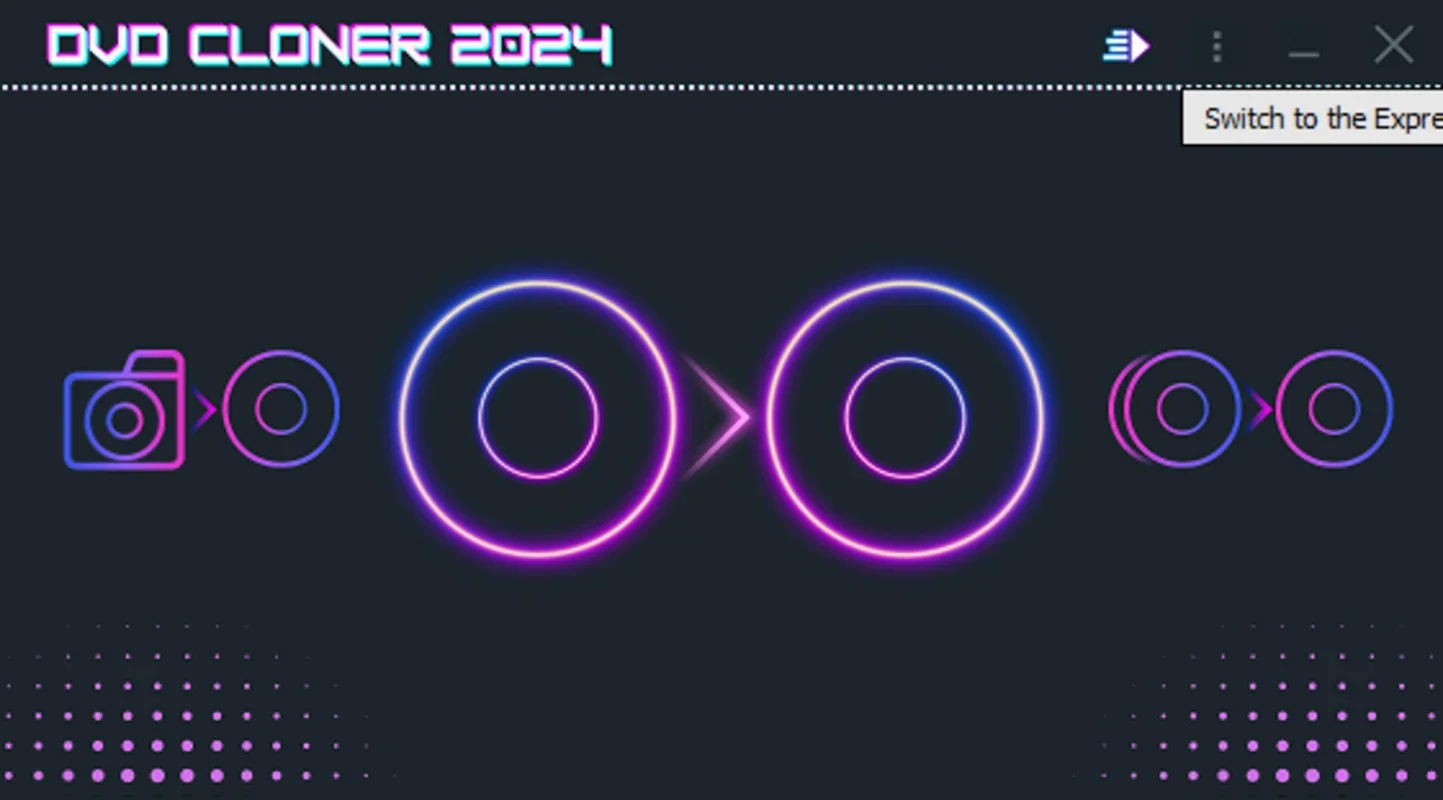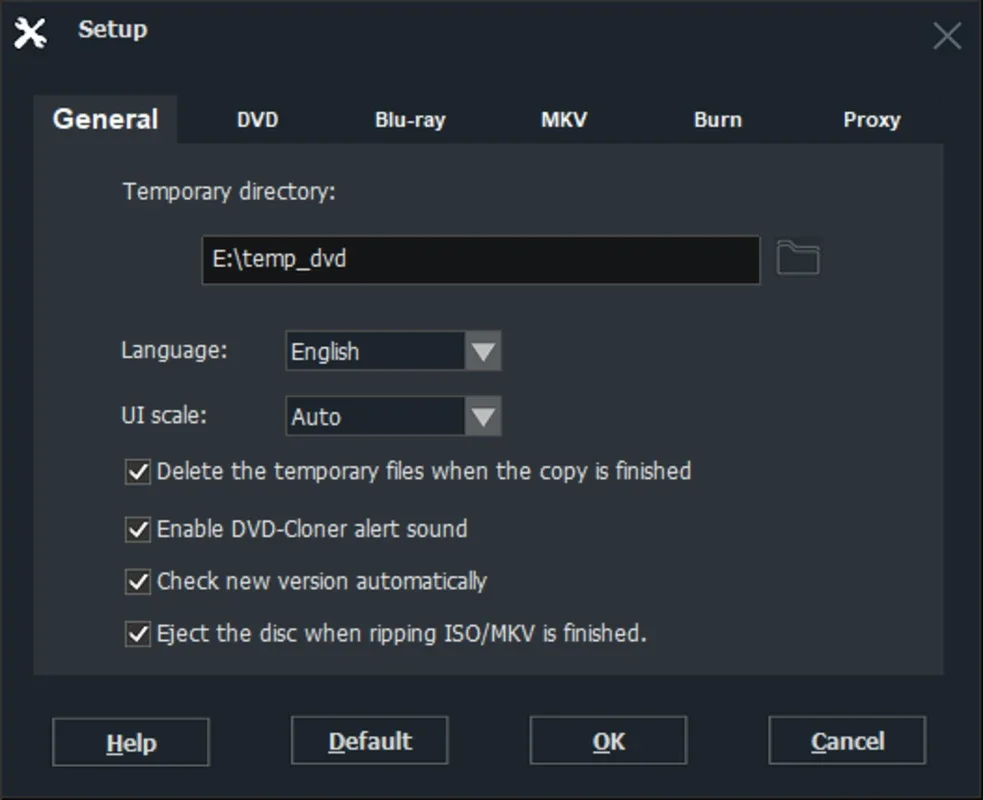DVD-Cloner App Introduction
DVD-Cloner is a powerful and versatile software application designed for Windows users who need to copy and manage their DVD and Blu-ray disc collections. It offers a comprehensive suite of features, combining ease of use with advanced capabilities to ensure perfect copies and seamless digital conversion. This in-depth review will explore its functionalities, benefits, and compare it to other leading disc cloning software.
Key Features of DVD-Cloner
DVD-Cloner stands out from the competition due to its robust feature set and user-friendly interface. Here's a breakdown of its core functionalities:
- Precise 1:1 Cloning: Create exact replicas of your DVDs and Blu-rays, preserving the original video and audio quality without any loss. This is crucial for archiving valuable movies or creating backups of important discs.
- Multiple Copy Modes: DVD-Cloner offers flexible copy modes to cater to various needs:
- Full Copy: Replicates the entire disc, including menus, trailers, and special features. Ideal for complete backups.
- Main Movie: Extracts only the main movie, omitting menus and extras, saving space and time.
- Split Copy: Divides large discs (like dual-layer DVDs) into two smaller discs for compatibility with single-layer drives.
- Merge Copy: Combines multiple discs or fragments into a single DVD or Blu-ray, streamlining your collection.
- Protected Disc Support: DVD-Cloner overcomes common copy protections like CSS, RC, and UOPs, allowing you to back up movies and videos that other software might struggle with. This is a significant advantage for users with a library of commercially produced discs.
- Digital Format Conversion: Beyond cloning, DVD-Cloner allows you to convert your discs into popular digital formats such as MP4, MKV, and AVI. This is perfect for transferring your movies to smartphones, tablets, or computers for easy access and portability. This feature significantly enhances the software's versatility.
- User-Friendly Interface: The software boasts an intuitive interface, making it easy for both novice and experienced users to navigate and utilize its features. The straightforward design minimizes the learning curve, allowing users to quickly start cloning and converting their discs.
- Fast Processing Speeds: DVD-Cloner is optimized for speed, minimizing the time it takes to complete cloning and conversion tasks. This is a significant advantage compared to slower alternatives, saving users valuable time.
Comparison with Other Disc Cloning Software
While several other disc cloning applications exist, DVD-Cloner distinguishes itself through its combination of features and performance. Let's compare it to some popular alternatives:
- Compared to CloneDVD: While CloneDVD offers similar basic cloning functions, DVD-Cloner surpasses it with its more advanced copy modes (split and merge), superior support for protected discs, and its integrated digital conversion capabilities. CloneDVD lacks the versatility of DVD-Cloner's feature set.
- Compared to DVDFab: DVDFab is a powerful suite, but it's often more complex and expensive than DVD-Cloner. DVD-Cloner provides a streamlined experience for users primarily focused on cloning and conversion, without the need for a wide array of additional tools found in DVDFab.
- Compared to ImgBurn: ImgBurn is a versatile disc imaging tool, but it lacks the user-friendly interface and advanced copy modes of DVD-Cloner. It's more suitable for experienced users comfortable with command-line interfaces and complex settings. DVD-Cloner prioritizes ease of use without sacrificing functionality.
Benefits of Using DVD-Cloner
The advantages of using DVD-Cloner are numerous:
- Preservation of Memories: Back up irreplaceable family videos and home movies onto durable digital formats, safeguarding them from physical damage or deterioration.
- Convenient Organization: Consolidate your DVD and Blu-ray collection into a digital library, easily accessible on various devices.
- Space Saving: Convert large disc collections into smaller digital files, freeing up valuable shelf space.
- Enhanced Portability: Enjoy your movies and videos on the go, transferring them to smartphones, tablets, and other portable devices.
- Cost-Effective Solution: DVD-Cloner provides a cost-effective way to manage and protect your valuable disc collection, offering a comprehensive solution without the need for multiple software applications.
Conclusion
DVD-Cloner for Windows is a highly recommended solution for anyone seeking a reliable, efficient, and user-friendly way to copy, convert, and manage their DVD and Blu-ray discs. Its comprehensive feature set, intuitive interface, and fast processing speeds make it a top choice among disc cloning software. Whether you're backing up precious memories or organizing a large collection, DVD-Cloner offers a powerful and versatile solution to meet your needs. Its ability to handle protected discs and convert to various digital formats sets it apart from the competition, making it an invaluable tool for any Windows user.