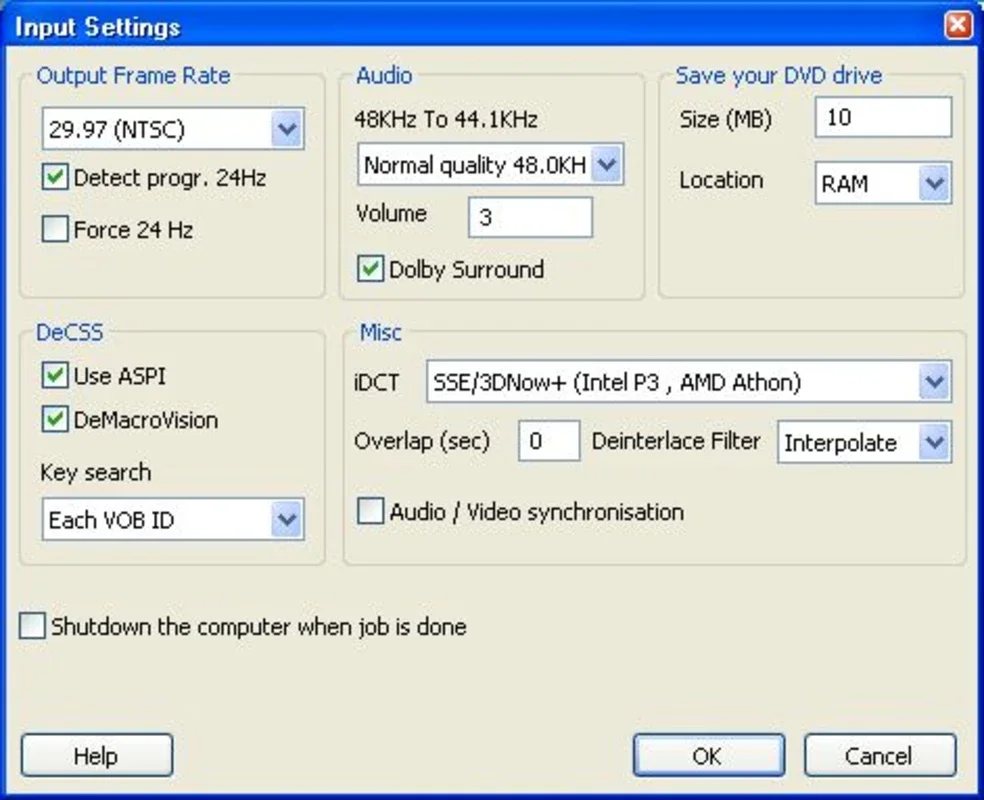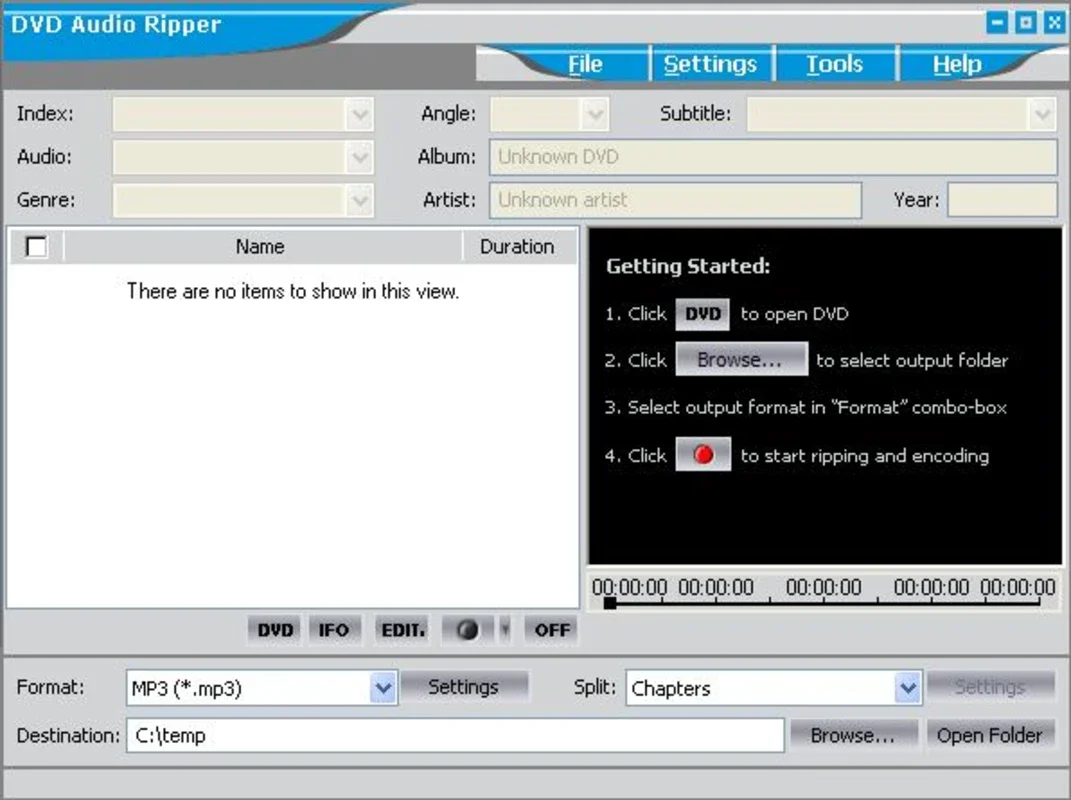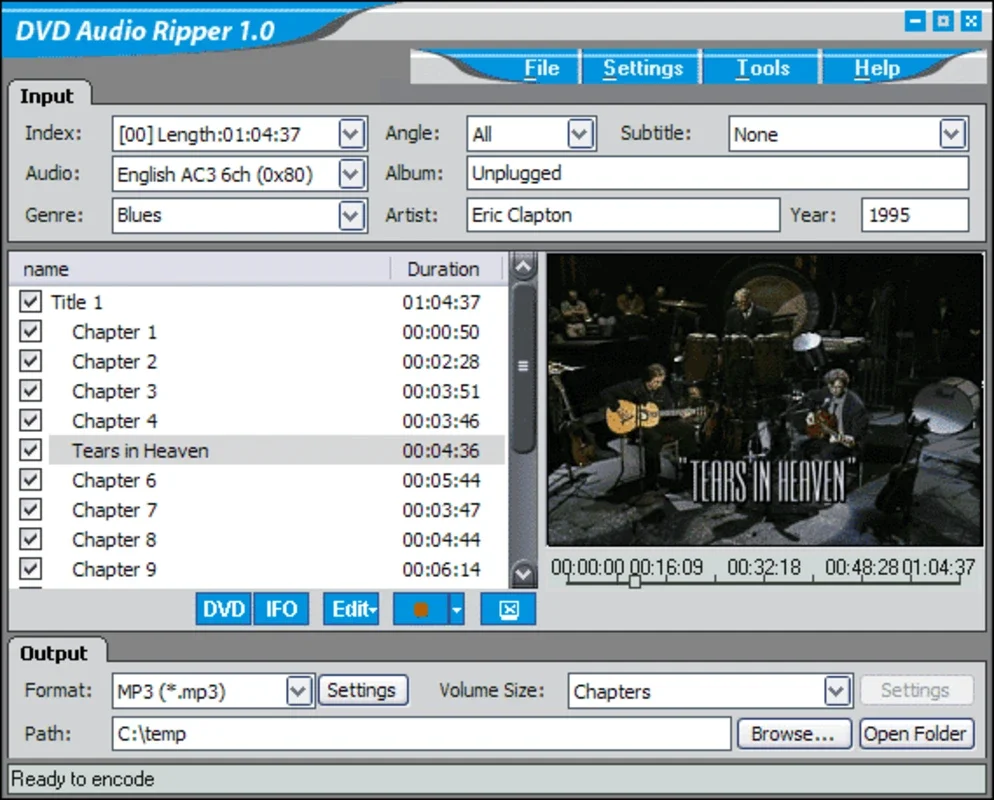DVD Audio Ripper App Introduction
Introduction
In today's digital age, the need to extract audio from DVDs has become increasingly common. Whether you want to listen to your favorite songs from a DVD or need to extract audio for other purposes, DVD Audio Ripper is here to help.
How it Works
With DVD Audio Ripper, the process of extracting audio from a DVD is incredibly simple. Just insert the DVD into your DVD reader, and the program will automatically recognize the files. You can then choose to extract the audio from a specific chapter or from all of them. The extraction can be done in either MP3 format or WAV, giving you the flexibility to choose the format that suits your needs.
Audio Editing Features
In addition to audio extraction, DVD Audio Ripper also allows you to edit information tags within the files. This feature is useful for keeping track of data such as artist, title, genre, or year of recording. You can easily modify these tags to ensure that your audio files are properly organized and labeled.
MP3 Extraction Options
When extracting audio in MP3 format, DVD Audio Ripper offers several configuration parameters for the user to determine. Among the options, you can select the bitrate (from 90-320 KBits). This allows you to customize the quality of the extracted MP3 files according to your preferences.
Benefits of Using DVD Audio Ripper
Using DVD Audio Ripper offers several benefits. Firstly, it saves you the hassle of having to play your movies or concerts on DVD just to hear a specific song. With DVD Audio Ripper, you can extract the audio and listen to it on your preferred player with ease. Secondly, the program is easy to use and requires no technical expertise. Even if you are not familiar with audio extraction software, you can quickly and easily extract audio from your DVDs using DVD Audio Ripper.
Conclusion
In conclusion, DVD Audio Ripper is a powerful and user-friendly software that allows you to extract audio from your DVDs with ease. Whether you need to extract audio for personal use or for professional purposes, DVD Audio Ripper is the perfect solution. So why wait? Download DVD Audio Ripper today and start enjoying your favorite DVD audio on your preferred player.