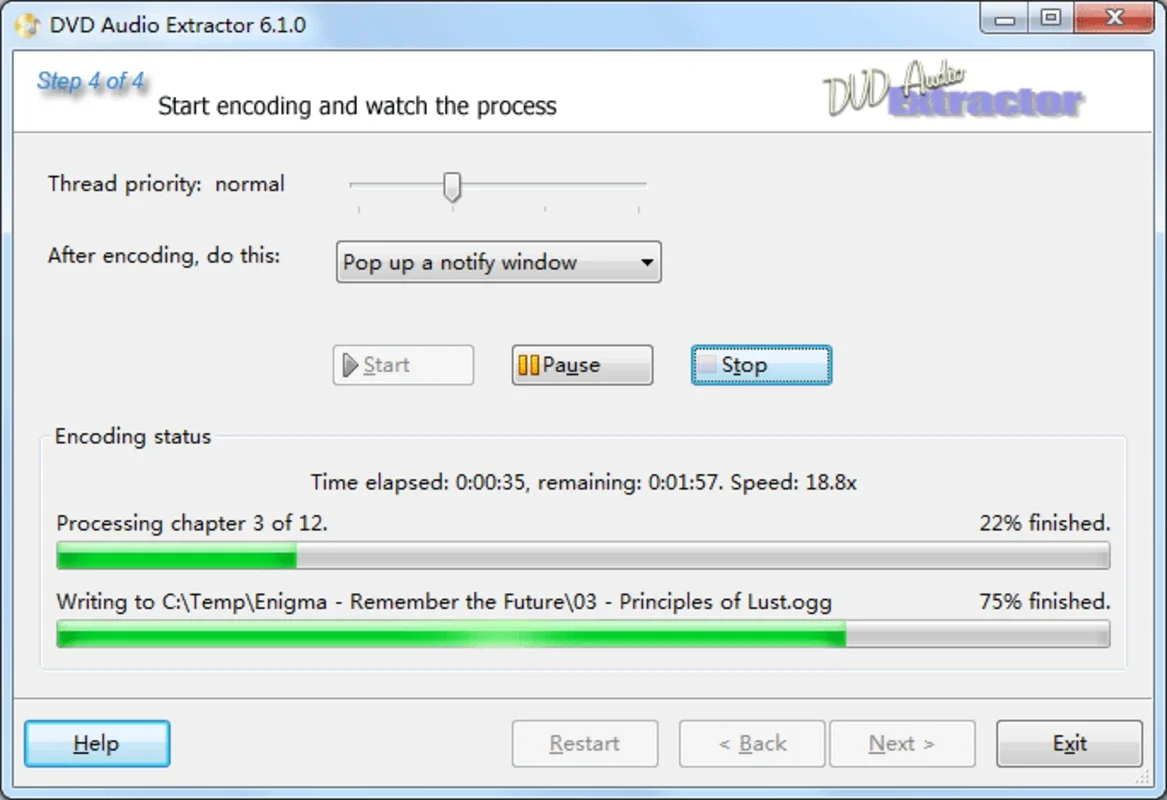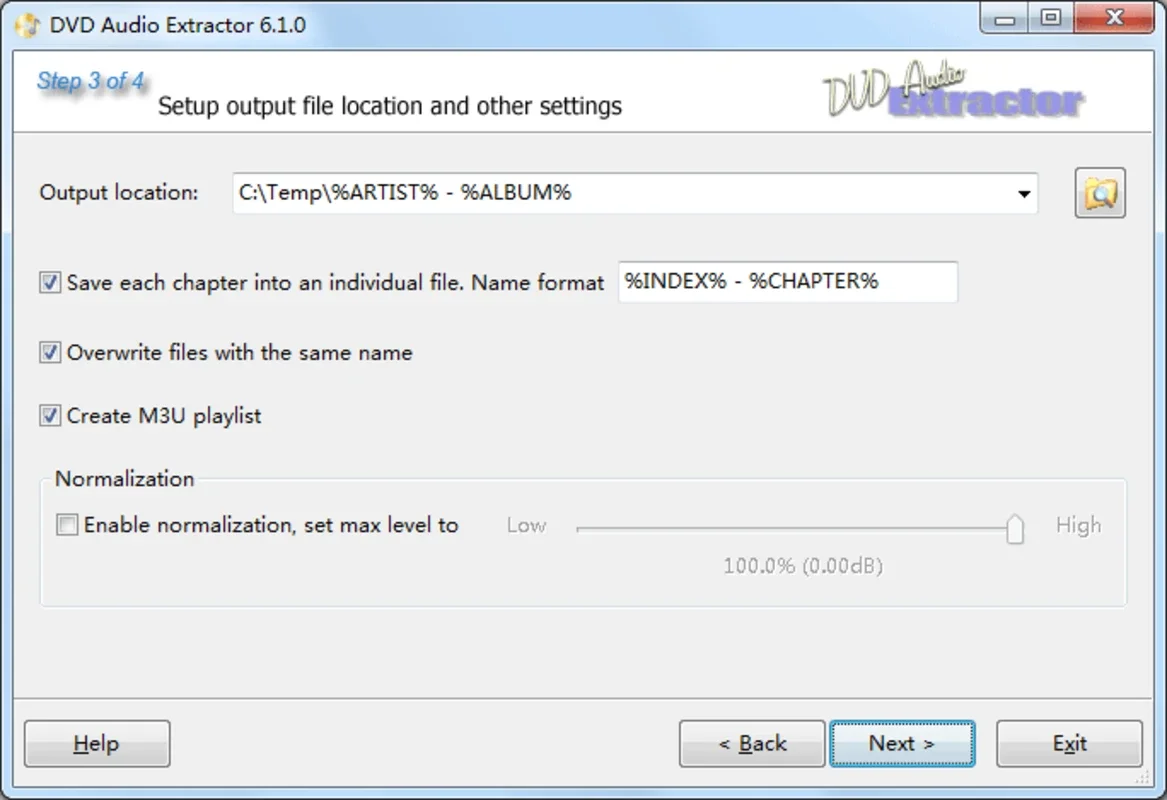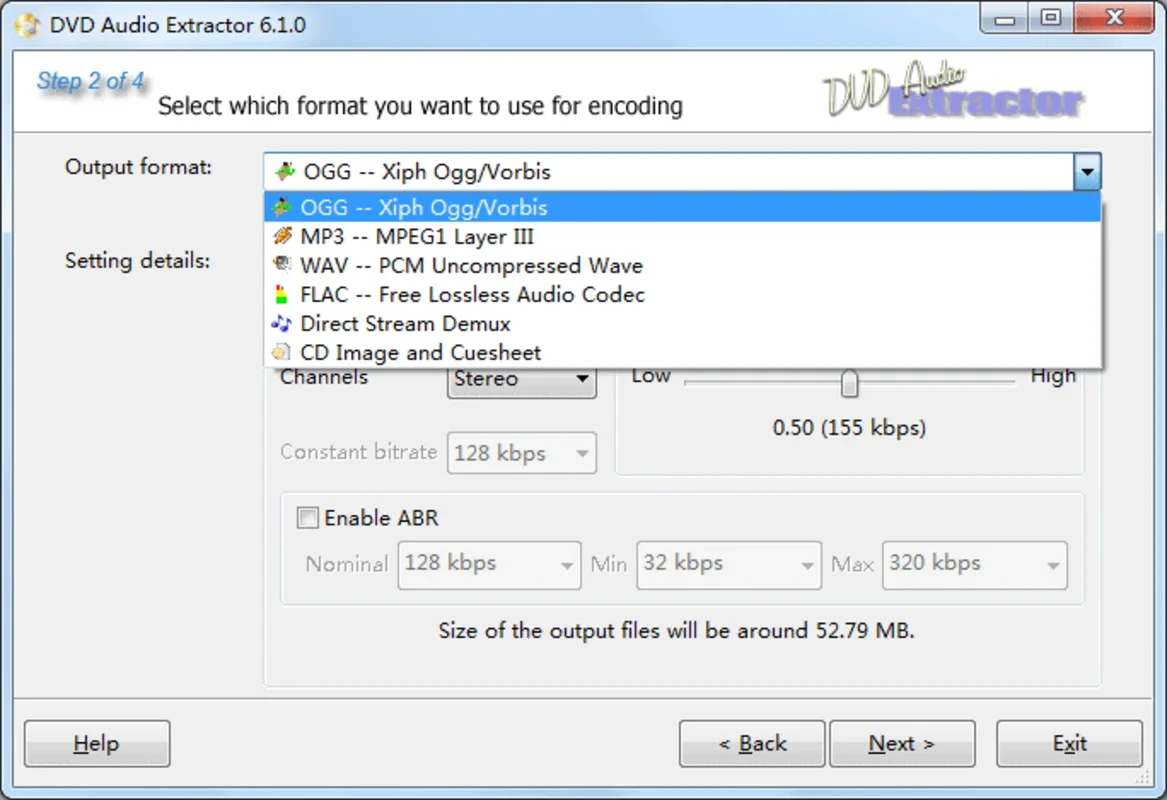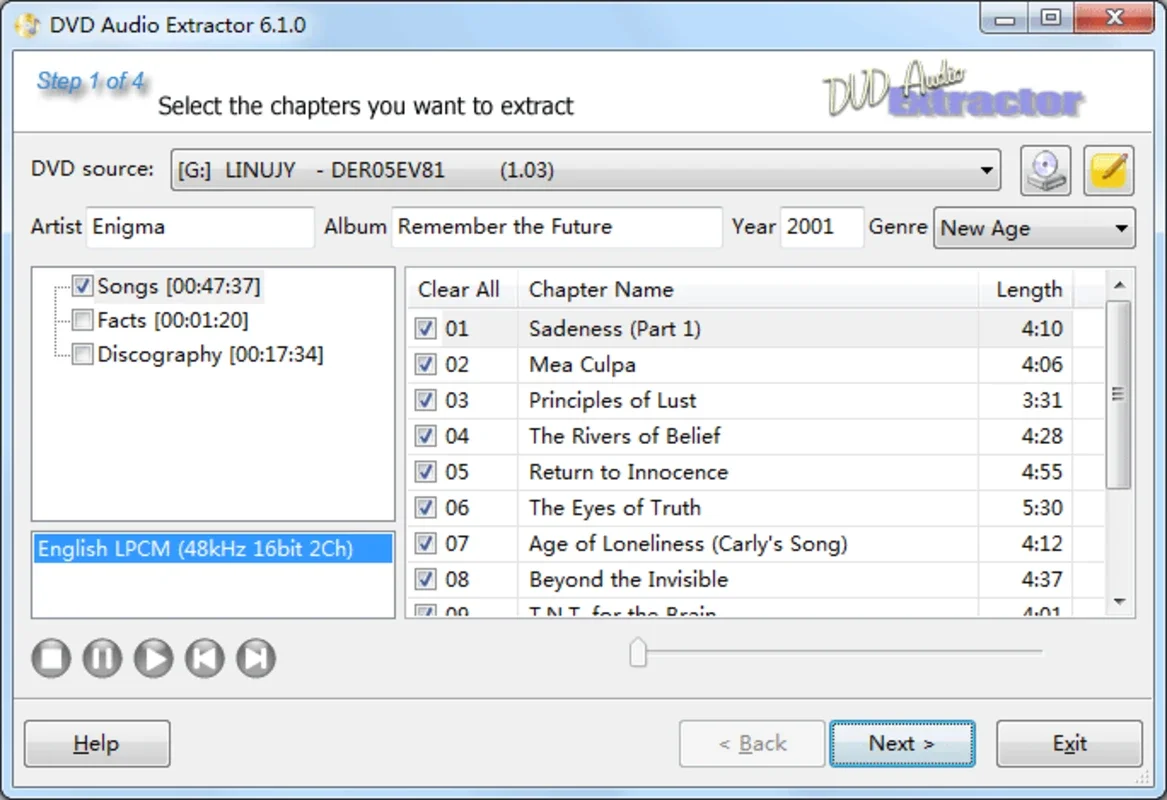DVD Audio Extractor App Introduction
DVD Audio Extractor is a powerful and user-friendly Windows application designed to extract audio from DVD discs. This comprehensive guide will explore its features, functionality, and how it compares to other audio extraction tools. We'll delve into its strengths, limitations, and overall user experience, providing a detailed analysis to help you determine if it's the right tool for your audio extraction needs.
Key Features and Functionality
DVD Audio Extractor excels at its core function: extracting audio from DVDs. It supports a wide range of audio formats commonly found on DVDs, including Dolby Digital, DTS, and PCM. This versatility ensures compatibility with a broad spectrum of DVD titles. The extracted audio can then be converted into various popular formats, such as MP3, WAV, FLAC, and OGG, offering flexibility for different playback devices and applications.
One of the standout features is its intuitive interface. Even users with limited technical expertise can navigate the software and extract audio with ease. The process is streamlined, requiring only a few simple steps to select the desired audio tracks and convert them to the preferred format. This user-friendliness is a significant advantage, making it accessible to a wider audience.
The software also allows for precise selection of audio segments. You're not limited to extracting entire tracks; instead, you can pinpoint specific sections of dialogue, music, or sound effects, providing granular control over the extraction process. This precision is invaluable for tasks such as creating custom soundtracks or extracting specific audio clips for projects.
Comparison with Other Audio Extraction Tools
Several other audio extraction tools exist for Windows, each with its own strengths and weaknesses. Let's compare DVD Audio Extractor to some prominent competitors:
-
Audacity: A popular, open-source audio editor, Audacity can import audio from various sources, including DVDs. However, it lacks the streamlined, dedicated DVD audio extraction capabilities of DVD Audio Extractor. While Audacity offers extensive editing features, the process of extracting audio from a DVD is more complex and requires more technical knowledge.
-
HandBrake: Primarily known for video conversion, HandBrake also has some audio extraction capabilities. However, its focus on video makes the audio extraction process less intuitive and efficient compared to DVD Audio Extractor. While it's a versatile tool, it's not specifically optimized for audio extraction from DVDs.
-
MakeMKV: This tool excels at creating MKV files from DVDs and Blu-rays, preserving all audio and video streams. While it doesn't directly convert audio to other formats, it's a valuable first step if you need to work with the audio in a more advanced audio editor like Audacity.
DVD Audio Extractor distinguishes itself by its dedicated focus on DVD audio extraction. Its streamlined interface and straightforward process make it a more efficient and user-friendly option compared to general-purpose tools that also handle audio extraction as a secondary function.
User Experience and Interface
The user interface of DVD Audio Extractor is designed for simplicity and ease of use. The main window presents a clear and uncluttered layout, making it easy to find and select the necessary options. The process of selecting audio tracks and choosing output formats is intuitive and straightforward. The software provides clear feedback during the extraction and conversion process, keeping the user informed of the progress.
The software's simplicity is a significant advantage for users who may not have extensive technical expertise. It eliminates the need to navigate complex settings or understand intricate technical details. This user-friendly design makes it accessible to a wider range of users, regardless of their technical background.
Limitations and Potential Issues
While DVD Audio Extractor is a powerful tool, it's important to acknowledge its limitations. One potential issue is its reliance on the DVD drive. The software requires a functional DVD drive to read the disc and extract the audio. Users without a DVD drive will not be able to use the software.
Another potential limitation is the lack of advanced editing features. Unlike dedicated audio editors, DVD Audio Extractor doesn't offer extensive editing capabilities. While it allows for selecting specific audio segments, it doesn't provide tools for manipulating or modifying the audio itself. Users who require advanced audio editing capabilities will need to use a separate audio editor after extracting the audio.
Conclusion
DVD Audio Extractor is a valuable tool for users who need a simple, efficient, and user-friendly way to extract audio from DVDs. Its streamlined interface, support for various audio formats, and ability to select specific audio segments make it a strong choice for both novice and experienced users. While it lacks advanced editing features and requires a DVD drive, its dedicated focus on audio extraction makes it a highly effective solution for its intended purpose. Its ease of use and efficiency make it a worthwhile addition to any Windows user's toolkit for extracting audio from their DVD collection.
This software provides a straightforward and effective method for extracting audio from DVDs, making it a valuable tool for various applications, from creating custom soundtracks to archiving audio from personal DVD collections. Its user-friendly interface and efficient process make it a convenient choice for users of all technical skill levels.