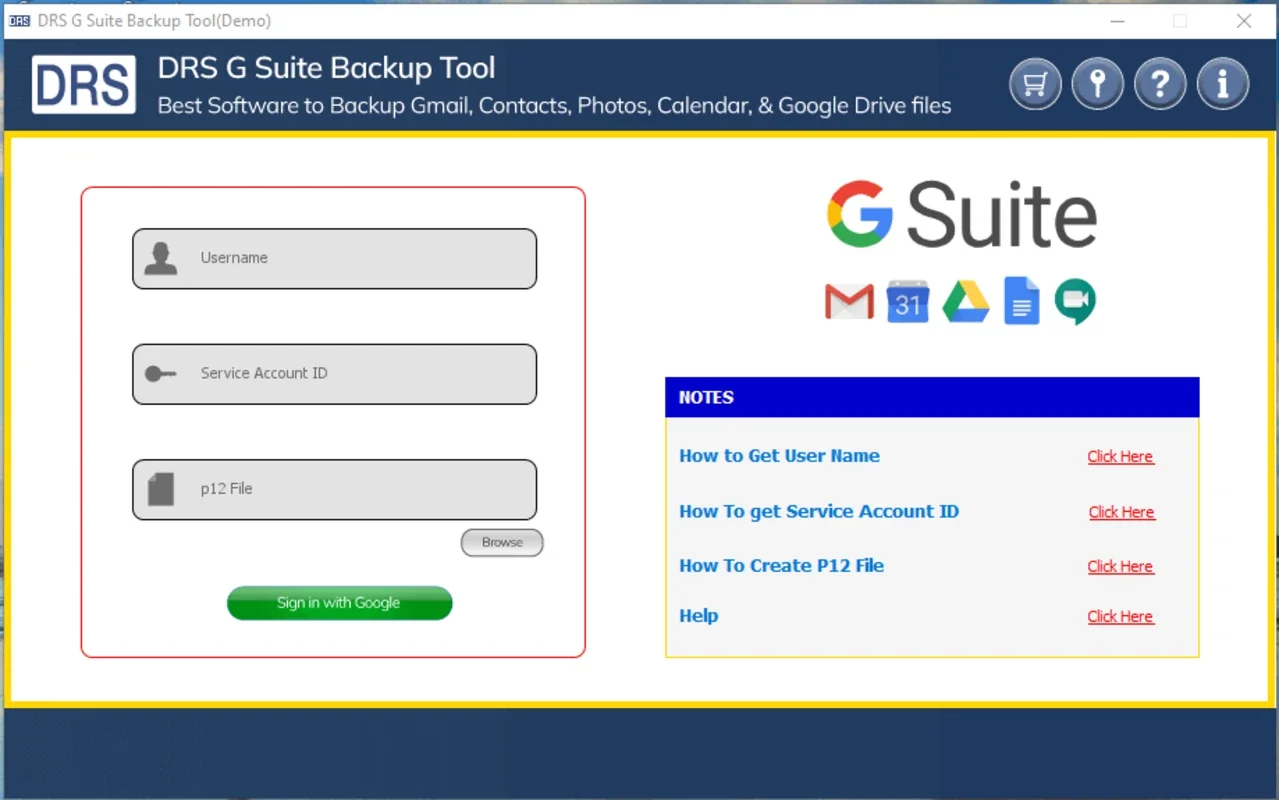DRS G Suite Backup Tool App Introduction
The DRS G Suite Backup Tool for Windows is a powerful and essential tool for those who rely on GSuite for their email and productivity needs. This comprehensive backup solution offers a seamless and efficient way to safeguard your valuable GSuite data.
How to Use the DRS G Suite Backup Tool
To get started with the DRS G Suite Backup Tool, simply follow these easy steps. First, launch the application on your Windows device. Then, enter your GSuite credentials to authorize the backup process. Next, select the specific mailboxes or data you wish to back up. You can choose to back up all mailboxes or selectively choose individual folders or messages. Once you've made your selections, the tool will begin the backup process, ensuring that your data is securely stored.
Who is Suitable for Using the DRS G Suite Backup Tool
This tool is ideal for a wide range of users. Businesses of all sizes can benefit from having a reliable backup solution for their GSuite data. It provides peace of mind knowing that in the event of a data loss or system failure, critical information can be quickly restored. Individuals who use GSuite for personal or professional purposes can also rely on this tool to protect their important emails, contacts, and documents.
The Key Features of the DRS G Suite Backup Tool
- Secure Backup: The tool uses advanced encryption techniques to ensure that your data is protected during the backup and storage process.
- Selective Backup: Users have the flexibility to choose specific mailboxes, folders, or messages to back up, allowing for a customized backup solution.
- Easy Restoration: In the event of data loss, the restoration process is straightforward and can be completed quickly, minimizing downtime.
- Regular Scheduling: You can set up automatic backup schedules to ensure that your data is consistently backed up without the need for manual intervention.
Comparing the DRS G Suite Backup Tool with Other Backup Solutions
When comparing the DRS G Suite Backup Tool to other backup solutions on the market, several key differences stand out. Unlike some competitors, this tool is specifically designed for GSuite, offering a seamless integration and optimized performance. It also provides more granular control over the backup process, allowing users to select exactly what they want to back up. Additionally, the tool's user-friendly interface makes it accessible to both technical and non-technical users.
The Importance of Backing Up Your GSuite Data
In today's digital age, data is one of the most valuable assets for businesses and individuals. Losing access to GSuite data can have a significant impact on productivity and operations. By using the DRS G Suite Backup Tool, you can ensure that your data is protected and readily available when needed.
In conclusion, the DRS G Suite Backup Tool for Windows is a must-have for anyone using GSuite. Its powerful features, ease of use, and reliable backup capabilities make it an invaluable tool for protecting your important data.