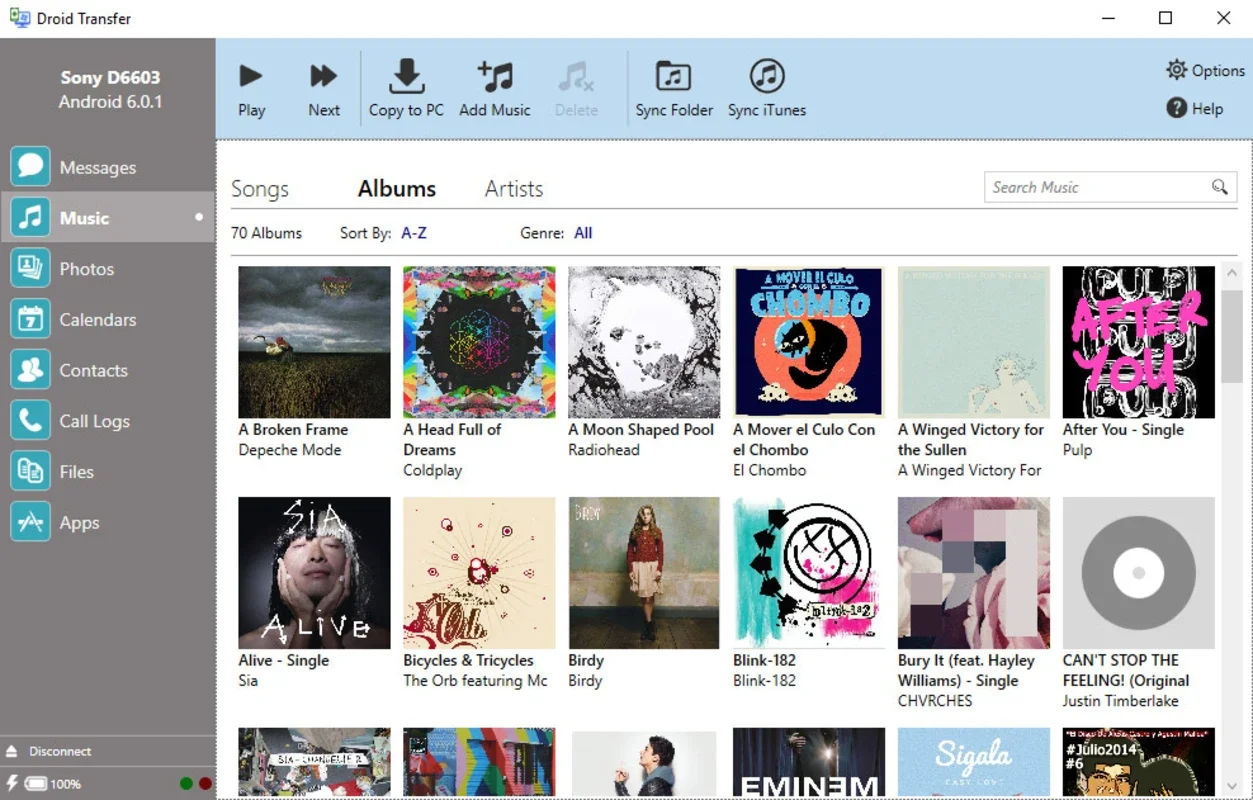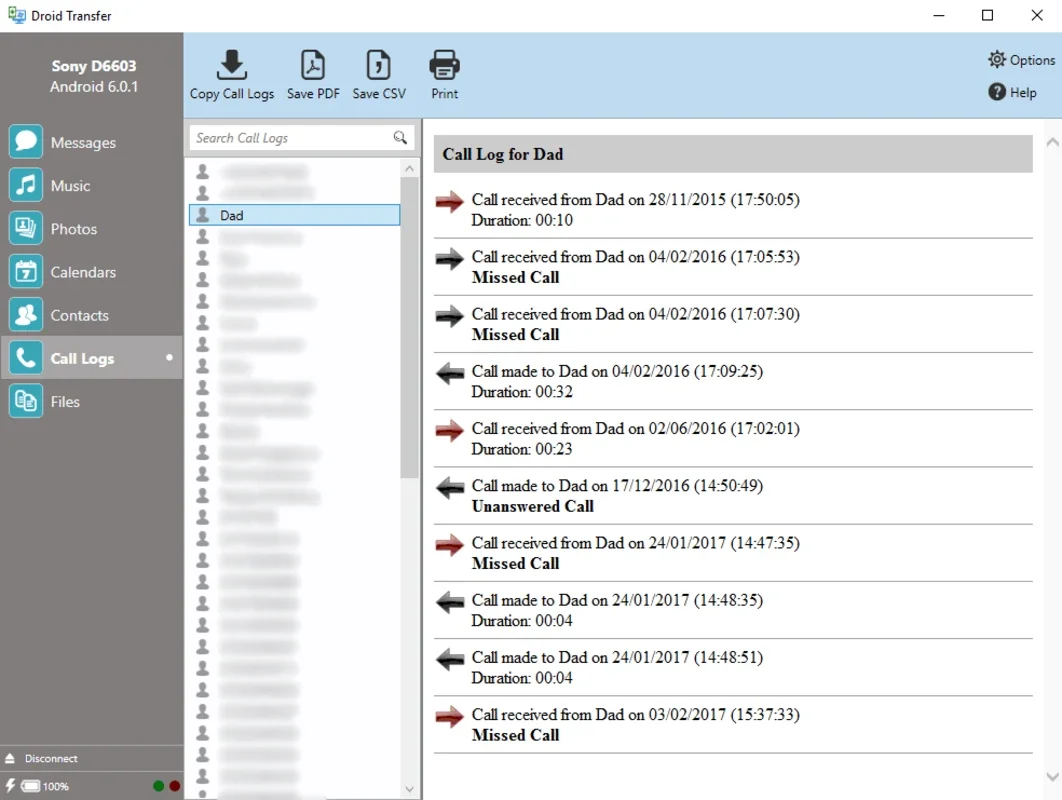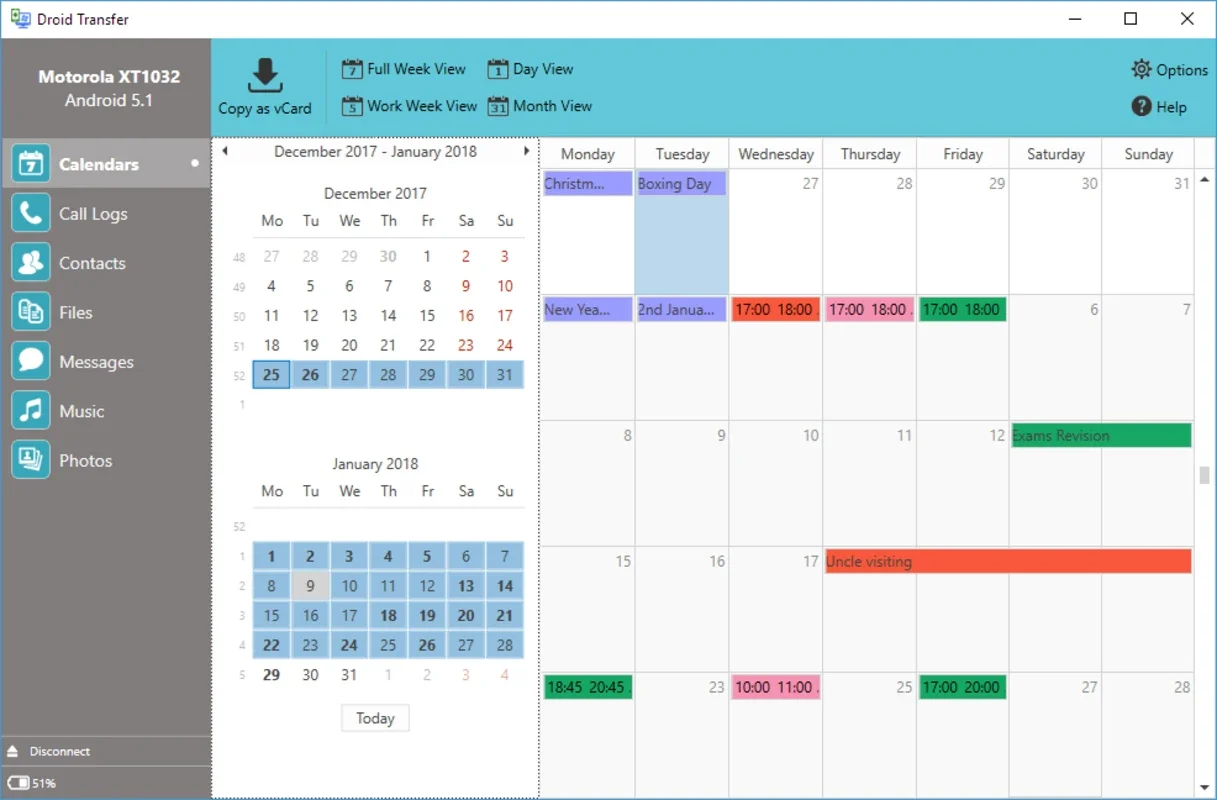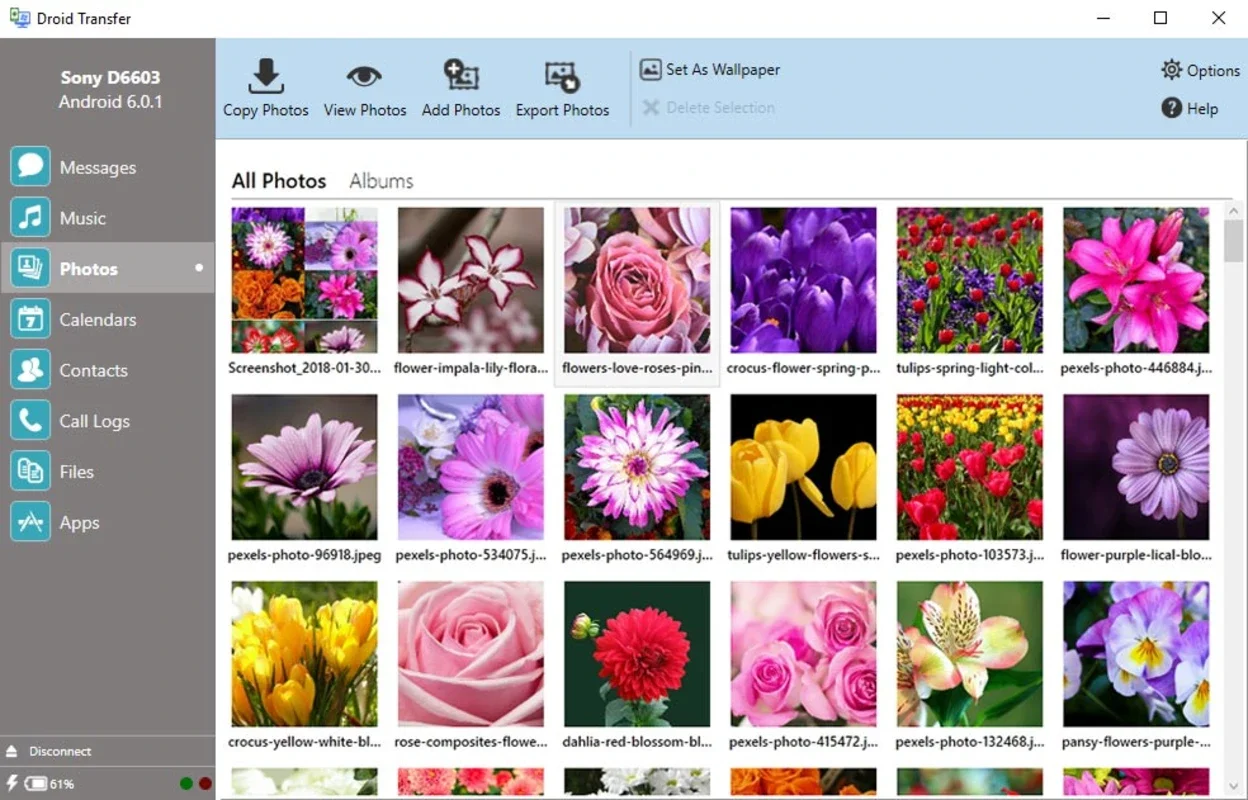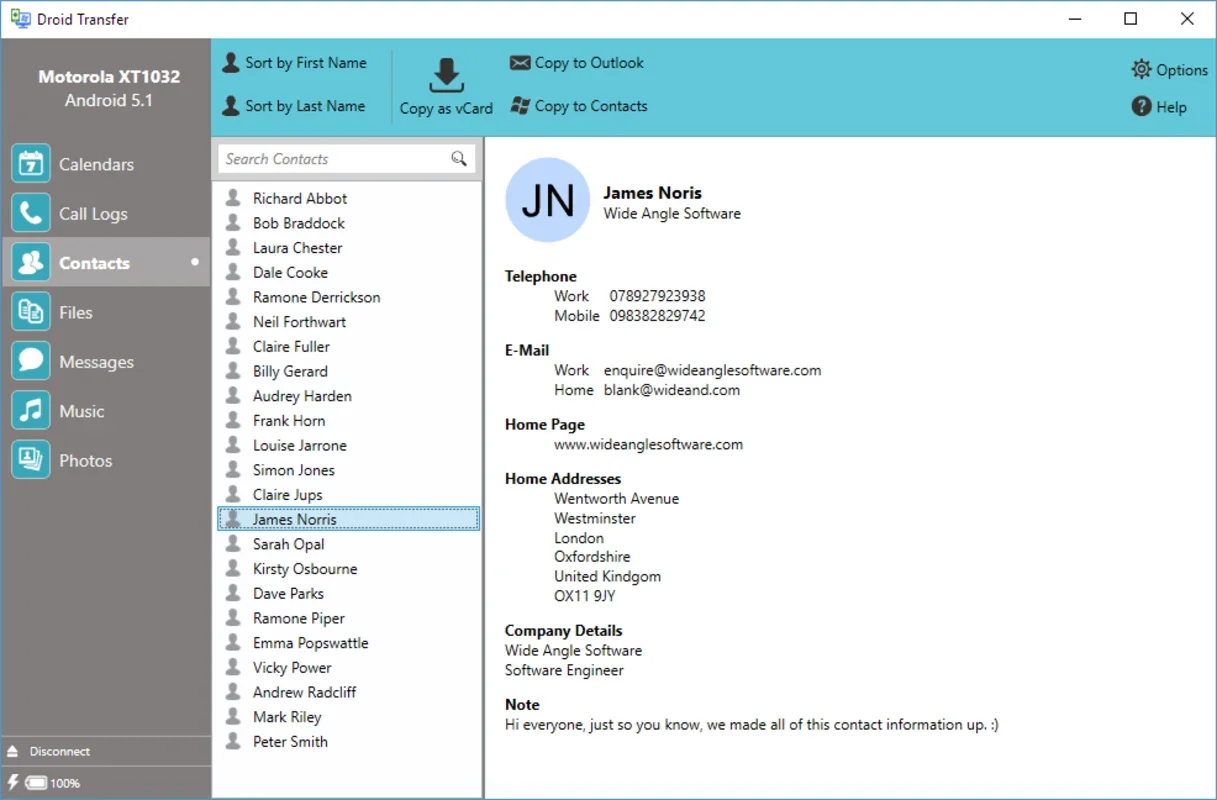Droid Transfer App Introduction
Introduction to Droid Transfer
Droid Transfer is a remarkable software designed specifically for Windows users who own Android devices. It serves as a bridge between the two, enabling seamless transfer and backup of important data. In today's digital age, our smartphones hold a plethora of valuable information, and Droid Transfer ensures that this data is not lost or left vulnerable.
Features of Droid Transfer
Data Transfer Capabilities
Droid Transfer allows for the transfer of a wide range of data types. Messages, whether they are SMS or MMS, can be easily moved from the Android device to the Windows PC. This is extremely useful for those who want to keep a record of important conversations or simply free up space on their phone. Photos and videos, which are often precious memories, can also be transferred. Contacts are another crucial aspect, as losing them can be a major inconvenience. Droid Transfer makes it effortless to move all these data types.
Connection Options
The software offers multiple connection options. One can use a USB cable, which provides a stable and fast connection. This is ideal for situations where a large amount of data needs to be transferred quickly. Additionally, a Wi - Fi connection can also be utilized. This gives users the flexibility to transfer data without the need for a physical cable, especially useful when the device is not close to the PC.
File Format and Utility
Droid Transfer doesn't just transfer files; it also allows for different file formats. For instance, SMS can be saved as a PDF. This is not only a great way to archive messages but also enables users to print them directly if needed. This feature adds an extra layer of functionality to the software, making it more than just a data transfer tool.
How Droid Transfer Compares to Other Similar Tools
There are other software options in the market that claim to offer similar functionality. However, Droid Transfer stands out in several ways. Some competing tools may have a more complex user interface, making it difficult for the average user to navigate. Droid Transfer, on the other hand, has a simple and intuitive interface that even novice users can easily understand. In terms of data transfer speed, while some tools may be slow, especially when dealing with large files, Droid Transfer is optimized to transfer data quickly, whether it's via USB or Wi - Fi.
The Importance of Droid Transfer for Android Users
For Android users, Droid Transfer is an invaluable asset. Our Android devices are constantly being used for various purposes, from communication to entertainment. With the risk of data loss always looming, whether it's due to a malfunctioning device or accidental deletion, having a reliable backup solution is essential. Droid Transfer provides that peace of mind, knowing that all important data can be safely transferred and stored on a Windows PC.
Conclusion
In conclusion, Droid Transfer is a must - have software for Windows users with Android devices. Its combination of features, ease of use, and reliability make it a top choice in the market. Whether it's for personal or professional use, Droid Transfer ensures that the valuable data on Android devices is well - protected and easily accessible on a Windows PC.