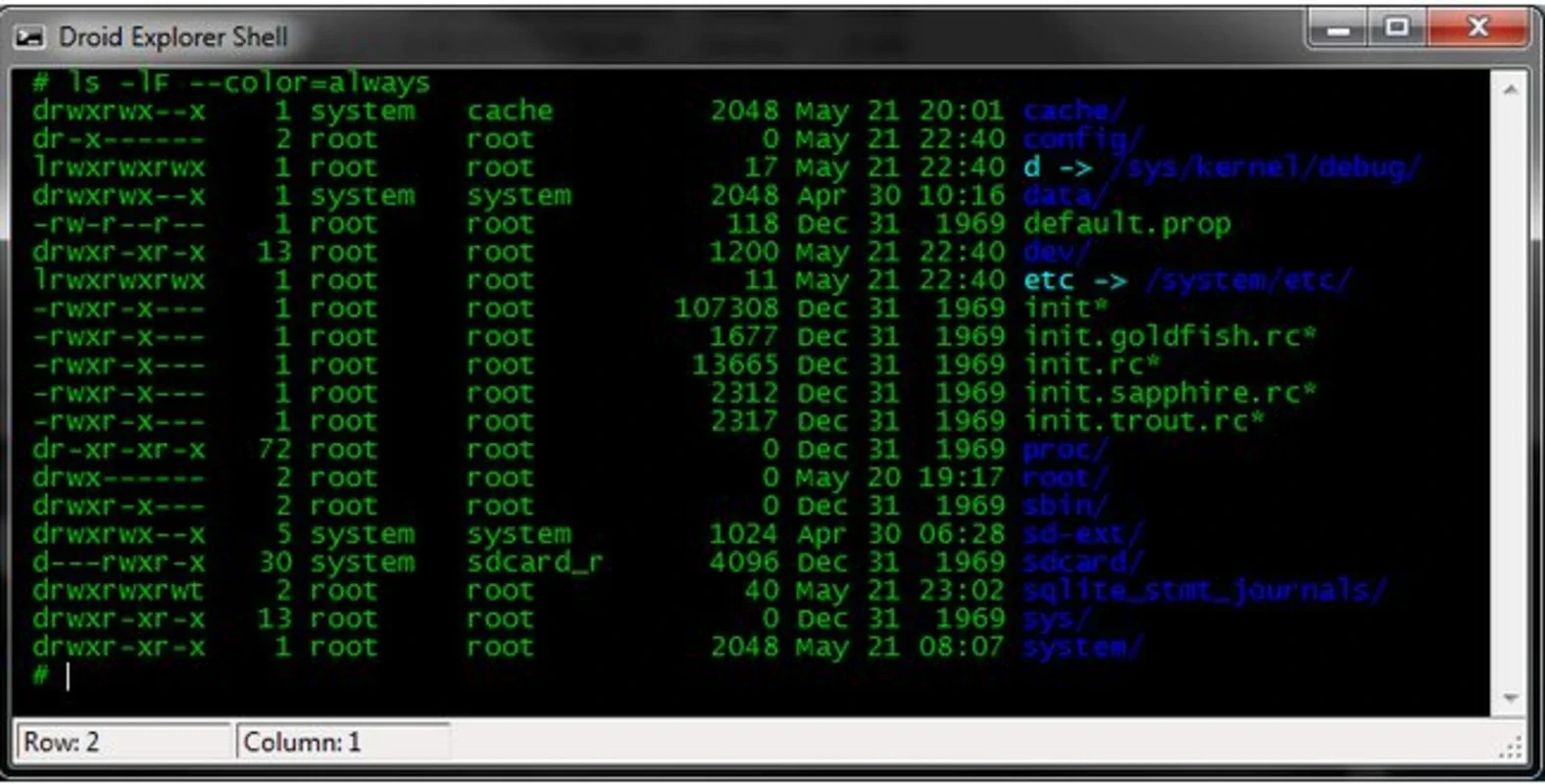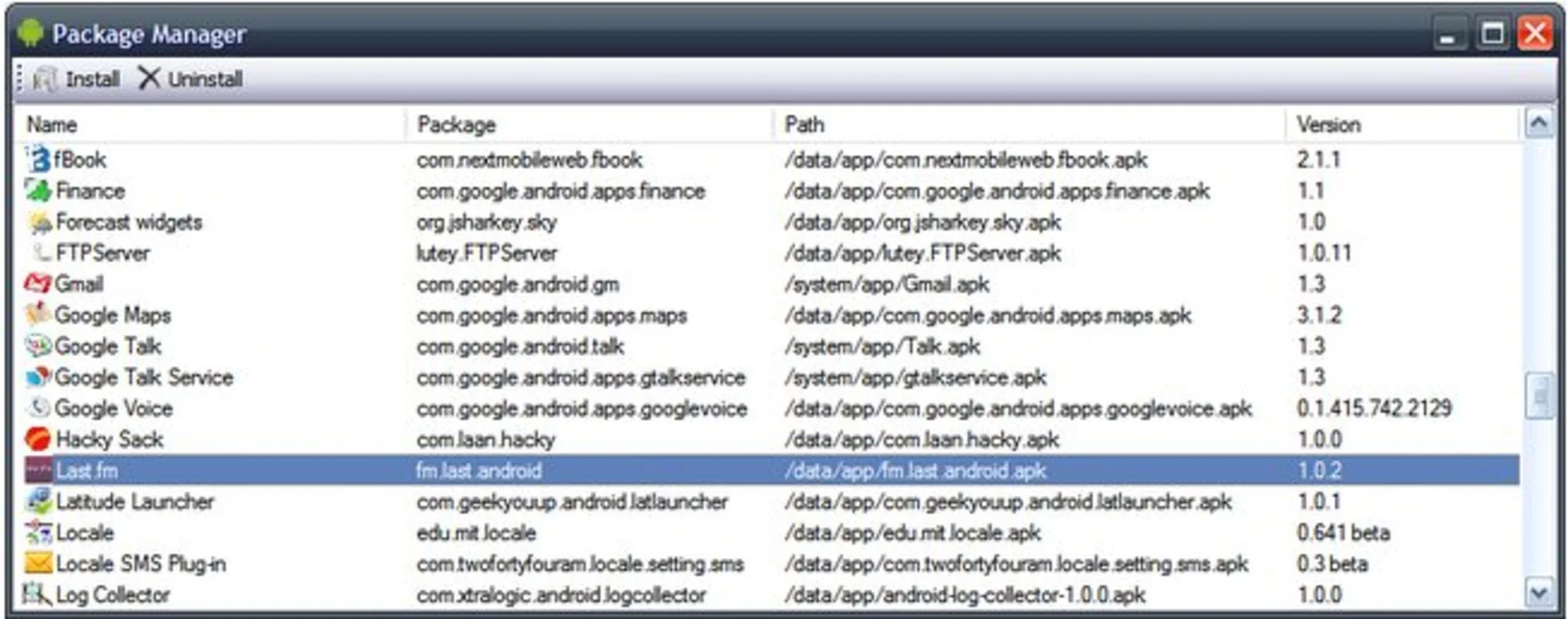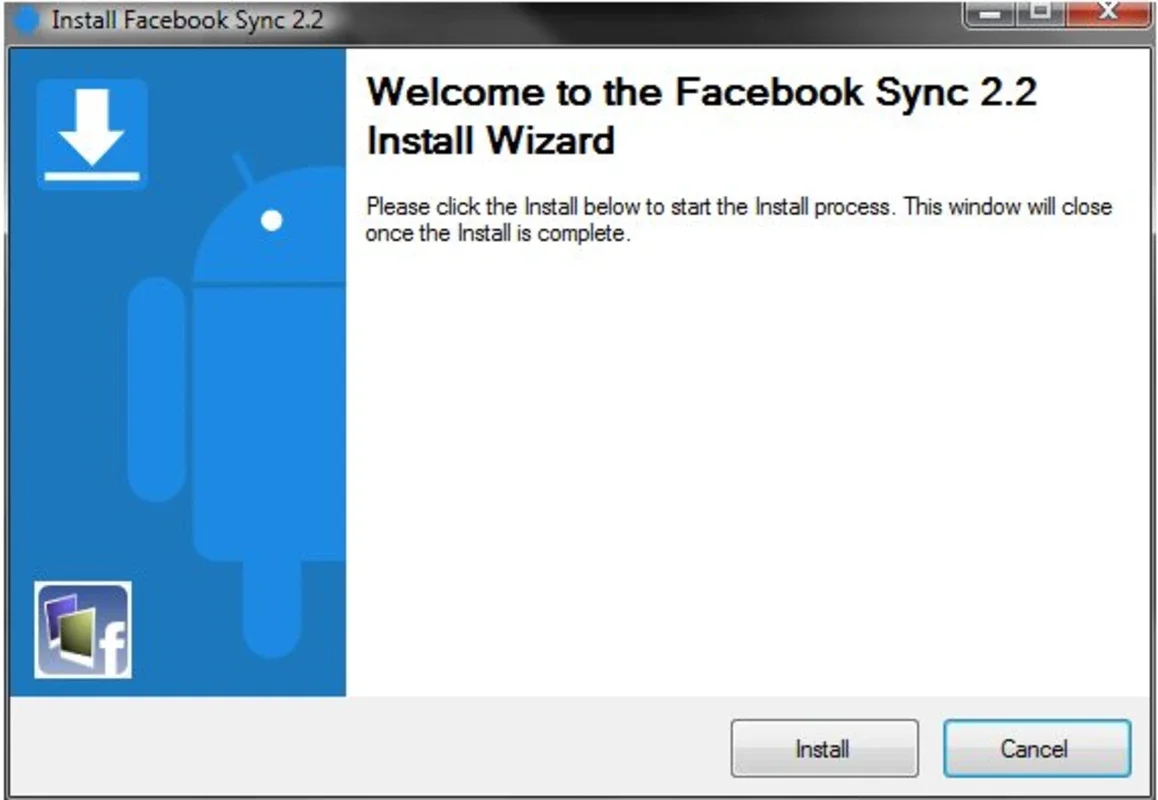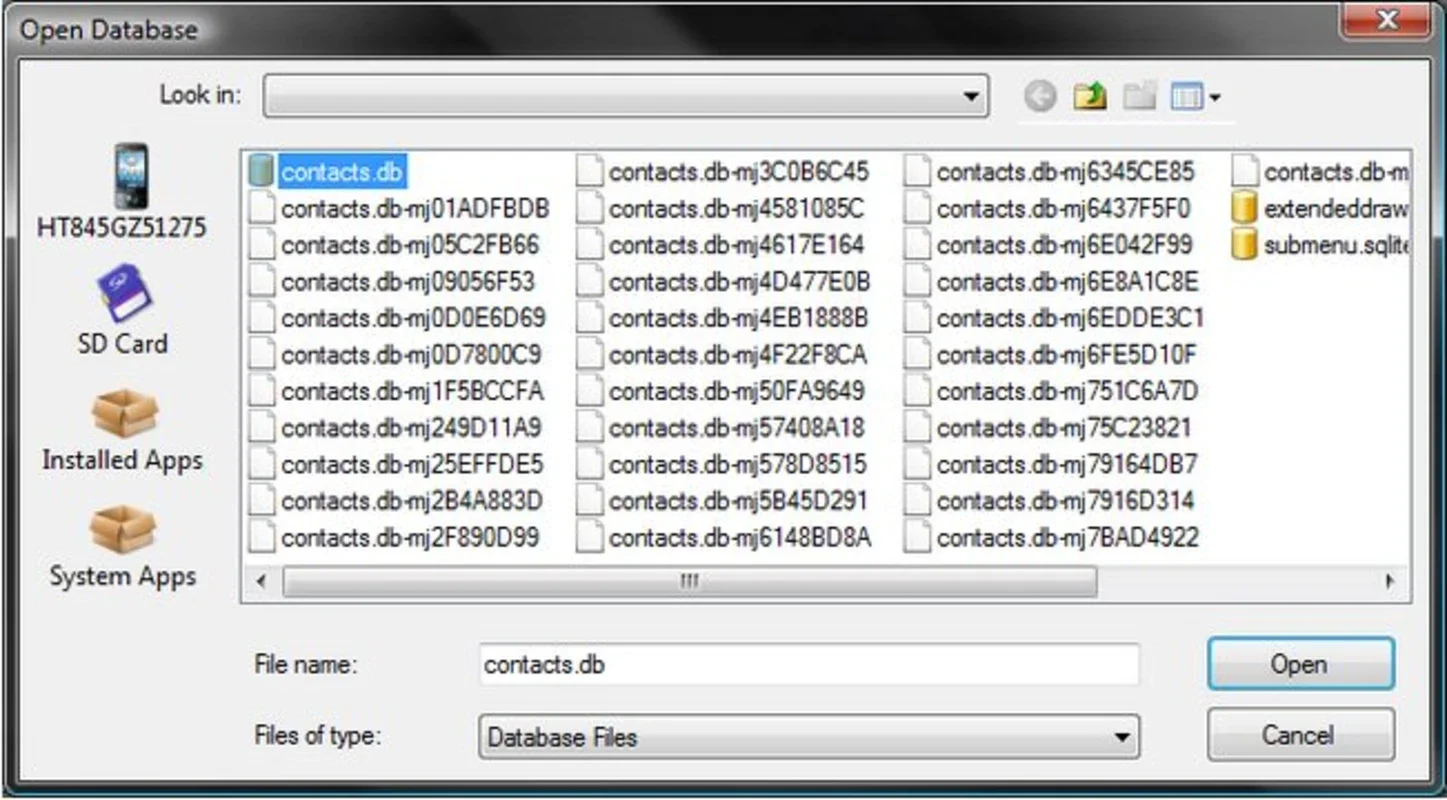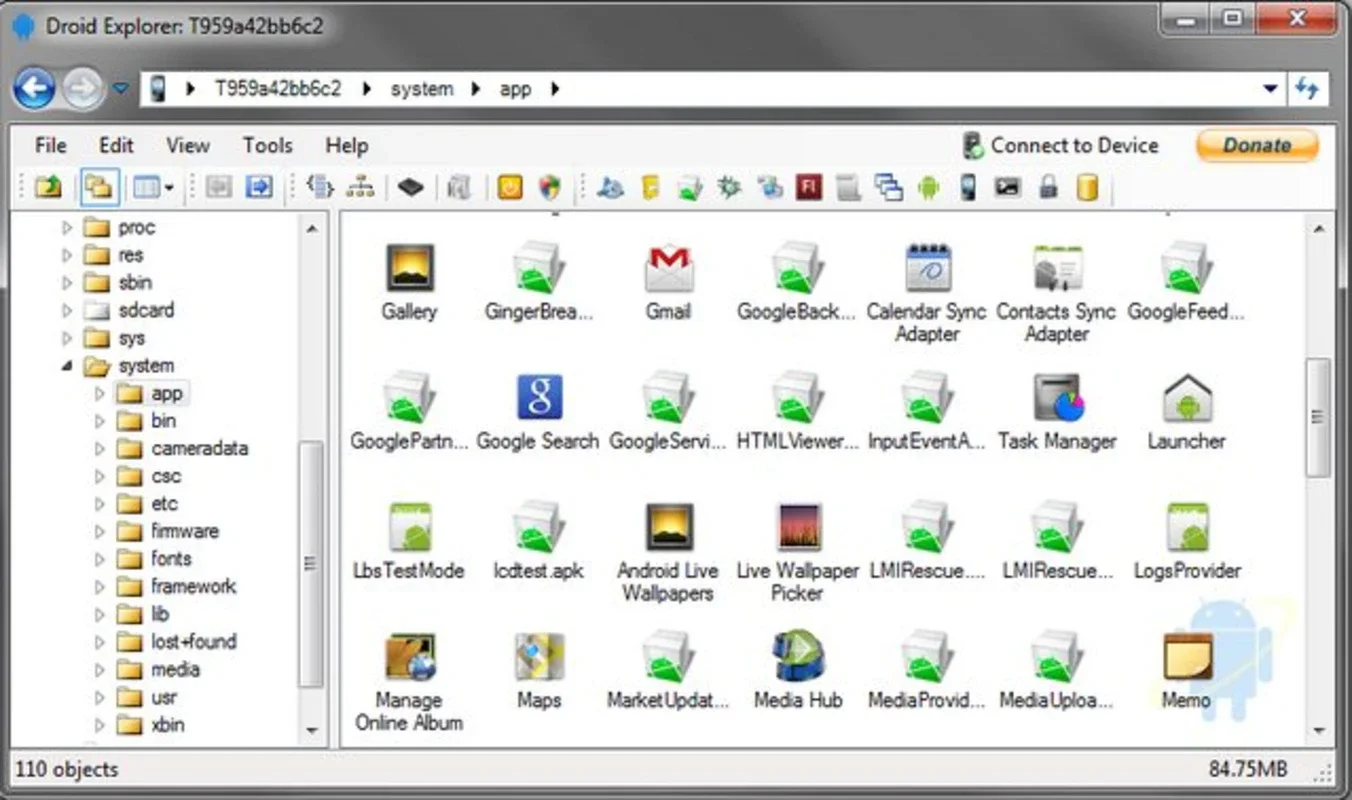Droid Explorer App Introduction
Introduction
Droid Explorer is a remarkable software that offers a seamless experience for managing Android devices directly from a Windows PC. It simplifies various tasks, making it an essential tool for Android users who often interact with their devices via their computers.
File Management
One of the primary functions of Droid Explorer is its efficient file management capabilities. It allows users to view, copy, and delete files on their Android devices effortlessly. For instance, when you want to transfer photos from your Android phone to your PC, you can simply drag and drop the files. This intuitive process is much more convenient than traditional methods. Additionally, it enables access to the data on the memory card, providing a comprehensive view of all the stored information.
App Management
Droid Explorer also simplifies app management. Users can install and uninstall apps directly from their PC. This is particularly useful when you want to manage multiple apps on your Android device without having to navigate through the device's interface. It saves time and effort, especially for those who have a large number of apps to handle.
Device Monitoring and Interaction
The software automatically detects when an Android device is connected or disconnected. This feature ensures that you are always aware of the device's status. Moreover, it can open any files with the predetermined program, streamlining the process of accessing different types of files. It also allows you to restart the Android device, including entering recovery mode. This can be crucial in case of device glitches or when performing certain maintenance tasks.
Screen Grabbing and Backup
Another notable feature is the ability to take screen grabs from the phone. This can be useful for various purposes, such as documenting an error or sharing a particular screen with someone. Additionally, Droid Explorer is capable of recovering Flash images, which can be important for device restoration or customization. Most importantly, it enables users to make security backups. This ensures that your data is safe and can be restored in case of any unforeseen circumstances.
Conclusion
In conclusion, Droid Explorer is a powerful and versatile tool for managing Android devices on a Windows PC. It combines multiple useful features into one software, making it a must - have for Android users who rely on their PCs for device management. Its ease of use, along with its comprehensive set of features, sets it apart from other similar tools in the market.