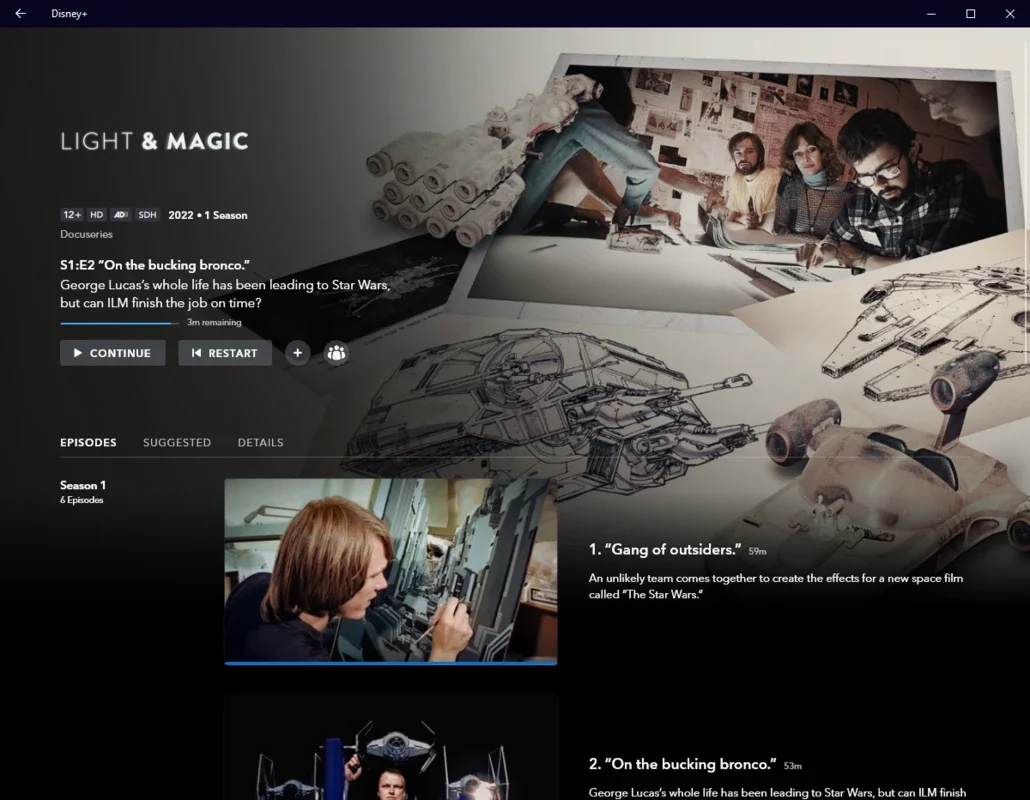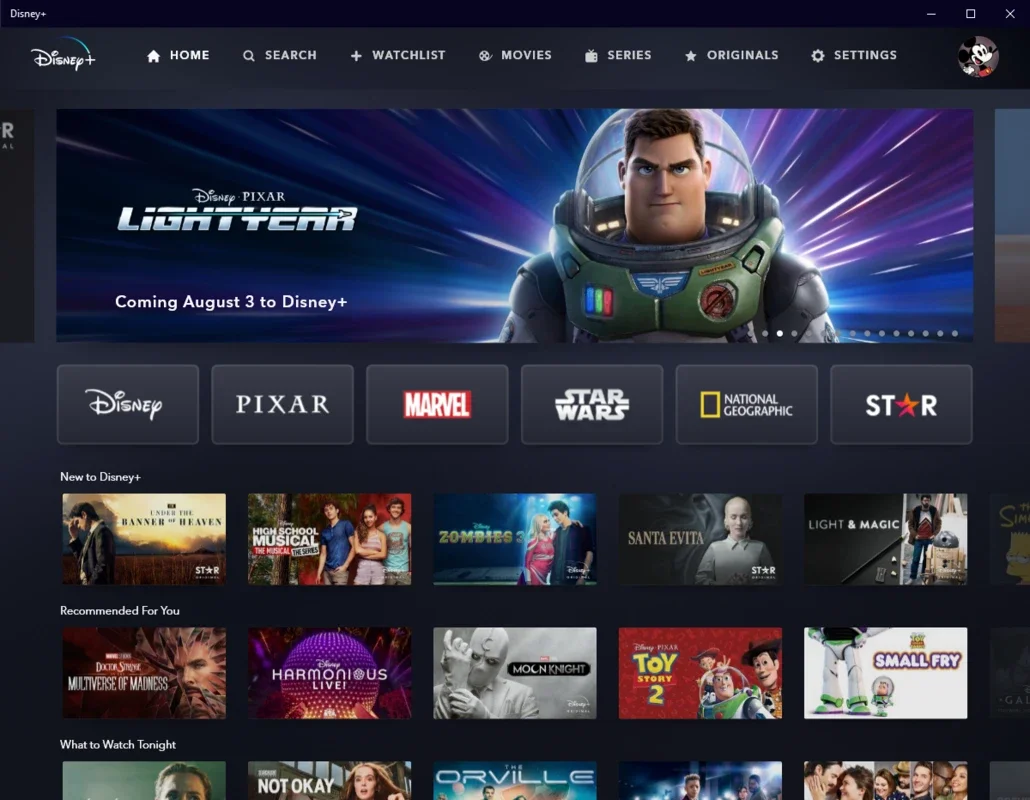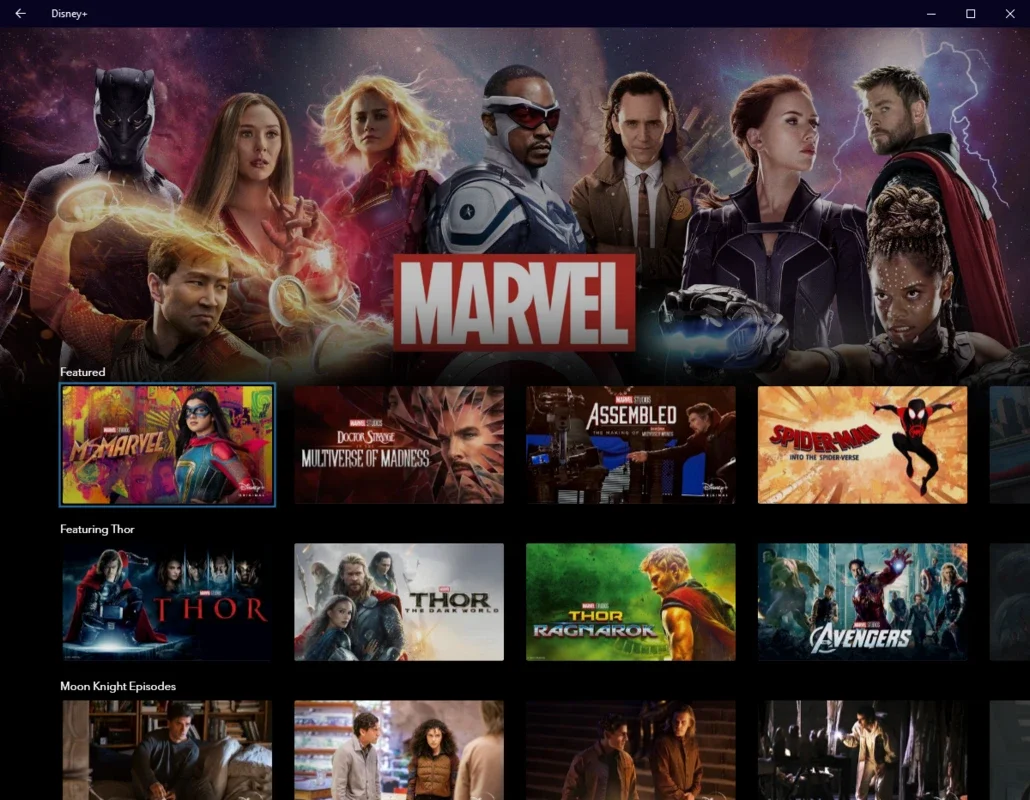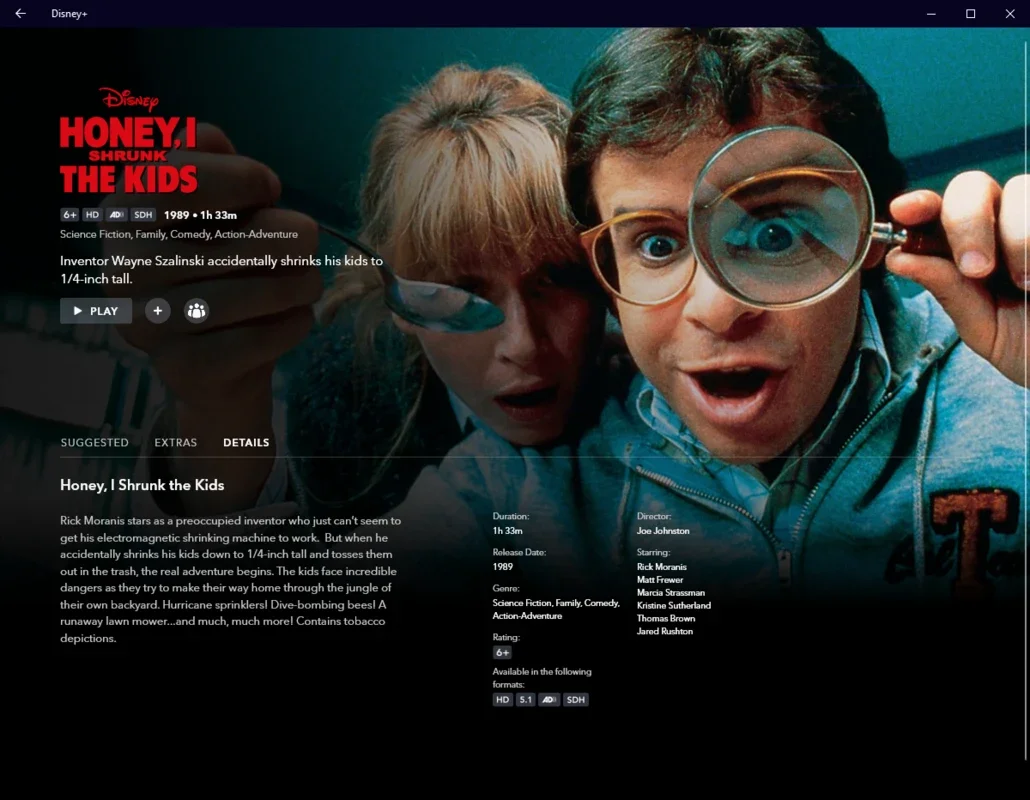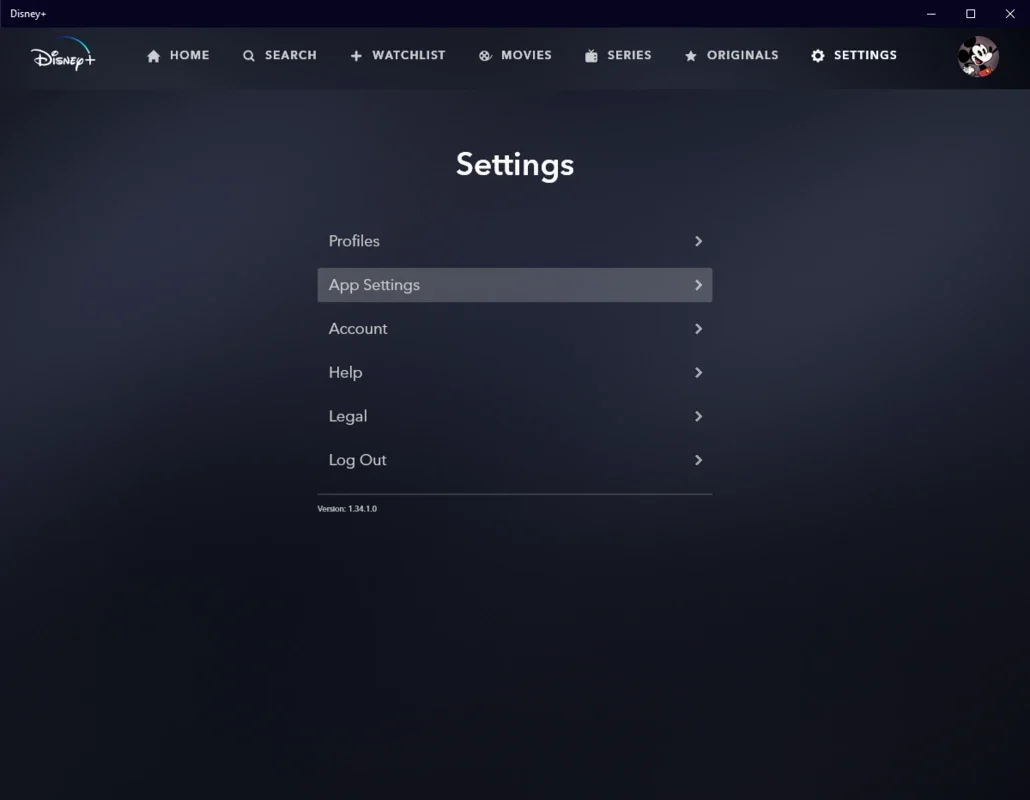Disney+ App Introduction
Disney+ has rapidly become a leading streaming service, offering a vast library of movies, shows, and shorts from Disney, Pixar, Marvel, Star Wars, and National Geographic. This guide provides an in-depth look at the Disney+ Windows app, exploring its features, benefits, and how it compares to other streaming platforms.
Accessing the Magic: Disney+ on Your Windows PC
The Disney+ Windows app provides a seamless viewing experience, mirroring the functionality of its mobile and web counterparts. You can easily navigate through the extensive catalog, search for specific titles, and manage your profile preferences. The interface is intuitive and user-friendly, making it easy for users of all ages to find and enjoy their favorite content.
Key Features of the Disney+ Windows App:
- Extensive Catalog: Access thousands of movies and shows, including classic Disney animations, blockbuster Marvel films, epic Star Wars sagas, heartwarming Pixar stories, and captivating National Geographic documentaries.
- High-Quality Streaming: Enjoy crisp visuals and clear audio, ensuring an immersive viewing experience. The app supports various resolutions, allowing you to customize the quality based on your internet connection.
- Multiple Profiles: Create up to seven profiles, allowing each family member to personalize their viewing experience with individual recommendations and watchlists. This is particularly useful for families with children, enabling parental controls and age-appropriate content filtering.
- Download for Offline Viewing: Download your favorite movies and shows to watch offline, perfect for travel or areas with limited internet access. Downloaded content is available for a specific period, depending on your subscription and the content itself.
- Parental Controls: Implement robust parental controls to restrict access to age-inappropriate content, ensuring a safe viewing environment for children.
- Search and Recommendations: Easily search for specific titles or browse through curated collections and recommendations tailored to your viewing history and preferences.
- Subtitles and Dubbing: Enjoy a wide range of subtitle and dubbing options, catering to diverse language preferences and enhancing accessibility.
Comparing Disney+ to Other Streaming Services
Disney+ stands out from competitors like Netflix and Amazon Prime Video through its focus on family-friendly content and its vast library of iconic franchises. While Netflix offers a broader range of genres and mature content, Disney+ excels in providing high-quality family entertainment. Amazon Prime Video, while offering a diverse selection, often requires separate subscriptions for certain content.
Disney+'s strength lies in its ownership of major entertainment brands. This allows for exclusive content and a deep catalog of beloved classics and new releases, unavailable on other platforms. The curated nature of the content also makes it easier to navigate and find something to watch, compared to the sheer volume of choices on some competitors.
However, Disney+’s catalog might be considered less diverse than Netflix's, lacking the extensive selection of independent films and international content. The pricing model also differs, with Disney+ offering a more affordable subscription compared to some competitors, but potentially lacking the same breadth of content.
Optimizing Your Disney+ Experience on Windows
To get the most out of your Disney+ experience on Windows, consider these tips:
- Check your internet connection: Ensure a stable and fast internet connection for optimal streaming quality.
- Update the app: Regularly update the Disney+ app to benefit from the latest features and bug fixes.
- Manage your downloads: Regularly check and delete downloaded content to free up storage space.
- Utilize parental controls: Set up parental controls to ensure a safe viewing environment for children.
Conclusion
Disney+ for Windows offers a compelling streaming experience, providing access to a vast library of beloved movies and shows from iconic franchises. Its user-friendly interface, robust features, and family-friendly focus make it a popular choice for families and Disney enthusiasts alike. While it may not offer the same breadth of content as some competitors, its curated selection and focus on high-quality family entertainment make it a valuable addition to any streaming lineup. The app's ease of use and integration with the Windows ecosystem further enhance its appeal, making it a convenient and enjoyable way to access the magic of Disney and beyond.