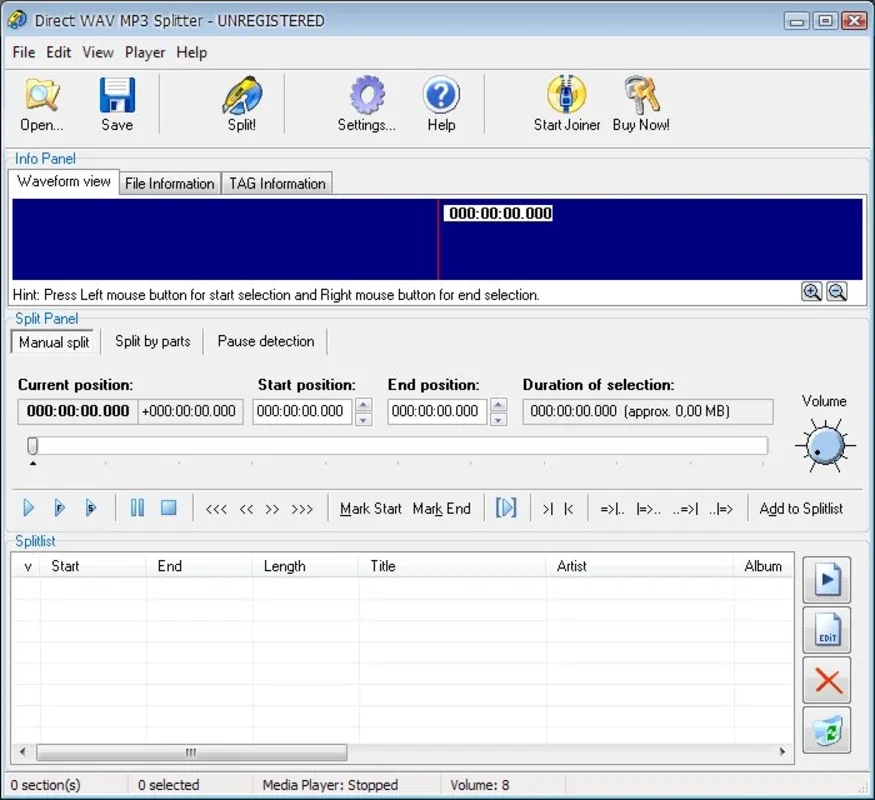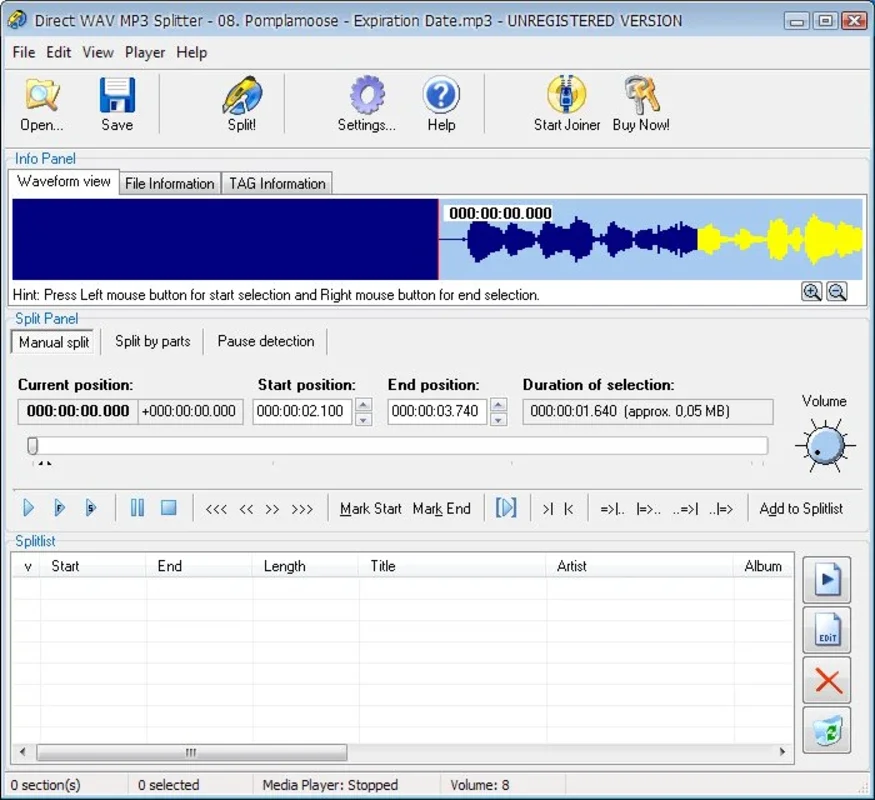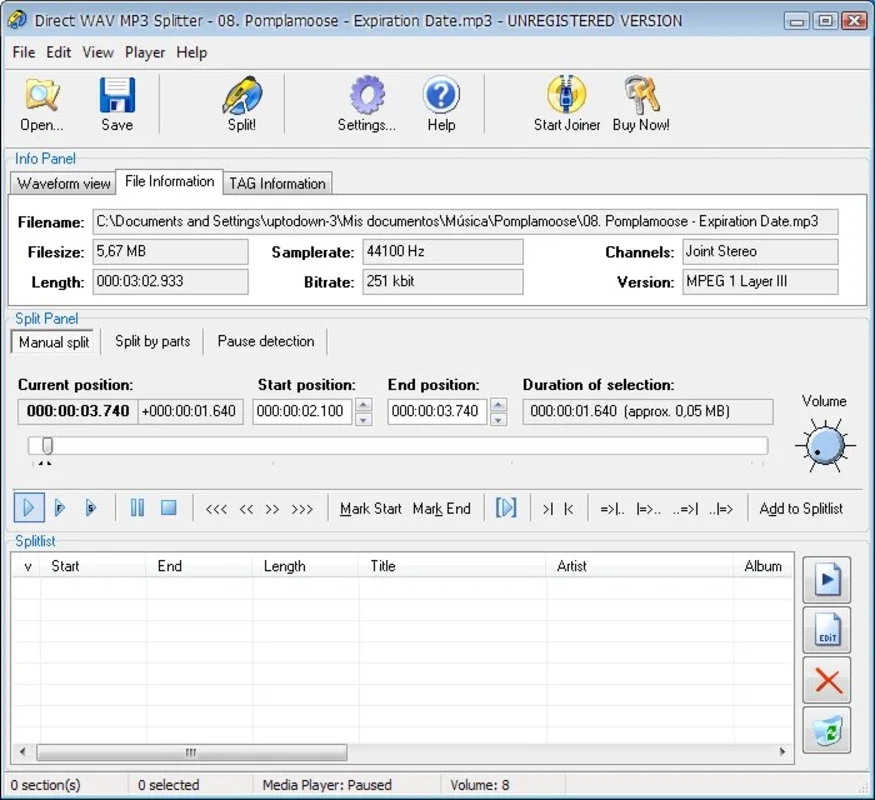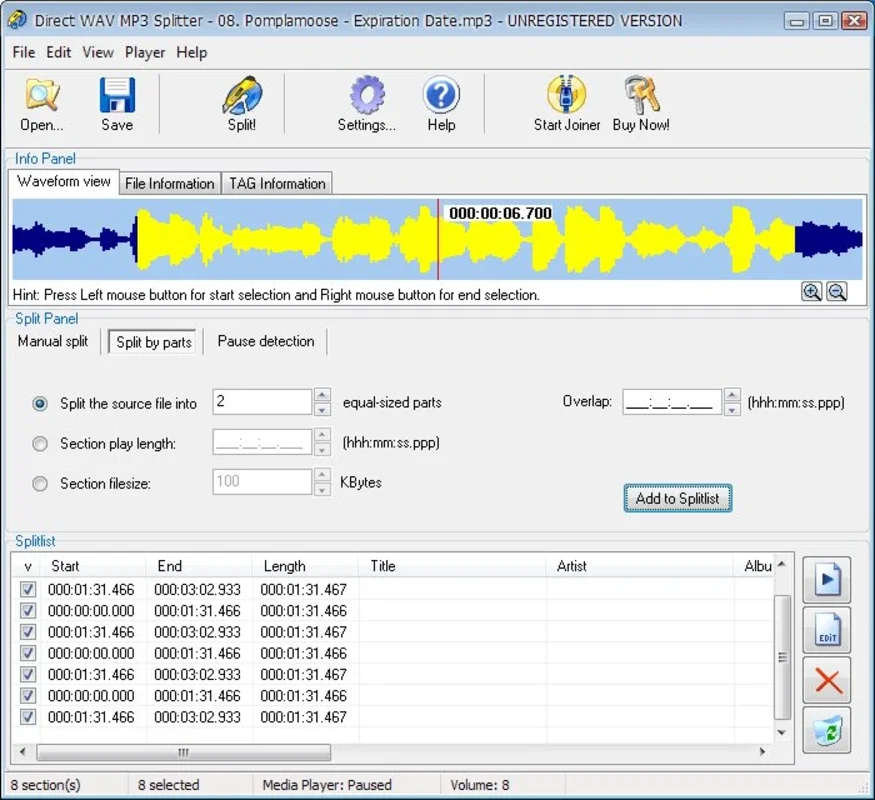Direct WAV MP3 Splitter App Introduction
Introduction
Direct WAV MP3 Splitter is a powerful software tool that has been designed to simplify the process of handling audio files. It is specifically tailored for those who work with MP3 and WAV files on the Windows platform. This software offers a range of features that make it a valuable asset for anyone dealing with audio manipulation.
The Core Functionality
One of the primary functions of Direct WAV MP3 Splitter is its ability to split audio files. It allows users to take large MP3 or WAV files and break them down into smaller, more manageable parts. This can be extremely useful in a variety of scenarios. For example, if you have a long podcast or music track and you only want to keep a specific section, this software enables you to isolate that part with ease.
Another important aspect is its silence detector. The software can scan through an audio track and identify any periods of silence. This is beneficial for those who need to extract specific segments of an audio file that are not silent. For instance, in a recorded interview, you can use the silence detector to find the parts where the conversation is taking place and separate them from the silent pauses.
Quality Preservation
Direct WAV MP3 Splitter works directly on the original file without recompressing it. This is a significant advantage as it ensures that the quality of the audio remains intact. When other software recompresses files during splitting or merging, it often leads to a loss of quality. However, with this software, users can be confident that the resulting audio files will have the same high - quality sound as the original.
Use Cases
There are numerous use cases for Direct WAV MP3 Splitter. As mentioned earlier, it can be used to create ringtones. By splitting a music file into a short segment, you can easily create a custom ringtone for your mobile device. Additionally, it is useful for content creators who need to edit audio for videos or other multimedia projects. They can use the software to cut out unwanted parts of an audio track or combine multiple audio files together.
Comparison with Other Tools
When compared to other audio splitting and merging tools, Direct WAV MP3 Splitter stands out in several ways. Some competing software may not offer a silence detector, which can be a crucial feature for many users. Others may recompress files during the process, leading to a degradation in quality. Direct WAV MP3 Splitter, on the other hand, provides a seamless experience with high - quality results.
Conclusion
In conclusion, Direct WAV MP3 Splitter is a reliable and efficient software for handling MP3 and WAV files on the Windows platform. Its features such as the ability to split files, detect silence, and preserve quality make it a great choice for both casual users and professionals in the audio field.
Future Prospects
As technology continues to evolve, there is potential for Direct WAV MP3 Splitter to incorporate more advanced features. For example, it could potentially support more audio file formats in the future or offer more precise editing options. However, even in its current state, it is a valuable tool for anyone who needs to work with MP3 and WAV files.
User Experience
The user experience with Direct WAV MP3 Splitter is generally positive. The interface is intuitive, making it easy for users to navigate and perform the desired operations. Even those who are not tech - savvy can quickly learn how to use the software to split and merge their audio files.
Final Thoughts
Overall, Direct WAV MP3 Splitter is a software that fills an important niche in the audio manipulation space. It offers a set of features that are both useful and unique, and its performance on the Windows platform is commendable.