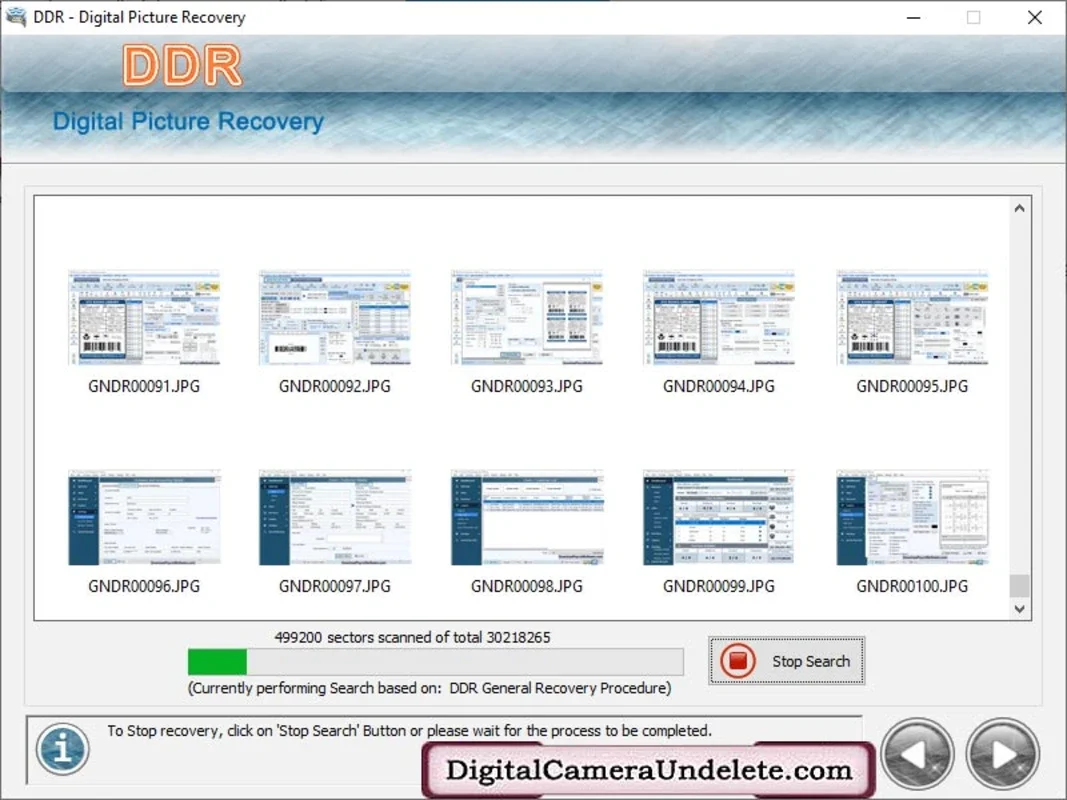Digital Pictures Undelete Tool App Introduction
Digital Pictures Undelete Tool is a powerful and user-friendly software designed specifically for Windows users to recover deleted or lost digital pictures. This article will provide a detailed overview of the software, including its features, functionality, and how it can benefit users.
Introduction
The loss of digital pictures can be a distressing experience. Whether it's due to accidental deletion, formatting errors, or other unforeseen circumstances, the thought of losing precious memories can be overwhelming. That's where Digital Pictures Undelete Tool comes in. This software is specifically designed to help users recover their lost or deleted digital pictures with ease.
Key Features
- Advanced Scanning Algorithm: The software uses an advanced scanning algorithm to quickly and accurately search for deleted or lost pictures on your Windows device.
- Preview Function: Before recovering the pictures, users can preview them to ensure they are the ones they want to restore.
- Safe and Reliable: Digital Pictures Undelete Tool ensures the safety and integrity of your recovered pictures. It does not overwrite or damage the original data on your device.
- User-Friendly Interface: The software has a simple and intuitive interface that makes it easy for even novice users to navigate and use.
How to Use Digital Pictures Undelete Tool
- Download and install the software on your Windows device.
- Launch the software and select the drive or folder where you think your lost pictures might be.
- Click on the 'Scan' button to start the scanning process.
- Once the scan is complete, the software will display a list of recoverable pictures. You can preview them to ensure they are the ones you want.
- Select the pictures you want to recover and click on the 'Recover' button. Choose a destination folder to save the recovered pictures.
Who is This Software Suitable For?
This software is ideal for anyone who has accidentally deleted or lost their digital pictures. It can be useful for photographers, hobbyists, and anyone who values their digital memories.
Comparison with Other Picture Recovery Tools
When compared to other picture recovery tools on the market, Digital Pictures Undelete Tool stands out for its ease of use, advanced scanning algorithm, and reliable recovery results. While other tools may offer similar features, Digital Pictures Undelete Tool provides a more seamless and user-friendly experience.
Conclusion
In conclusion, Digital Pictures Undelete Tool is a valuable tool for Windows users who have experienced the loss of digital pictures. Its advanced features, user-friendly interface, and reliable recovery capabilities make it a top choice for anyone looking to recover their lost or deleted pictures. Don't let the loss of your precious memories be permanent - try Digital Pictures Undelete Tool today.