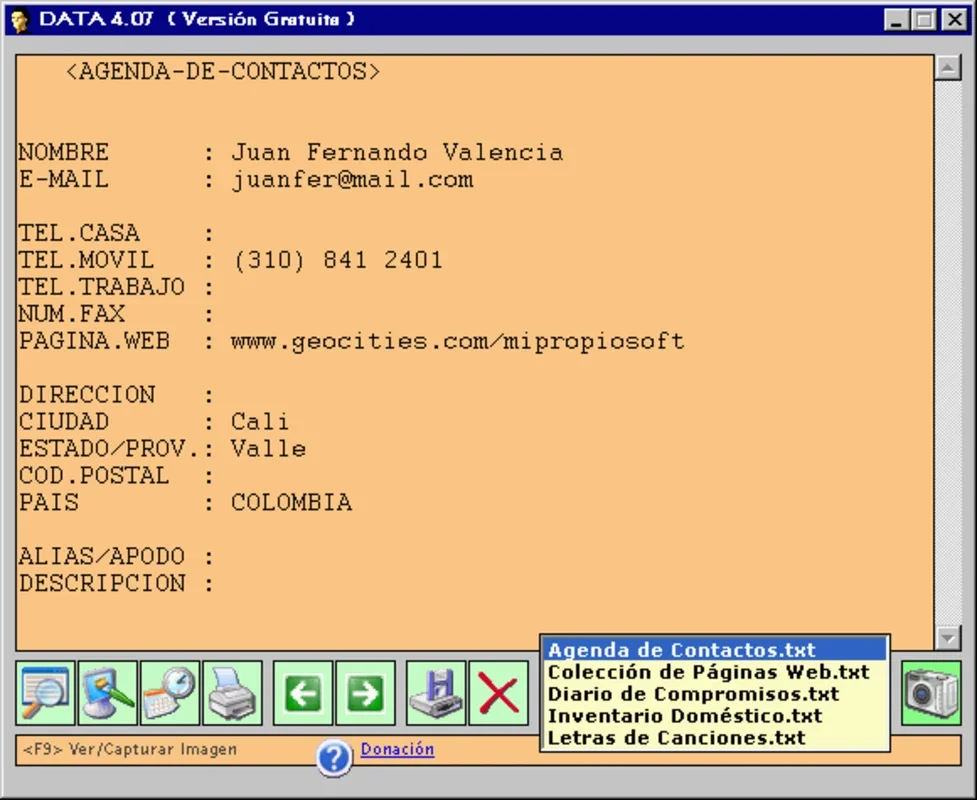DATA App Introduction
Introduction
DATA is a remarkable software designed specifically for the Windows platform. It offers a plethora of features that make it a valuable tool for users who need to store and retrieve various types of information efficiently.
Features of DATA
Form Creation and Editing
One of the standout features of DATA is its form creation and editing capabilities. Instead of using complex software, it allows users to create and edit forms through the familiar Windows Notepad. This simplicity makes it accessible even to those who are not tech - savvy. For example, if a small business owner wants to create an invoice form, they can easily do so using DATA and Windows Notepad.
Data Storage
DATA is excellent for storing text data. Additionally, it has the unique ability to capture images in JPG format via a webcam. This is useful in many scenarios. For instance, a researcher can use it to take snapshots of specimens and store relevant text information about them together.
Intelligent Search
The intelligent search feature of DATA is a great time - saver. It allows users to quickly find photos or specific fields on a form. Imagine having a large collection of forms related to different projects. With DATA's intelligent search, finding that one crucial piece of information becomes a breeze.
Double - Click System
The 'Double - click' system in DATA is innovative. It enables users to open webpages with just a double - click. This can be very handy for quickly accessing related online resources. For example, if you have a form about a book and you want to visit the author's website, a double - click on the relevant field can take you there.
Pre - made Forms
DATA comes with 10 useful pre - made forms. These include an address book, notepad, book collection, music collection, webpage collection, video collection, agenda, household inventory, song lyrics, and price list. These forms can be customized according to the user's needs. For example, the address book form can be modified to include additional fields like social media handles.
Printing Capabilities
DATA allows for the full or partial printing of data to an HTML file, including images. This is great for creating reports or sharing information in a more presentable format. A teacher, for example, can use this feature to print out a student's work along with relevant images.
Portability
Another advantage of DATA is its portability. It can be run from a disk or a USB memory stick. This means that users can carry their data with them wherever they go and access it on any Windows - compatible device.
How DATA Compares to Other Similar Software
When compared to other information - storing software, DATA stands out in several ways. Some software may offer more complex features but at the cost of simplicity. DATA, on the other hand, focuses on providing essential features in an easy - to - use manner. For example, while some software may have a more advanced form - building interface, they may be difficult for beginners to navigate. DATA's use of Windows Notepad for form creation makes it much more accessible.
In terms of data storage, some competing software may not offer the ability to capture images via webcam as DATA does. This gives DATA an edge for users who need to store visual as well as text - based information.
User Experience with DATA
Users of DATA generally have a positive experience. The ease of use is often mentioned as a major plus. New users can quickly get the hang of the software and start using it for their information - storing needs. The pre - made forms are also a great starting point for those who are not sure how to structure their data.
The intelligent search feature is highly praised as it saves a lot of time when looking for specific information. The portability aspect is also well - liked, especially by those who need to access their data on different devices.
Future Prospects of DATA
As technology continues to evolve, there is potential for DATA to grow and improve. It could potentially integrate with more Windows - based applications to enhance its functionality. For example, it could have better integration with Windows Explorer for easier file management of the stored data.
There is also room for improvement in terms of the form - creation process. While using Windows Notepad is simple, some users may prefer a more graphical and interactive form - building interface. DATA could consider adding an optional advanced form - creation mode in the future.
Conclusion
DATA is a valuable software for Windows users. It offers a unique combination of features that make it suitable for a wide range of users, from individuals looking to organize their personal information to small business owners managing their data. With its ease of use, portability, and useful features, it has the potential to become an even more popular choice in the future.