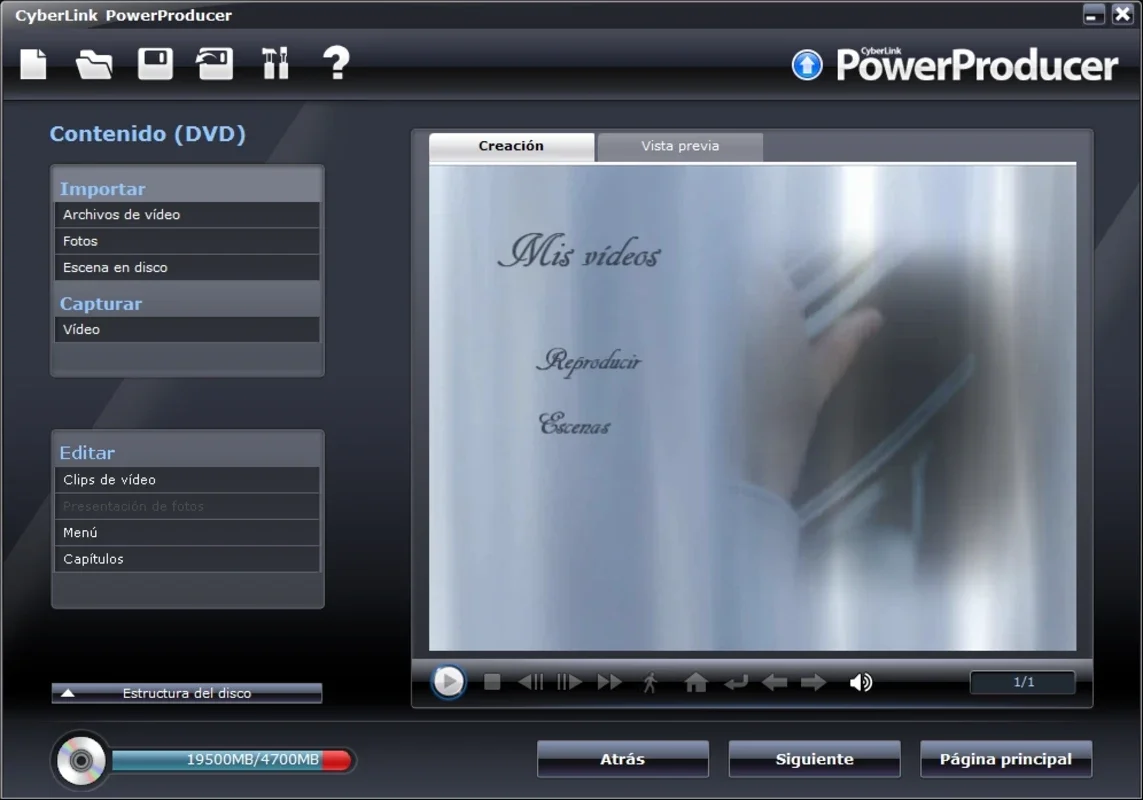CyberLink PowerProducer App Introduction
Introduction
CyberLink PowerProducer stands out as one of the top video editing and production suites tailored for home use. It offers a comprehensive set of features that allow users to transform their raw video footage into professional-looking masterpieces.
Key Features
- Video Editing and DVD Mounting: With CyberLink PowerProducer, you can easily edit your videos and mount them on DVDs. It enables you to create chapters, navigable menus, and divide the content into scenes, providing a seamless viewing experience.
- Format Support: This software supports a wide range of formats, including DVD, CD-Video, Blu-Ray, and AVCHD. AVCHD is one of the latest formats for high-definition video, ensuring that you can work with the latest video content.
- Compatibility with Different Video Sources: Whether you have home videos recorded in lower quality formats or videos shot on HDV cameras, CyberLink PowerProducer can handle them all. It also allows you to capture HD video from HDV cameras and TV tuner cards, giving you more flexibility in your video editing process.
- Dolby Digital 5.1 Support: Another notable feature of CyberLink PowerProducer is its ability to work with Dolby Digital 5.1. This ensures that the original quality of the recording is preserved, allowing you to achieve the highest quality finish down to the smallest detail.
- Utility Pack: The software comes with a useful utility pack that allows you to work with your discs. You can copy or delete the contents, create and burn disc images, and change the format to make it compatible with your DVD recorder.
Benefits
- Professional-Quality Results: By using CyberLink PowerProducer, you can achieve professional-quality video edits and DVD productions. Its advanced features and intuitive interface make it accessible to both beginners and experienced users.
- Versatility: Whether you are a hobbyist or a professional, CyberLink PowerProducer offers the versatility you need. It can handle a wide range of video formats and sources, allowing you to work on various projects with ease.
- Preservation of Original Quality: The support for Dolby Digital 5.1 ensures that the original quality of your recordings is preserved. This is crucial for maintaining the integrity of your video content and providing an immersive viewing experience.
Conclusion
CyberLink PowerProducer is a powerful video editing and production suite that offers a wide range of features and benefits. Whether you are a beginner or a professional, it provides the tools you need to create stunning video content. With its support for various formats and sources, as well as its advanced editing and DVD production capabilities, CyberLink PowerProducer is a must-have software for any video enthusiast.