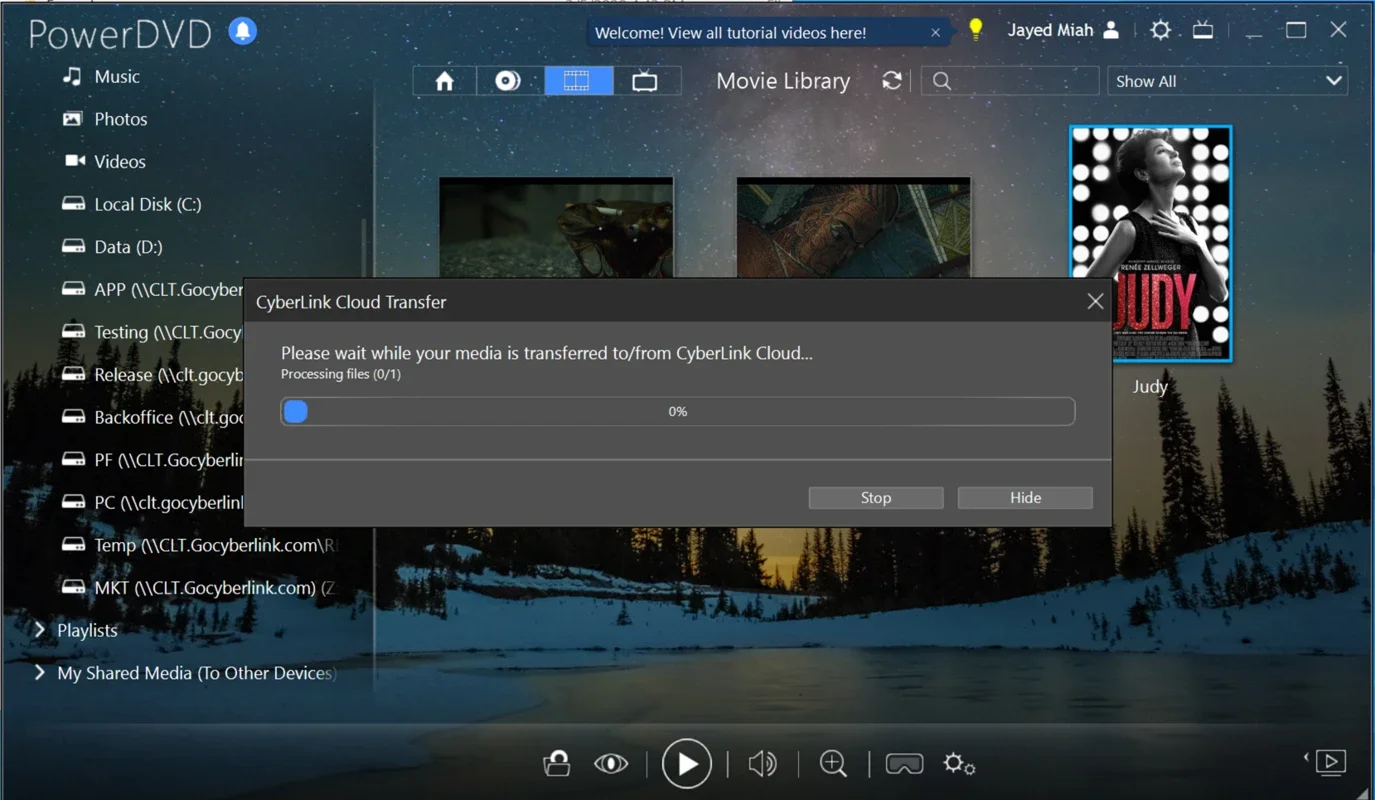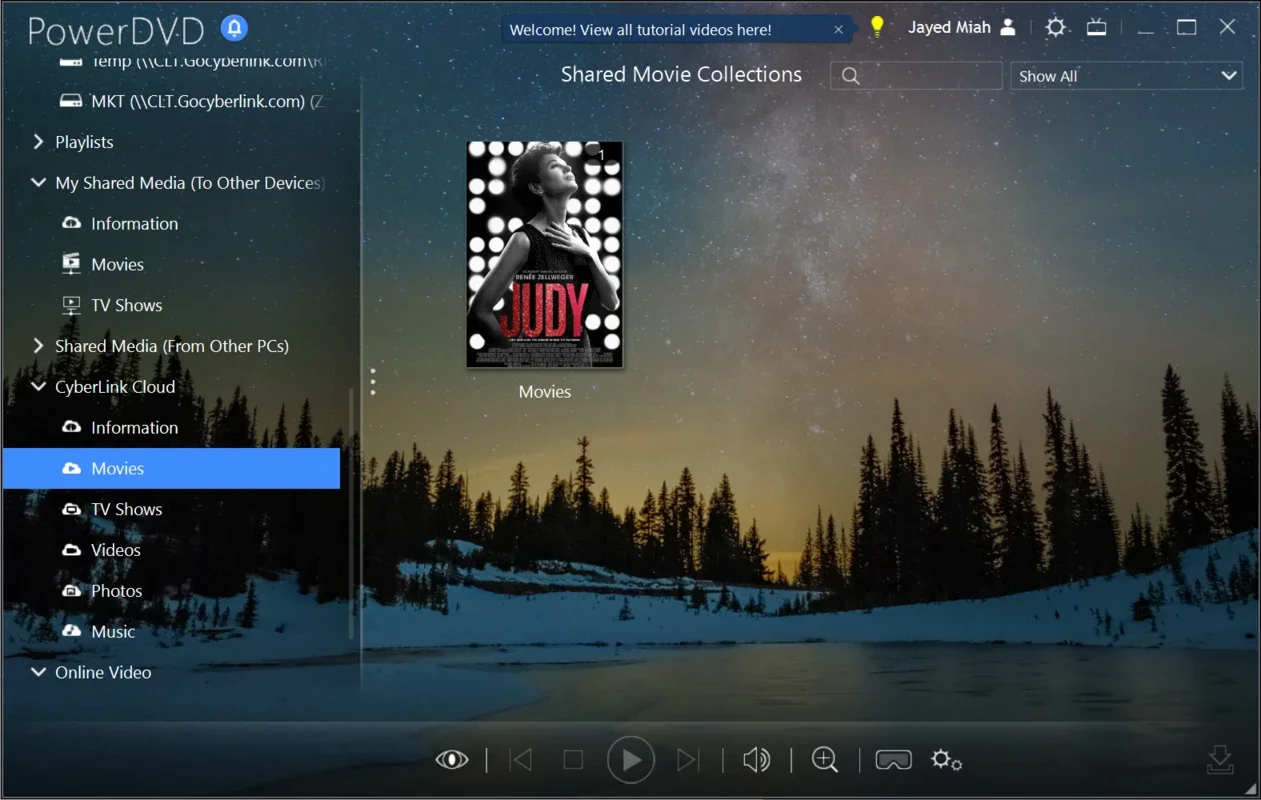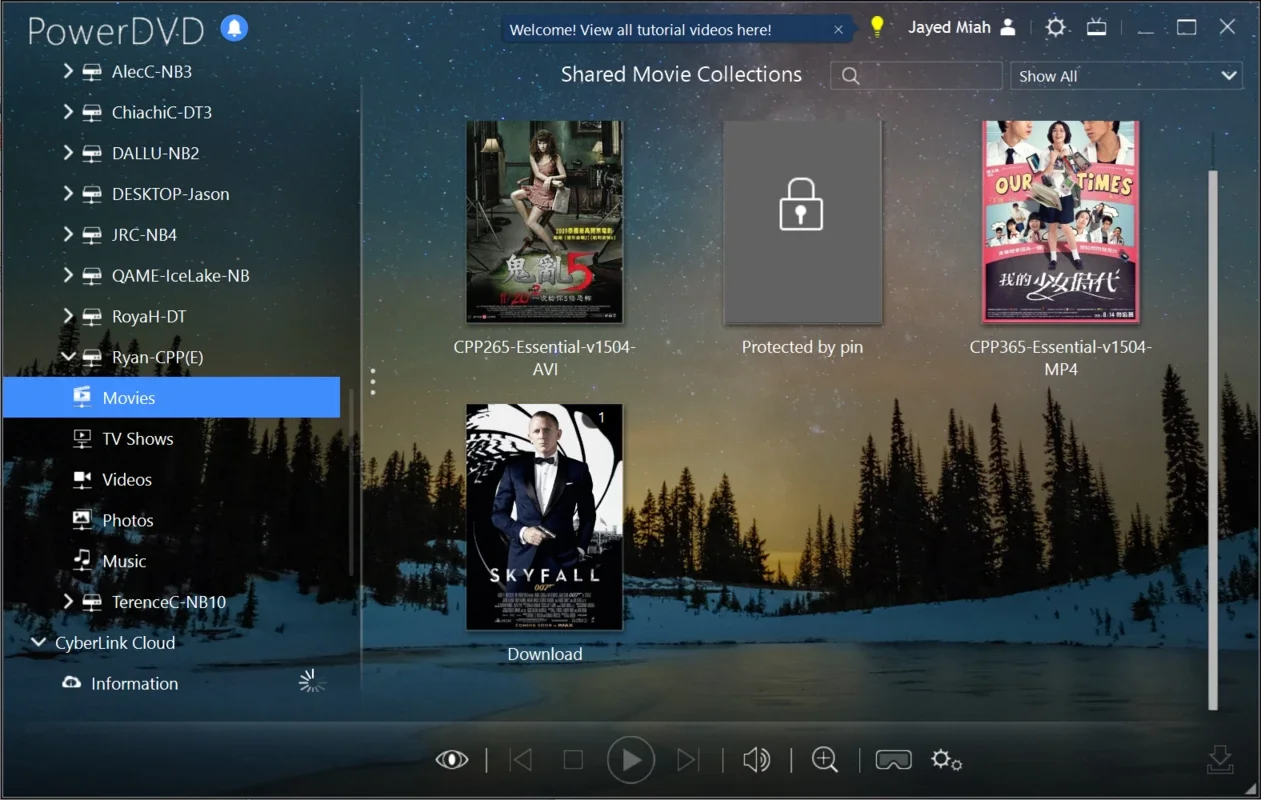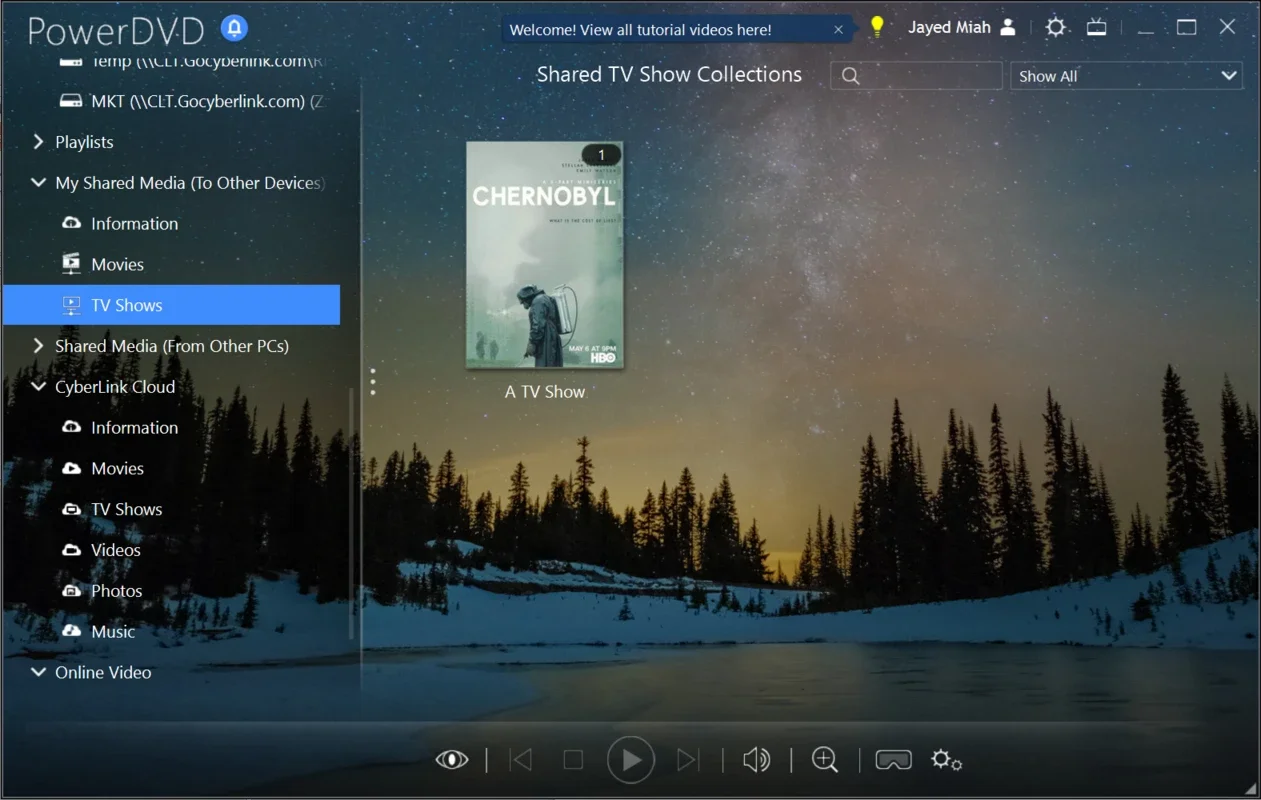Cyberlink PowerDVD App Introduction
CyberLink PowerDVD has consistently evolved, establishing itself as a top-tier application not only for playing physical DVDs but also for managing and playing virtually any multimedia file. This comprehensive review delves into its capabilities, highlighting its strengths and comparing it to other popular media players.
Unmatched Media Compatibility
PowerDVD boasts exceptional compatibility, supporting a vast array of media formats, from widely used types to niche and specialized ones. This ensures seamless playback of your entire media library, encompassing videos, movies, TV series, audio files, and images, all within a single, user-friendly interface. Unlike some competitors that struggle with less common codecs, PowerDVD handles them with ease, eliminating the frustration of incompatible files.
Effortless DVD and Blu-ray Playback
Playing physical DVDs and Blu-ray discs is a core function, executed flawlessly. The program's library allows for easy access to your collection, with the added convenience of downloading cover art, accessing movie or TV series reviews, and resuming playback from where you left off after interruptions. This attention to detail enhances the overall user experience, making it a joy to use.
Intelligent Media Organization
PowerDVD's media library isn't just a storage space; it's a sophisticated organizational tool. It efficiently sorts your content, allowing you to view media chronologically or organize music by artist, album, or song. This level of organization is crucial for managing large media libraries, saving you valuable time and effort compared to players with less robust organizational features.
Extensive Playback Options
PowerDVD is packed with playback options, providing users with unparalleled control over their viewing experience. Features like adding markers, playing movies with primary and secondary subtitles, karaoke mode, 2D to 3D conversion, frame capture, shuffle playback, and full-screen mode cater to diverse preferences. The ability to keep the player on top of other applications and display detailed file information (format, audio channels, duration, etc.) further enhances its functionality.
Enhanced Streaming and Online Video Support
PowerDVD's compatibility with streaming platforms has been significantly improved. It now seamlessly plays 4K HDR and 360° videos from YouTube and Vimeo. The mini-view feature for streaming YouTube videos directly, along with the option to download them for offline viewing, adds a layer of convenience not found in all media players. This adaptability to modern online video consumption habits sets it apart.
Cutting-Edge Technology and Format Support
CyberLink PowerDVD stays ahead of the curve, supporting the latest technological advancements and high-quality formats. Its compatibility with VR content, Ultra HD Blu-ray, HEVC/H.265, and HDR10 ensures users can enjoy the highest quality visuals and immersive experiences. The support for 2.31:1 resolution on 21:9 widescreen monitors demonstrates its commitment to optimizing the viewing experience for modern displays.
Seamless Multi-Screen Playback
PowerDVD is optimized for the latest Ultra HD 4K and HDR TVs, providing a stunning visual experience. Its ability to play videos, photos, music, and 360° VR content across multiple screens in your home showcases its versatility. The seamless and wireless playback further enhances its appeal, making it a central hub for all your multimedia needs.
Comparison with Other Media Players
Compared to VLC Media Player, PowerDVD offers a more polished and user-friendly interface, with superior organizational tools and a wider range of advanced playback options. While VLC excels in its raw compatibility, PowerDVD provides a more refined and feature-rich experience. Compared to Windows Media Player, PowerDVD offers significantly enhanced features, including superior support for high-resolution formats and streaming services. It provides a more comprehensive and modern multimedia experience.
Conclusion
CyberLink PowerDVD is a powerful and versatile multimedia player that caters to a wide range of needs. Its extensive format support, advanced playback options, intelligent media organization, and seamless integration with streaming services make it an ideal choice for users seeking a comprehensive and user-friendly solution for managing and enjoying their media libraries. Its commitment to supporting the latest technologies ensures it remains a leading player in the multimedia landscape.
Frequently Asked Questions (FAQ)
Q: Does PowerDVD support all video formats? A: PowerDVD supports a very wide range of video formats, but it's always best to check the official documentation for the most up-to-date list.
Q: Can I use PowerDVD to rip DVDs? A: No, PowerDVD is primarily a media player and does not include DVD ripping capabilities.
Q: Is PowerDVD compatible with macOS? A: No, PowerDVD is primarily designed for Windows operating systems.
Q: What are the system requirements for PowerDVD? A: The system requirements vary depending on the version of PowerDVD. Check the official CyberLink website for the most current specifications.
Q: How much does PowerDVD cost? A: PowerDVD is a commercial software and requires a purchase. Pricing details can be found on the official CyberLink website.