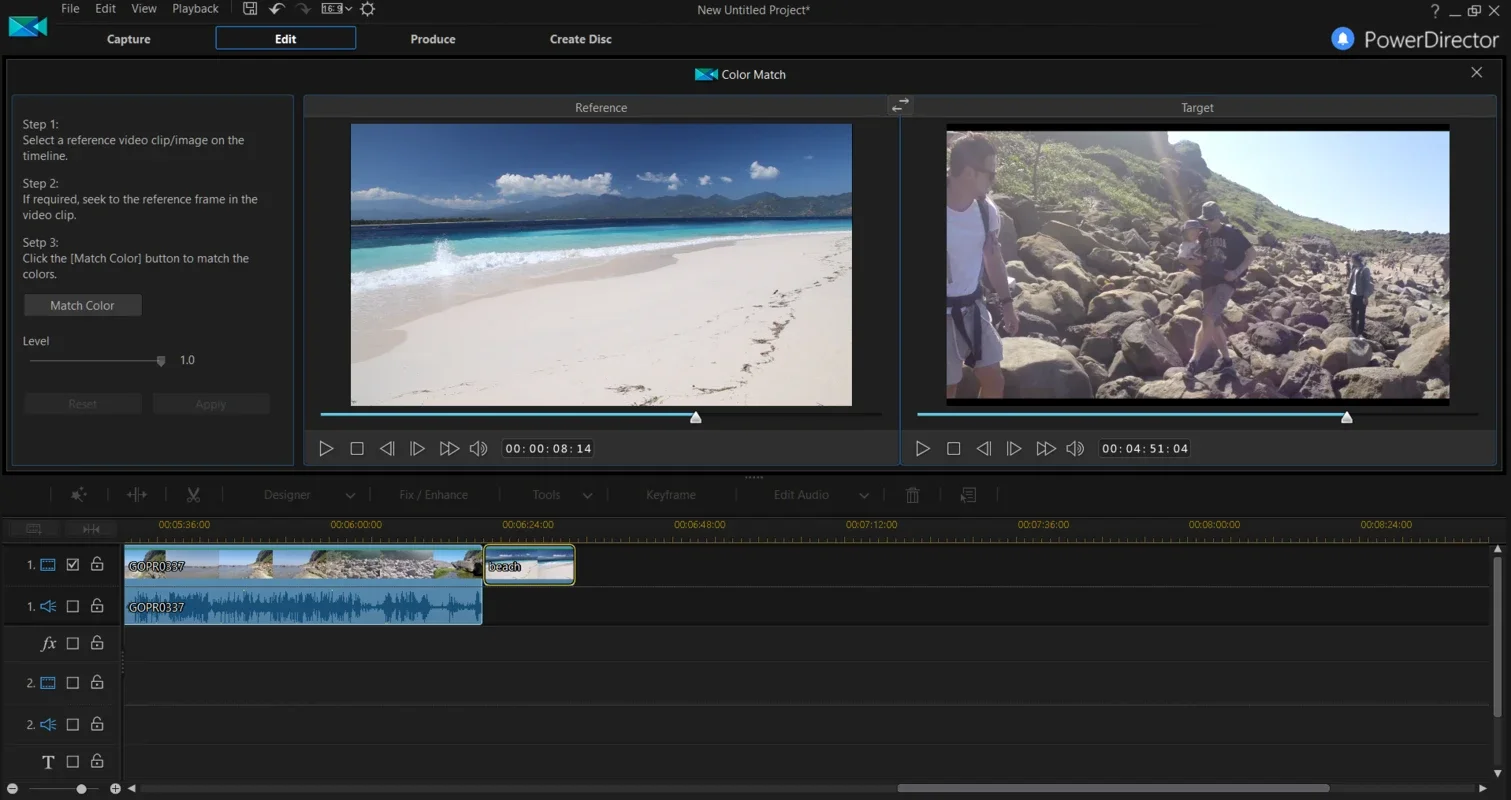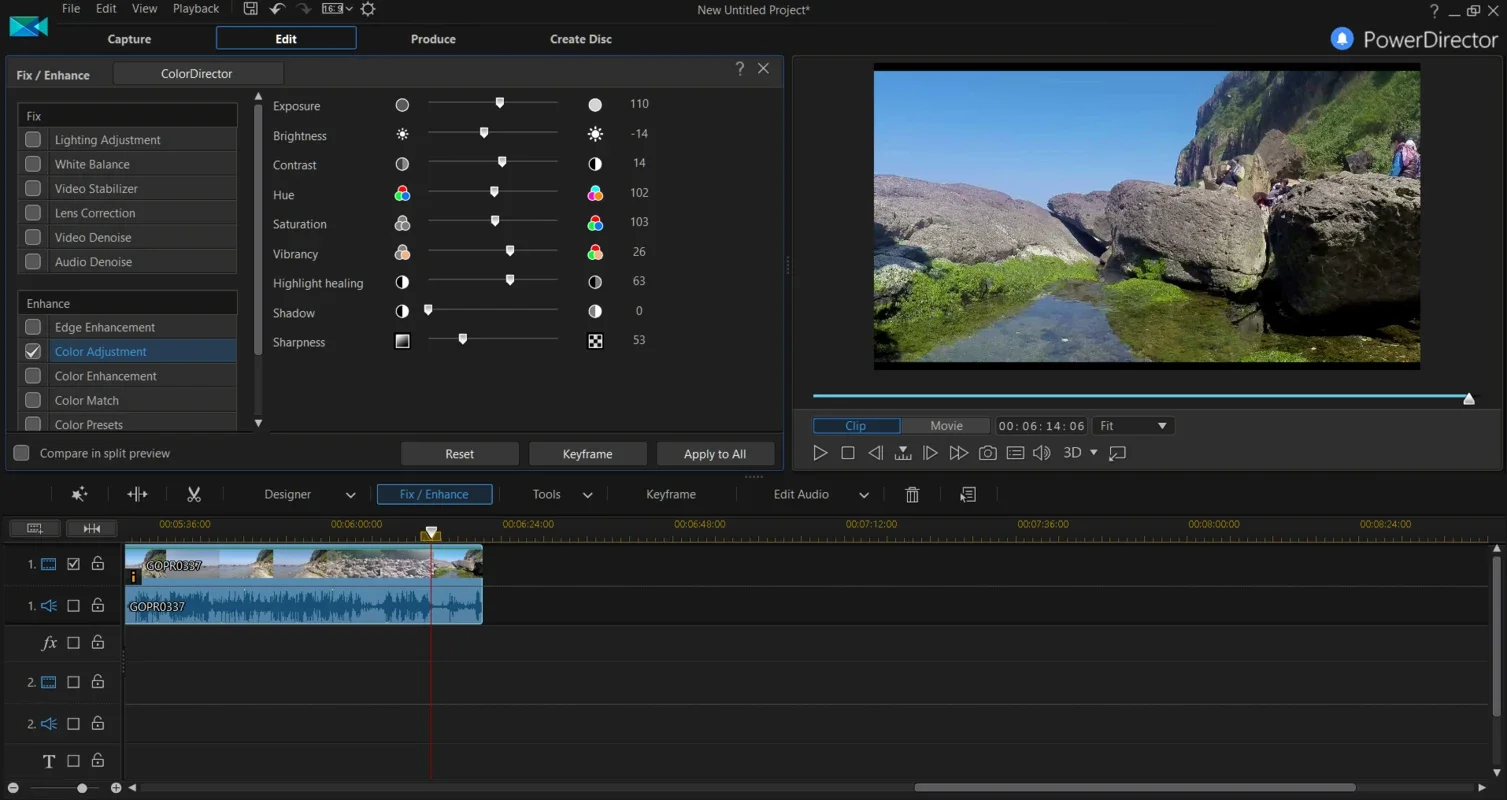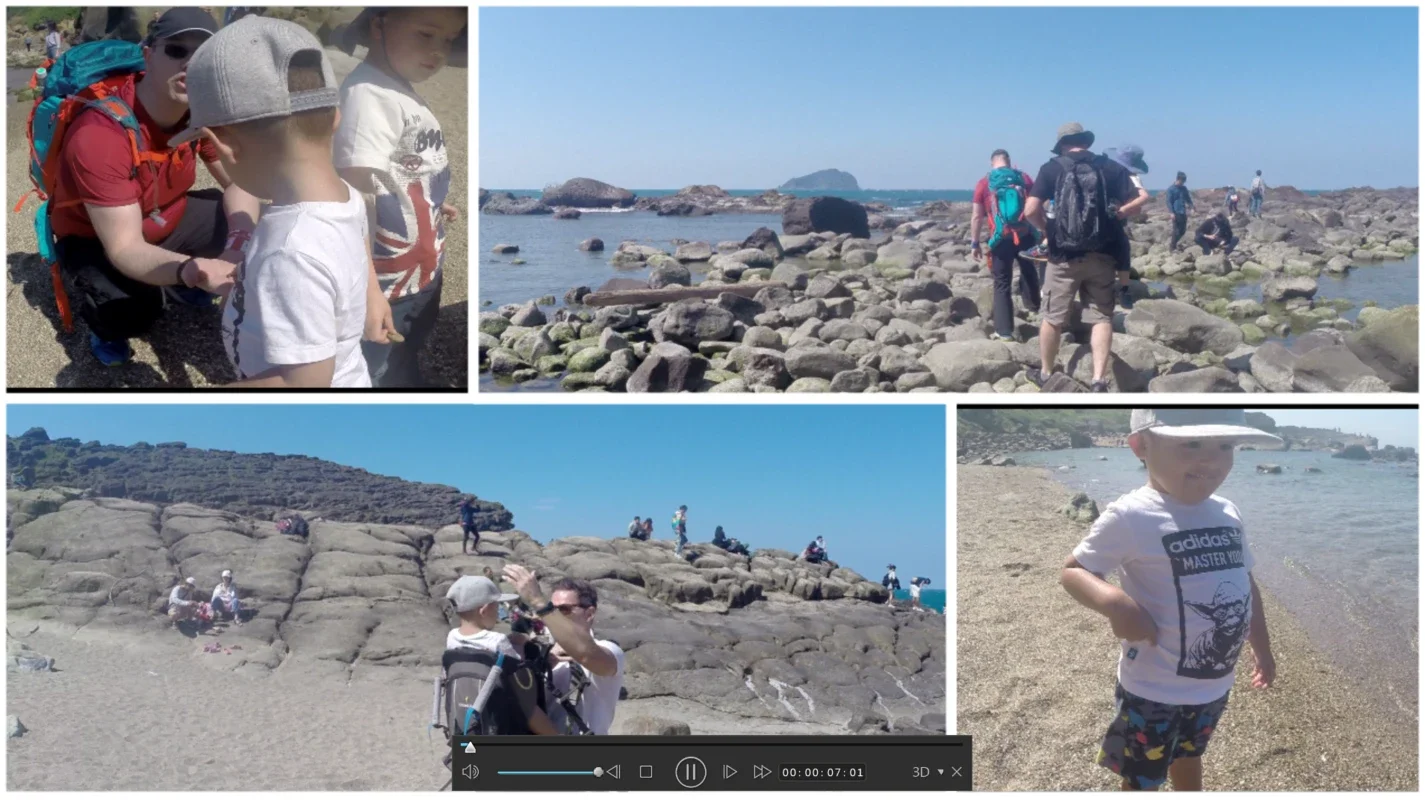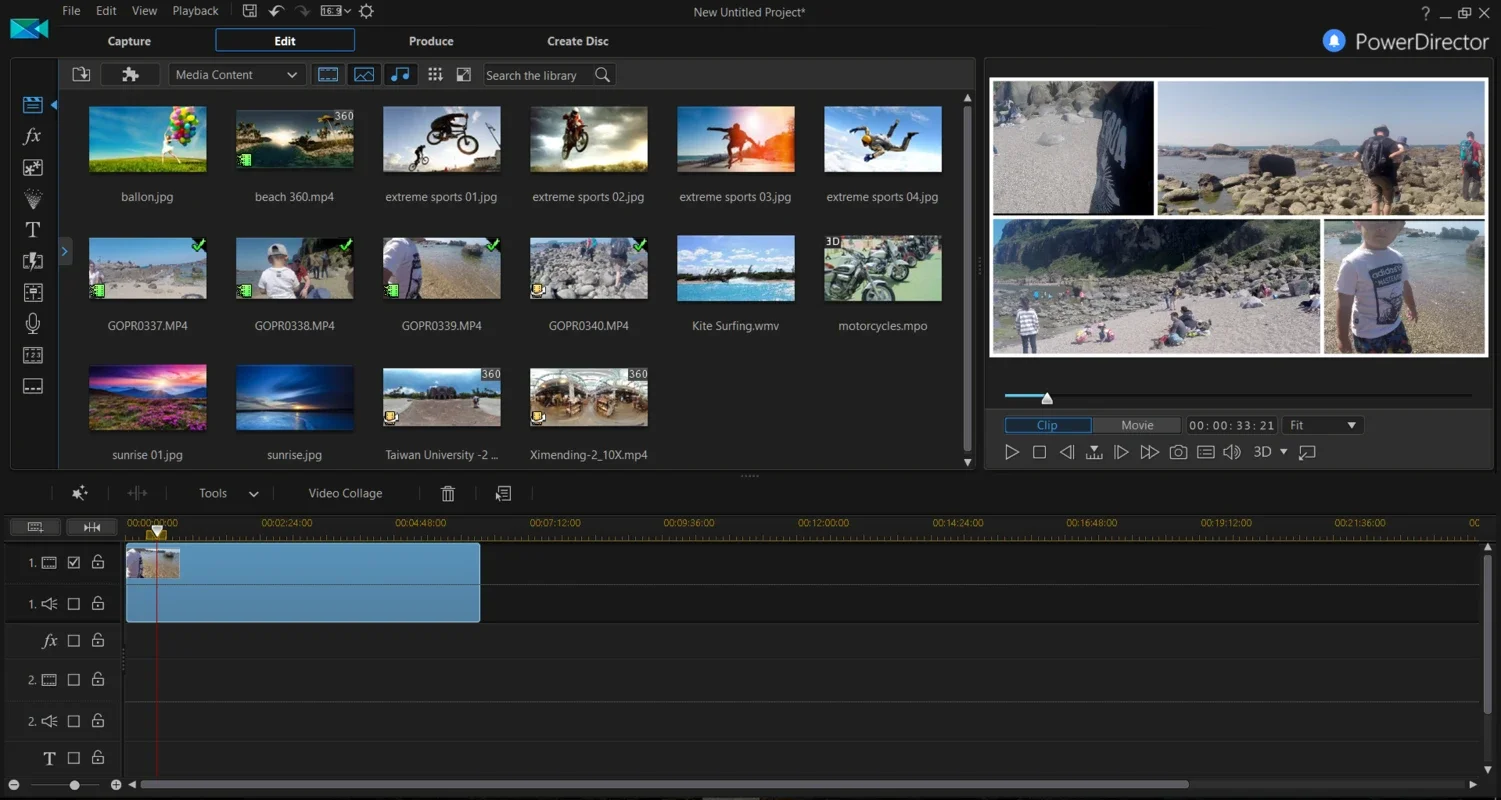Cyberlink PowerDirector App Introduction
CyberLink PowerDirector is a powerful and versatile video editing software renowned for its user-friendly interface and extensive features. Whether you're a seasoned professional or a beginner taking your first steps into the world of video editing, PowerDirector offers a comprehensive suite of tools to help you create stunning videos. This guide delves into the capabilities of CyberLink PowerDirector, exploring its features, benefits, and how it compares to other leading video editing software.
Key Features and Capabilities
PowerDirector's strength lies in its balance of ease of use and advanced functionalities. Here are some of its key features:
- Intuitive Interface: The software boasts an intuitive drag-and-drop interface, making it accessible to users of all skill levels. Even beginners can quickly grasp the basics and start creating videos.
- Extensive Editing Tools: PowerDirector provides a wide array of editing tools, including trimming, splitting, merging, and adding transitions between clips. You can also adjust color, brightness, contrast, and other aspects of your video to achieve the desired look.
- Special Effects and Filters: A vast library of special effects and filters allows you to enhance your videos creatively. From subtle adjustments to dramatic transformations, PowerDirector offers the tools to bring your vision to life.
- Title and Text Creation: Add titles, subtitles, and other text elements to your videos with ease. PowerDirector provides various customization options to ensure your text integrates seamlessly with your video's aesthetic.
- Audio Editing: PowerDirector's audio editing capabilities are equally impressive. You can adjust audio levels, add sound effects, and even incorporate voiceovers to enhance the audio quality of your videos.
- Multi-Camera Editing: For users working with multiple camera angles, PowerDirector simplifies the process of syncing and editing footage from various sources.
- Support for Various Formats: The software supports a wide range of video and audio formats, ensuring compatibility with most devices and platforms.
- Export Options: Export your finished videos in various formats, including high-resolution options suitable for online platforms like YouTube and Vimeo, as well as formats optimized for DVD and Blu-ray discs.
PowerDirector vs. Other Video Editing Software
CyberLink PowerDirector stands out among its competitors due to its combination of user-friendliness and advanced features. Let's compare it to some popular alternatives:
- Adobe Premiere Pro: While Premiere Pro is a powerful professional-grade software, it has a steeper learning curve and can be overwhelming for beginners. PowerDirector offers a more accessible entry point while still providing many advanced features.
- Final Cut Pro: Final Cut Pro is a popular choice for Mac users, known for its sleek interface and powerful tools. However, PowerDirector offers cross-platform compatibility, making it a more versatile option.
- DaVinci Resolve: DaVinci Resolve is a free and open-source video editor with professional-grade capabilities. While it's powerful, its interface can be complex, making PowerDirector a more user-friendly alternative for those seeking a balance between power and ease of use.
Who Should Use CyberLink PowerDirector?
CyberLink PowerDirector is suitable for a wide range of users, including:
- Beginners: The intuitive interface and comprehensive tutorials make it easy for beginners to learn the ropes of video editing.
- Intermediate Users: PowerDirector offers a wealth of advanced features to help intermediate users refine their skills and create more sophisticated videos.
- Professionals: While not as feature-rich as some professional-grade software, PowerDirector can still be a valuable tool for professionals who need a user-friendly and efficient solution.
- Content Creators: YouTubers, social media influencers, and other content creators will find PowerDirector's ease of use and export options ideal for creating and sharing their videos.
Getting Started with CyberLink PowerDirector
The process of getting started with CyberLink PowerDirector is straightforward. After installing the software, you'll be greeted with a user-friendly interface that guides you through the process of importing your video clips, adding effects, and exporting your finished product. The software also includes comprehensive tutorials and documentation to help you learn the ropes.
Conclusion
CyberLink PowerDirector is a versatile and powerful video editing software that caters to users of all skill levels. Its intuitive interface, extensive features, and cross-platform compatibility make it a top choice for anyone looking to create high-quality videos. Whether you're a beginner or a seasoned professional, PowerDirector provides the tools you need to bring your creative vision to life.