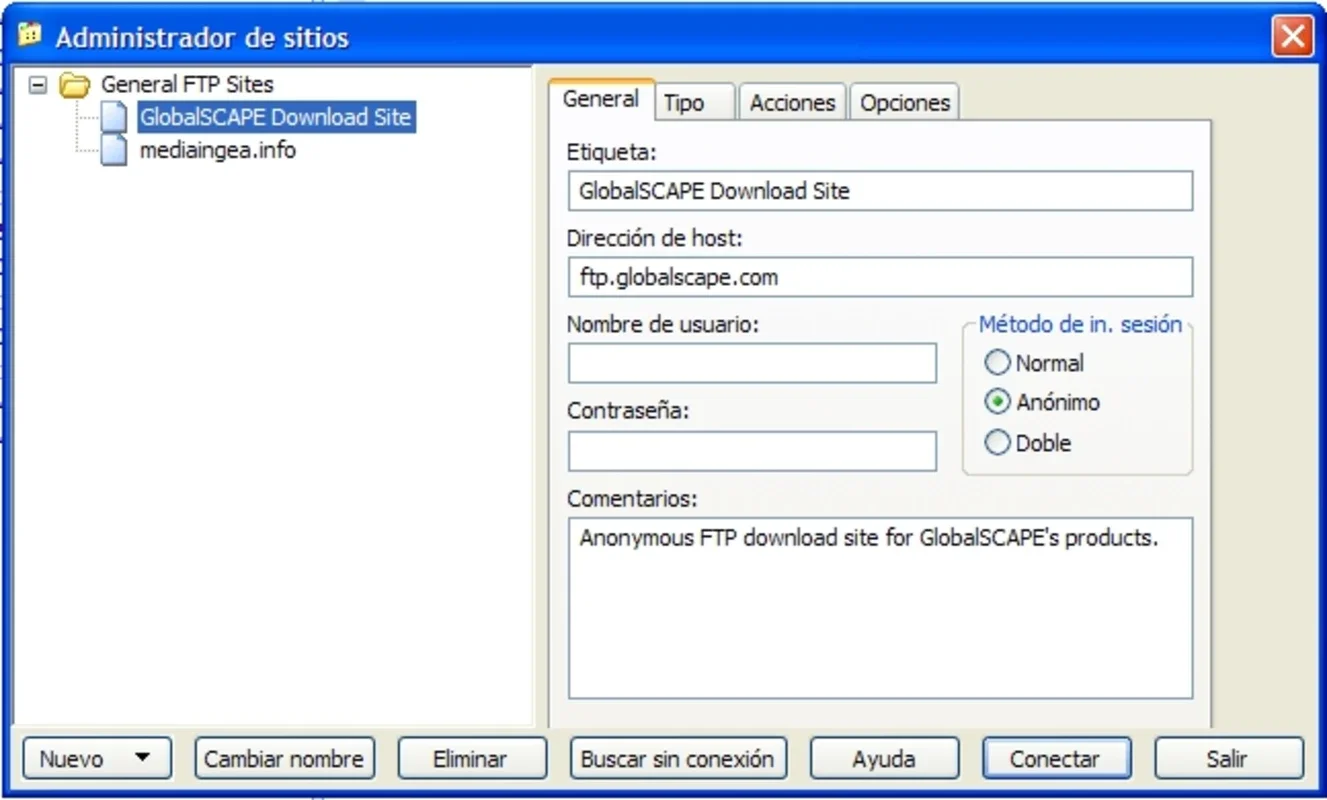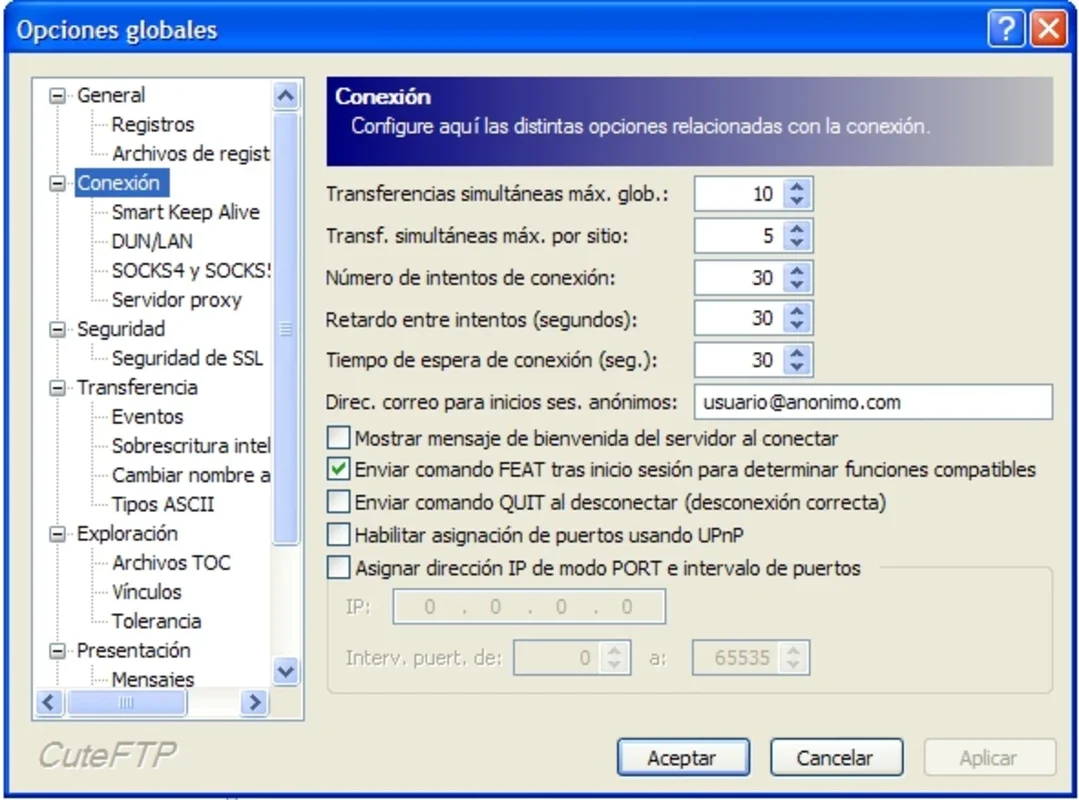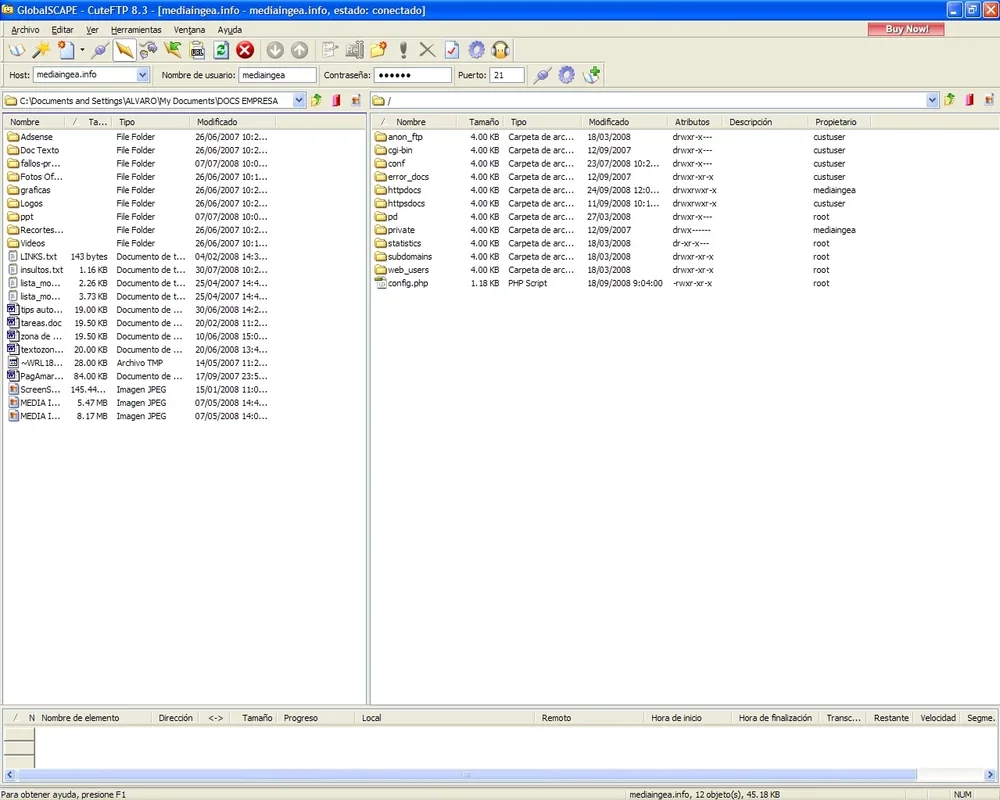CuteFTP Home App Introduction
Introduction
CuteFTP Home is a remarkable software that has made a name for itself in the world of file transfer protocols. It is designed to provide users with an efficient and user - friendly way to transfer files between different devices, such as from a PC to another PC or to a server. With its intuitive interface, it has become a popular choice among users who need to manage their file transfers on a regular basis.
The Interface
The interface of CuteFTP Home is one of its major selling points. It is beautifully designed, making it easy for both novice and experienced users to navigate. The drag - and - drop functionality is a great addition, allowing users to simply select the files they want to transfer and drop them into the appropriate location. This makes the process of file transfer seem effortless and straightforward. For example, if you have a large number of files that you need to transfer from your local PC to a server, you can quickly select them all and drag them over to the server's folder in the CuteFTP Home interface without having to go through complex procedures.
Features
Queue Files
One of the useful features of CuteFTP Home is the ability to queue files. This means that you can line up multiple files for transfer in a specific order. This is especially handy when you have a lot of files to transfer and you want to ensure that they are sent in a particular sequence. For instance, if you are uploading a website's files to a server, you may need to transfer the HTML files first, followed by the CSS and JavaScript files. With the queue feature, you can easily set this up and let the software do the rest.
Scheduled Transfers
Another great feature is the ability to schedule transfers. You can set the time when you want the file transfer to take place. This is very beneficial for those who have limited bandwidth or want to take advantage of off - peak hours for faster transfer speeds. For example, if you know that your internet connection is faster at night, you can schedule the transfer of large files to occur during that time.
Folder Comparison and Synchronization
CuteFTP Home allows you to compare remote folders and check if they are synchronized. This is crucial for ensuring that the files on your local device match those on the server. For example, if you are working on a project with a team and multiple people are making changes to the files, you can use this feature to quickly identify any differences and make sure that everyone is working with the most up - date version of the files.
HTML Editor
The built - in HTML editor is a valuable addition. It enables you to manage and edit HTML files directly within the software. This can save you a lot of time and effort, as you don't need to switch between different applications. For example, if you notice a small error in an HTML file while transferring it, you can quickly open the editor and make the necessary changes without having to open a separate text editor or HTML editing tool.
Why Choose CuteFTP Home?
There are several reasons why CuteFTP Home stands out among other FTP clients. Firstly, its ease of use makes it accessible to a wide range of users. Whether you are a beginner or an advanced user, you can quickly get to grips with the software and start using it for your file transfer needs. Secondly, the wide range of features it offers gives it an edge over its competitors. The ability to queue files, schedule transfers, compare folders, and edit HTML all in one software is a great advantage.
In conclusion, CuteFTP Home is a software that offers a great deal to its users. It combines a user - friendly interface with a powerful set of features, making it an ideal choice for anyone who needs to transfer files between different devices. Whether you are a web developer uploading files to a server, or a regular user sharing files between PCs, CuteFTP Home has something to offer.
Future Prospects
As technology continues to evolve, there is always room for improvement in software like CuteFTP Home. For example, it could potentially integrate with cloud storage services in the future, allowing for even more seamless file transfers between different platforms. It could also improve its security features to keep up with the increasing threats in the digital world. However, even in its current state, it remains a very useful and popular FTP client.
Comparison with Other FTP Clients
When compared to other FTP clients, CuteFTP Home holds its own. Some FTP clients may offer a more basic set of features, while others may be overly complex and difficult to use. CuteFTP Home strikes a good balance between simplicity and functionality. For example, some competing FTP clients may not have a built - in HTML editor, which can be a significant drawback for users who work with HTML files regularly. On the other hand, some may have a more complicated interface that can be intimidating for new users. CuteFTP Home's intuitive interface and useful features make it a strong contender in the FTP client market.