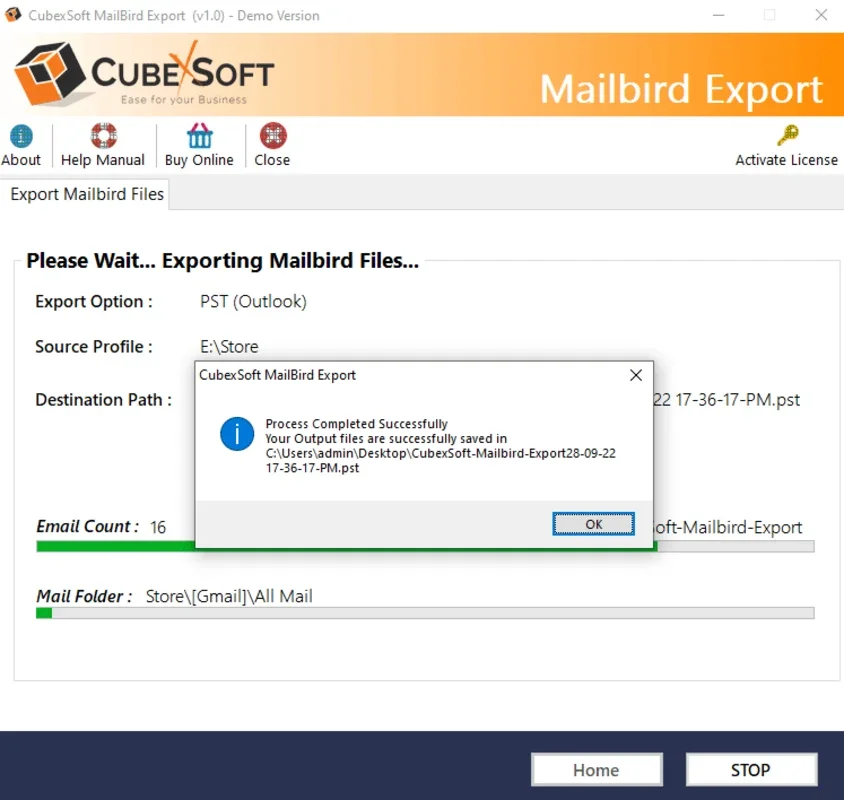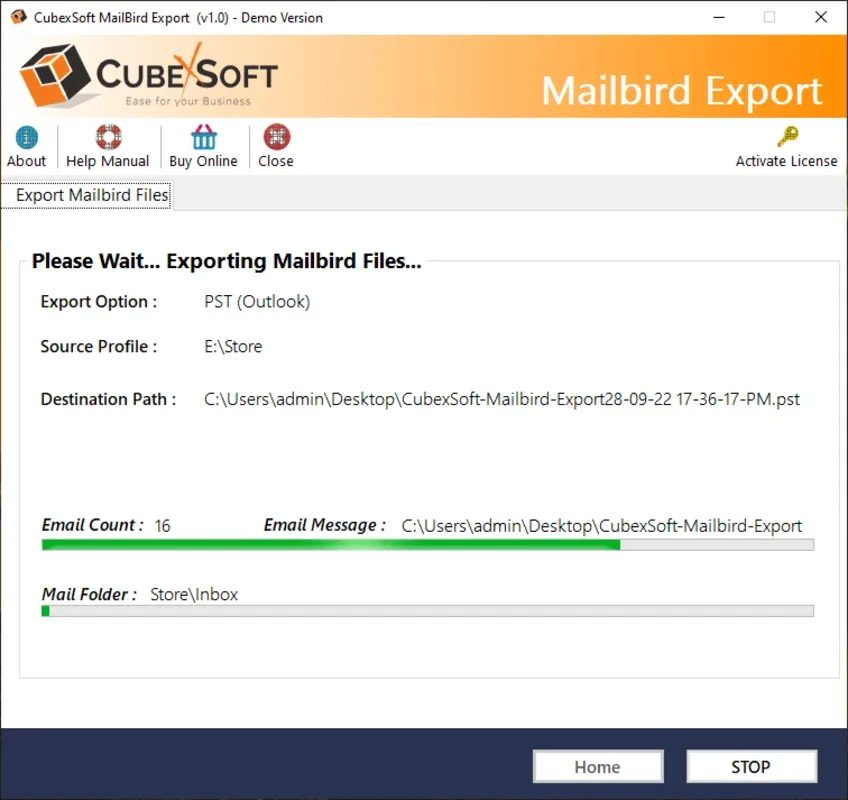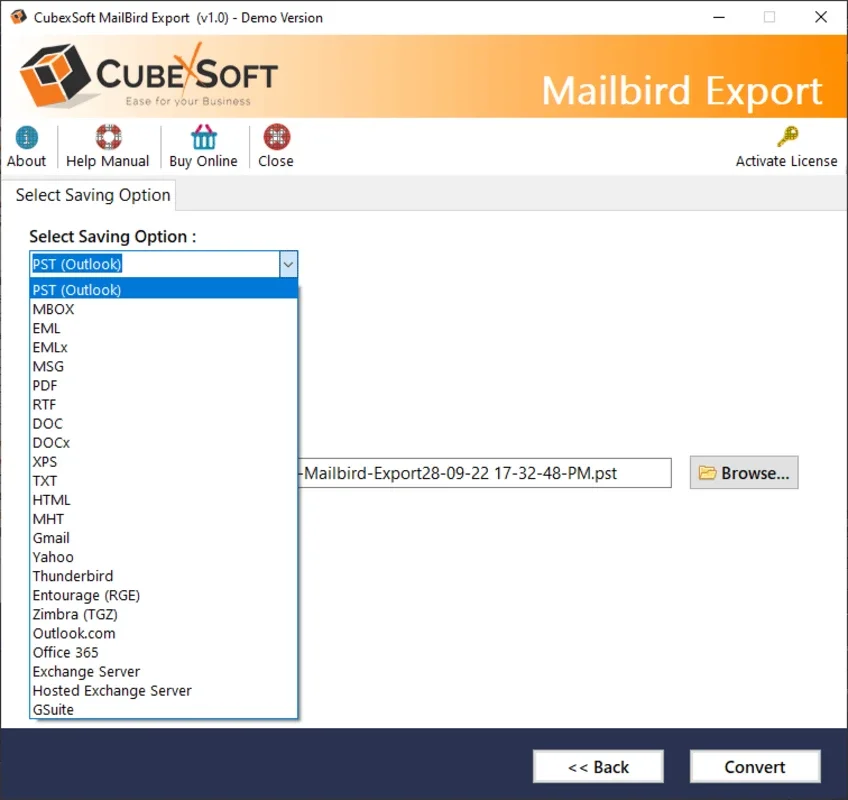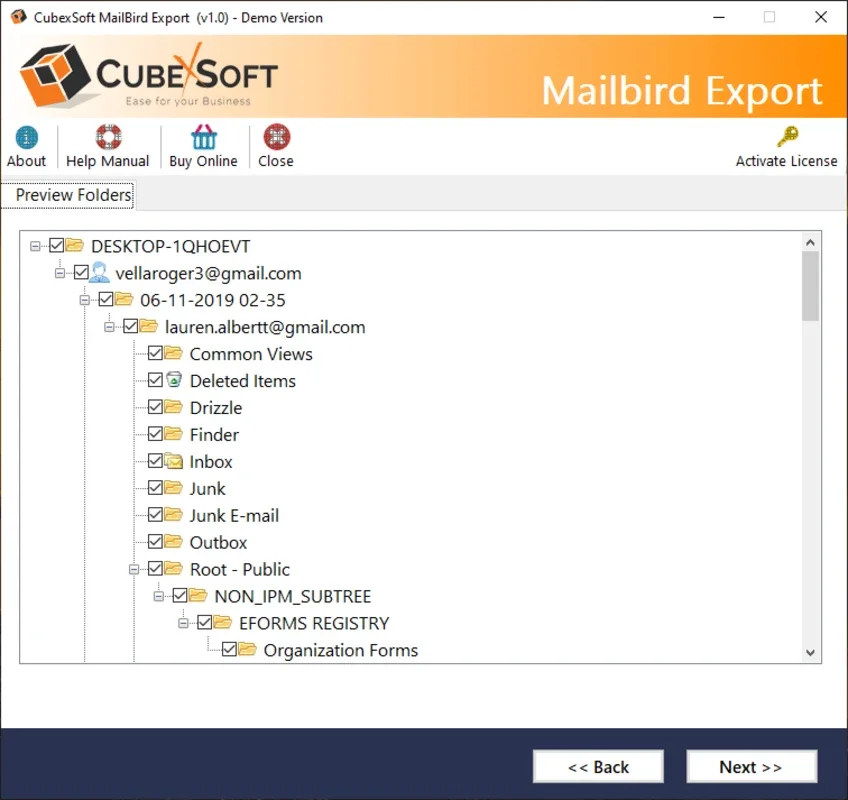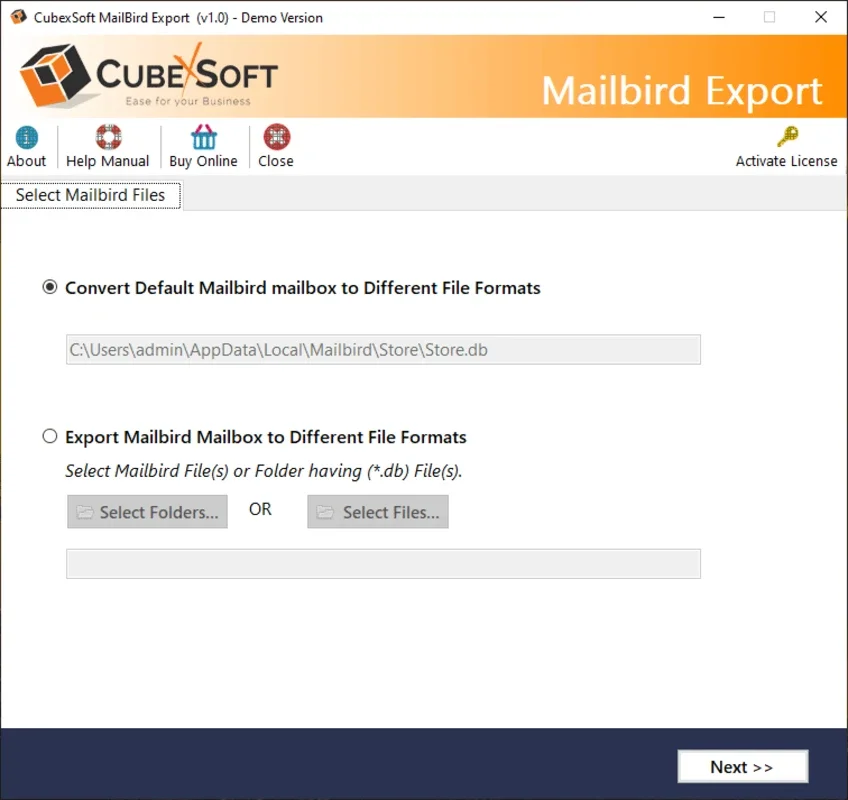CubexSoft Mailbird Converter App Introduction
CubexSoft Mailbird Converter is a powerful tool designed specifically for Windows users. This software offers a seamless solution for those looking to export their Mailbird Store.DB files to various local file formats and Cloud Apps. In this comprehensive article, we will explore the key features, benefits, and how-to-use aspects of CubexSoft Mailbird Converter.
What is CubexSoft Mailbird Converter?
CubexSoft Mailbird Converter is a specialized software that focuses on facilitating the conversion of Mailbird Store.DB files. It provides users with the ability to effortlessly export these files to a wide range of local file formats and Cloud Apps, ensuring greater flexibility and accessibility of their data.
Key Features of CubexSoft Mailbird Converter
- Support for Multiple File Formats: The software supports a diverse range of local file formats, allowing users to choose the format that best suits their needs.
- Seamless Cloud App Integration: CubexSoft Mailbird Converter integrates smoothly with popular Cloud Apps, enabling users to directly export their files to the cloud for easy storage and sharing.
- User-Friendly Interface: The software features an intuitive and user-friendly interface, making it accessible even for those with limited technical expertise.
- Fast and Efficient Conversion: With its optimized conversion algorithms, CubexSoft Mailbird Converter ensures quick and efficient processing of files, saving users time and effort.
Who is CubexSoft Mailbird Converter Suitable For?
This software is ideal for individuals and businesses who rely on Mailbird for their email management and need to export their data for various reasons. It is particularly useful for those who want to switch to a different email client or need to back up their Mailbird data to a local file or Cloud App.
How to Use CubexSoft Mailbird Converter
- Download and Install: Visit the official website to download and install the CubexSoft Mailbird Converter on your Windows device.
- Launch the Software: Once installed, launch the CubexSoft Mailbird Converter.
- Select the Mailbird Store.DB File: Browse and select the Mailbird Store.DB file that you want to convert.
- Choose the Output Format: Select the desired local file format or Cloud App as the output destination.
- Initiate the Conversion: Click the 'Convert' button to start the conversion process. The software will quickly process the file and export it to the selected destination.
In conclusion, CubexSoft Mailbird Converter for Windows is a valuable tool that offers a straightforward and efficient solution for exporting Mailbird Store.DB files. Its user-friendly interface, support for multiple file formats, and seamless Cloud App integration make it a top choice for users looking to manage and export their Mailbird data with ease.