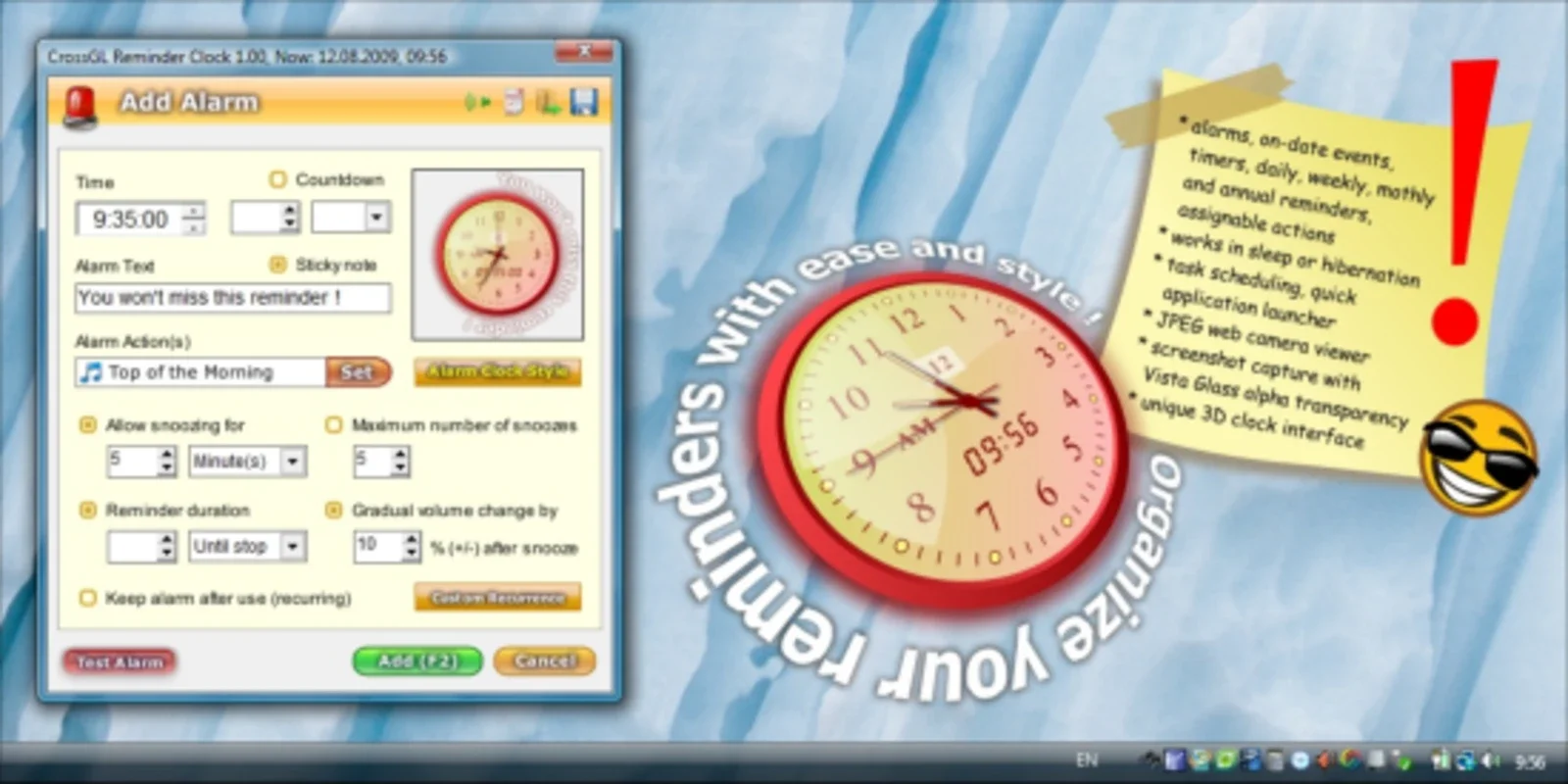CrossGL Reminder Clock App Introduction
Introduction
CrossGL Reminder Clock is an innovative software designed specifically for Windows users. It serves as more than just a simple clock on your desktop. It combines the functionality of a traditional clock with a range of useful features that enhance your productivity and overall user experience.
Customization Options
One of the standout features of CrossGL Reminder Clock is its extensive customization options. In the settings, users have a plethora of choices to make the clock truly their own. Whether you prefer the classic analog format or the modern digital display, this software has you covered. Additionally, you can adjust the shape of the clock frame to match your aesthetic preferences. This level of customization allows the clock to blend seamlessly with your desktop setup, whether it's for personal or professional use.
Reminder System
The reminder system of CrossGL Reminder Clock is highly efficient. It uses a unique method of displaying upcoming event notifications. Text that circulates around the clock frame ensures that you are always aware of what's coming up. This is especially useful for those who are often busy and need a quick visual cue. You can create various types of events, from one - time occurrences to events that repeat on a daily, weekly, or even annual basis. This flexibility makes it suitable for a wide range of tasks, such as remembering meetings, birthdays, or important deadlines.
Additional Tools
CrossGL Reminder Clock doesn't stop at just being a clock and a reminder. It also comes with a host of other useful tools. Sticky notes are a great addition for creating to - do lists. You can jot down tasks, ideas, or reminders right on your desktop without the need for a separate note - taking application. The screenshot tool is another handy feature. It allows you to quickly capture what's on your screen, whether it's for work - related purposes or just to save something interesting. Moreover, the free access to online images can be used for further customization or for adding a personal touch to your desktop.
Comparison with Other Desktop Clocks
When compared to the default clock on Windows, CrossGL Reminder Clock offers far more functionality. The default clock is basic and mainly serves the purpose of showing the time. In contrast, CrossGL Reminder Clock provides a complete package with its customization options, reminder system, and additional tools. There are also other third - party desktop clocks available, but many lack the seamless integration of features that CrossGL Reminder Clock offers. Some may have good reminder features but lack the customization, while others may have customization but not the additional useful tools.
Conclusion
In conclusion, CrossGL Reminder Clock is a must - have for Windows users who are looking for a more comprehensive and feature - rich desktop clock. It not only serves its primary function of telling the time but also offers a range of additional features that can improve your daily productivity and make your desktop experience more enjoyable.