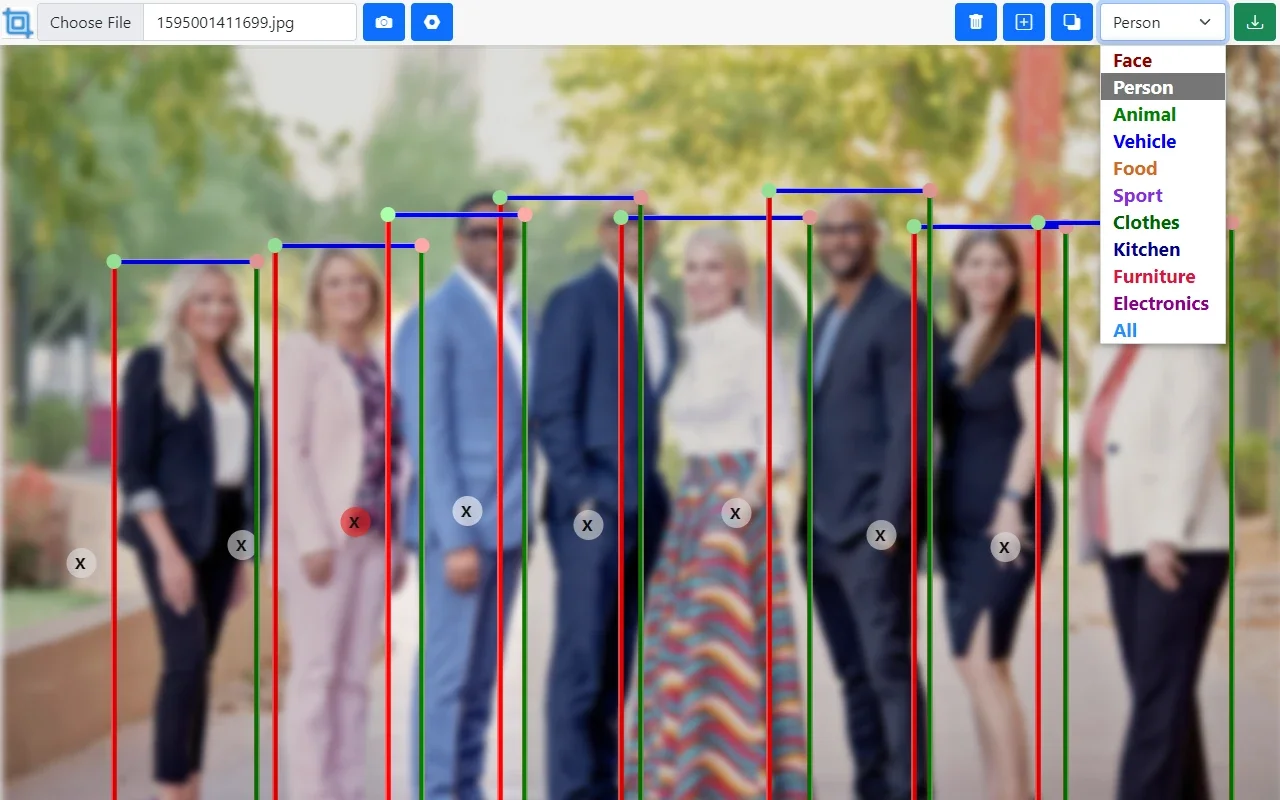Crop Image (auto crop) App Introduction
Introduction
Crop Image (auto crop) is a remarkable software that offers users an efficient way to crop their photos. It is designed with simplicity and functionality in mind, making it accessible to both novice and experienced users alike.
The Auto - Crop Feature
One of the most notable features of Crop Image (auto crop) is its auto - recognition of objects in the image. This allows for a seamless cropping experience. The software can detect the main subject or objects in the photo and crop around them automatically. This is especially useful when you want to quickly isolate a particular element in the picture without having to manually select the area to be cropped. For example, if you have a photo of a group of people and you only want to focus on one person, the auto - crop feature can do this with ease.
Manual Cropping Option
In addition to the auto - crop feature, Crop Image (auto crop) also provides a manual cropping option. Sometimes, the auto - crop might not give the exact result you desire, or you may simply prefer to have more control over the cropping process. In such cases, you can turn off the auto - crop and use the app as a simple photo cropping tool by hand. This gives you the freedom to select the exact area of the photo that you want to crop, whether it's a small section or a large part of the image.
User - Friendly Interface
The user interface of Crop Image (auto crop) is designed to be intuitive and easy to use. The controls are clearly labeled and accessible, allowing users to quickly navigate through the different features. Whether you are using the auto - crop or the manual cropping option, you can easily adjust the settings and preview the cropped image before finalizing it. This ensures that you get the desired result every time.
Comparison with Other Photo Cropping Tools
When compared to other photo cropping tools in the market, Crop Image (auto crop) stands out for its unique combination of auto - crop and manual cropping options. Some other tools may only offer one or the other, but Crop Image (auto crop) gives users the best of both worlds. Additionally, the auto - crop feature in Crop Image (auto crop) is more accurate and reliable compared to some competing products. It can handle a wide variety of images and objects within those images, providing consistent results.
Conclusion
In conclusion, Crop Image (auto crop) is a valuable software for anyone who needs to crop photos. Its auto - crop feature saves time and effort, while the manual cropping option provides flexibility. The user - friendly interface makes it accessible to all users, and its performance compared to other tools in the market is quite impressive. Whether you are a professional photographer or just someone who likes to edit their personal photos, Crop Image (auto crop) is a great choice.
Future Developments
As technology continues to evolve, there is potential for Crop Image (auto crop) to incorporate more advanced features. For example, it could potentially integrate with artificial intelligence to further improve the auto - crop feature, making it even more accurate and able to handle more complex images. It could also expand its compatibility with different file formats and platforms, making it more versatile for users.
Final Thoughts
Overall, Crop Image (auto crop) is a software that has a lot to offer in the realm of photo cropping. It combines functionality, ease of use, and performance in a single package, making it a top choice for those in need of a reliable photo cropping tool.