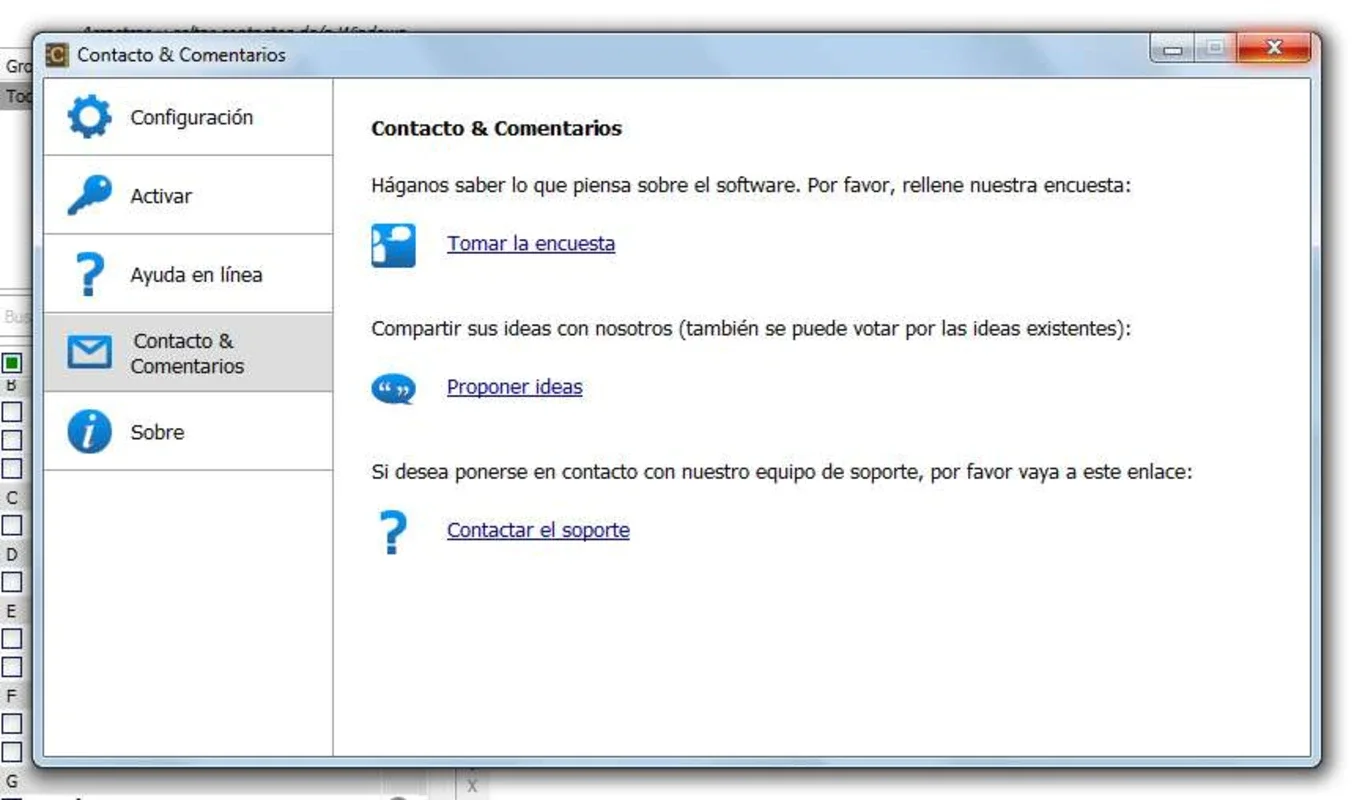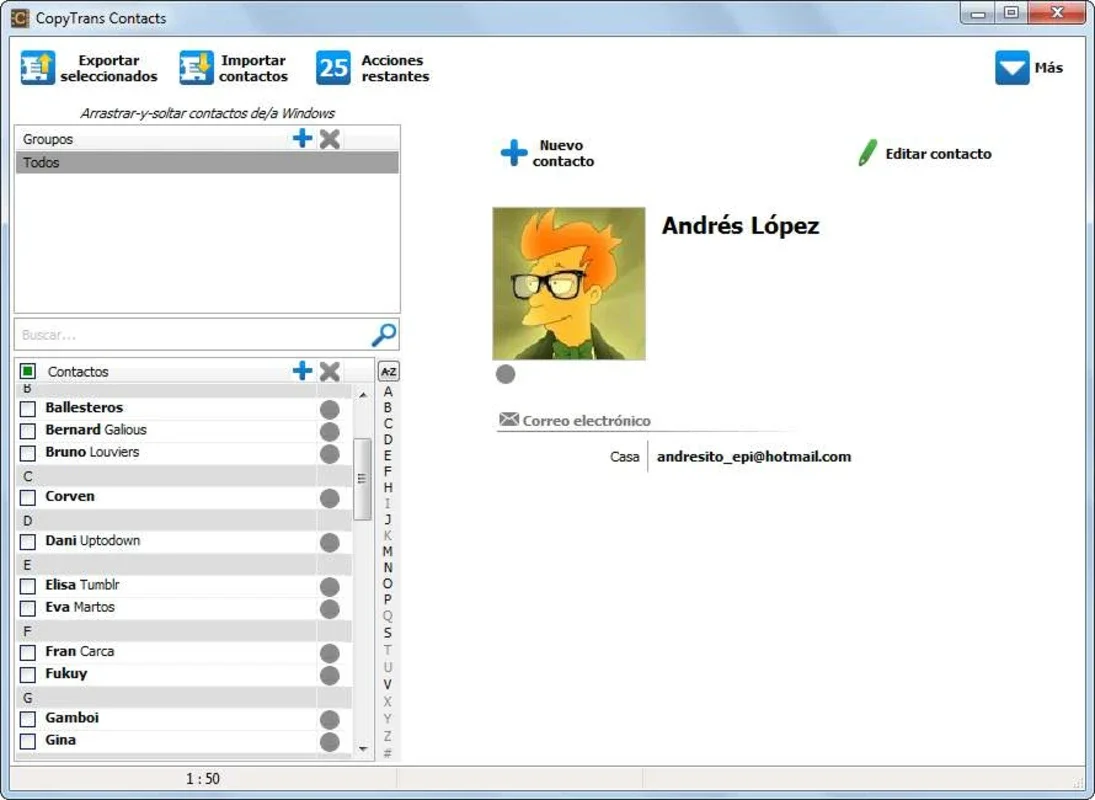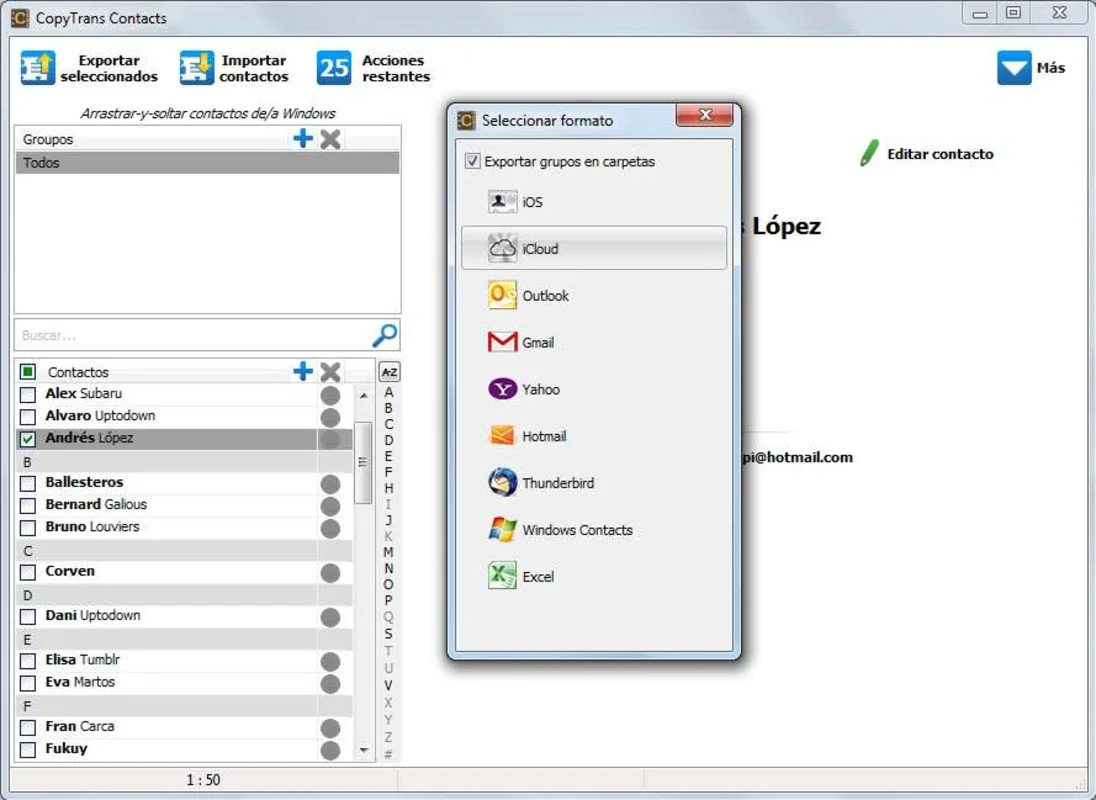CopyTrans Contactos App Introduction
Introduction
CopyTrans Contactos is a powerful app designed to simplify the process of copying your contacts from your iPhone to your PC. With its simple, quick, and easy approach, it offers a seamless experience for managing your contacts.
The Copying Process
Connecting your iPhone to the computer using its cable is the first step. Once connected, you can select the contacts you want to copy (or the entire contact list). Then, simply click on 'export contacts', and a window will appear asking you to specify the format you wish to use. You can choose from Gmail, iCloud, Excel, Yahoo mail, and more.
Editing Capabilities
In addition to exporting your contacts, CopyTrans Contactos also allows you to edit them directly within the app. This provides a more comfortable interface compared to the iPhone's small touchscreen. You can use your keyboard to write and update your contacts' information easily.
Benefits of Using CopyTrans Contactos
Using CopyTrans Contactos allows you to manage your contacts more efficiently than ever. You can export, import, and edit your contacts with just a few clicks using its simple interface. It saves you time and effort, making it an essential tool for anyone who needs to manage their contacts on both their iPhone and PC.
Conclusion
CopyTrans Contactos is a must-have app for anyone who wants to easily manage their contacts. Its simple yet powerful features make it a valuable addition to your toolkit. Whether you need to transfer contacts, edit them, or keep them organized, CopyTrans Contactos has got you covered.