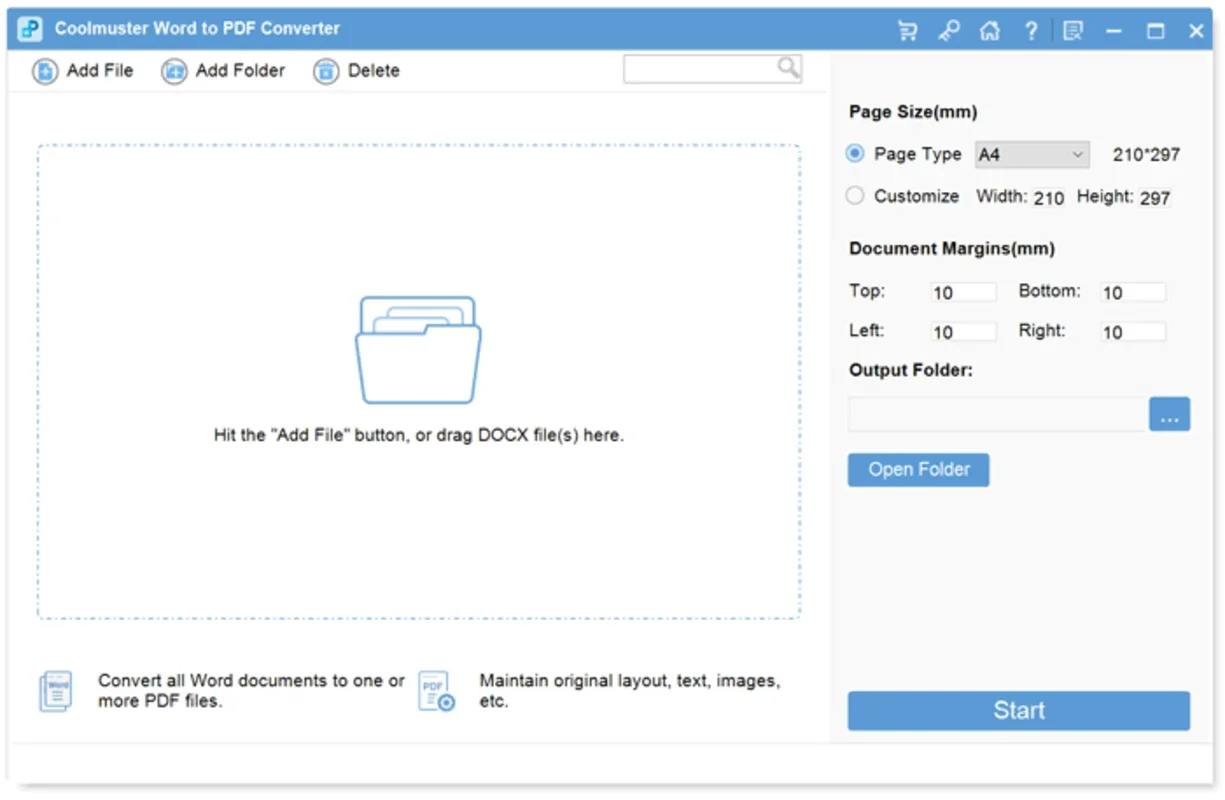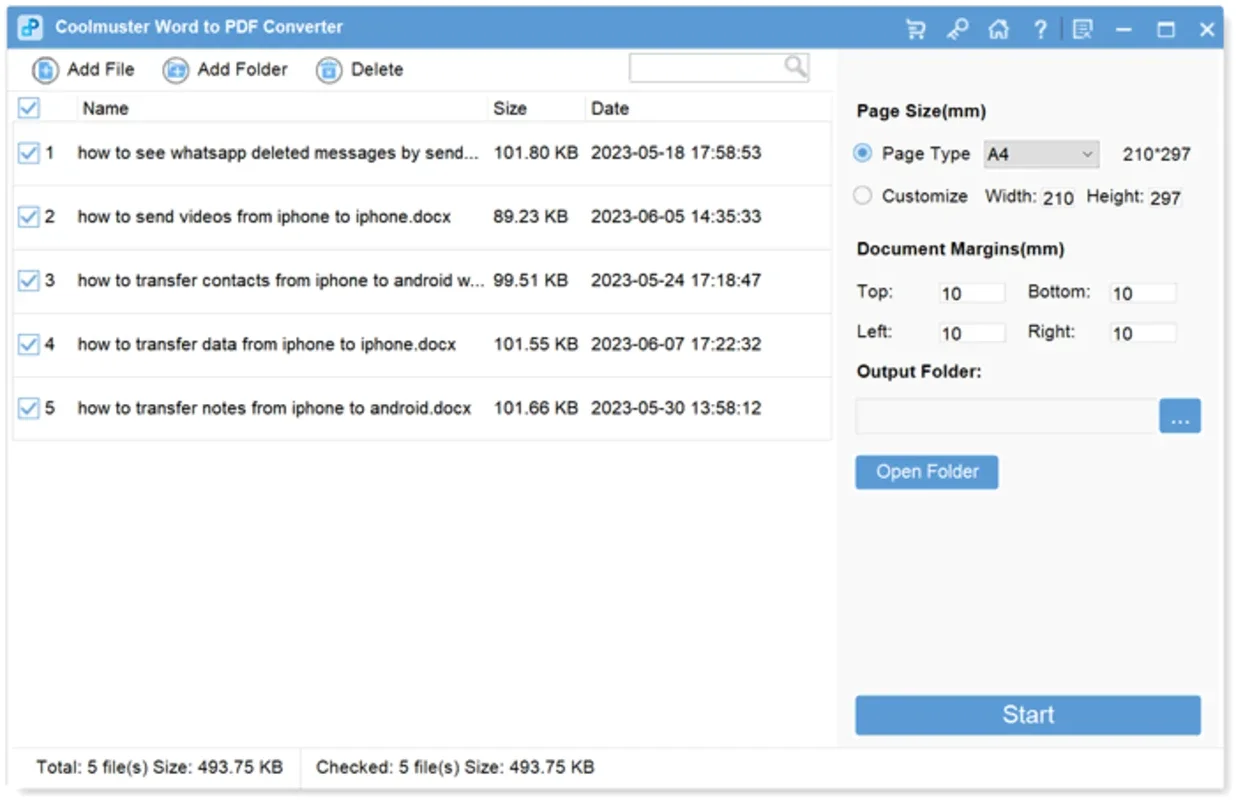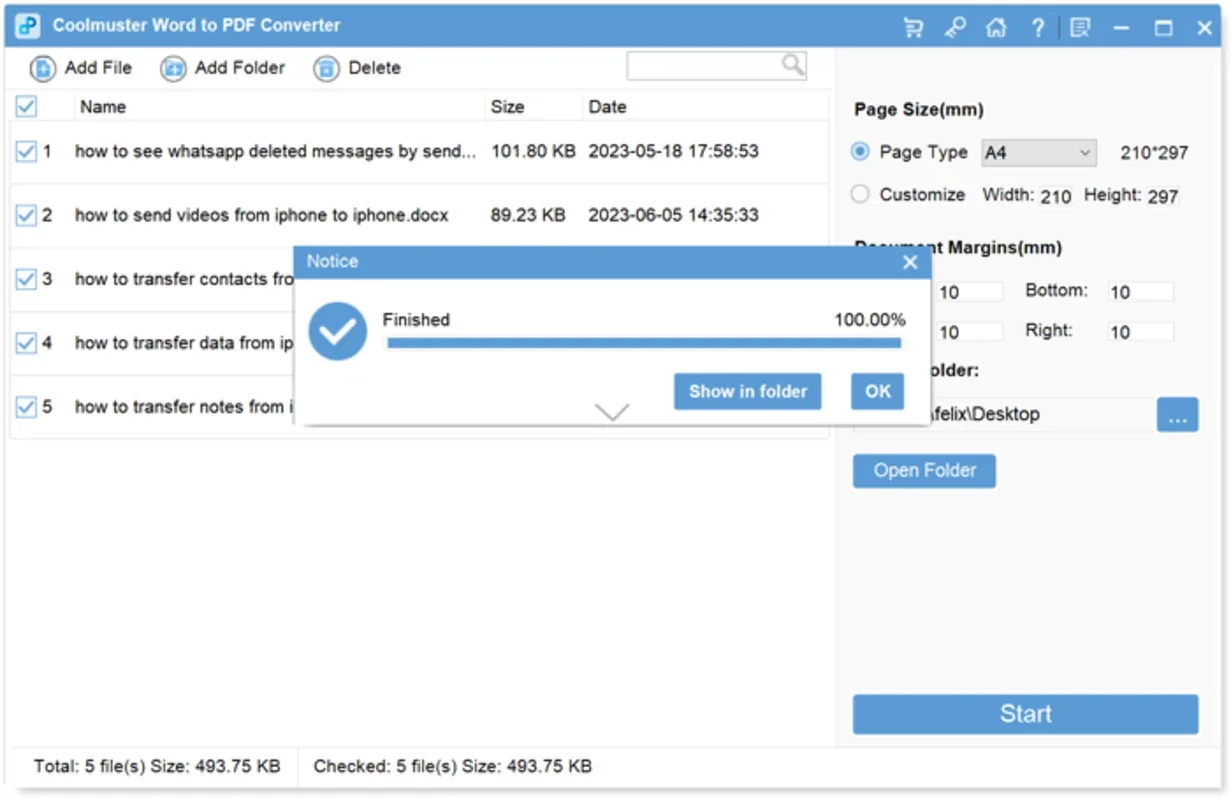Coolmuster Word to PDF Converter App Introduction
In today's digital age, the ability to convert documents from one format to another is crucial. Enter Coolmuster Word to PDF Converter, a powerful software designed specifically for Windows users. This converter offers a seamless and efficient way to transform your DOCX files into PDF format, ensuring that your documents are compatible and ready for sharing or printing.
How to Use Coolmuster Word to PDF Converter
Using Coolmuster Word to PDF Converter is a straightforward process. Simply launch the software, select the DOCX files you wish to convert, and choose the output directory. The converter will handle the rest, quickly and accurately converting your files to PDF.
Who is Suitable for Using This Converter?
This converter is ideal for a wide range of users. Students can use it to convert their research papers and assignments to PDF for easy submission. Professionals in various fields can rely on it to convert important documents such as reports and proposals. Even individuals who frequently need to share documents with others will find this converter invaluable, as PDF is a widely accepted and compatible format.
The Key Features of Coolmuster Word to PDF Converter
- High-Quality Conversion: The converter ensures that the formatting and content of your DOCX files are preserved during the conversion process, resulting in PDF files that look exactly as they should.
- Batch Conversion: Save time by converting multiple DOCX files at once. This feature is especially useful for those with a large number of files to convert.
- User-Friendly Interface: The software is designed with a simple and intuitive interface that makes it easy for even novice users to navigate and use.
- Fast Conversion Speed: Get your files converted quickly without having to wait for a long time.
Comparing Coolmuster Word to PDF Converter with Other Similar Products
When comparing Coolmuster Word to PDF Converter with other similar software in the market, several key differences stand out. Unlike some competitors, Coolmuster offers a more user-friendly interface and faster conversion speeds. Additionally, it provides better preservation of document formatting, ensuring that your PDFs look as professional as the original DOCX files.
In conclusion, Coolmuster Word to PDF Converter is a reliable and efficient tool for Windows users who need to convert DOCX files to PDF. Its user-friendly interface, high-quality conversion, batch conversion feature, and fast conversion speed make it a top choice for anyone looking for a seamless document conversion solution.