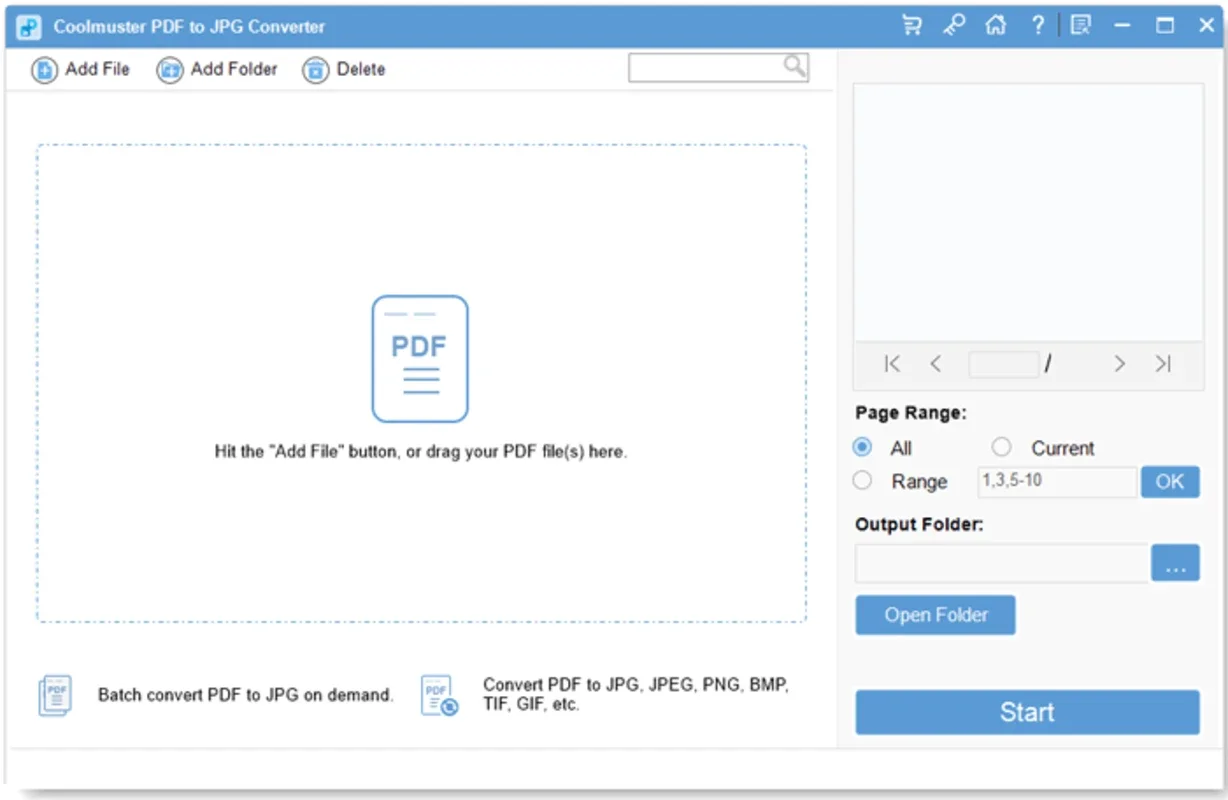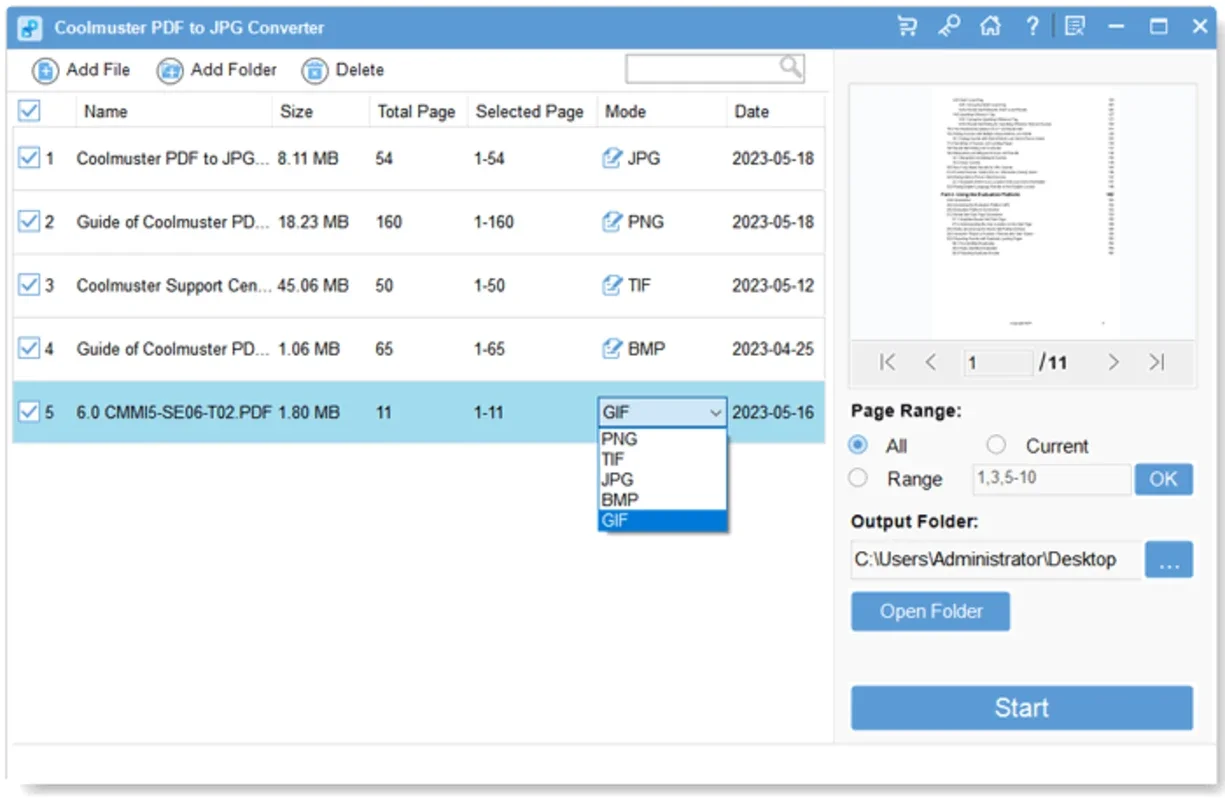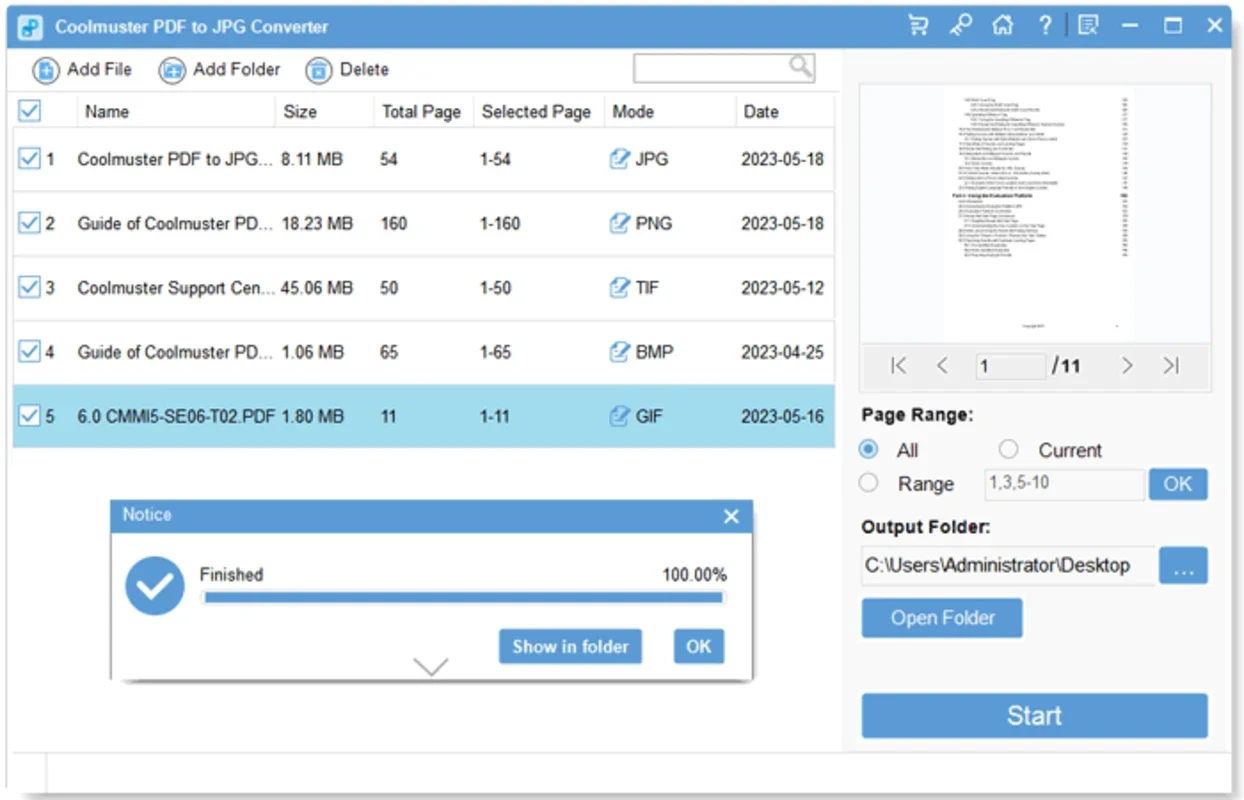Coolmuster PDF to JPG Converter App Introduction
In today's digital age, the need to convert files from one format to another is becoming increasingly common. One such conversion that often arises is the need to convert PDF files to JPG images. This is where Coolmuster PDF to JPG Converter for Windows comes into play. This powerful software offers a seamless and efficient solution for converting PDF files to high-quality JPG images.
How to Use Coolmuster PDF to JPG Converter
Using Coolmuster PDF to JPG Converter is a straightforward process. Simply launch the software and follow these easy steps:
- Import the PDF file you wish to convert. You can do this by clicking on the 'Import' button and selecting the PDF file from your local storage.
- Customize the conversion settings according to your preferences. You can choose the image quality, resolution, and other parameters to ensure the output JPG images meet your specific requirements.
- Once you've set the conversion settings, click on the 'Convert' button. The software will then start converting the PDF file to JPG images.
- After the conversion is complete, you can view the converted JPG images in the output folder. You can also choose to save the images in a different location if you prefer.
Who is Suitable for Using Coolmuster PDF to JPG Converter
This software is ideal for a wide range of users. Whether you're a graphic designer who needs to extract images from a PDF for use in a design project, a student who needs to convert a PDF document to JPG for easier sharing, or a business professional who needs to convert PDF files to JPG for presentation purposes, Coolmuster PDF to JPG Converter is the perfect tool for you.
The Key Features of Coolmuster PDF to JPG Converter
- High-Quality Conversion: The software ensures that the converted JPG images maintain the highest quality, with clear and sharp details.
- Batch Conversion: You can convert multiple PDF files at once, saving you time and effort.
- Customizable Settings: The ability to customize the conversion settings allows you to tailor the output to your specific needs.
- User-Friendly Interface: The software is designed with a user-friendly interface that makes it easy for even novice users to navigate and use.
In conclusion, Coolmuster PDF to JPG Converter for Windows is a reliable and efficient tool that simplifies the process of converting PDF files to JPG images. With its user-friendly interface, customizable settings, and high-quality conversion capabilities, it's a must-have for anyone who frequently needs to convert PDF files to JPG.