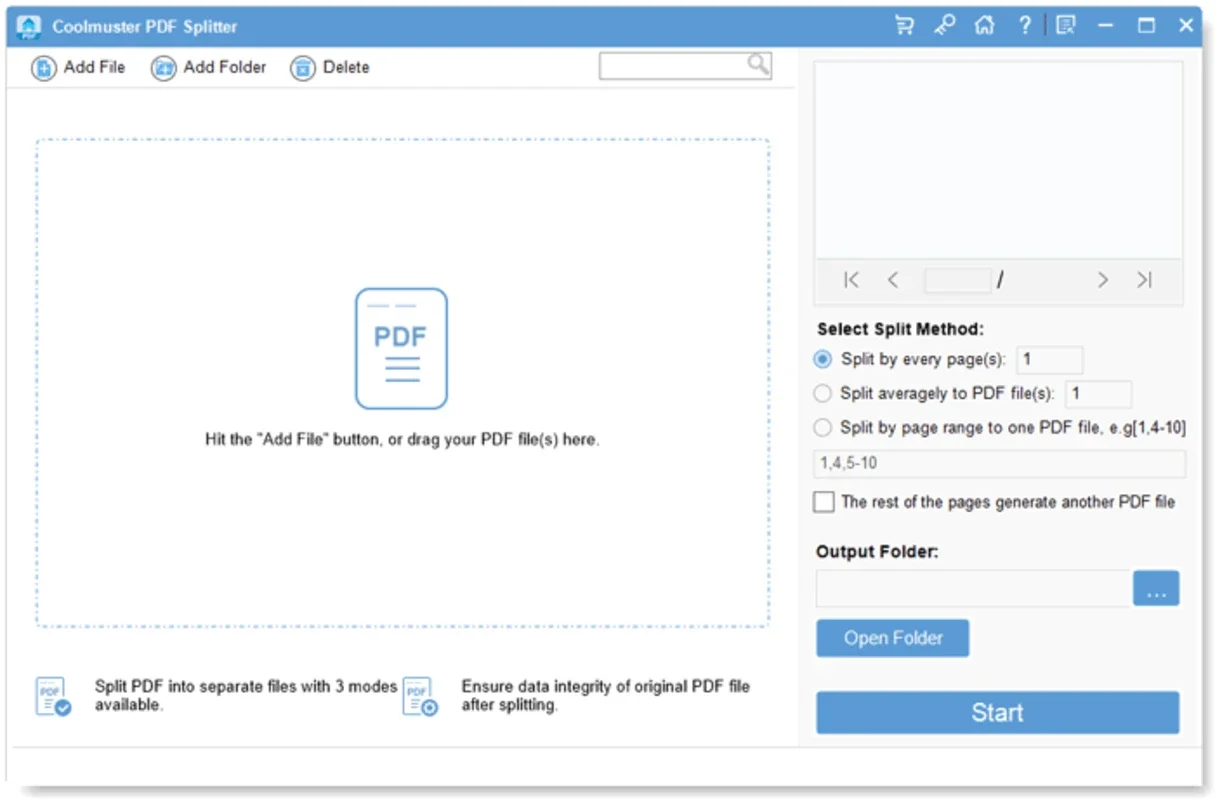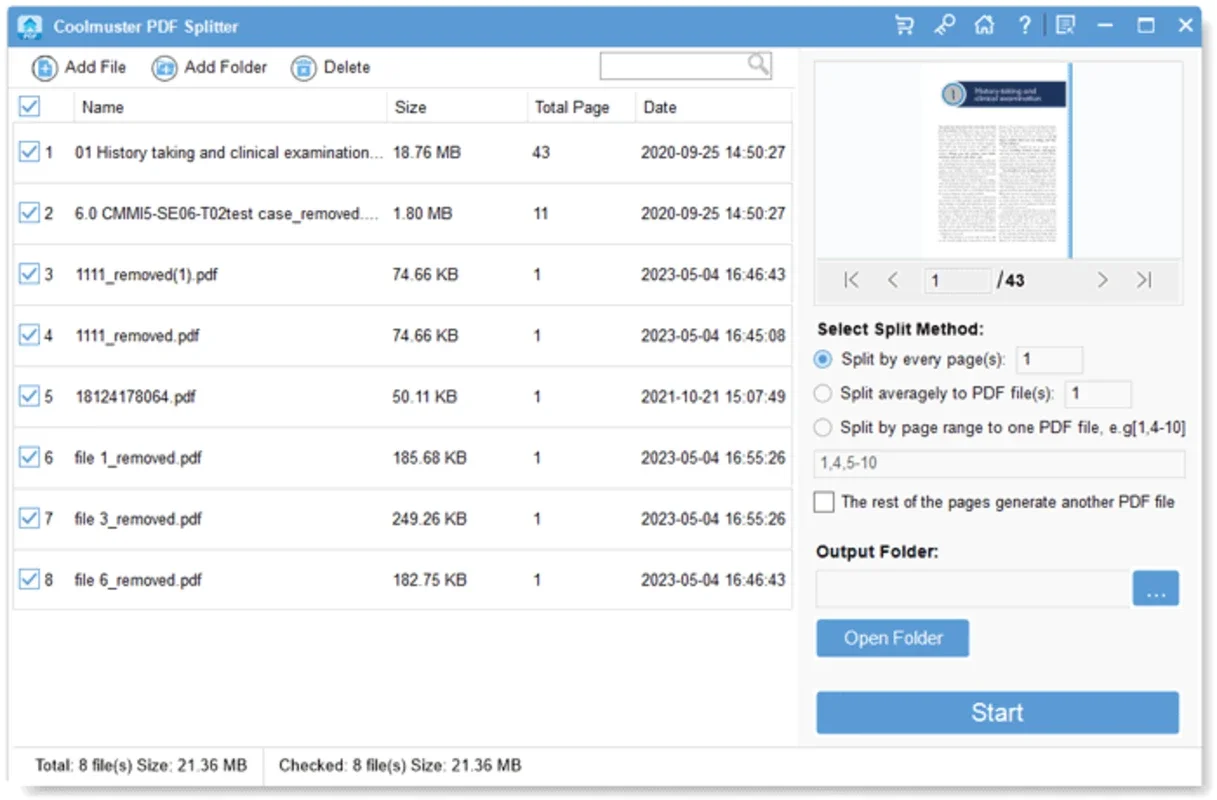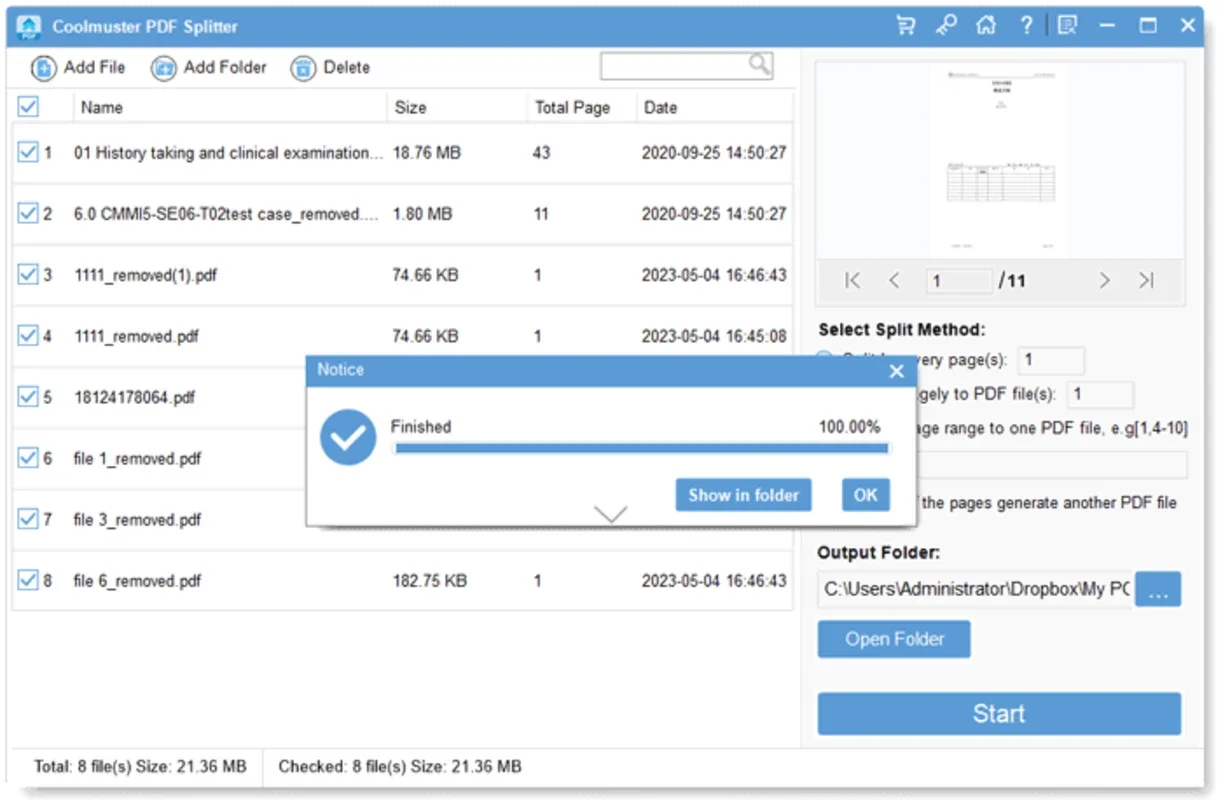Coolmuster PDF Splitter App Introduction
In today's digital age, working with PDF files has become an essential part of many people's daily tasks. Whether you are a student, professional, or just someone who needs to manage and organize PDF documents, having the right tools is crucial. One such tool is Coolmuster PDF Splitter, a powerful and user-friendly software designed specifically for splitting PDF files on the Windows platform.
What is Coolmuster PDF Splitter?
Coolmuster PDF Splitter is a specialized software that allows users to easily split PDF files into multiple smaller files. This can be extremely useful when dealing with large PDF documents that need to be divided into sections for easier management, sharing, or printing. With its intuitive interface and powerful features, Coolmuster PDF Splitter makes the process of splitting PDF files a breeze.
How Does Coolmuster PDF Splitter Work?
Using Coolmuster PDF Splitter is straightforward. Users simply need to open the PDF file they want to split and select the splitting options. They can choose to split the file by page range, by specific page numbers, or by extracting specific pages. The software then quickly and accurately splits the PDF file according to the selected options.
Why Choose Coolmuster PDF Splitter?
There are several reasons why Coolmuster PDF Splitter stands out from other PDF splitting tools. Firstly, it offers a high level of security, ensuring that your PDF files are protected during the splitting process. Secondly, it is extremely fast, allowing you to split large PDF files in a matter of seconds. Additionally, the software is highly customizable, allowing users to tailor the splitting process to their specific needs.
Who is Coolmuster PDF Splitter Suitable For?
Coolmuster PDF Splitter is suitable for a wide range of users. Students can use it to split large research papers or lecture notes into smaller sections for easier study. Professionals can use it to split business reports, contracts, and other important documents for sharing with colleagues or clients. Individuals can also use it to organize their personal PDF files, such as splitting a large e-book into chapters.
The Key Features of Coolmuster PDF Splitter
- Easy to Use Interface: The software has a user-friendly interface that makes it easy for even novice users to navigate and use.
- High-Speed Processing: It can split PDF files quickly, saving users time and effort.
- Customizable Splitting Options: Users can choose from a variety of splitting options to meet their specific needs.
- Secure File Handling: The software ensures the security and integrity of your PDF files during the splitting process.
- Compatible with Windows: It is specifically designed for the Windows platform, ensuring seamless integration and performance.
In conclusion, Coolmuster PDF Splitter is a must-have tool for anyone who frequently works with PDF files on the Windows platform. Its powerful features, ease of use, and high level of security make it the ideal choice for splitting PDF files. Whether you are a student, professional, or individual, Coolmuster PDF Splitter can help you manage and organize your PDF documents more efficiently.