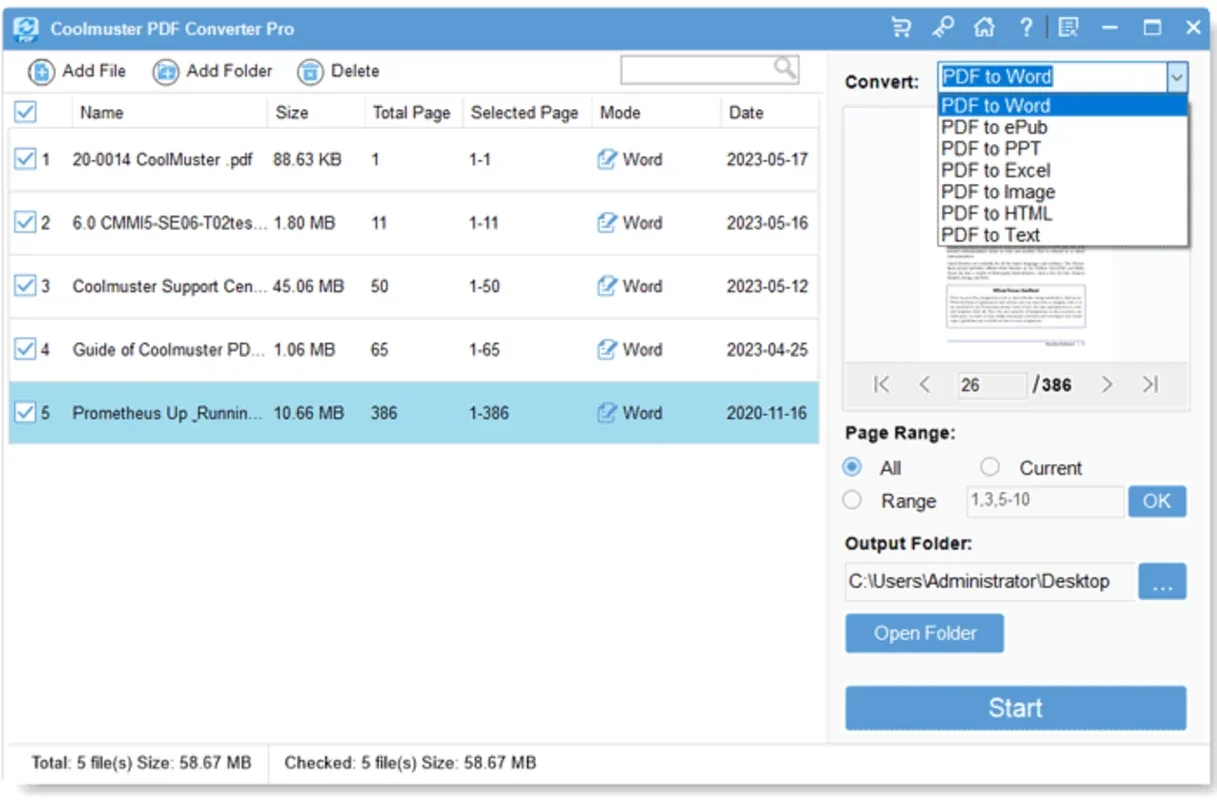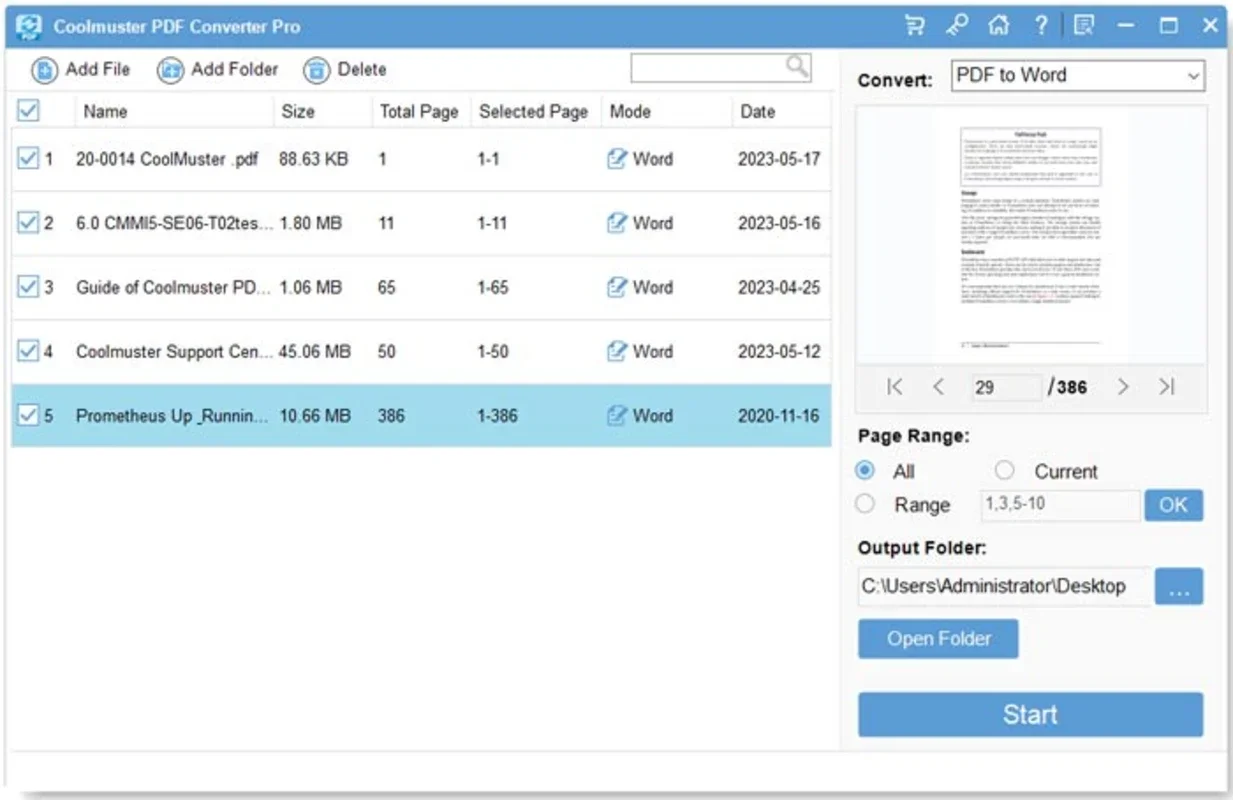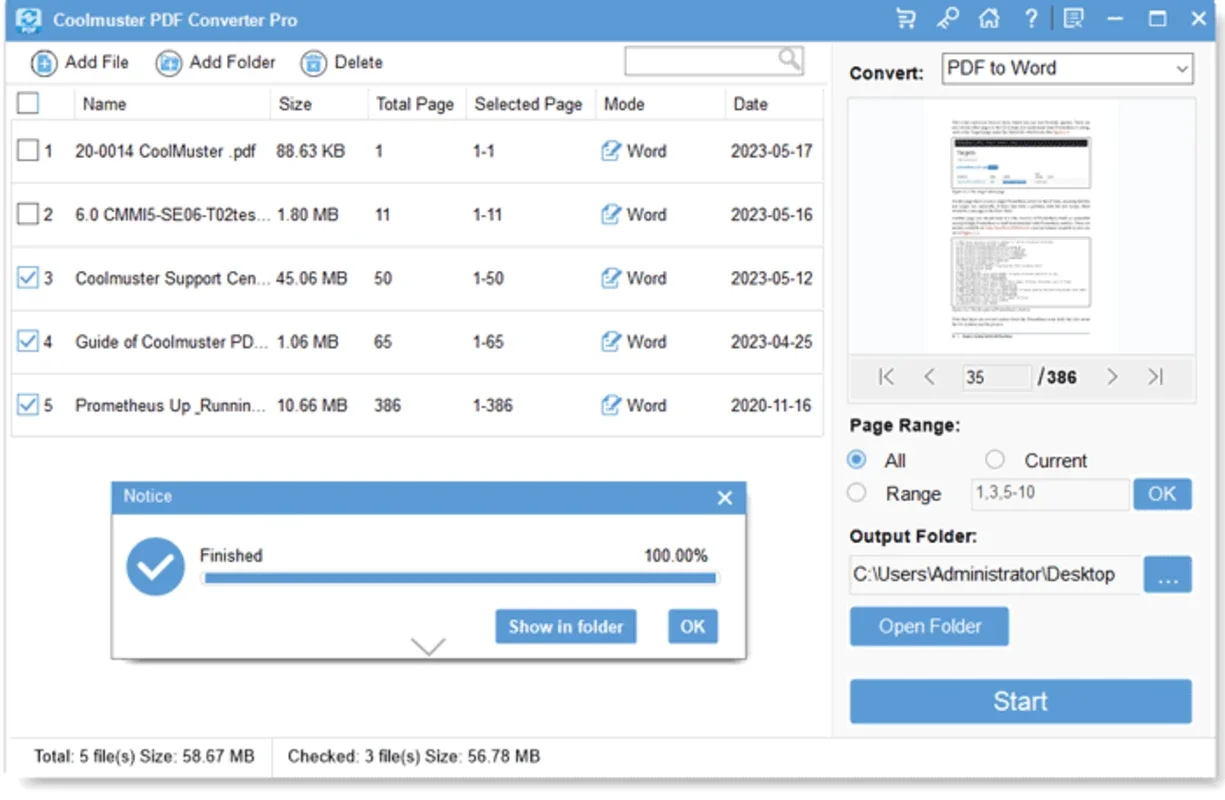Coolmuster PDF Converter Pro App Introduction
PDF files are a common format for sharing and storing documents. However, sometimes you need to convert them to other formats for editing or further processing. That's where Coolmuster PDF Converter Pro comes in. This powerful software is designed specifically for Windows users and offers a seamless PDF conversion experience.
How to Use Coolmuster PDF Converter Pro
Using Coolmuster PDF Converter Pro is straightforward. Simply launch the software and follow the intuitive interface. You can select the PDF files you want to convert and choose the output format. The software supports a wide range of output formats, including Word, Excel, PowerPoint, and more.
Who is Suitable for Using Coolmuster PDF Converter Pro
This software is ideal for a variety of users. Students and researchers can convert PDF research papers into editable formats for easier note-taking and citation. Professionals in various fields can use it to convert PDF documents into formats that are compatible with their workflow. Additionally, individuals who frequently work with PDFs and need to make edits or share the content in different formats will find Coolmuster PDF Converter Pro to be a valuable tool.
The Key Features of Coolmuster PDF Converter Pro
- High-Quality Conversion: Coolmuster PDF Converter Pro ensures that the converted files maintain the original layout and formatting of the PDF documents, minimizing the loss of data and ensuring accurate conversions.
- Batch Conversion: Save time by converting multiple PDF files simultaneously. This feature is especially useful when dealing with a large number of documents.
- User-Friendly Interface: The software is designed with a user-friendly interface that makes it easy for both novice and experienced users to navigate and perform conversions.
- Secure Conversion: Your files are protected during the conversion process, ensuring the privacy and security of your data.
In conclusion, Coolmuster PDF Converter Pro is a reliable and efficient PDF conversion tool for Windows users. Whether you need to convert PDFs for work, study, or personal use, this software provides a seamless solution. Head to the official website to learn more and start converting your PDF files today.