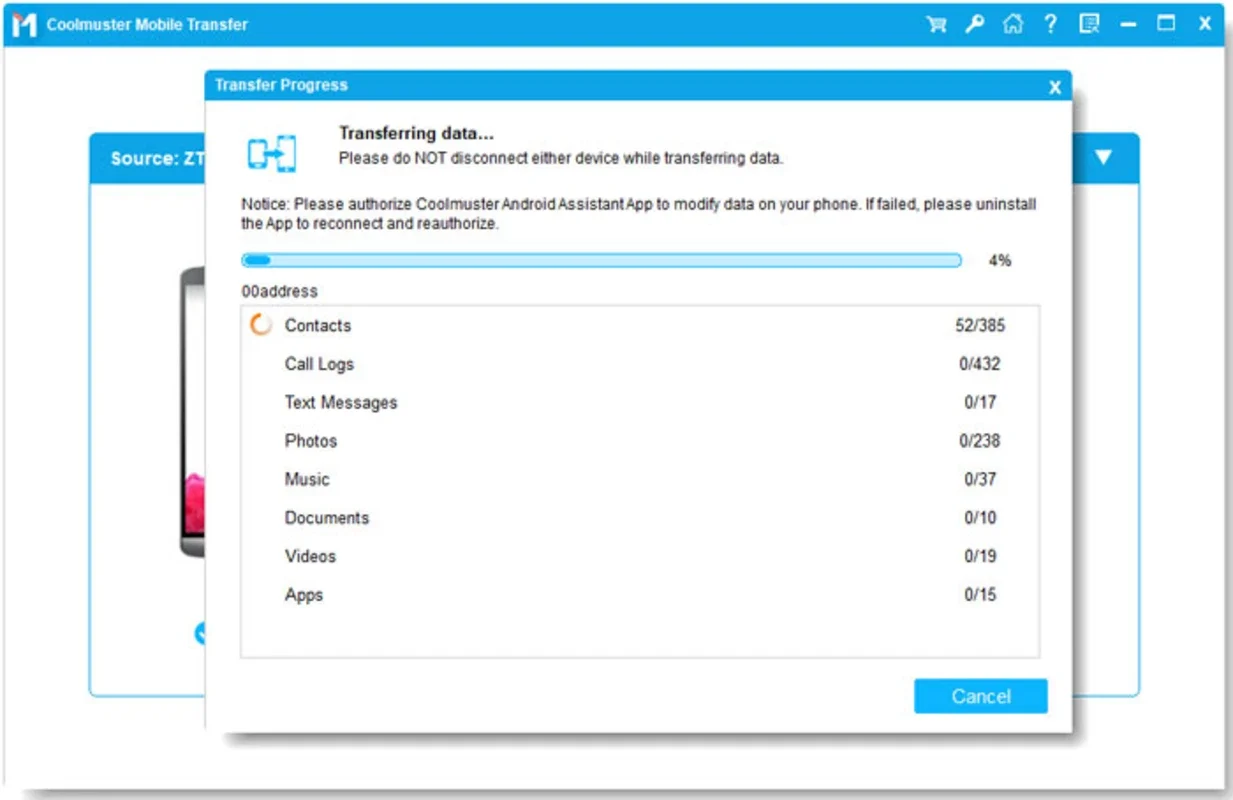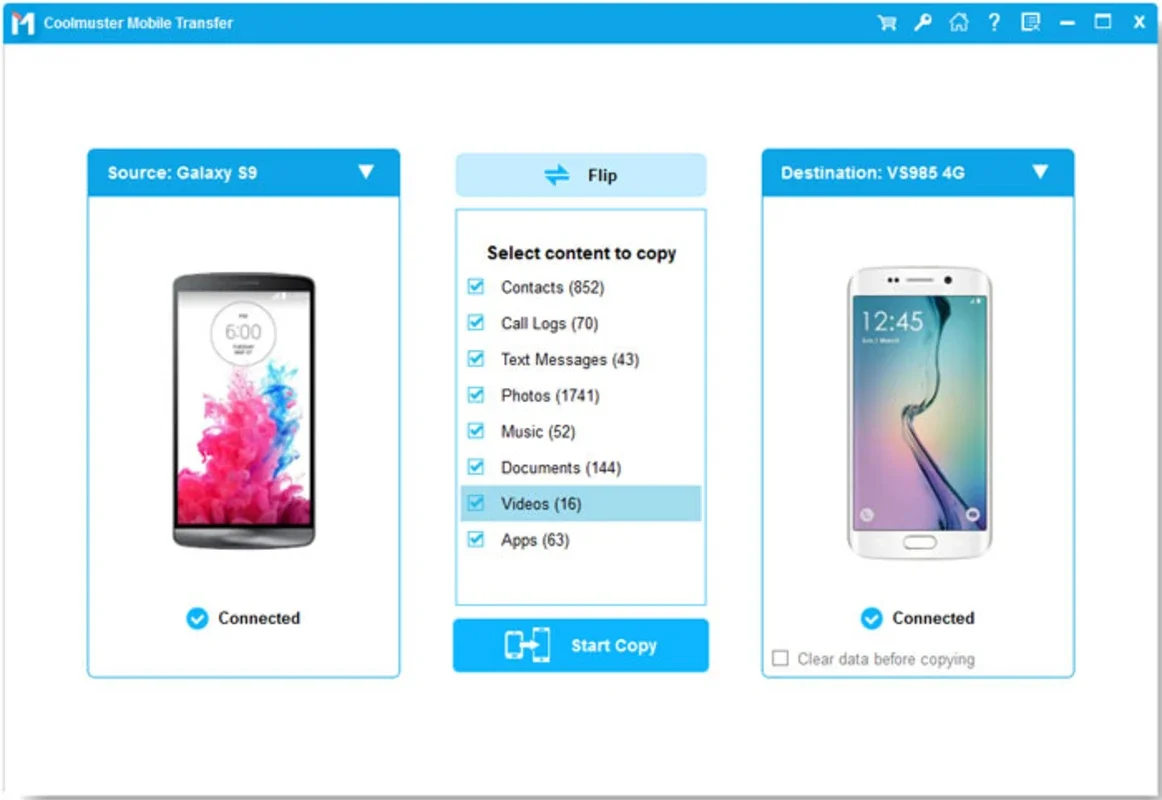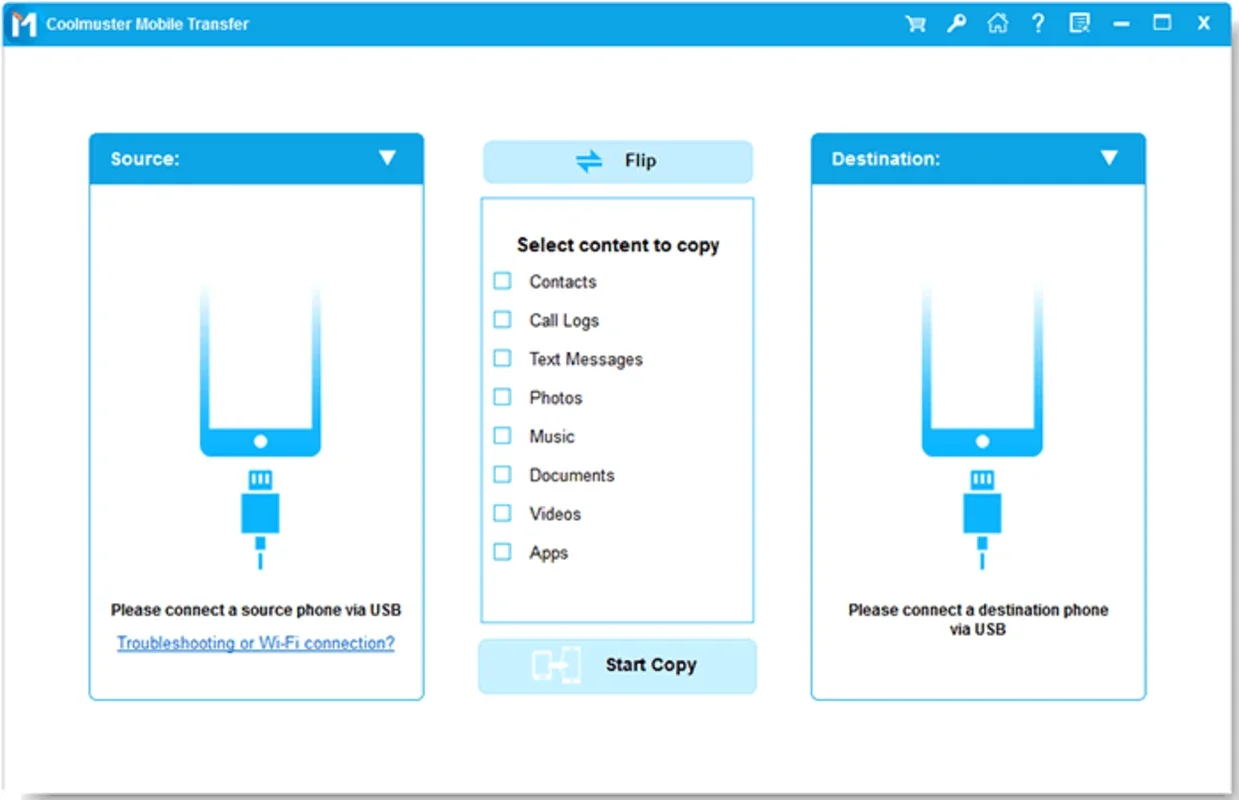Coolmuster Mobile Transfer App Introduction
Coolmuster Mobile Transfer is a powerful software designed specifically for Windows users. It offers a seamless and efficient solution for transferring data between mobile devices. In this article, we will explore the various features, benefits, and usage scenarios of Coolmuster Mobile Transfer.
What is Coolmuster Mobile Transfer?
Coolmuster Mobile Transfer is a software that enables users to transfer various types of data, including contacts, messages, photos, videos, music, and more, between different mobile devices. It supports a wide range of mobile operating systems, making it a versatile tool for users with diverse device setups.
Key Features of Coolmuster Mobile Transfer
- Easy and Intuitive Interface: The software features a user-friendly interface that makes the data transfer process straightforward and hassle-free. Even users with limited technical knowledge can easily navigate through the software and complete the transfer process with ease.
- Wide Range of Supported Data Types: As mentioned earlier, Coolmuster Mobile Transfer supports the transfer of a wide variety of data types. This ensures that users can transfer all their important data without having to worry about compatibility issues.
- Fast and Efficient Transfer Speed: The software is optimized for fast data transfer, ensuring that users can complete the transfer process in a short amount of time. This is especially important when dealing with large amounts of data.
- Compatible with Multiple Mobile Operating Systems: Coolmuster Mobile Transfer is compatible with a wide range of mobile operating systems, including Android and iOS. This makes it a convenient tool for users who switch between different devices or need to transfer data between devices with different operating systems.
How to Use Coolmuster Mobile Transfer
- Download and Install the Software: Visit the official website () and download the Coolmuster Mobile Transfer software for Windows. Install the software on your computer following the on-screen instructions.
- Connect Your Mobile Devices: Use USB cables to connect your source and destination mobile devices to your computer. Make sure that your devices are recognized by the software.
- Select the Data to Transfer: Once your devices are connected, the software will display the available data types that can be transferred. Select the data you want to transfer and click on the 'Start Transfer' button.
- Wait for the Transfer to Complete: The software will begin the transfer process. Depending on the amount of data being transferred, this may take some time. Once the transfer is complete, you will receive a notification.
Who is Coolmuster Mobile Transfer Suitable For?
- Users who are upgrading to a new phone and want to transfer their data seamlessly.
- People who need to share data between multiple devices for work or personal use.
- Those who want to backup their data to prevent data loss.
Conclusion
Coolmuster Mobile Transfer is a reliable and efficient tool for Windows users who need to transfer data between mobile devices. With its user-friendly interface, wide range of supported data types, and fast transfer speed, it offers a seamless data transfer experience. Whether you're upgrading your phone, sharing data with others, or backing up your important information, Coolmuster Mobile Transfer is a valuable tool to have. Give it a try and see how it can simplify your data transfer needs.