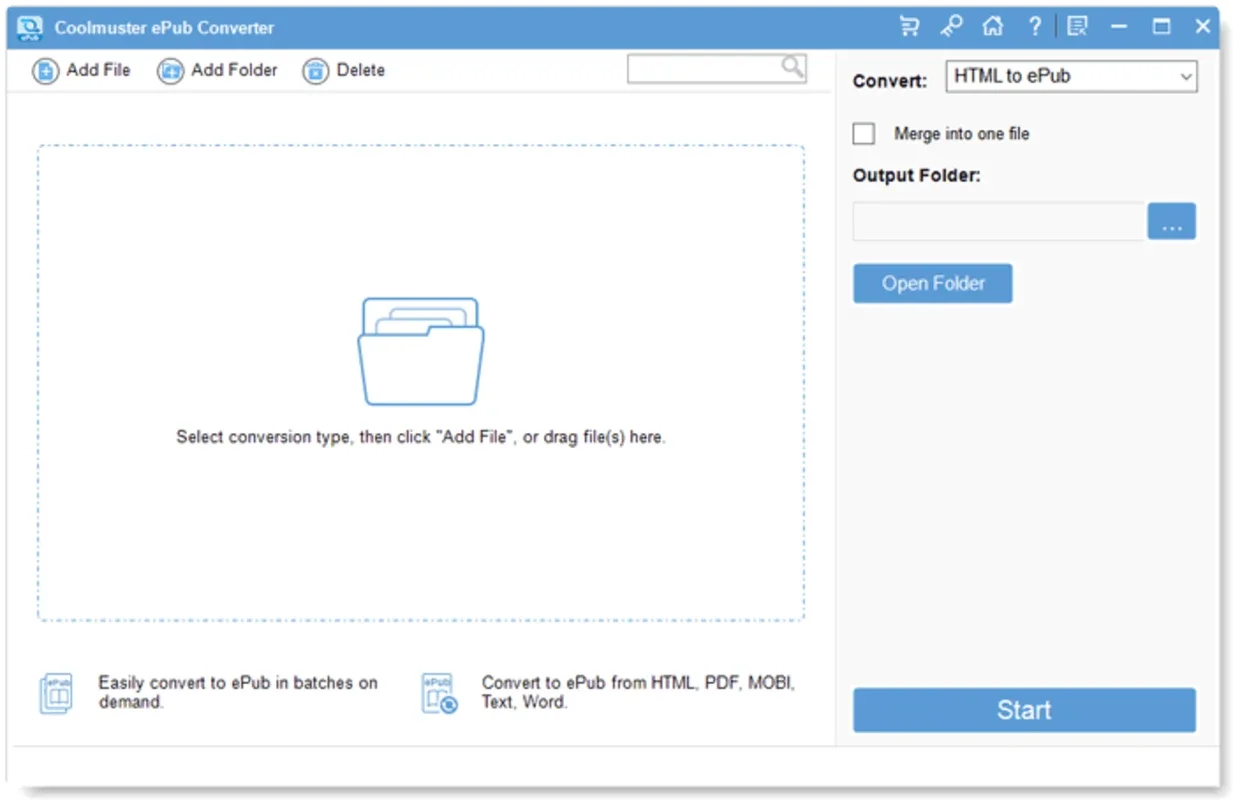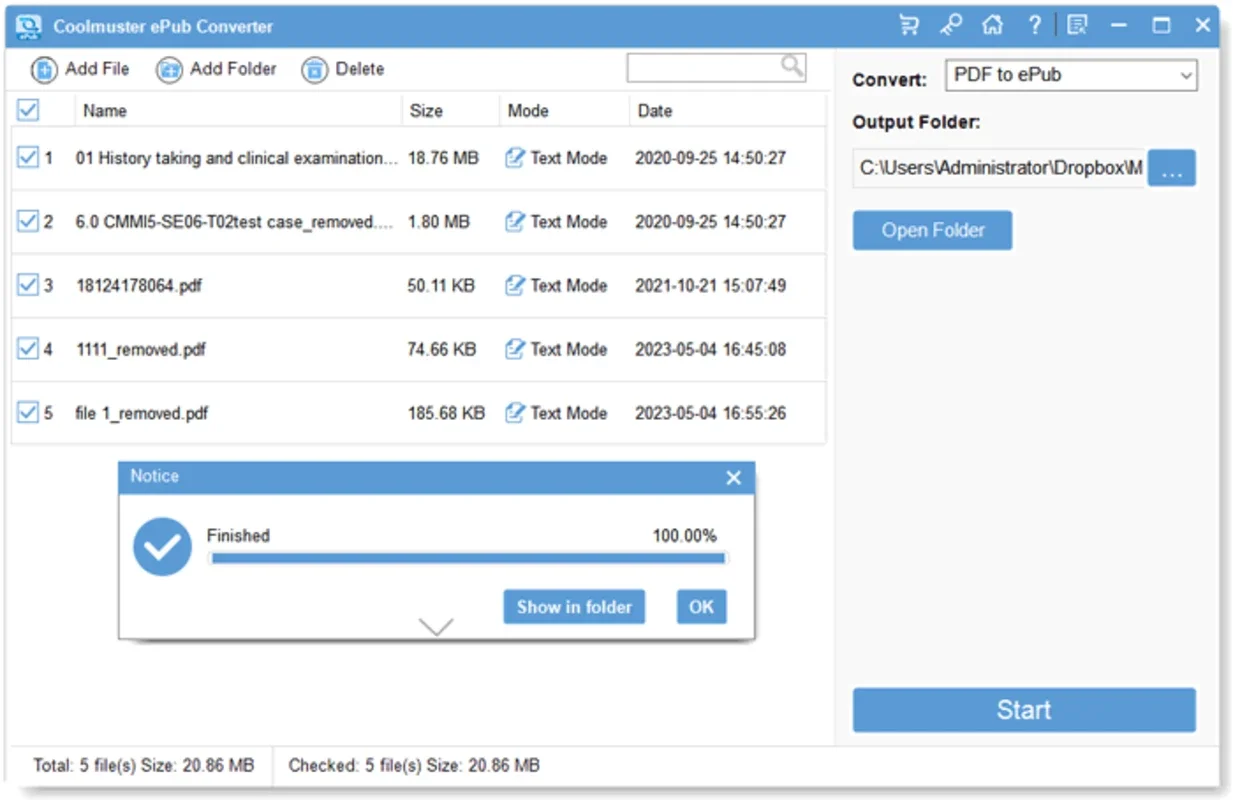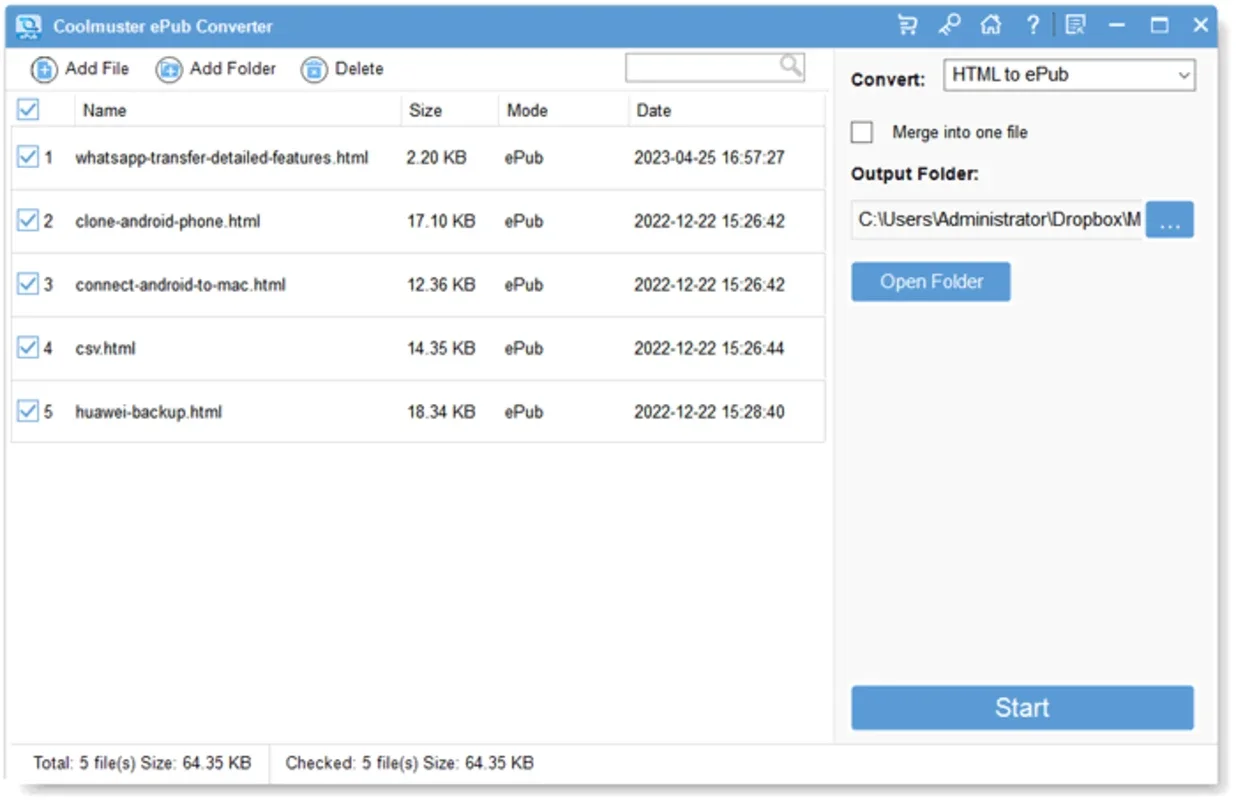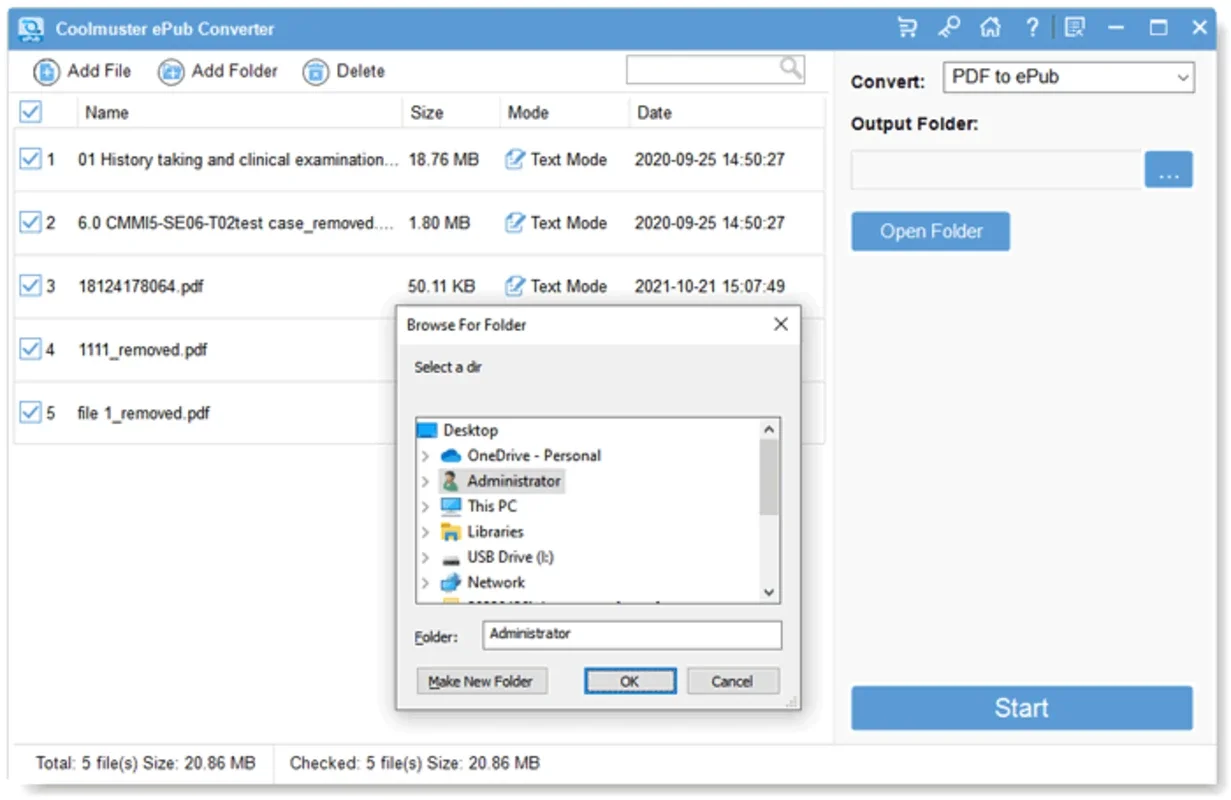Coolmuster ePub Converter App Introduction
In today's digital age, e-books have become increasingly popular. Whether you're an avid reader or an author looking to self-publish, having the ability to convert your documents into ePub format is essential. Enter Coolmuster ePub Converter for Windows, a powerful and user-friendly software that simplifies the process of creating ePub books.
What is Coolmuster ePub Converter?
Coolmuster ePub Converter is a specialized tool designed to convert various file formats into ePub, the standard format for e-books. With its intuitive interface and advanced conversion capabilities, this software makes it easy for users to transform their documents, such as PDF, Word, TXT, and more, into ePub files that can be read on a wide range of devices.
Key Features of Coolmuster ePub Converter
- Wide Format Support: This converter supports a variety of input formats, ensuring that you can convert almost any document into an ePub book.
- Customizable Settings: Users have the ability to customize the output settings of the ePub files, including font size, margins, and image quality, to ensure a personalized reading experience.
- Batch Conversion: Save time and effort with the batch conversion feature, which allows you to convert multiple files simultaneously.
- Preserves Document Structure: Coolmuster ePub Converter retains the original structure and formatting of the source documents, ensuring that the ePub books are as accurate as possible.
How to Use Coolmuster ePub Converter
Using Coolmuster ePub Converter is a straightforward process. Simply launch the software, select the files you want to convert, choose the output settings, and click the convert button. The software will do the rest, quickly and efficiently converting your files into ePub format.
Who is Coolmuster ePub Converter Suitable For?
This software is ideal for a wide range of users. Authors and self-publishers can use it to create ePub versions of their manuscripts for distribution. Readers can convert their favorite documents into ePub format for convenient reading on their e-readers or mobile devices. Additionally, educators and students can benefit from converting educational materials into ePub for easy access and study.
Comparison with Other EPUB Converters
When comparing Coolmuster ePub Converter to other similar software on the market, it stands out for its ease of use, comprehensive feature set, and reliable performance. While some competitors may offer similar functionality, Coolmuster ePub Converter offers a more intuitive interface and better conversion results.
In conclusion, Coolmuster ePub Converter for Windows is a must-have tool for anyone who needs to create ePub books. Its powerful features, user-friendly interface, and wide format support make it the perfect choice for both beginners and advanced users. Don't miss out on the opportunity to simplify your e-book creation process with Coolmuster ePub Converter.