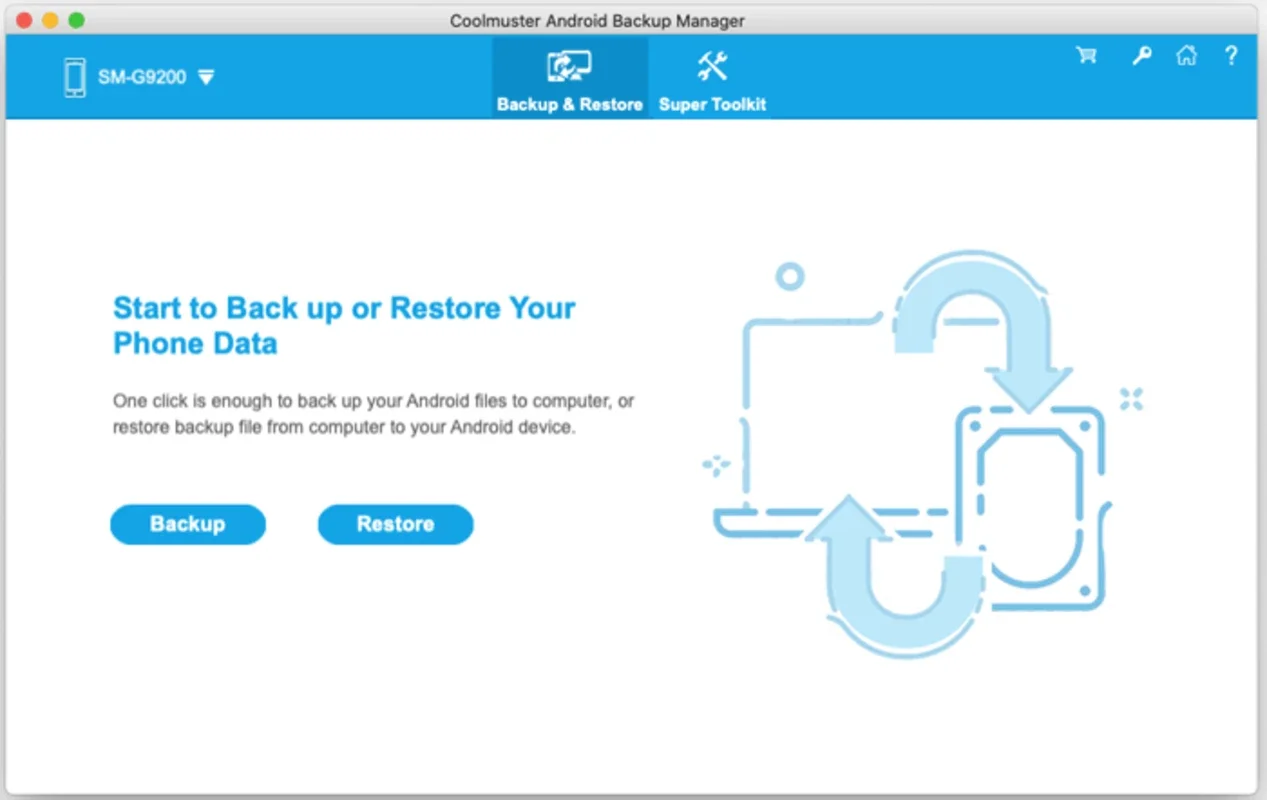Coolmuster Android Backup Manager App Introduction
In today's digital age, our Android devices hold a wealth of important information, from precious photos and videos to crucial contacts and messages. Losing this data can be a nightmare, which is why having a reliable backup solution is essential. Enter Coolmuster Android Backup Manager, a powerful tool designed specifically for Windows users to ensure the safety and security of their Android device data.
What is Coolmuster Android Backup Manager?
Coolmuster Android Backup Manager is a comprehensive software that allows users to effortlessly back up and restore their Android device's data. Whether you're looking to safeguard your personal memories or ensure the smooth transfer of data to a new device, this tool has you covered.
Key Features
- Easy Backup and Restore: With just a few clicks, users can back up their entire Android device or select specific data types such as contacts, messages, photos, videos, and more. The restore process is equally straightforward, ensuring a hassle-free experience.
- Compatibility: This software is compatible with a wide range of Android devices, making it a versatile choice for users with different phone models.
- Secure and Reliable: Your data is of utmost importance, and Coolmuster Android Backup Manager uses advanced encryption techniques to ensure that your backups are safe and protected.
How to Use Coolmuster Android Backup Manager
Using Coolmuster Android Backup Manager is a breeze. Here's a step-by-step guide:
- Connect your Android device to your Windows computer using a USB cable.
- Launch the Coolmuster Android Backup Manager software.
- The software will automatically detect your device. Select the data types you want to back up and click the 'Backup' button.
- Wait for the backup process to complete. You can view the progress and details of the backup in the software interface.
To restore your data, simply follow these steps:
- Connect your Android device to the computer and launch the software.
- Select the backup file you want to restore and click the 'Restore' button.
- Sit back and relax as the software restores your data to your device.
Who is Coolmuster Android Backup Manager Suitable For?
This software is ideal for a wide range of users, including:
- Individuals who want to ensure the safety of their personal data on their Android devices.
- Users who are upgrading to a new Android device and want to transfer their data seamlessly.
- Businesses that need to back up and manage the data on multiple Android devices for their employees.
Comparison with Other Android Backup Solutions
When it comes to Android backup solutions, there are several options available in the market. However, Coolmuster Android Backup Manager stands out for several reasons:
- Unlike some competitors, it offers a user-friendly interface that makes the backup and restore processes intuitive and easy to understand.
- It provides more comprehensive backup options, allowing users to select specific data types rather than just a full device backup.
- The software's compatibility with a wide range of Android devices gives it an edge over other solutions that may be limited to certain models.
Conclusion
In conclusion, Coolmuster Android Backup Manager is a must-have tool for Windows users who want to take control of their Android device's data. With its easy-to-use interface, comprehensive features, and reliable performance, it offers a seamless backup and restore experience. Don't risk losing your precious data - give Coolmuster Android Backup Manager a try today!