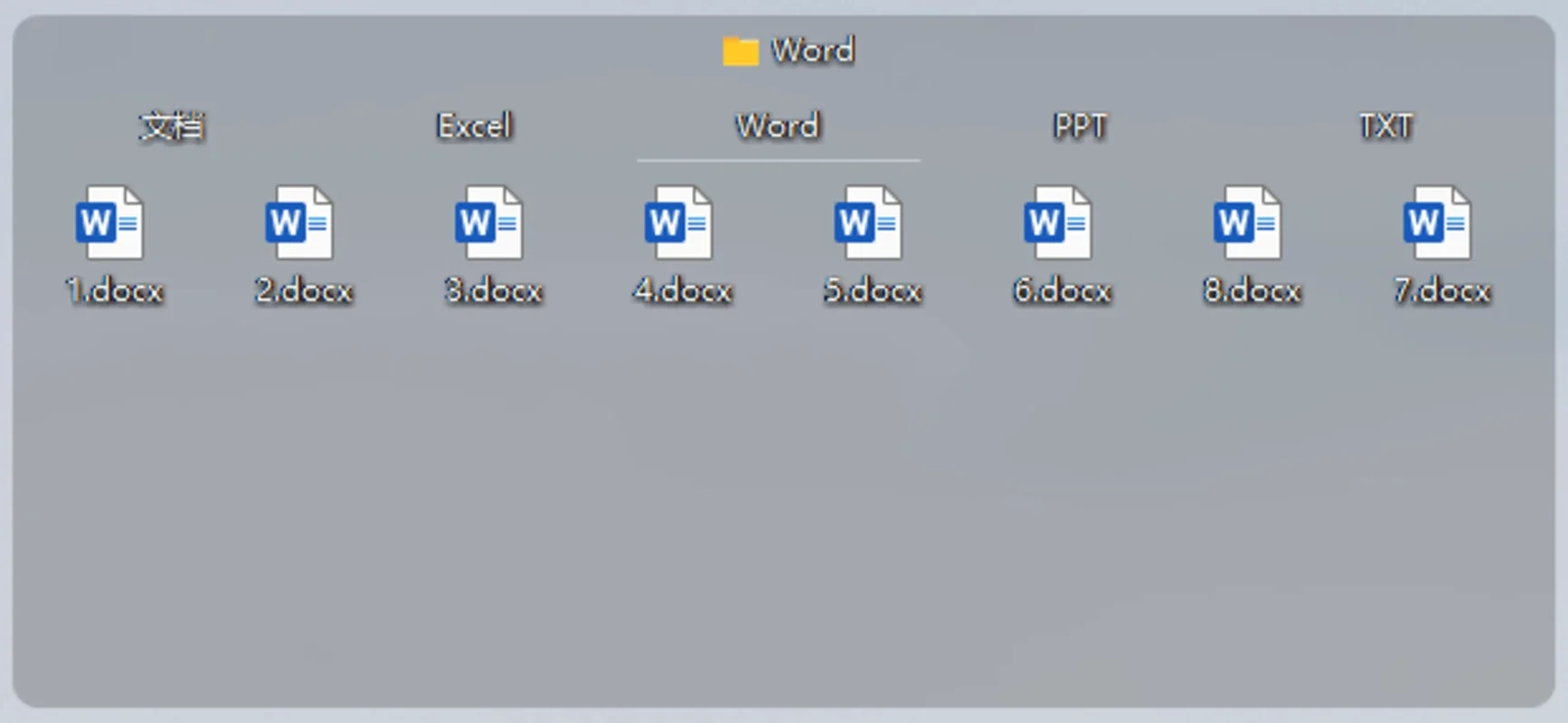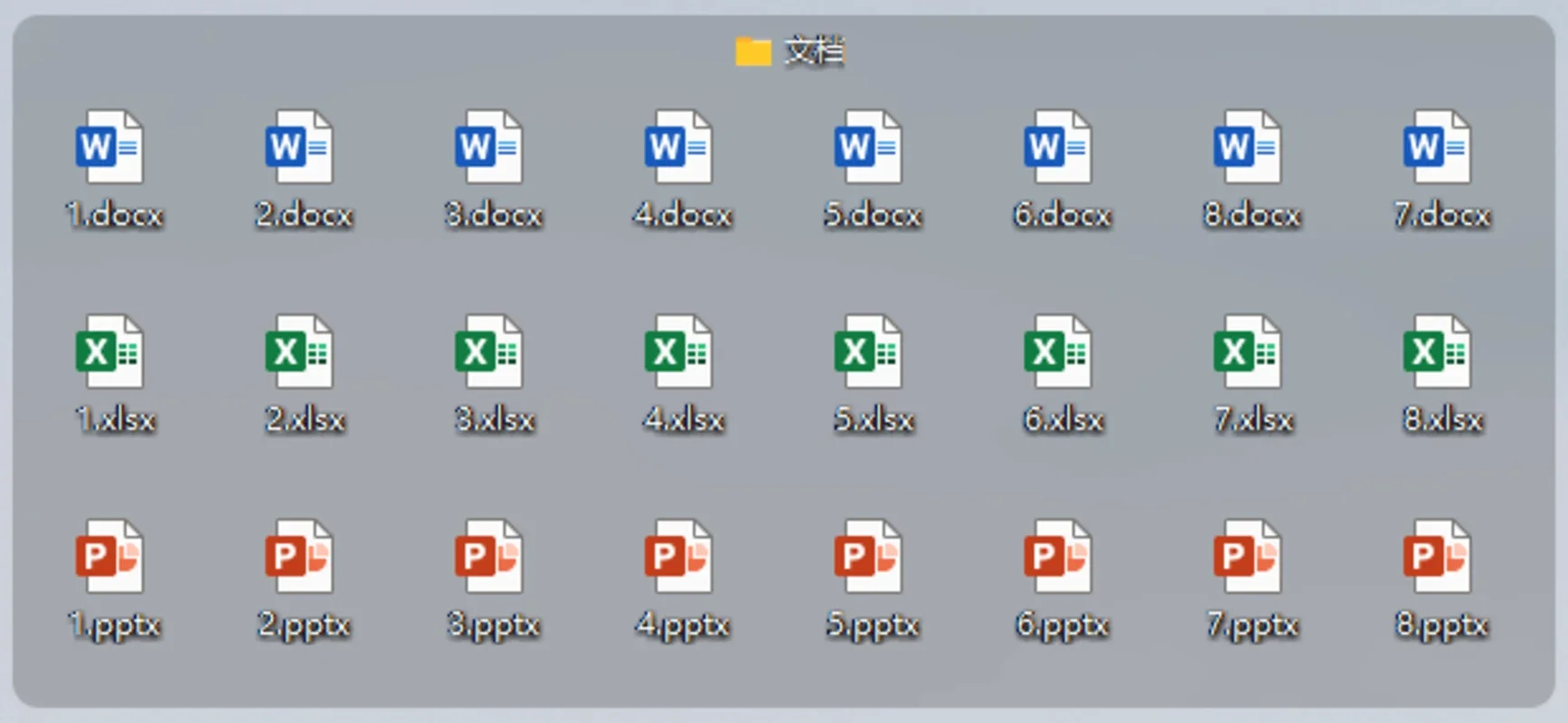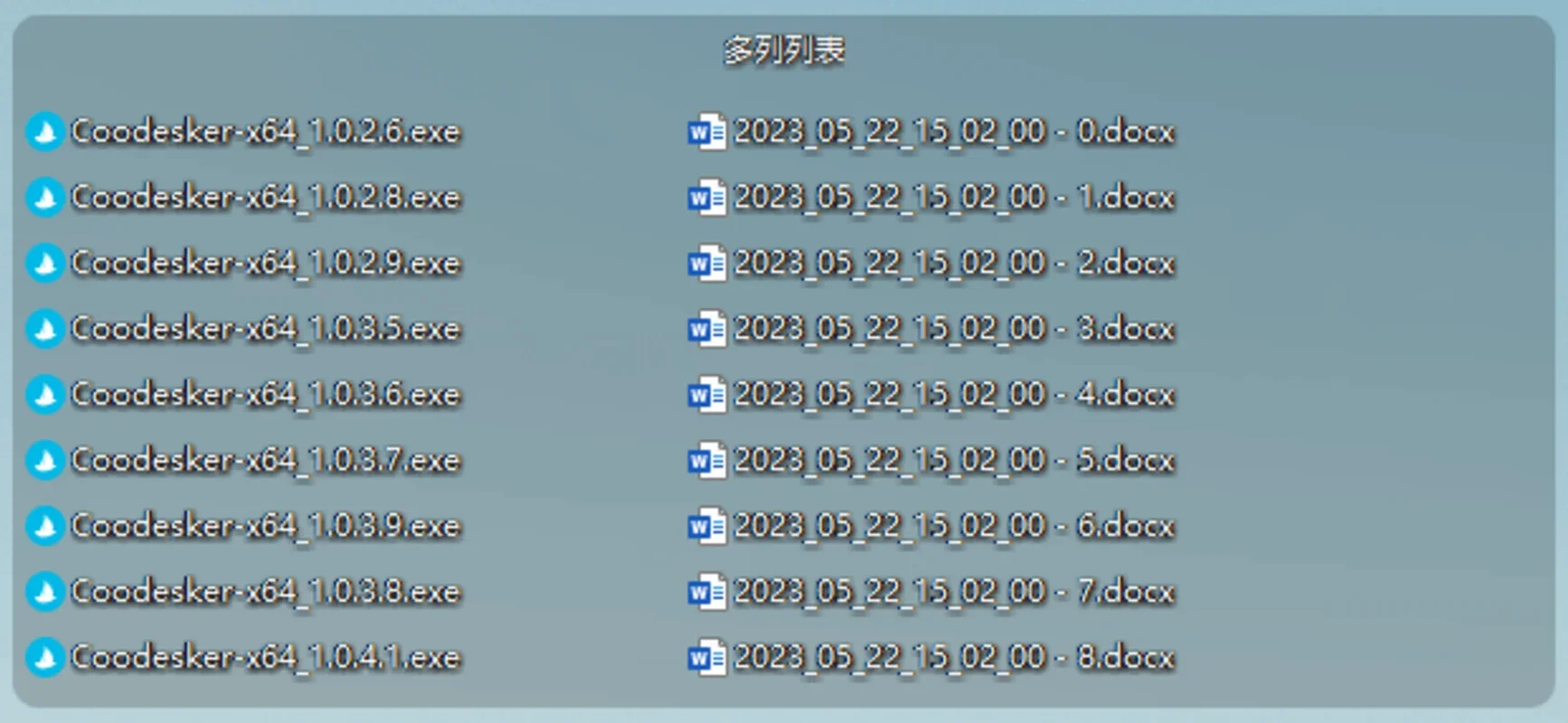Coodesker App Introduction
Introduction
Coodesker is a highly useful program specifically designed to assist you in keeping your PC desktop shortcuts neatly organized. With the creation of different shaded and resizable areas, organizing all those icons according to your requirements becomes a breeze.
Organize Your PC Shortcuts without Consuming Resources
One of the key strengths of Coodesker lies in its optimization as a program. Opening this tool barely consumes any resources on your PC, enabling you to organize your shortcuts without any negative impact on your computer's performance. In case you have a large number of icons on your desktop, you can create as many sections as needed to enhance the accessibility of your shortcuts.
Customize the Appearance of Icons
Coodesker incorporates a very practical feature that allows you to sort the new icons added to your desktop based on various criteria. For instance, it takes only a few moments to sort all your text files into the document section. Similarly, if required, you can always hide the icon names, leaving only the visuals, giving your desktop a more minimalist look.
Create a Backup Copy of Each Configuration
Once you have defined each area, Coodesker enables you to make a backup copy to save the configuration. This way, you can effortlessly restore your desktop's appearance and reorganize your shortcuts whenever the need arises.
In conclusion, Coodesker is a must-have tool for anyone looking to improve the organization of their desktop on a Windows PC. Download Coodesker for Windows and experience the benefits firsthand.