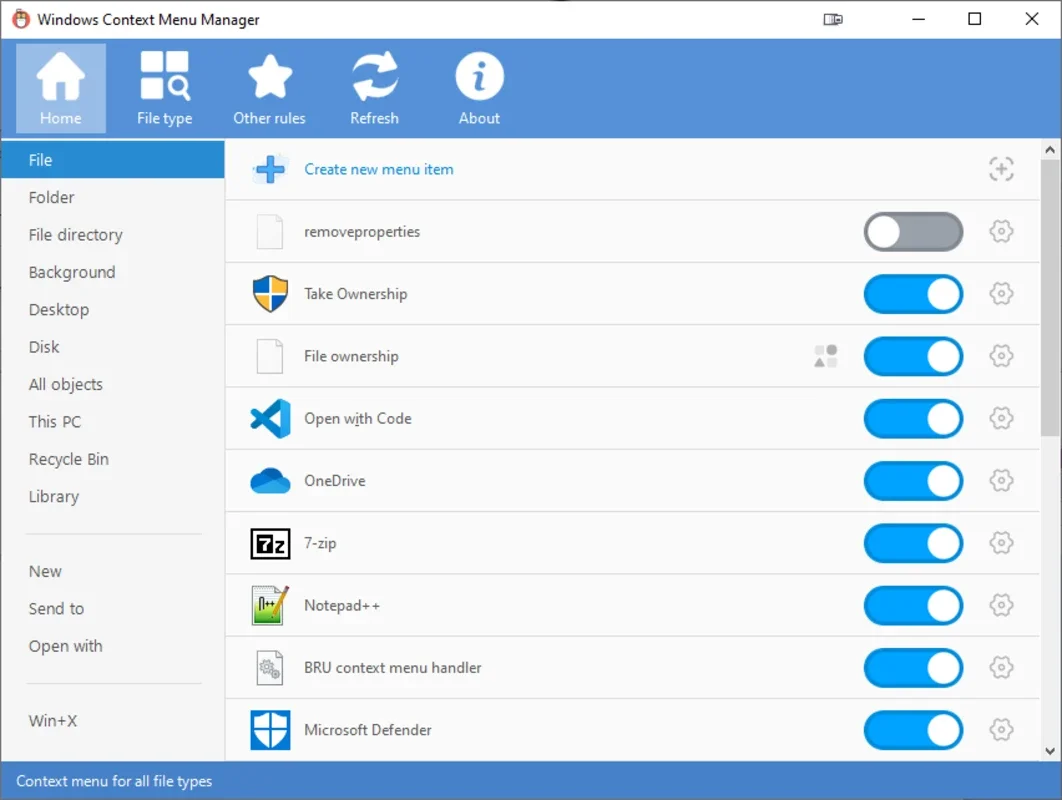Context Menu Manager App Introduction
Context Menu Manager is a powerful program designed specifically for PCs running on the Windows operating system. It provides users with an intuitive and straightforward interface to customize the Windows context menu.
Customize the context menu in Windows
With Context Menu Manager, you have the ability to easily change the names and icons of menu entries. This allows for a more personalized and visually appealing experience. Additionally, the tool enables you to add custom elements and commands, giving you greater control over your file and folder management. You can browse directly in the file explorer and make any necessary changes to customize the interface with ease.
Get a well-organized interface
The interface of Context Menu Manager is designed to be highly organized. On the left side of the screen, you can select the PC directory of menu items that you want to customize. In the upper part of the software, there is a section where you can create your own rules, saving you time when automating processes. This organization makes it easy to navigate and manage the various settings and options available.
Context Menu Manager is a must-have tool for anyone who wants to efficiently manage their PC's context menu. Customizing different elements and adapting each menu to your preferences takes only a few minutes. Download Context Menu Manager for Windows today and start enjoying a more streamlined and customized file management experience.
By using Context Menu Manager, you can enhance your productivity and make working with files and folders on your Windows PC more efficient. Say goodbye to the default context menu and take control with this powerful program.