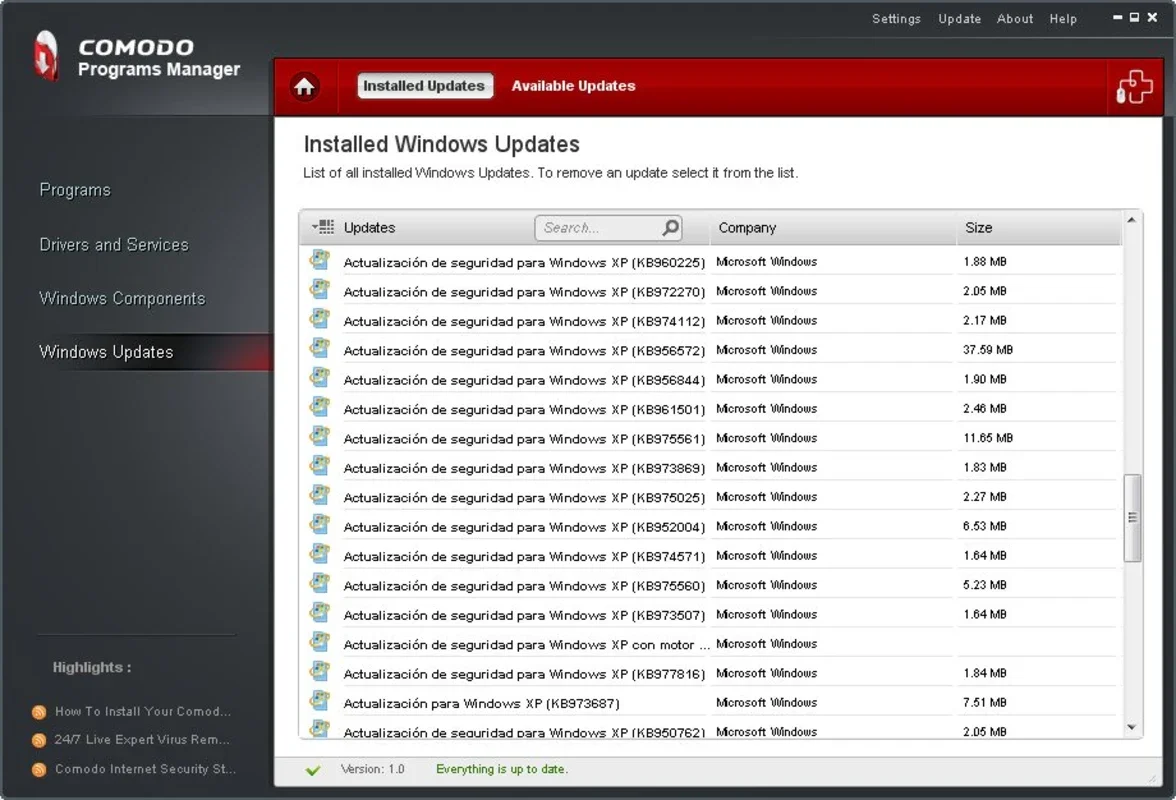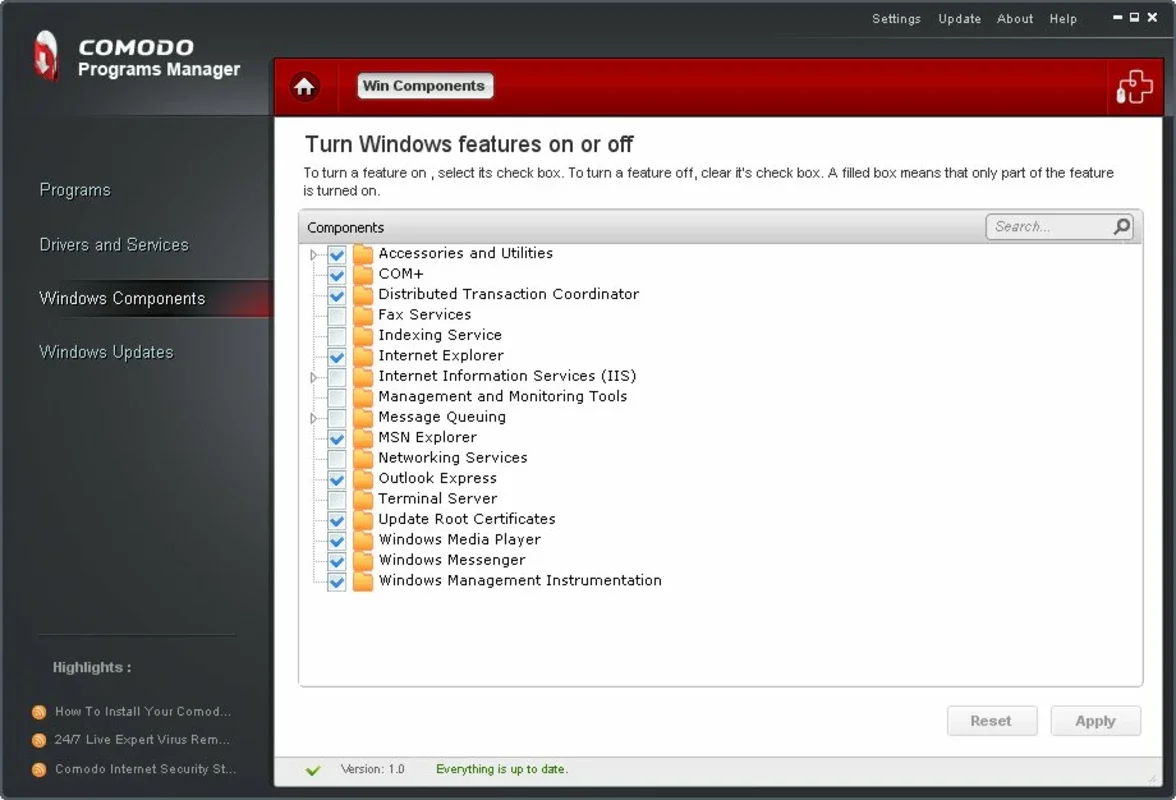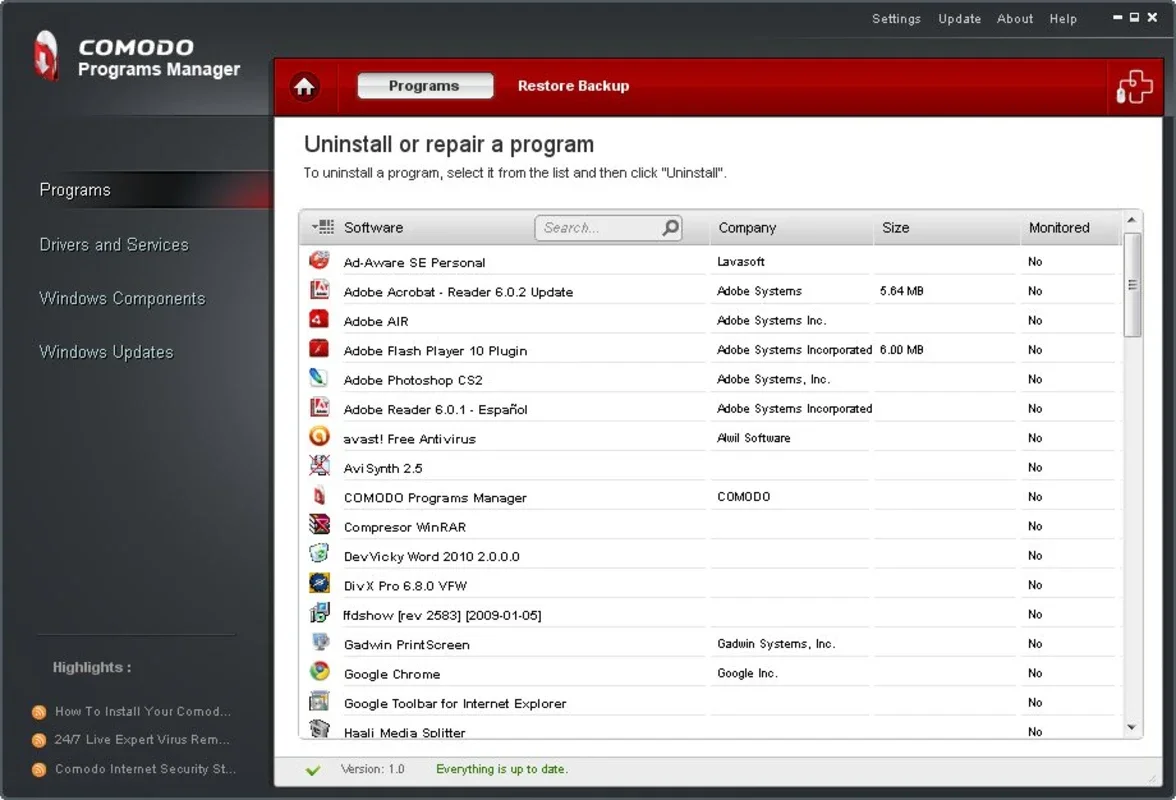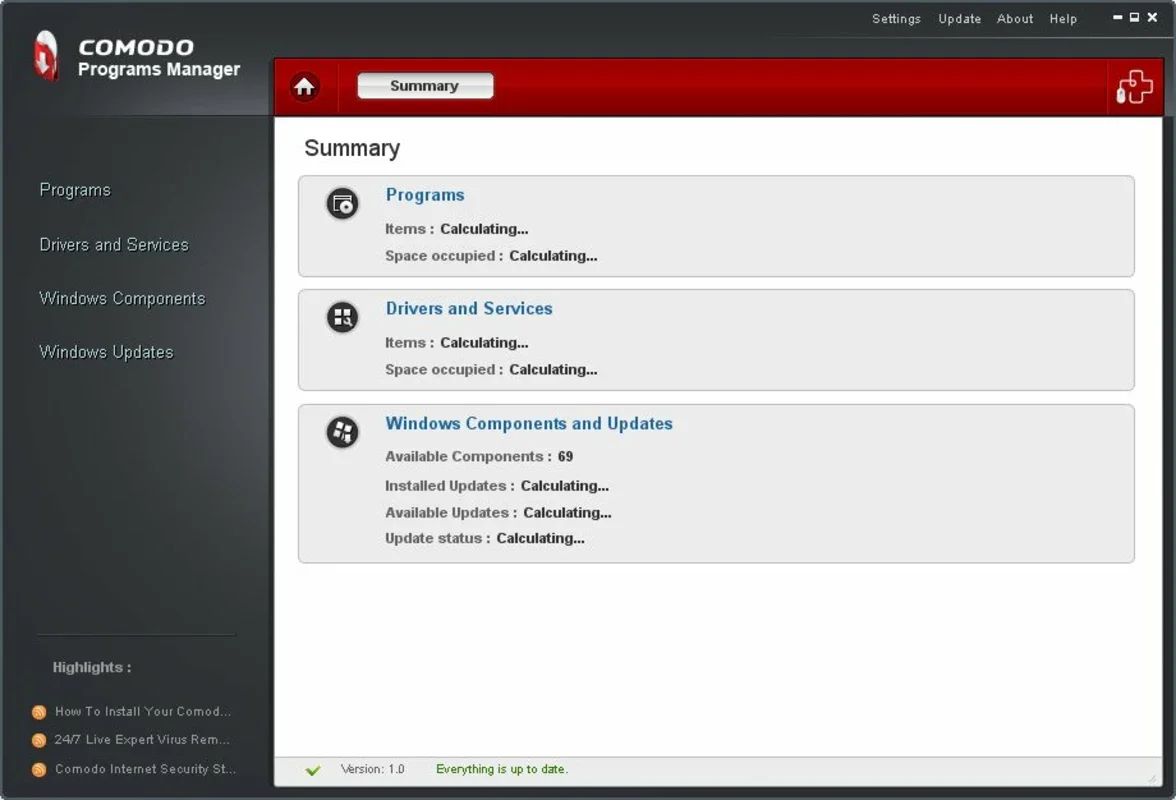Comodo Programs Manager App Introduction
Introduction
Comodo Programs Manager is a powerful and user-friendly tool designed specifically for Windows users. It provides a one-stop solution for managing programs, Windows updates, and drivers on your machine.
Main Functions
- Program Management: Easily uninstall applications that are no longer useful. With just a few clicks, you can remove programs that clutter your system and free up valuable disk space.
- Fix Faulty Install/Uninstall Processes: The tool allows you to fix programs with faulty install/uninstall processes. This ensures a smooth and error-free experience when managing your programs.
- Windows Update Exploration: When it comes to Windows updates, Comodo Programs Manager enables you to explore the details of each update installed on your system. You can decide which updates to keep and which ones to delete to free up more space on your hard drive.
Benefits
- Time-saving: With Comodo Programs Manager, you can quickly and easily manage your programs and updates. Say goodbye to the hassle of manually searching for and uninstalling programs.
- Space-saving: By deleting unnecessary programs and updates, you can free up valuable disk space on your Windows system. This helps improve the performance and speed of your computer.
- Administrative Convenience: As a useful administrative tool, Comodo Programs Manager allows you to easily get rid of any program, controller, update, or other Windows component. It provides a centralized platform for managing all aspects of your Windows system.
Usage Examples
- Uninstalling a Program: To uninstall a program, simply open Comodo Programs Manager and select the program you want to remove from the list. Click the uninstall button and follow the on-screen instructions.
- Fixing a Faulty Install/Uninstall Process: If a program has a faulty install/uninstall process, Comodo Programs Manager can help. Open the tool, select the problematic program, and click the fix button. The tool will automatically detect and fix the issue.
- Exploring Windows Updates: To explore Windows updates, open Comodo Programs Manager and navigate to the Windows update section. Here, you can view the details of each update installed on your system and decide which ones to keep or delete.
Conclusion
Comodo Programs Manager is an essential tool for Windows users who want to keep their systems clean and organized. With its comprehensive features and user-friendly interface, it makes managing programs, updates, and drivers a breeze. Say goodbye to clutter and hello to a more efficient Windows system with Comodo Programs Manager.