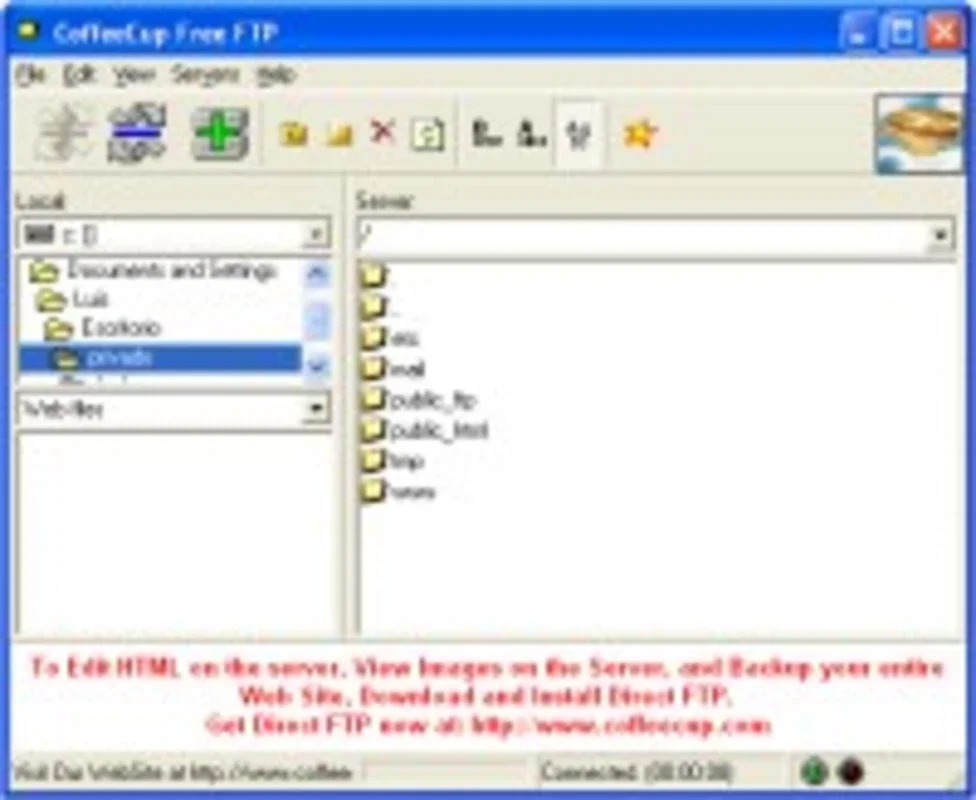CoffeeCup Free FTP App Introduction
CoffeeCup Free FTP is a powerful and user-friendly FTP client designed specifically for Windows users. In this comprehensive article, we will explore the various features and benefits of this software, as well as how it can enhance your file transfer experience.
Introduction to CoffeeCup Free FTP
CoffeeCup Free FTP offers a seamless and efficient way to transfer files between your local computer and remote servers. With its intuitive interface and robust functionality, it is suitable for both beginners and advanced users.
Key Features
- Easy to Use Interface: The software features a clean and straightforward interface that makes it easy for users to navigate and perform file transfer operations.
- Secure File Transfers: CoffeeCup Free FTP supports secure file transfer protocols, ensuring the confidentiality and integrity of your data.
- Fast Transfer Speeds: It optimizes file transfer speeds to save you time and increase productivity.
- Directory Synchronization: This feature allows you to synchronize local and remote directories, making it convenient to keep your files up to date.
- Remote Editing: You can directly edit files on the remote server, eliminating the need to download and re-upload them.
Who is it Suitable For?
This software is ideal for a wide range of users, including web developers, designers, and individuals who frequently need to transfer files to and from remote servers. It is also useful for businesses that require secure and efficient file sharing within their organization.
How to Use CoffeeCup Free FTP
- Installation and Setup: Download and install CoffeeCup Free FTP from the official website. Once installed, launch the application and configure the connection settings to your remote server.
- Connecting to the Server: Enter the server details, including the hostname, username, and password, to establish a connection.
- Browsing and Navigating: Once connected, you can browse the local and remote file systems and navigate to the desired directories.
- File Transfer Operations: Select the files or directories you want to transfer and use the intuitive drag-and-drop functionality to move them between the local and remote locations.
- Advanced Features: Explore the advanced features of the software, such as directory synchronization and remote editing, to further enhance your file transfer workflow.
Comparison with Other FTP Clients
When comparing CoffeeCup Free FTP with other FTP clients in the market, it stands out for its simplicity, security, and performance. While some other clients may offer similar features, CoffeeCup Free FTP provides a more user-friendly experience and reliable file transfer capabilities.
In conclusion, CoffeeCup Free FTP is an excellent choice for Windows users looking for a reliable and efficient FTP solution. Its intuitive interface, powerful features, and secure file transfer protocols make it a top contender in the world of FTP clients. Try it out for yourself and experience the difference it can make in your file transfer tasks.