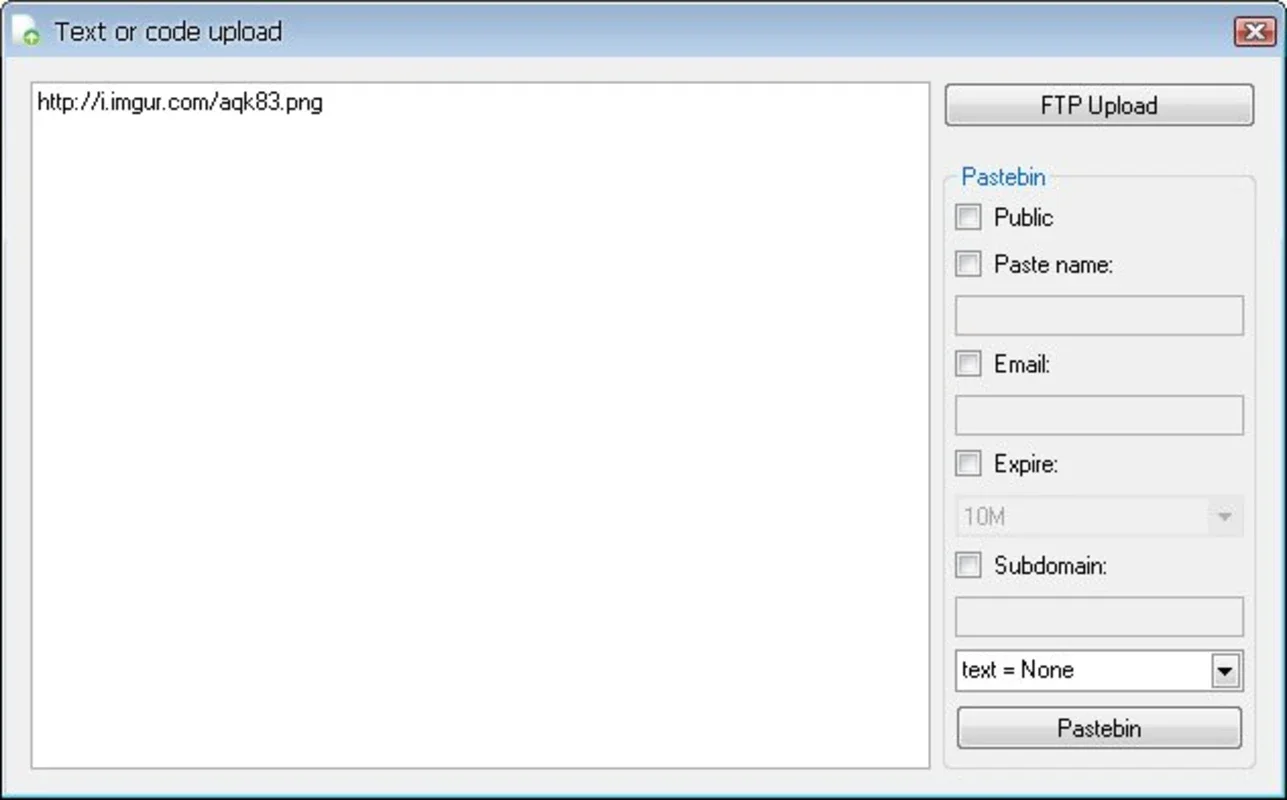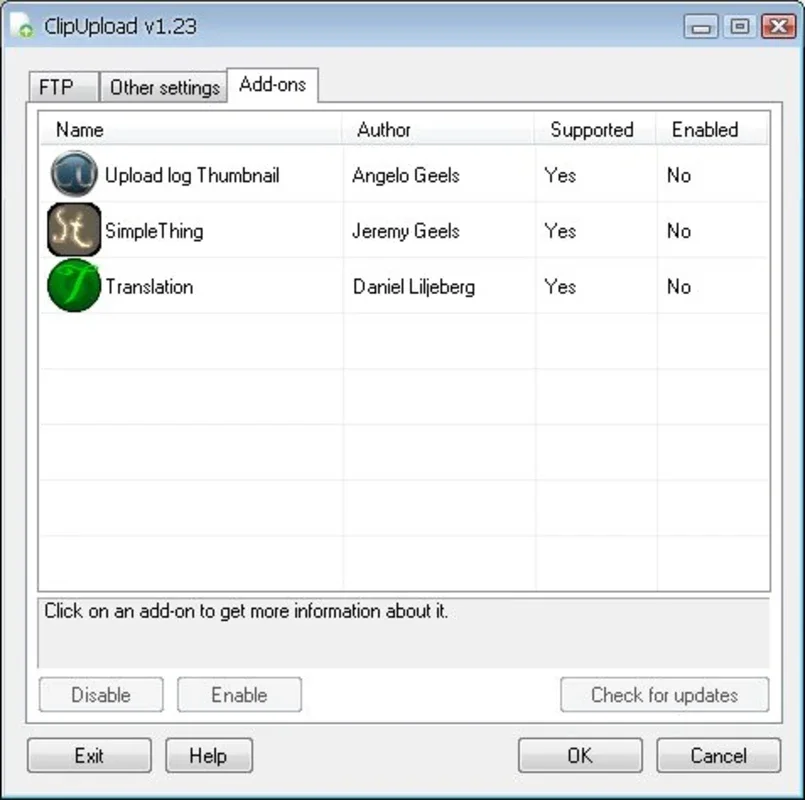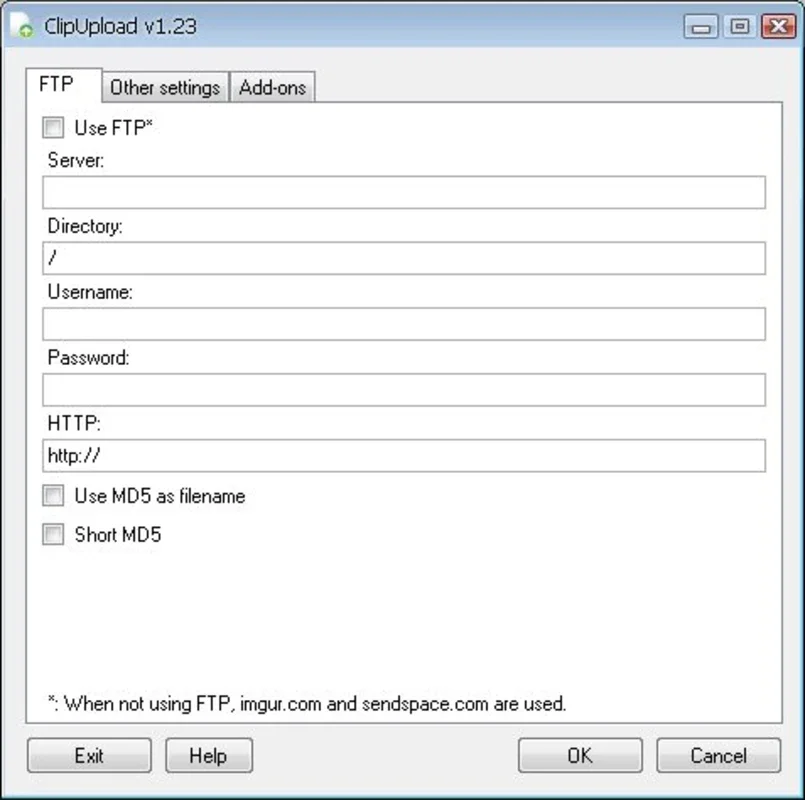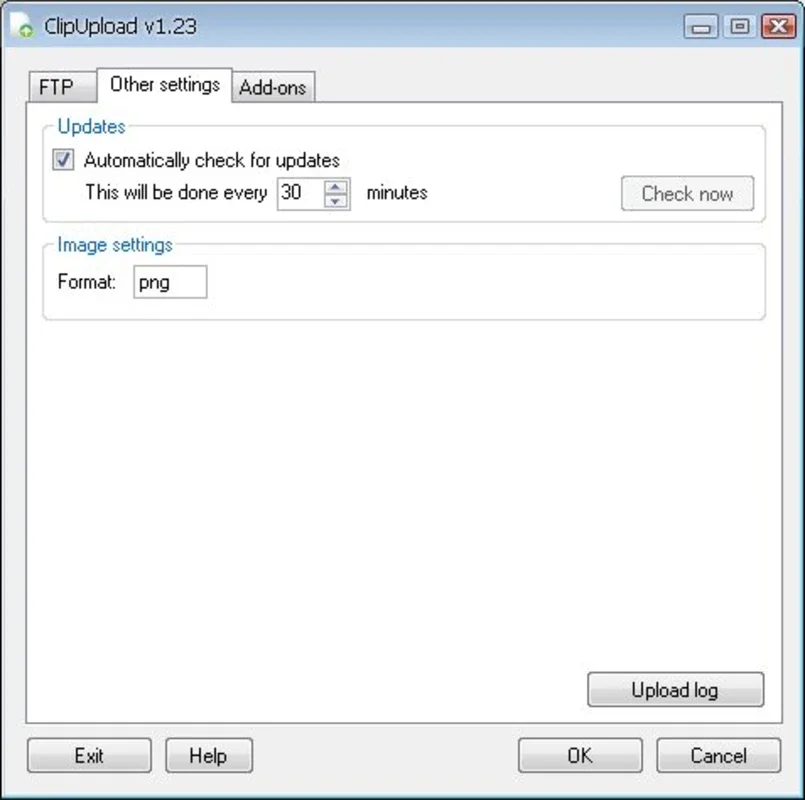ClipUpload App Introduction
Introduction
ClipUpload is a remarkable software that has been designed to streamline the process of uploading content from your clipboard. In today's digital age, where efficiency and speed are of the essence, ClipUpload offers a seamless experience for users who need to quickly share images or text that are stored in their clipboard.
How ClipUpload Works
ClipUpload operates in a very user - friendly manner. Once installed on your Windows system, it places an icon in the system tray. All you need to do is click on this icon, and it will initiate the upload process. By default, it is set up to work with an FTP server. However, if you do not have an FTP server at your disposal, ClipUpload has a smart alternative. It can automatically send your files to popular websites such as Imgur for images, Pastebien for text, or Sendspace for various types of files.
The Advantages of ClipUpload
One of the major advantages of ClipUpload is the time - saving aspect. In the past, uploading a file from the clipboard could be a time - consuming process. It might involve opening a browser, navigating to a specific website, logging in, and then uploading the file. With ClipUpload, this entire process is condensed into a single click. This not only saves time but also reduces the hassle associated with multiple steps.
Another advantage is its flexibility. The fact that it can work with different types of destinations, whether it is an FTP server or popular file - sharing websites, gives users a wide range of options. This means that regardless of your specific needs or the nature of the content you are uploading, ClipUpload has you covered.
ClipUpload vs. Traditional Upload Methods
When compared to traditional upload methods, ClipUpload stands out significantly. Traditional methods often require a series of manual steps. For example, if you want to upload an image from your clipboard to a website, you would typically have to open the website in a browser, find the upload button, select the file from your local storage (which would involve saving the clipboard content first in most cases), and then wait for the upload to complete. This process can be quite cumbersome and time - consuming.
In contrast, ClipUpload simplifies this process to a great extent. It eliminates the need for multiple steps and allows for a direct upload from the clipboard. This is especially useful for those who need to upload content frequently or in a hurry.
ClipUpload in the Context of Productivity
In the realm of productivity, ClipUpload plays an important role. It helps users to be more efficient in their work or personal tasks. For example, if you are a content creator who often needs to share screenshots or snippets of text, ClipUpload can save you a significant amount of time. Instead of going through the traditional upload process every time, you can simply click on the ClipUpload icon and have your content uploaded in no time.
Similarly, for office workers who need to share quick notes or images with colleagues, ClipUpload provides a convenient solution. It reduces the time spent on uploading tasks, allowing users to focus more on their core tasks and increasing overall productivity.
The Future of ClipUpload
As technology continues to evolve, there is a great potential for ClipUpload to grow and improve. There could be enhancements in terms of the supported file types. Currently, it mainly focuses on images and text, but in the future, it could potentially support other types of files such as videos or audio files.
There could also be improvements in the integration with other applications. For example, it could be integrated with popular office suites or graphic design software, allowing for even more seamless uploads directly from those applications.
Conclusion
ClipUpload is a valuable software for Windows users. It offers a simple yet effective solution for uploading content from the clipboard. With its time - saving features, flexibility, and potential for future development, it is a tool that can enhance the digital experience of users. Whether you are a casual user who occasionally needs to share something from your clipboard or a power user who requires frequent uploads, ClipUpload has the potential to make your life easier.