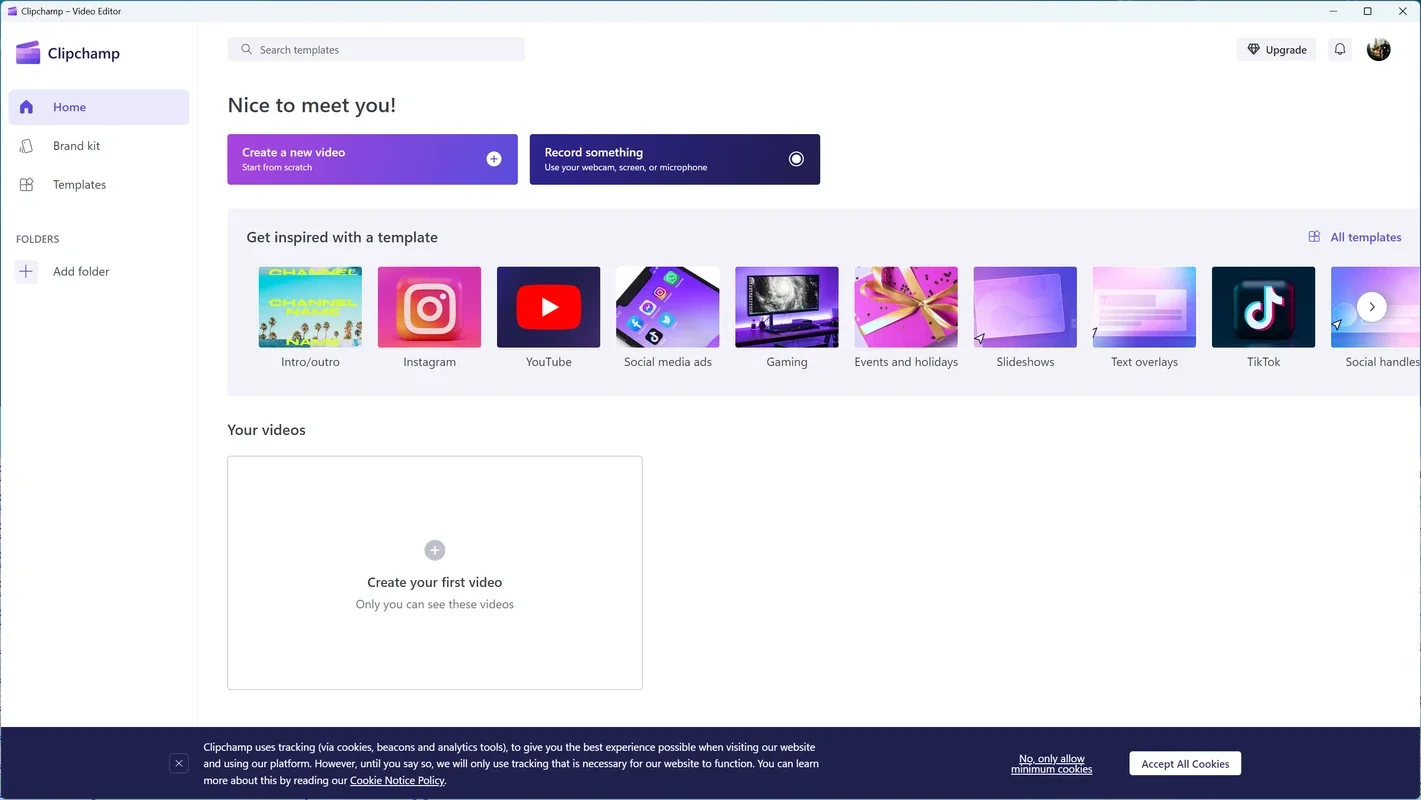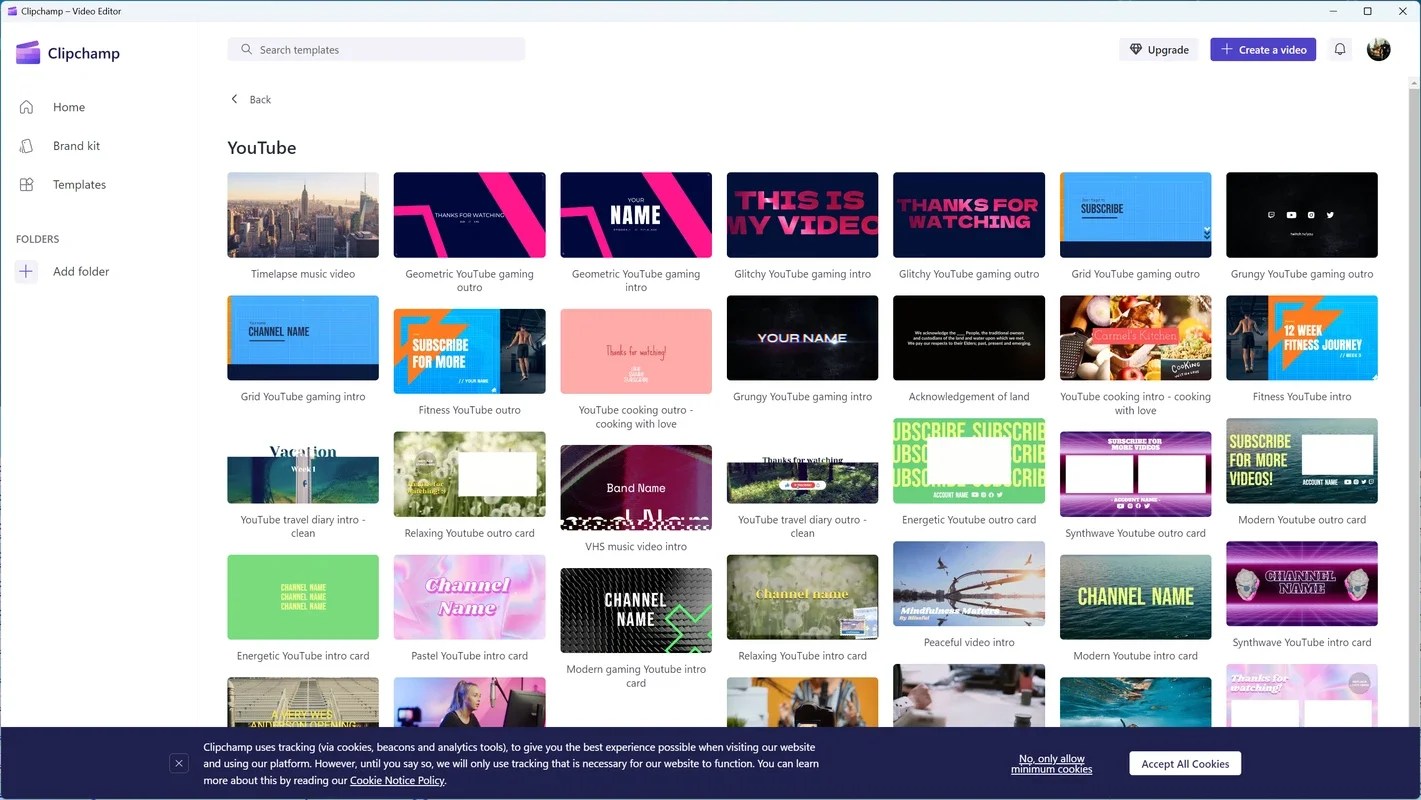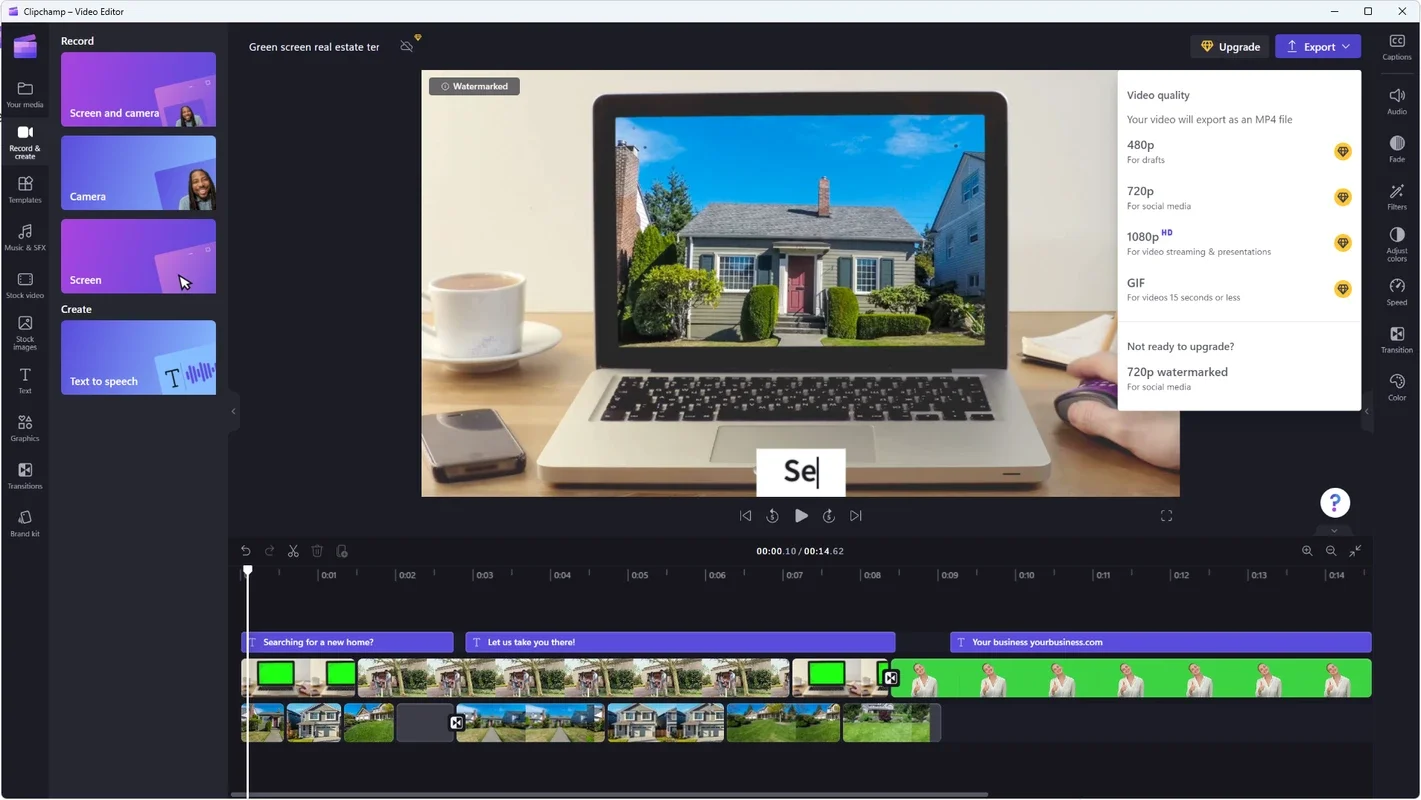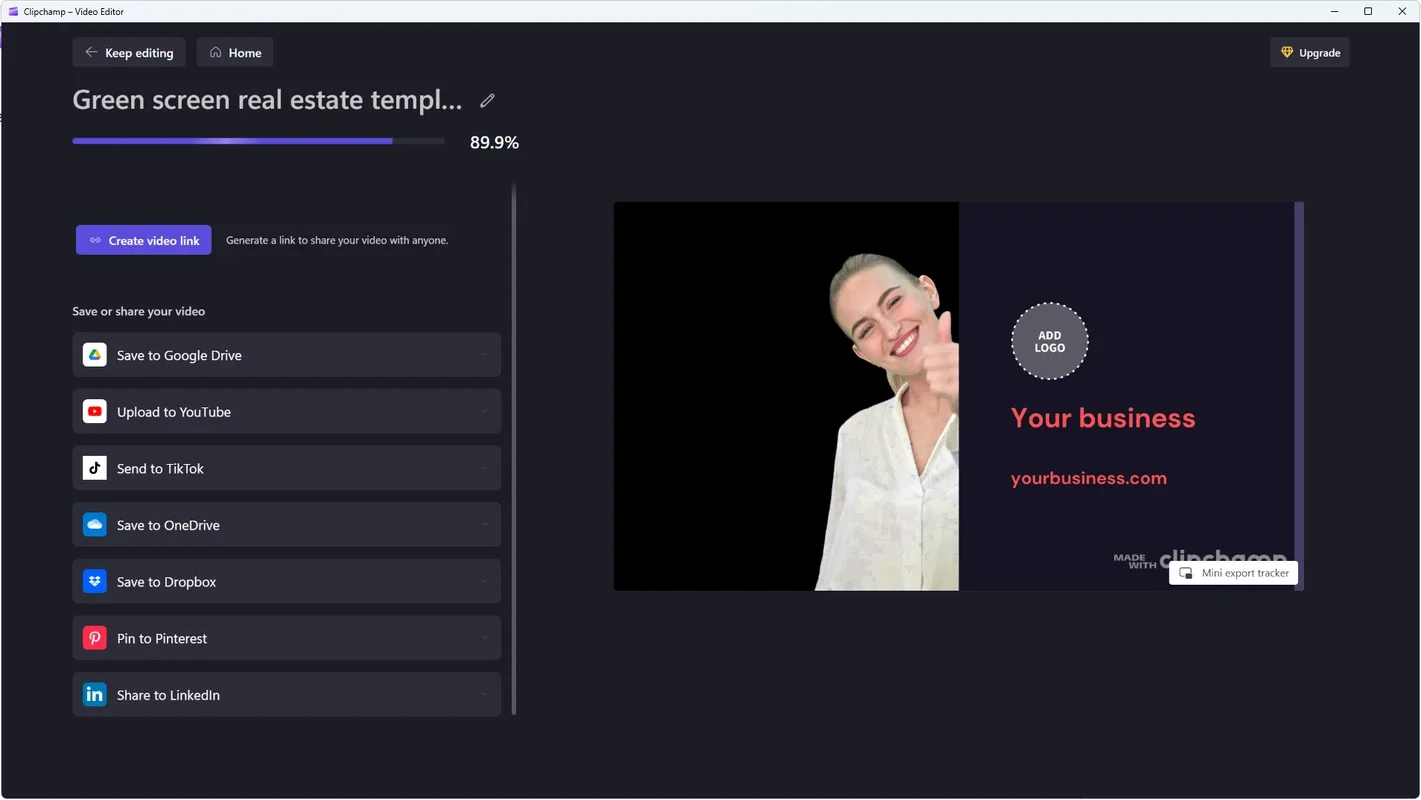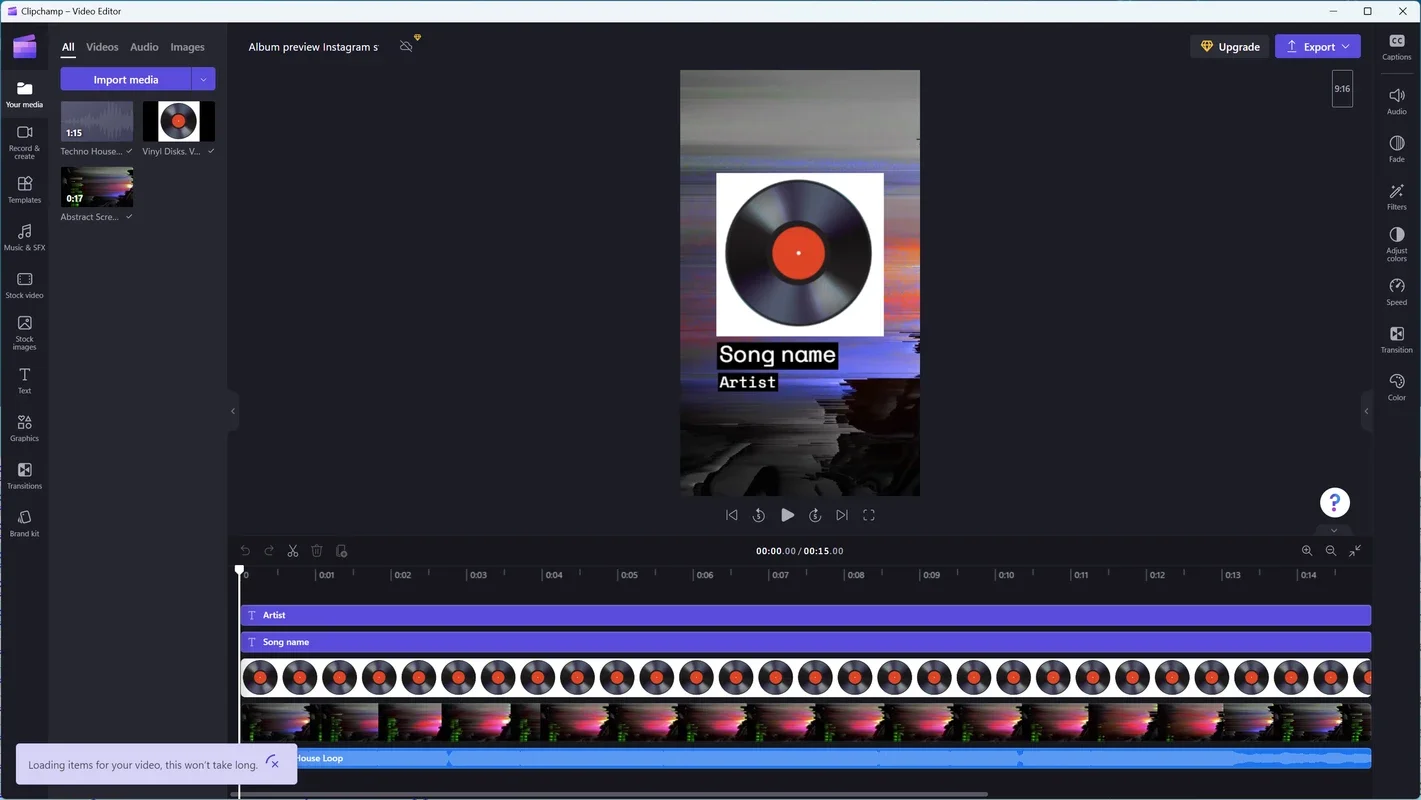Clipchamp App Introduction
Clipchamp is a powerful yet user-friendly video and audio editing application available for Windows. It empowers users to create professional-quality videos and audio content with ease, regardless of their technical expertise. This comprehensive guide delves into Clipchamp's features, benefits, and how it compares to other popular video editing software.
Key Features and Functionality
Clipchamp offers a wide array of features designed to streamline the video and audio creation process. Here are some of its standout capabilities:
- Intuitive Interface: Clipchamp boasts an incredibly intuitive interface, making it accessible to both beginners and experienced editors. The drag-and-drop functionality and clear layout ensure a smooth and efficient workflow.
- Extensive Template Library: A vast library of professionally designed templates is available, catering to various social media platforms and content styles. These templates provide a fantastic starting point for users who want to create engaging videos quickly.
- Versatile Editing Tools: Clipchamp provides a comprehensive suite of editing tools, including trimming, splitting, merging, and adding transitions and effects to videos and audio. Advanced features like green screen editing and audio mixing are also included.
- Stock Media Integration: Access a wide range of royalty-free stock images, videos, and audio clips directly within the application. This eliminates the need to search for external resources, simplifying the content creation process.
- AI-Powered Voice Narration: Clipchamp integrates AI-powered voice narration, allowing users to add professional voiceovers to their videos without needing a dedicated voice actor. This feature is particularly useful for creating explainer videos or tutorials.
- Logo and Branding Tools: For professional use, Clipchamp allows users to easily add their company logo and branding elements to their videos, ensuring consistent brand identity across all content.
- High-Resolution Export: Export videos in various resolutions, including 480p, 720p, and 1080p, as well as GIF format. This flexibility ensures that users can create content suitable for different platforms and viewing experiences.
Comparison with Other Video Editing Software
Clipchamp stands out from other video editing software due to its user-friendly interface and comprehensive feature set. While other applications might offer more advanced features, Clipchamp's ease of use makes it an ideal choice for users who prioritize simplicity and efficiency. Here's a comparison with some popular alternatives:
| Feature | Clipchamp | Adobe Premiere Pro | DaVinci Resolve | Filmora |
|---|---|---|---|---|
| Ease of Use | Excellent | Moderate | Moderate | Good |
| Feature Set | Comprehensive | Extensive | Extensive | Comprehensive |
| Price | Free (with watermark), Paid subscription | Paid subscription | Free (with limitations), Paid subscription | Paid subscription |
| Platform | Windows | Windows, macOS | Windows, macOS, Linux | Windows, macOS |
Clipchamp's strength lies in its balance between ease of use and a comprehensive feature set. While professional-grade software like Adobe Premiere Pro and DaVinci Resolve offer more advanced tools, they often come with a steeper learning curve. Clipchamp provides a middle ground, offering a powerful set of features without sacrificing user-friendliness.
Step-by-Step Guide to Creating a Video with Clipchamp
Creating a video with Clipchamp is a straightforward process. Follow these steps to get started:
- Launch Clipchamp: Open the Clipchamp application on your Windows PC.
- Choose a Template or Start from Scratch: Select a pre-designed template from the library or opt to create a project from scratch.
- Import Media: Import your video clips, images, and audio files into the project.
- Edit Your Content: Utilize Clipchamp's editing tools to trim, split, merge, and add transitions, effects, and text to your video and audio.
- Add Stock Media: Enhance your project with royalty-free stock images, videos, and audio clips from Clipchamp's library.
- Add Voiceover: Use the AI-powered voice narration to add a professional voiceover to your video.
- Export Your Video: Once you're satisfied with your creation, export your video in your desired resolution (480p, 720p, or 1080p) or as a GIF.
Clipchamp's Strengths and Weaknesses
Strengths:
- User-friendly interface
- Extensive template library
- Comprehensive editing tools
- Integrated stock media library
- AI-powered voice narration
- High-resolution export options
Weaknesses:
- Watermark on free version
- Some advanced features might be limited in the free version
Conclusion
Clipchamp presents a compelling option for users seeking a user-friendly yet powerful video and audio editing solution for Windows. Its intuitive interface, comprehensive feature set, and integrated stock media library make it an excellent choice for both beginners and experienced creators. While the free version includes a watermark, the paid subscription offers a worthwhile upgrade for those seeking watermark-free exports and access to the full range of features. Clipchamp's ability to seamlessly blend ease of use with professional-grade capabilities makes it a strong contender in the competitive video editing landscape.