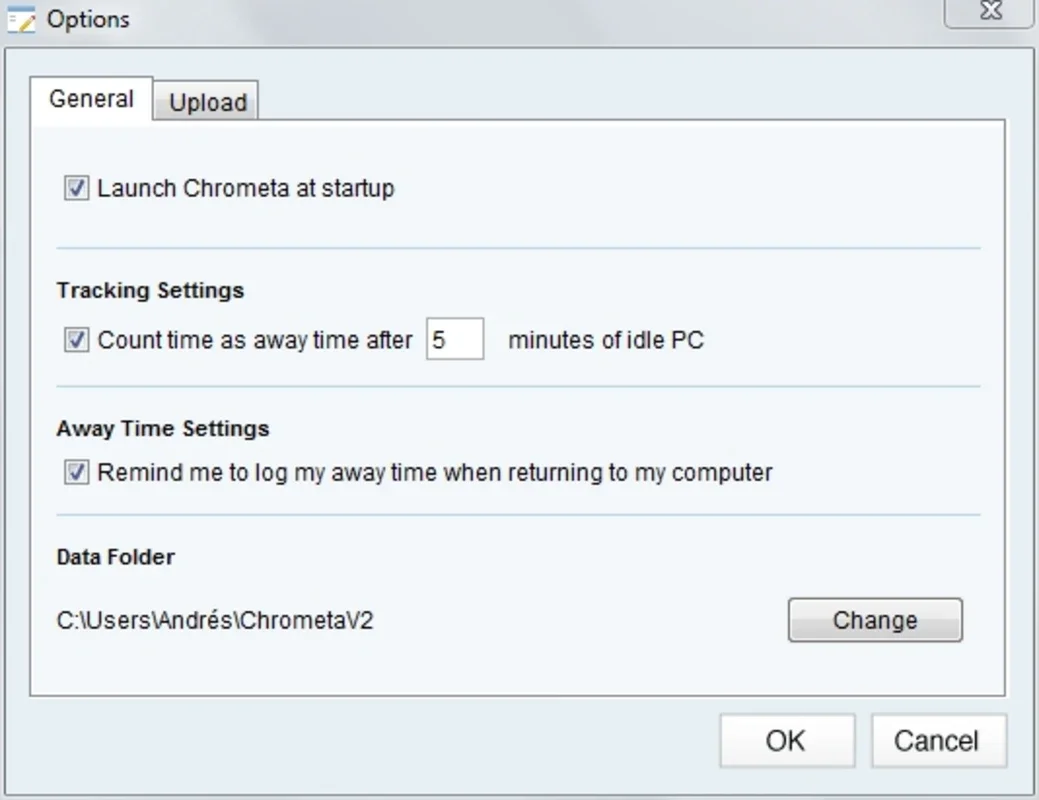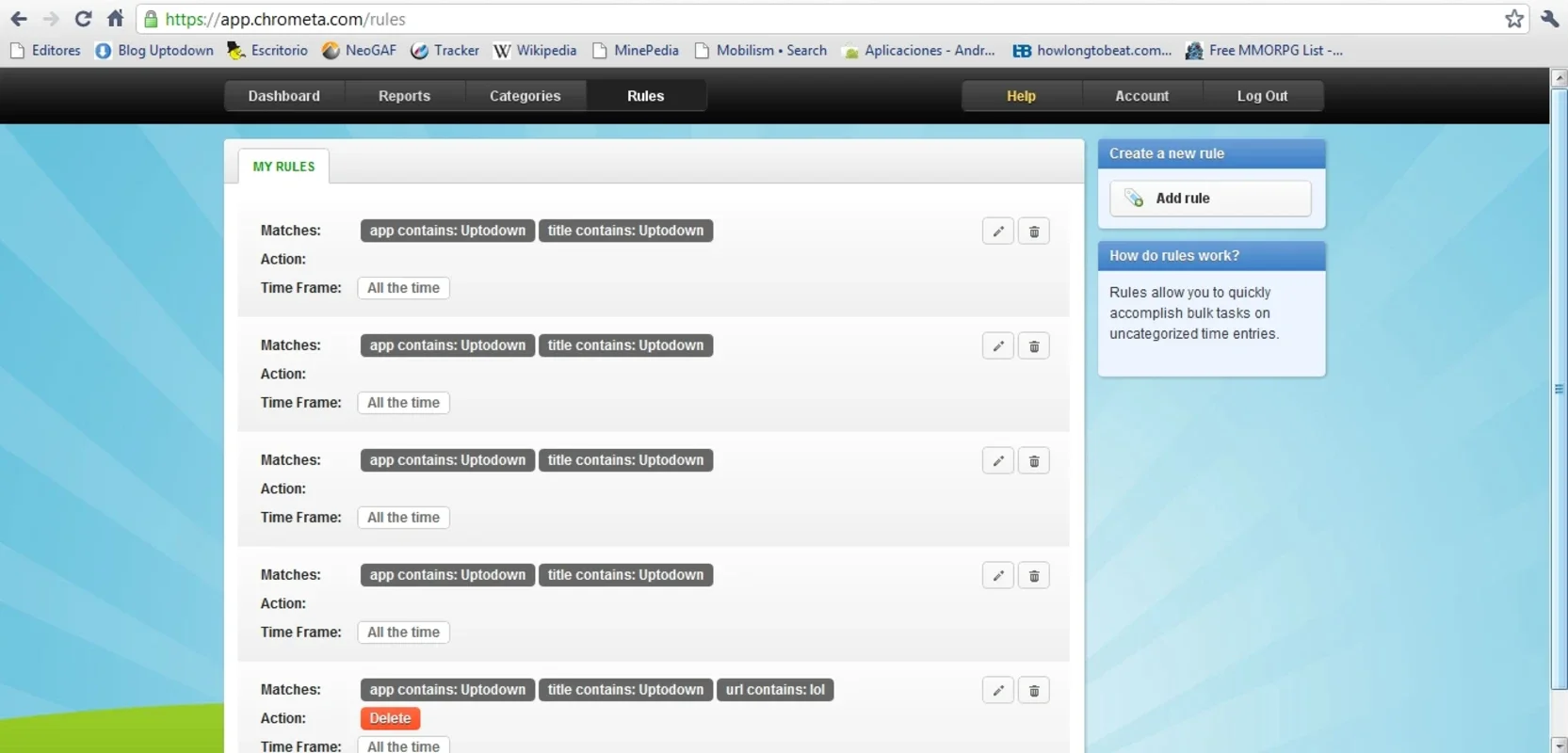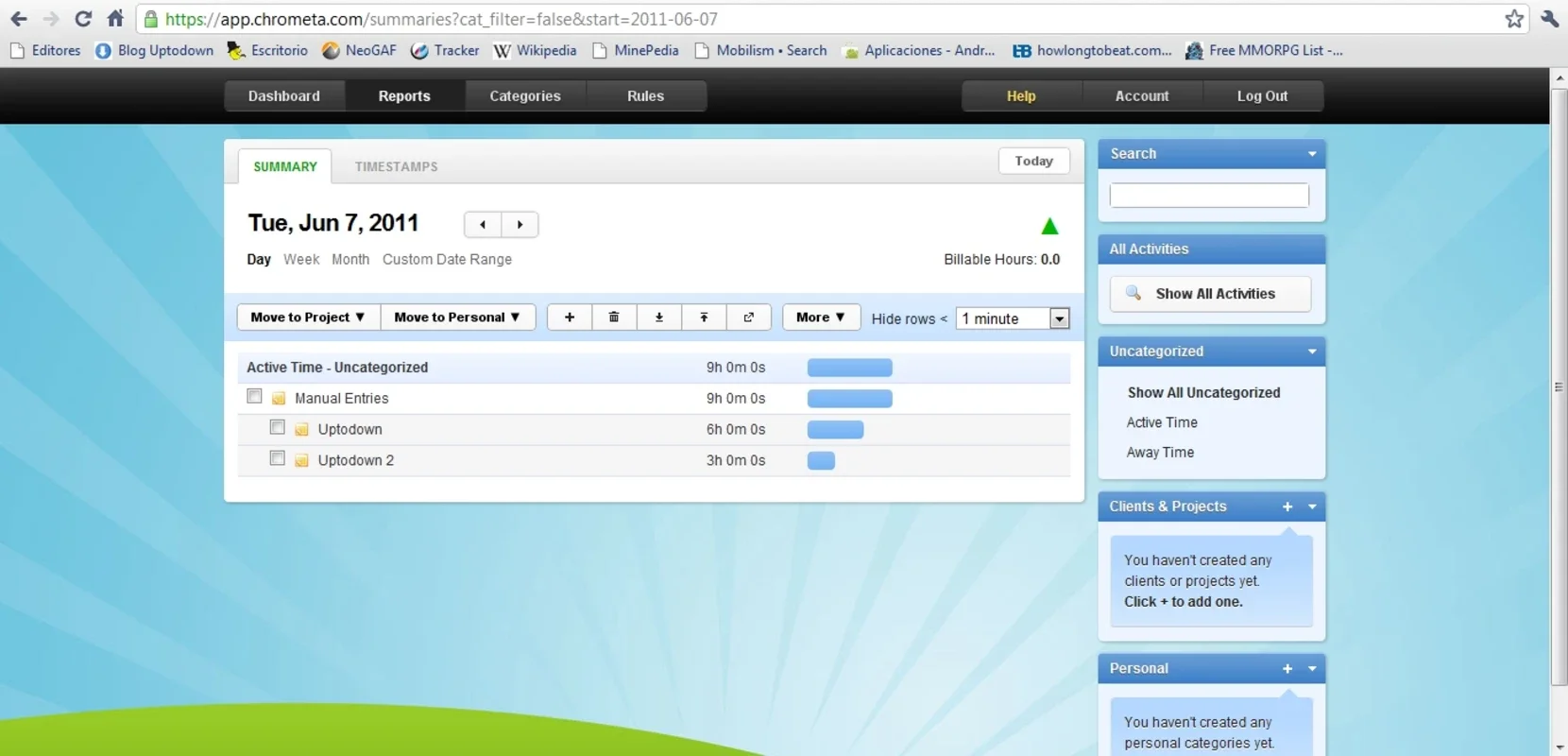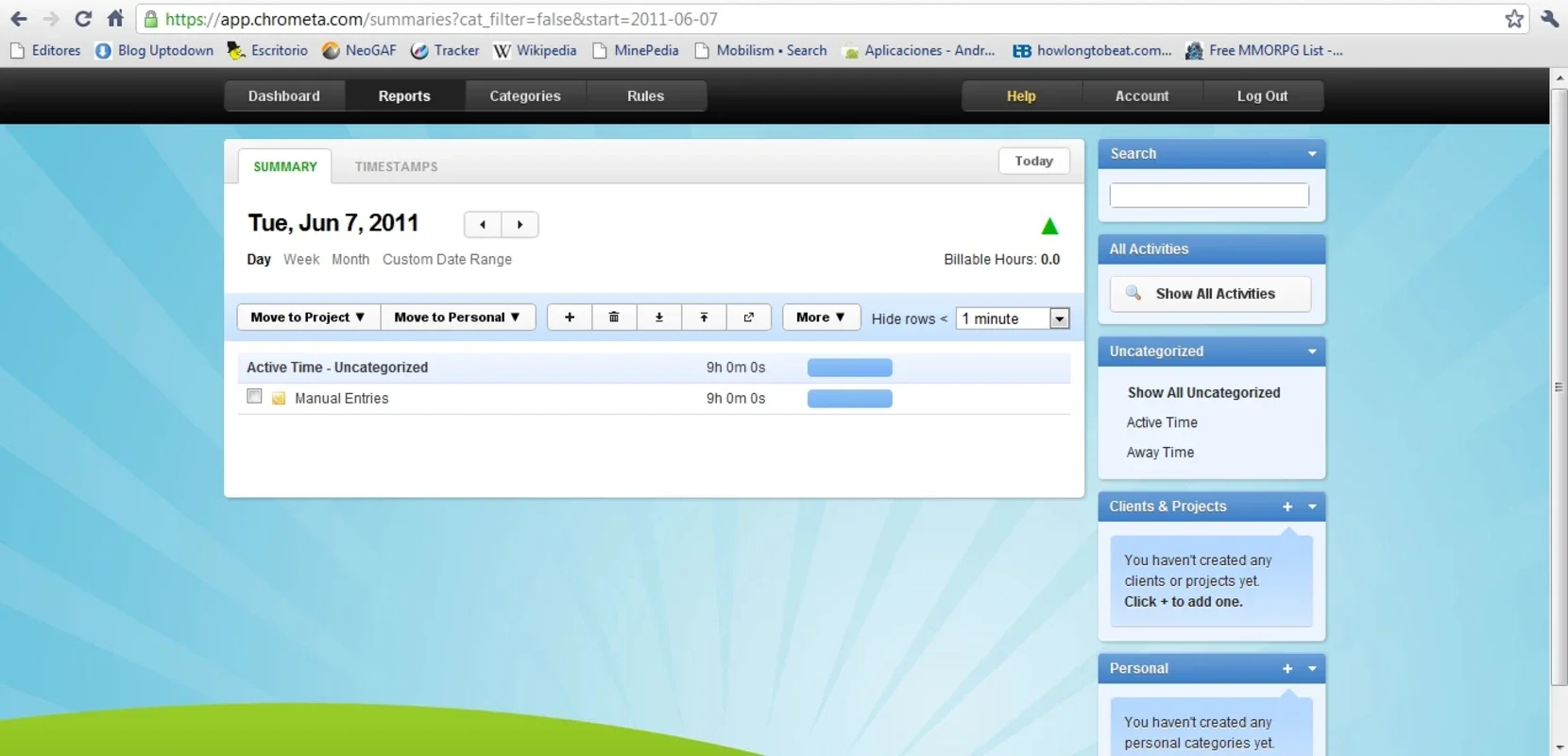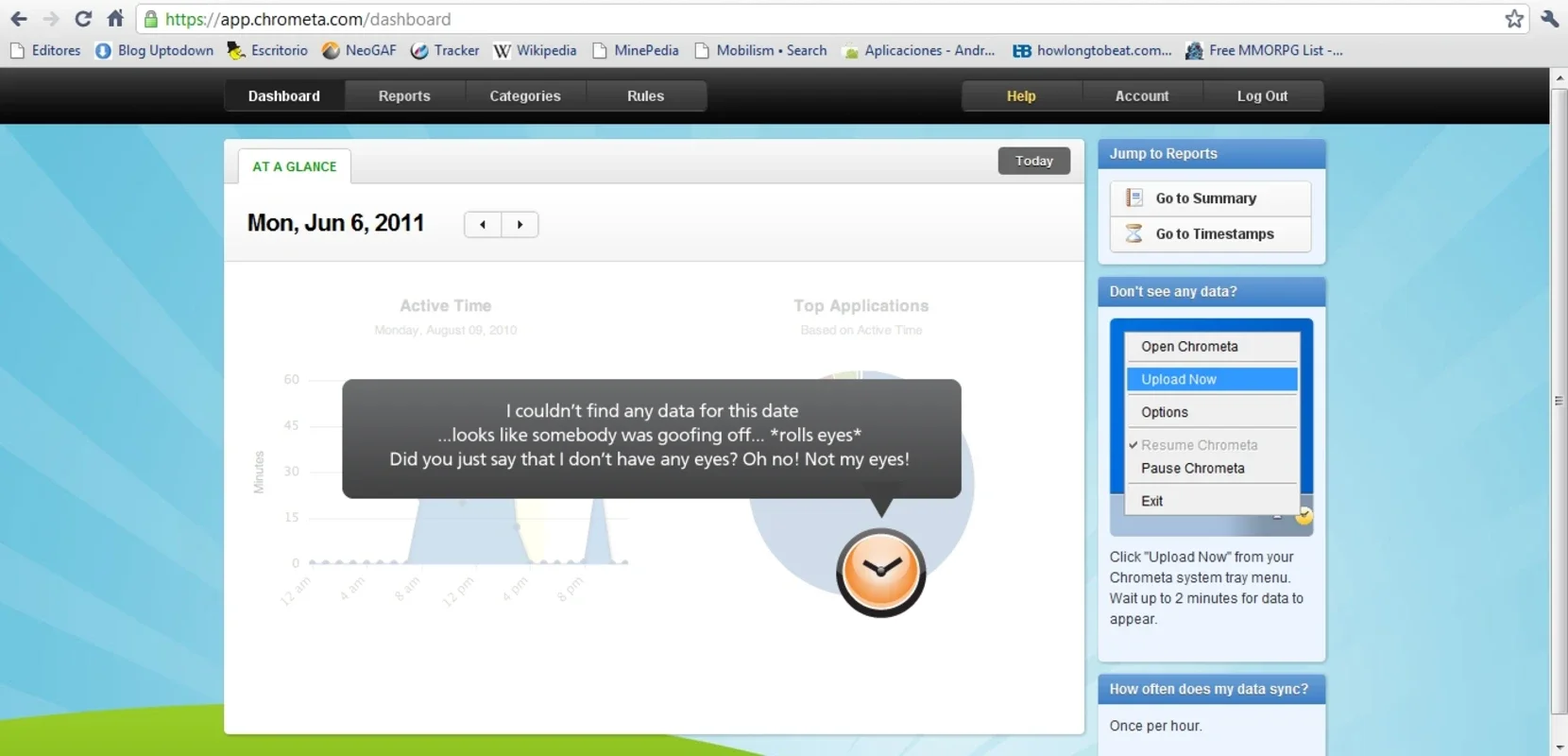Chrometa App Introduction
Introduction
Chrometa is a powerful personal management tool designed to assist you in keeping track of all your activities and gaining insights into how you allocate your time. It offers a seamless experience by running directly on your favorite browser and synchronizing activities across your computer and the cloud.
Installation and Setup
Installing Chrometa is as straightforward as any other program. Once installed, it integrates seamlessly with your browser, allowing you to start tracking your activities immediately. The synchronization feature ensures that all your activities are always up to date and accessible from any device.
Features and Functionality
Chrometa employs a series of intuitive graphics and stats to present information in a clear and understandable manner. You can easily see how much time you spend on specific tasks, which can be a valuable insight for both individuals and teams. Whether you're a busy professional or a team leader, Chrometa provides the tools you need to manage your time effectively.
Time Tracking and Analysis
With Chrometa, you can accurately track the time you spend on various activities. The detailed reports and analytics help you identify areas where you may be spending too much time or where you can optimize your workflow. This allows you to make more informed decisions and improve your productivity.
Team Management
For teams, Chrometa is an excellent tool for keeping track of each member's work. You can monitor individual and team progress, identify bottlenecks, and ensure that everyone is working efficiently. The collaborative features enable seamless communication and task assignment within the team.
Cloud Synchronization
One of the key features of Chrometa is its cloud synchronization. All your activity data is securely stored in the cloud, ensuring that you never lose any important information. You can access your data from anywhere, at any time, and share it with team members as needed.
Conclusion
Chrometa is a must-have tool for anyone looking to manage their time more effectively. Whether you're an individual or part of a team, Chrometa provides the features and functionality you need to stay organized and productive. Download Chrometa for Windows today and start taking control of your time!
FAQs
Q: Is Chrometa free? A: Yes, Chrometa is available for free. You can download and use it without any cost.
Q: Can I use Chrometa on multiple devices? A: Yes, Chrometa syncs your data across all your devices, so you can access it from anywhere.
Q: Is Chrometa easy to use? A: Absolutely! Chrometa has a user-friendly interface that makes it easy to start tracking your activities right away. The intuitive graphics and stats make it simple to understand and analyze your time usage.
Q: Can I customize the reports and analytics? A: Yes, Chrometa allows you to customize the reports and analytics to suit your specific needs. You can choose the metrics and time periods that are important to you.
Q: Is Chrometa secure? A: Yes, Chrometa uses secure cloud storage to ensure the safety of your data. Your information is protected and encrypted.
Customer Reviews
"Chrometa has completely changed the way I manage my time. It's easy to use and provides valuable insights into my work habits. I highly recommend it!" - John D.
"As a team leader, Chrometa has been a game-changer. I can easily track each team member's progress and identify areas for improvement. It's a must-have tool!" - Sarah M.