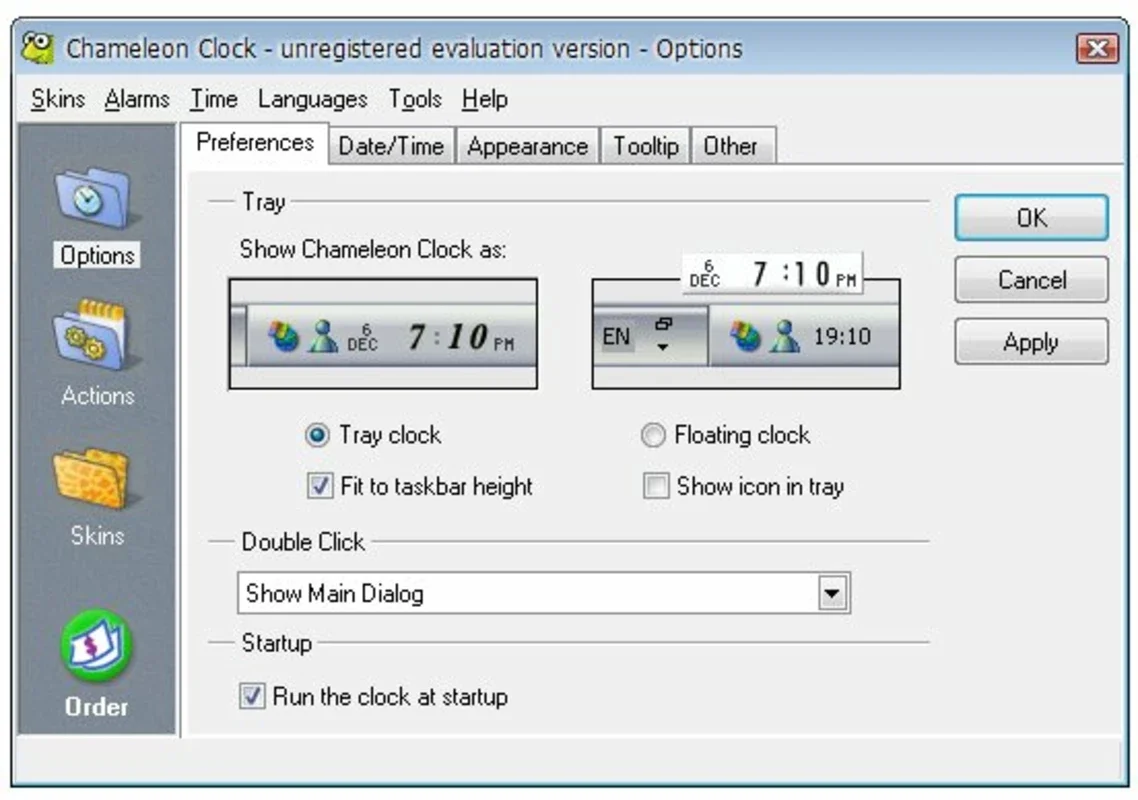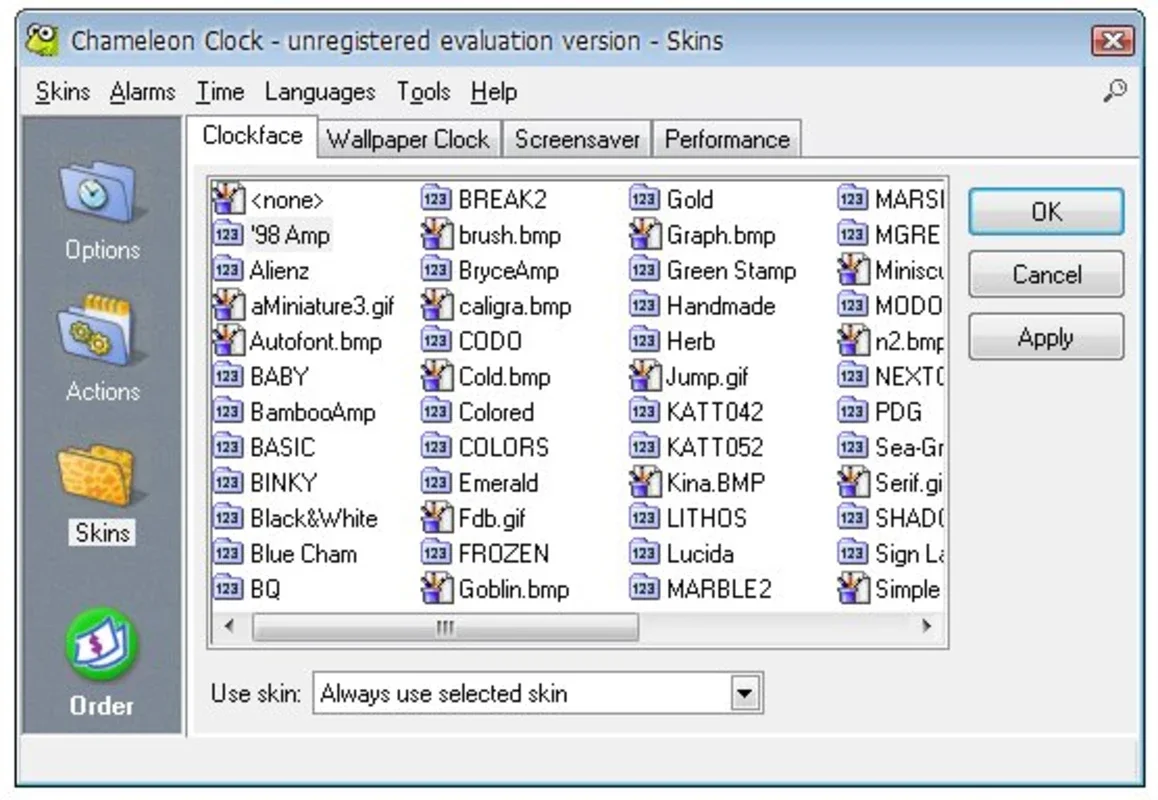Chameleon Clock App Introduction
Chameleon Clock is not just an ordinary clock application; it is a revolutionary timekeeping tool designed specifically for Windows users. In this comprehensive article, we will explore the various features and benefits that make Chameleon Clock stand out from the crowd.
Introduction to Chameleon Clock
Chameleon Clock is developed by Softshape Development, a renowned software company known for its innovative and user-friendly applications. This clock app is available for free on AppHuts.com, making it accessible to a wide range of users.
Key Features of Chameleon Clock
- Customizable Interface: Chameleon Clock allows users to personalize the clock's appearance to suit their preferences. Users can choose from a variety of themes, colors, and font styles to create a unique and visually appealing clock display.
- Multiple Time Zones: For users who need to keep track of time in different parts of the world, Chameleon Clock offers the ability to display multiple time zones simultaneously. This feature is particularly useful for frequent travelers, business professionals, and those with international connections.
- Alarm and Reminder Function: The app comes with a powerful alarm and reminder system that allows users to set custom alarms and reminders. Users can choose from a variety of alarm sounds and set the repetition frequency to ensure they never miss an important event.
- Weather Information: In addition to displaying the time, Chameleon Clock also provides real-time weather information. Users can view the current weather conditions, as well as the forecast for the next few days, directly on the clock interface.
- Integration with Windows: Chameleon Clock seamlessly integrates with the Windows operating system, providing a smooth and intuitive user experience. It works perfectly with the Windows taskbar and can be easily accessed from any part of the system.
Who is Chameleon Clock Suitable For?
Chameleon Clock is suitable for a wide range of users, including:
- Students: The alarm and reminder function can help students stay on top of their schedules and manage their time effectively.
- Business Professionals: The multiple time zone feature is ideal for those who need to communicate with clients or colleagues in different time zones.
- Travelers: Whether for business or leisure, travelers can use Chameleon Clock to keep track of local time and stay informed about the weather conditions at their destination.
- Anyone Who Values Organization and Efficiency: Chameleon Clock's customizable interface and useful features make it a great tool for anyone who wants to stay organized and manage their time more efficiently.
How to Use Chameleon Clock
Using Chameleon Clock is simple and straightforward. Once you have downloaded and installed the app from AppHuts.com, you can launch it and start customizing the settings according to your preferences. To set an alarm or reminder, simply click on the alarm icon and follow the on-screen instructions. To view the weather information, click on the weather icon on the clock interface.
Conclusion
In conclusion, Chameleon Clock is a must-have application for Windows users who are looking for a reliable and feature-rich timekeeping tool. With its customizable interface, multiple time zone support, alarm and reminder functions, weather information, and seamless integration with Windows, Chameleon Clock offers a comprehensive solution for all your time management needs. Download it from AppHuts.com today and experience the difference for yourself!