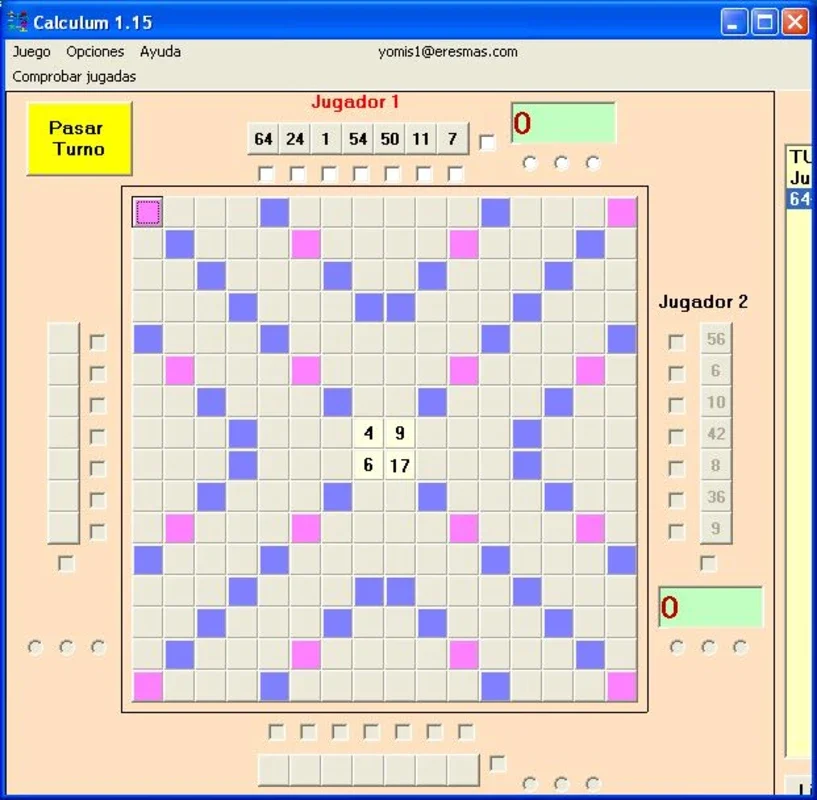Calculum App Introduction
Calculum is a powerful and user-friendly software designed specifically for Windows users. In this comprehensive article, we will explore the various features and benefits of Calculum, as well as how it can enhance your computing experience.
Introduction to Calculum
Calculum is not just an ordinary calculator; it is a sophisticated tool that offers a wide range of functions to meet the diverse needs of users. Whether you are a student, professional, or simply someone who needs to perform calculations on a regular basis, Calculum has got you covered.
Key Features of Calculum
- Advanced Calculation Functions
- Calculum offers a plethora of advanced calculation functions, including trigonometric, logarithmic, and exponential operations. This makes it ideal for solving complex mathematical problems.
- It also supports matrix operations, allowing users to perform calculations with matrices easily.
- User-Friendly Interface
- The software features an intuitive and user-friendly interface that makes it easy for users to navigate and perform calculations. The buttons are clearly labeled, and the layout is designed to be intuitive, ensuring a seamless user experience.
- Additionally, Calculum offers customizable settings, allowing users to adjust the interface to their preferences.
- Graphing Capabilities
- One of the standout features of Calculum is its graphing capabilities. Users can plot functions and visualize data in a clear and intuitive manner. This is particularly useful for students and professionals who need to analyze and understand mathematical relationships.
- The graphing functionality is highly customizable, allowing users to adjust the axes, scales, and colors to suit their needs.
- Data Analysis Tools
- Calculum also comes equipped with data analysis tools, enabling users to perform statistical analysis on their data. This includes functions such as mean, median, mode, and standard deviation.
- These tools are invaluable for those working with data in fields such as science, finance, and engineering.
Who is Calculum Suitable For?
- Students
- Calculum is an excellent tool for students of all levels. It can help them solve math problems, prepare for exams, and understand complex concepts through visualizations.
- Professionals
- Professionals in fields such as engineering, science, and finance can benefit from Calculum's advanced calculation and data analysis capabilities. It can save time and improve the accuracy of their work.
- Everyday Users
- Even if you are not a student or professional, Calculum can be useful in your daily life. Whether you need to calculate a budget, measure dimensions, or solve a math puzzle, Calculum is a handy tool to have.
How to Use Calculum
- Installing and Launching Calculum
- To get started with Calculum, simply visit the official website at and download the Windows version of the software. Once the download is complete, run the installer and follow the on-screen instructions to install Calculum on your computer.
- After installation, you can launch Calculum by double-clicking on the desktop shortcut or by searching for it in the Start menu.
- Performing Basic Calculations
- Once you have launched Calculum, you can start performing basic calculations by entering the numbers and operators into the input field. For example, to add 2 and 3, simply enter '2 + 3' and press Enter.
- Calculum will display the result instantly. You can also use the buttons on the interface to perform common operations such as addition, subtraction, multiplication, and division.
- Exploring Advanced Functions
- To access the advanced functions of Calculum, click on the 'Advanced' menu. Here, you will find options for trigonometric, logarithmic, and exponential functions, as well as matrix operations and more.
- Simply select the function you need and enter the required parameters to perform the calculation.
- Using the Graphing Feature
- To plot a function, click on the 'Graph' menu and enter the function you want to plot. You can also adjust the range of the axes and other graph settings to get the desired visualization.
- Calculum will display the graph of the function, allowing you to analyze and understand the mathematical relationship.
Comparisons with Other Calculation Tools
- Compared to traditional calculators, Calculum offers a much wider range of functions and capabilities. It is not limited to basic arithmetic operations but can handle complex mathematical problems with ease.
- While there are other software calculators available, Calculum stands out for its user-friendly interface and advanced features. It is designed to be intuitive and easy to use, while still providing powerful functionality.
Conclusion
In conclusion, Calculum is a must-have tool for Windows users who need a powerful and versatile calculation software. With its advanced features, user-friendly interface, and wide range of applications, Calculum can significantly enhance your productivity and make your computing experience more efficient. Whether you are a student, professional, or everyday user, Calculum is the perfect companion for all your calculation needs. So, don't hesitate to download Calculum from the official website and start exploring its capabilities today!