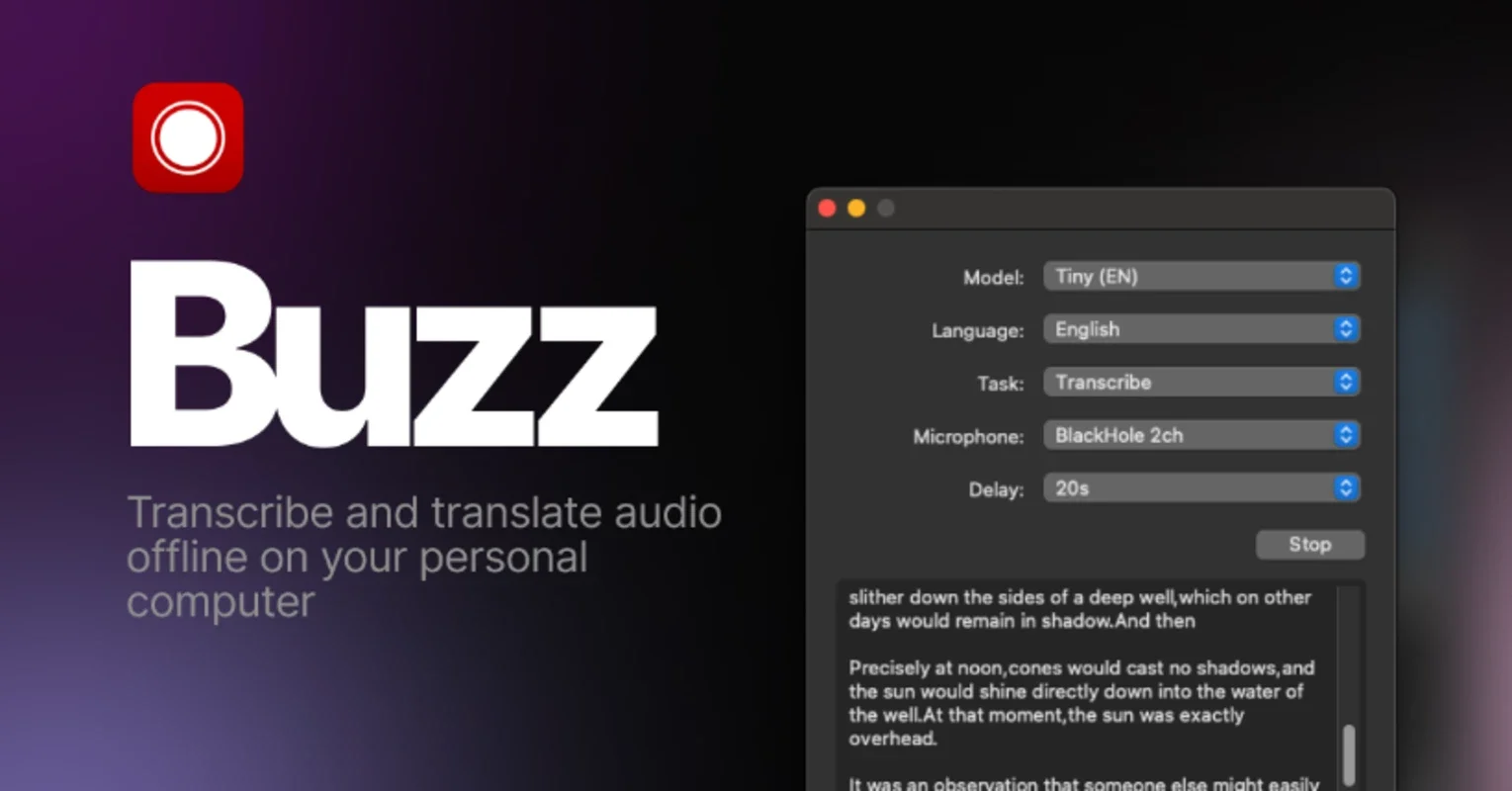Buzz Captions App Introduction
Introduction
Buzz Captions is a powerful Windows program designed to intuitively transcribe audio to text. With the help of the open-source tool Whisper, it can transform any sound recording into text in minutes.
Transcribe audio to text AI for free
The user-friendly interface of Buzz Captions allows for easy import of any audio file. Simply select a sound file on your PC, and the program accurately identifies speech. The Whisper learning model plays a crucial role in automatically identifying each language and converting audio to text.
Export transcripts in multiple formats
Buzz Captions offers a fully customized export of generated transcripts. It supports CSV, SRT, TXT, and VTT formats, enabling effortless production of subtitles.
Real-time transcription
In addition to batch transcription, Buzz Captions can provide real-time transcriptions using your PC's microphone. It identifies speech and converts each word into text in real-time.
Why choose Buzz Captions?
- Intuitive interface for easy audio import and transcription.
- Utilizes the powerful Whisper open-source tool for accurate language identification.
- Supports multiple export formats for versatile subtitle creation.
- Real-time transcription for on-the-go use.
Download Buzz Captions for Windows and experience the convenience of this powerful transcription program. Transform your audio files into text with ease and efficiency.