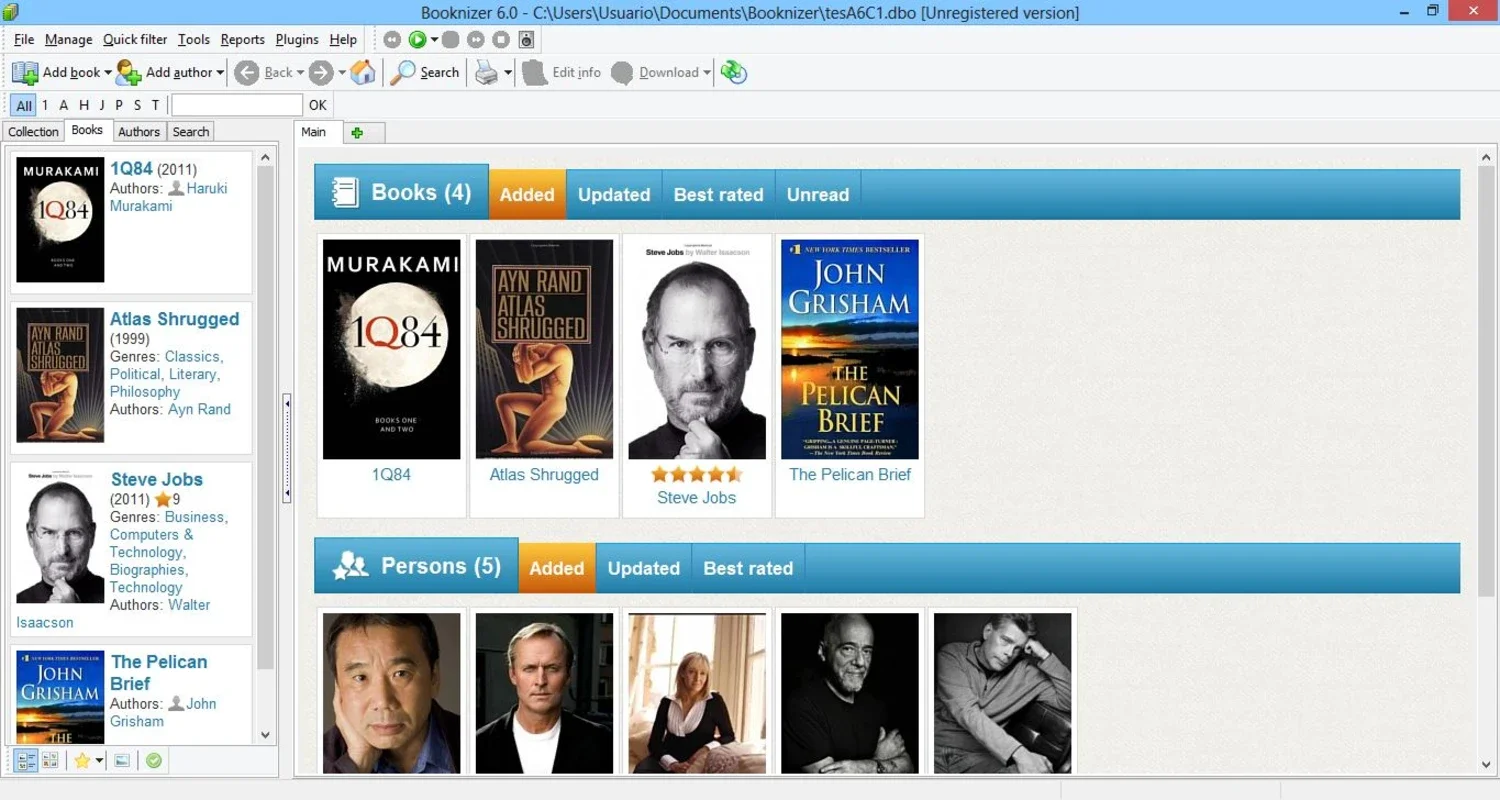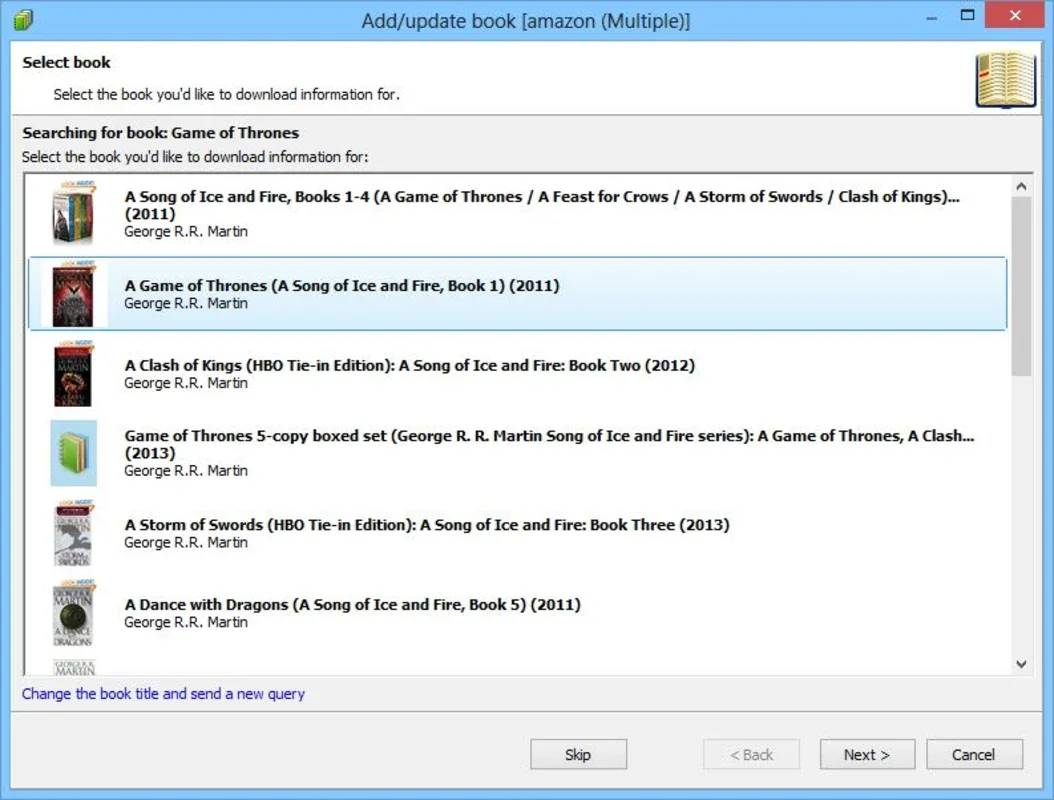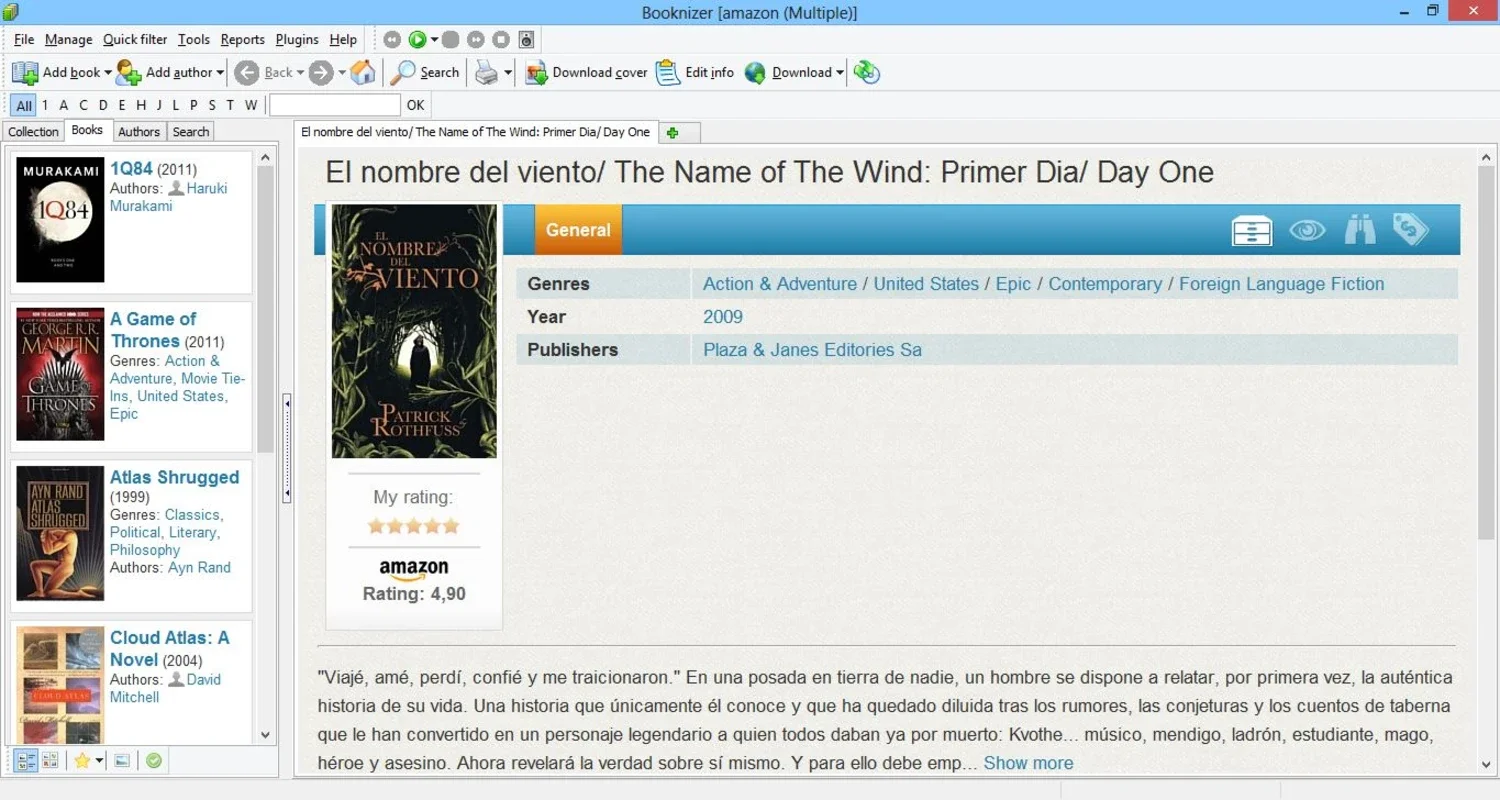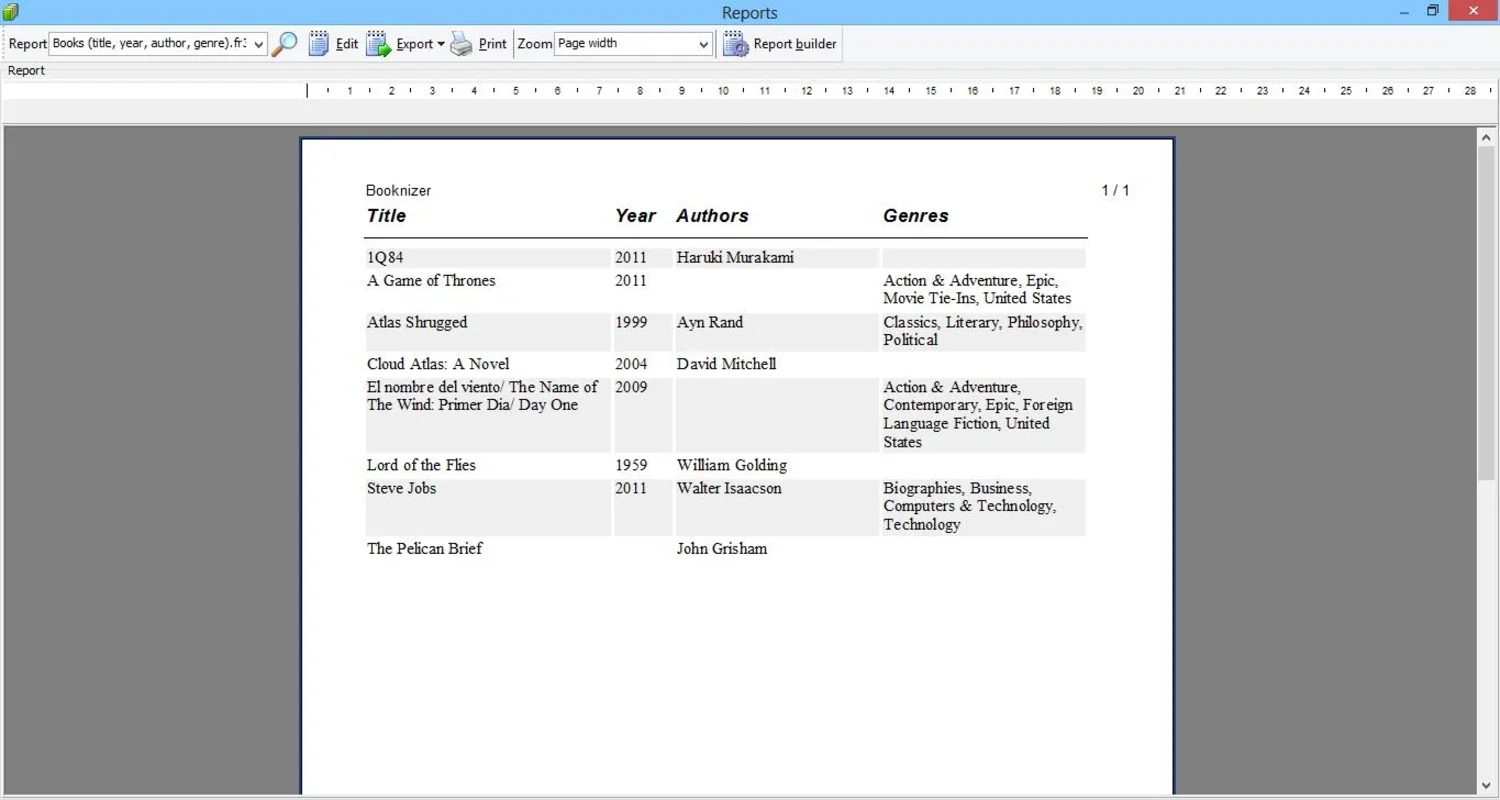Booknizer App Introduction
Introduction
Properly organizing your library can be a daunting task, especially when dealing with a large number of books and the addition of e-books and hard copies. Booknizer emerges as a comprehensive solution to unify your entire library in a single database.
Adding Books
Adding a book to Booknizer is a breeze. You can simply enter the title or even paste a list of multiple titles at once. For added convenience, you can scan the barcode of your books using your webcam. When it comes to audiobooks, the software can analyze the audio to automatically detect and add titles to your collection.
Managing Editions
After adding books, you'll notice a list of different editions for each title if there are multiple available. Select the editions you own and add them to the database with ease.
Search and Display
Once your collection is compiled, Booknizer showcases the covers of your books and allows you to search by genre, author, or format. This makes it incredibly easy to find the books you're looking for.
Reporting and Statistics
The software also enables you to run reports and create statistics for your collection. This provides valuable insights into your reading habits and the composition of your library.
Book Management
You have the flexibility to mark books as read, add them to a to-read list, or place them on a wishlist. This helps you keep track of your reading progress and preferences.
In conclusion, Booknizer is a powerful tool that simplifies the process of organizing your book collection. Whether you have a small or large library, it provides a seamless experience for managing and accessing your books.