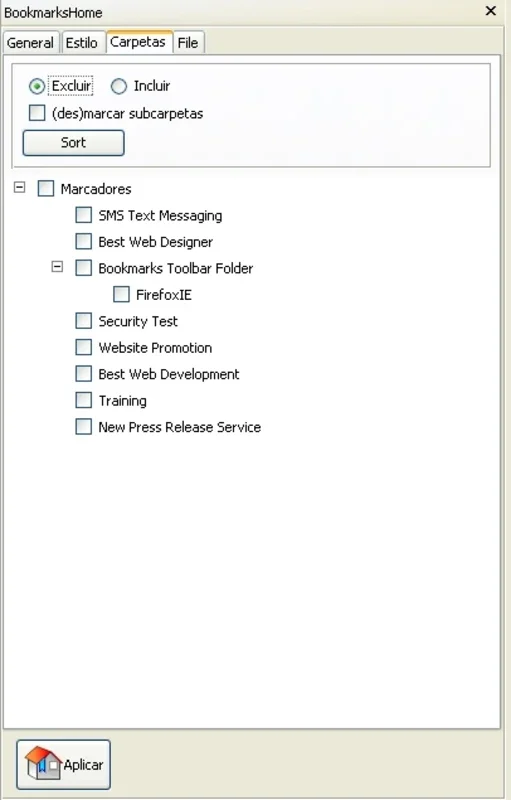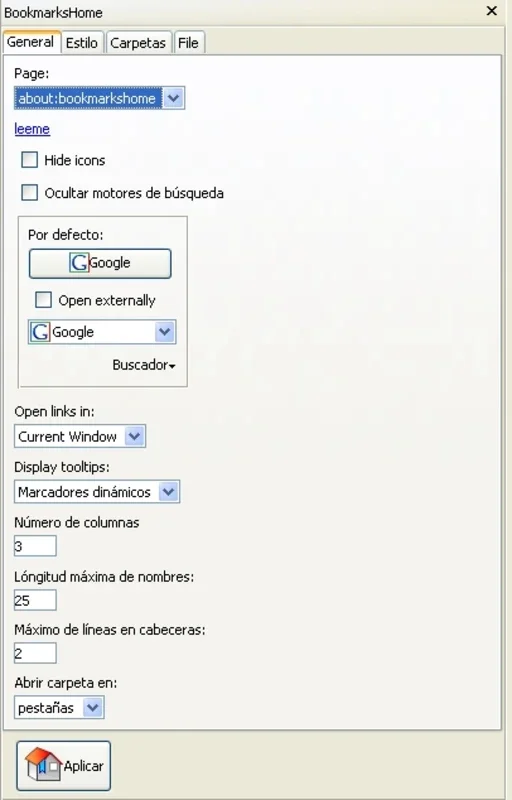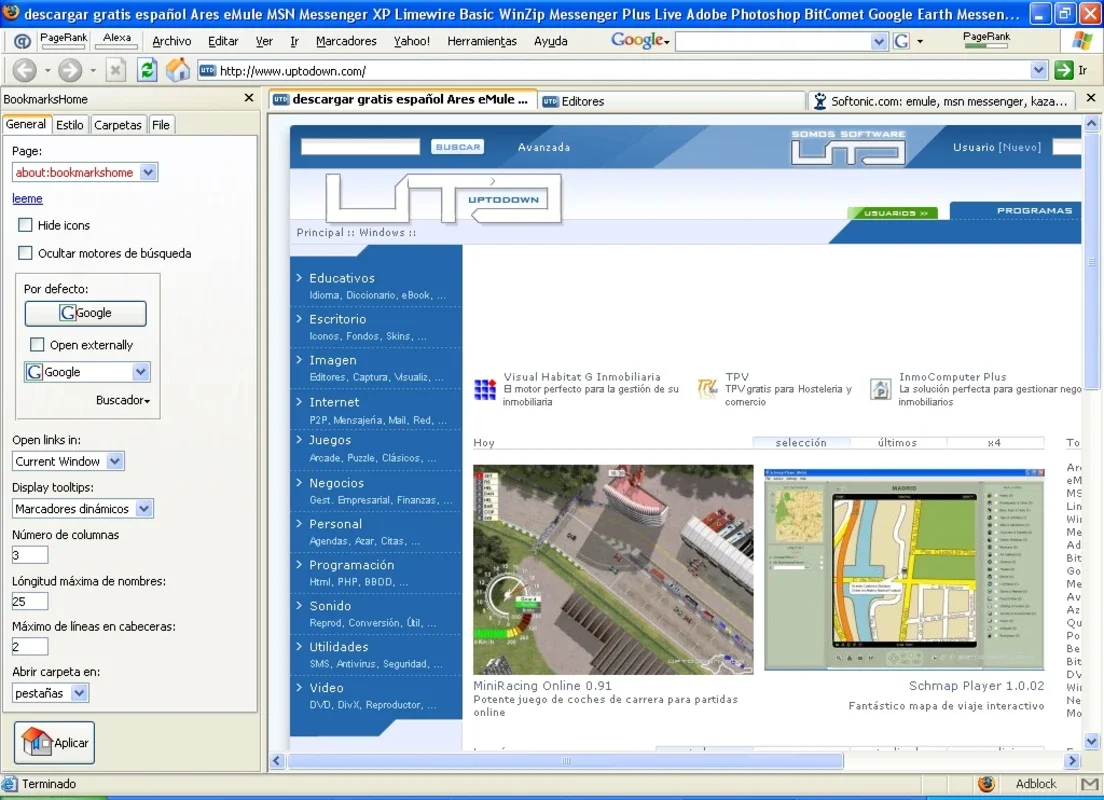BookmarksHome App Introduction
BookmarksHome for Windows is a powerful and user-friendly bookmark management tool that offers a seamless experience for users. In this comprehensive article, we will explore the various features and benefits of BookmarksHome, as well as how it can enhance your bookmarking experience.
Introduction to BookmarksHome
BookmarksHome is designed to make bookmark management effortless. It allows users to easily organize, categorize, and access their bookmarks with just a few clicks. Whether you have a large collection of bookmarks or are just starting to build one, BookmarksHome provides the tools you need to keep your bookmarks in order.
Key Features of BookmarksHome
- Easy Bookmark Organization: With BookmarksHome, you can create folders and subfolders to neatly categorize your bookmarks. This makes it easy to find the bookmarks you need when you need them.
- Search Functionality: The search feature allows you to quickly find specific bookmarks by entering keywords. This saves time and eliminates the hassle of manually searching through your bookmarks.
- Sync Across Devices: BookmarksHome offers the option to sync your bookmarks across multiple devices. This ensures that you have access to your bookmarks wherever you go, whether you're using your Windows computer, laptop, or other supported devices.
- User-Friendly Interface: The software has an intuitive and easy-to-navigate interface that makes it accessible for users of all levels of technical expertise.
Who is BookmarksHome Suitable For?
BookmarksHome is ideal for a wide range of users, including:
- Regular Internet Users: If you frequently browse the web and accumulate a large number of bookmarks, BookmarksHome can help you keep them organized and easily accessible.
- Professionals: For those who need to access important web resources for work, BookmarksHome provides a convenient way to manage and access bookmarks related to their profession.
- Students: Students can use BookmarksHome to organize bookmarks for research, study materials, and educational websites.
How to Use BookmarksHome
Using BookmarksHome is straightforward. Here's a step-by-step guide:
- Installation: Visit the official website and download the software for Windows. Follow the installation instructions to get started.
- Adding Bookmarks: Once installed, you can start adding bookmarks by simply clicking the 'Add Bookmark' button. You can enter the URL and a descriptive title for the bookmark.
- Organizing Bookmarks: Create folders and subfolders to organize your bookmarks. Drag and drop bookmarks into the appropriate folders to keep them neatly categorized.
- Searching for Bookmarks: Use the search bar to quickly find the bookmarks you're looking for by entering relevant keywords.
- Syncing Bookmarks: If you want to sync your bookmarks across devices, follow the instructions provided in the software to set up the sync feature.
Comparison with Other Bookmark Management Tools
When comparing BookmarksHome to other bookmark management tools on the market, it stands out for its simplicity, functionality, and user-friendly interface. While some other tools may offer similar features, BookmarksHome provides a seamless experience that is easy to use and customize to your needs.
In conclusion, BookmarksHome for Windows is a valuable tool for anyone looking to streamline their bookmark management. With its easy organization, search functionality, and sync across devices, it offers a comprehensive solution for keeping your bookmarks in order. Try it out today and see the difference it can make in your web browsing experience.